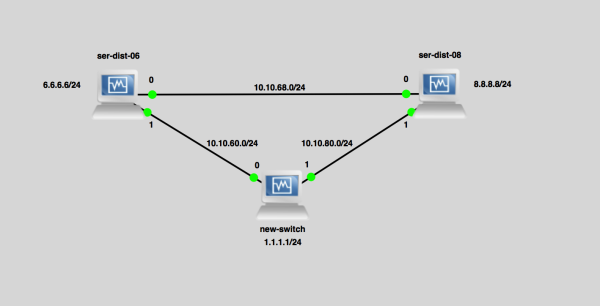Static routing with BFD vs OSPF Totally Stubby on JunOS
From Iwan
Introduction
Last week I needed to do something in a production network where I needed to place a switch and the requirement was that the new switch should not contain all the OSPF routes that where advertised across the whole network.
So as multiple ways lead to Rome, I decided to go with OSPF totally stubby or with static routing ...
The network in particular are from Juniper and runs JunOS.
Below you will find the drawing and the configuration
Drawing
Configs Static with BFD
ser-dist-06
root # set system host-name ser-dist-06 root # set interfaces em0 unit 0 family inet address 10.10.68.6/24 set interfaces em1 unit 0 family inet address 10.10.60.6/24 set interfaces lo0 unit 2256 family inet address 6.6.6.6/24 root # set routing-options static route 1.1.1.0/24 qualified-next-hop 10.10.60.1 bfd-liveness-detection minimum-interval 60 root # set protocols ospf area 0.0.0.0 interface em0.0 set protocols ospf area 0.0.0.0 interface lo0.2256 root # set policy-options policy-statement exportstatic term exportstatic1 from protocol static set policy-options policy-statement exportstatic term exportstatic1 then accept set protocols ospf export exportstatic root #
ser-dist-08
root # set system host-name ser-dist-08 root # set interfaces em0 unit 0 family inet address 10.10.68.8/24 set interfaces em1 unit 0 family inet address 10.10.80.8/24 set interfaces lo0 unit 2257 family inet address 8.8.8.8/24 root # set routing-options static route 1.1.1.0/24 qualified-next-hop 10.10.80.1 bfd-liveness-detection minimum-interval 60 root # set protocols ospf area 0.0.0.0 interface em0.0 set protocols ospf area 0.0.0.0 interface lo0.2257 root # set policy-options policy-statement exportstatic term exportstatic1 from protocol static set policy-options policy-statement exportstatic term exportstatic1 then accept set protocols ospf export exportstatic root #
NEW-SWITCH
root # set system host-name new-switch root # set interfaces em0 unit 0 family inet address 10.10.60.1/24 set interfaces em1 unit 0 family inet address 10.10.80.1/24 set interfaces lo0 unit 2258 family inet address 1.1.1.1/24 root # set routing-options static route 0.0.0.0/0 qualified-next-hop 10.10.60.6 set routing-options static route 0.0.0.0/0 qualified-next-hop 10.10.80.8 set routing-options static route 0.0.0.0/0 bfd-liveness-detection minimum-interval 60 root #
Configs OSPF Totally stubby
ser-dist-06
root # set system host-name ser-dist-06 root # set interfaces em0 unit 0 family inet address 10.10.68.6/24 set interfaces em1 unit 0 family inet address 10.10.60.6/24 set interfaces lo0 unit 2256 family inet address 6.6.6.6/24 root # set routing-options router-id 6.6.6.6 root # set protocols ospf area 0.0.0.7 stub set protocols ospf area 0.0.0.7 stub no-summaries set protocols ospf area 0.0.0.7 stub default-metric 10 set protocols ospf area 0.0.0.7 interface em1 root # set protocols ospf area 0.0.0.0 interface em0 set protocols ospf area 0.0.0.0 interface lo0.2256 root #
ser-dist-08
root # set system host-name ser-dist-08 root # set interfaces em0 unit 0 family inet address 10.10.68.8/24 set interfaces em1 unit 0 family inet address 10.10.80.8/24 set interfaces lo0 unit 2257 family inet address 8.8.8.8/24 root # set routing-options router-id 8.8.8.8 root # set protocols ospf area 0.0.0.7 stub set protocols ospf area 0.0.0.7 stub no-summaries set protocols ospf area 0.0.0.7 stub default-metric 10 set protocols ospf area 0.0.0.7 interface em1 root # set protocols ospf area 0.0.0.0 interface em0 set protocols ospf area 0.0.0.0 interface lo0.2257 root #
NEW-SWITCH
root # set system host-name new-switch root # set interfaces em0 unit 0 family inet address 10.10.60.1/24 set interfaces em1 unit 0 family inet address 10.10.80.1/24 set interfaces lo0 unit 2258 family inet address 1.1.1.1/24 root # set routing-options router-id 1.1.1.1 root # set protocols ospf area 0.0.0.7 stub set protocols ospf area 0.0.0.7 interface em0 set protocols ospf area 0.0.0.7 interface em1 set protocols ospf area 0.0.0.7 interface lo0 root #
Verification
- Start ping from "new-switch" to 8.8.8.8
- Disable interface on ser-dist-06 with "set interfaces em1 disable" and "commit"
- Ping is still running successful
- Enable interface on ser-dist-06 with "delete interfaces em1 disable" and "commit"
- Disable interface on ser-dist-08 with "set interfaces em1 disable" and "commit"
- Ping is still running successful
- Enable interface on ser-dist-08 with "delete interfaces em1 disable" and "commit"
- Observation is that ping will still flow towards 8.8.8.8 if one path is broken