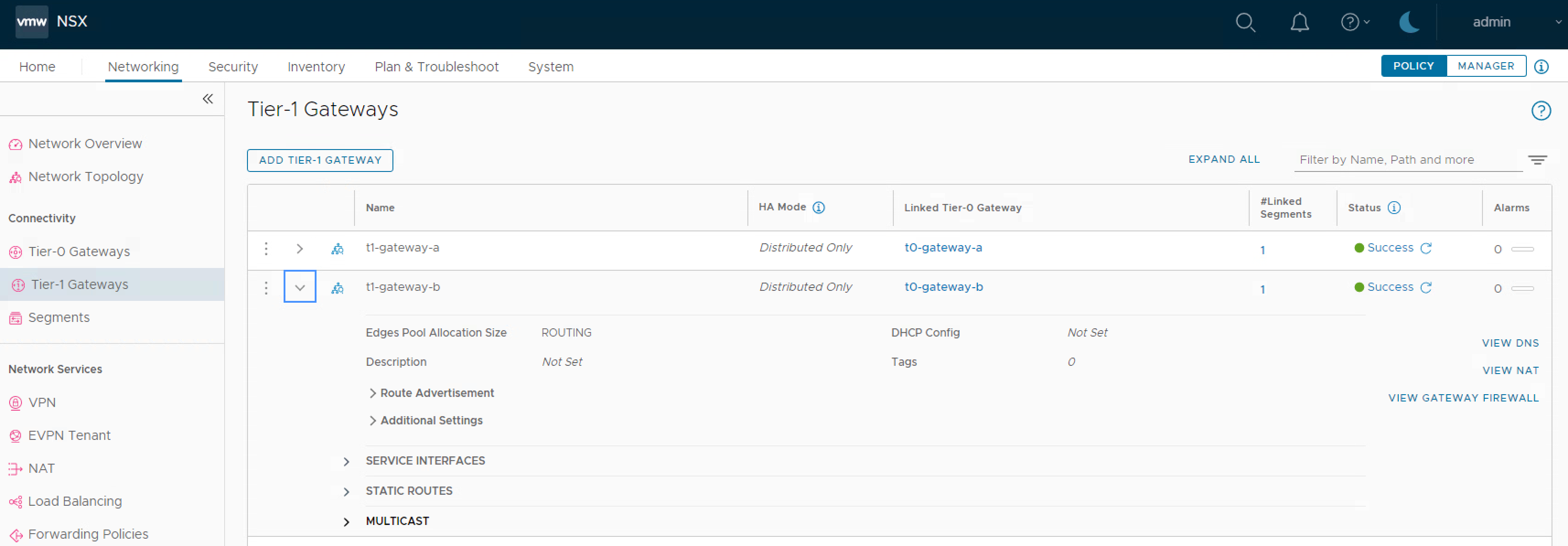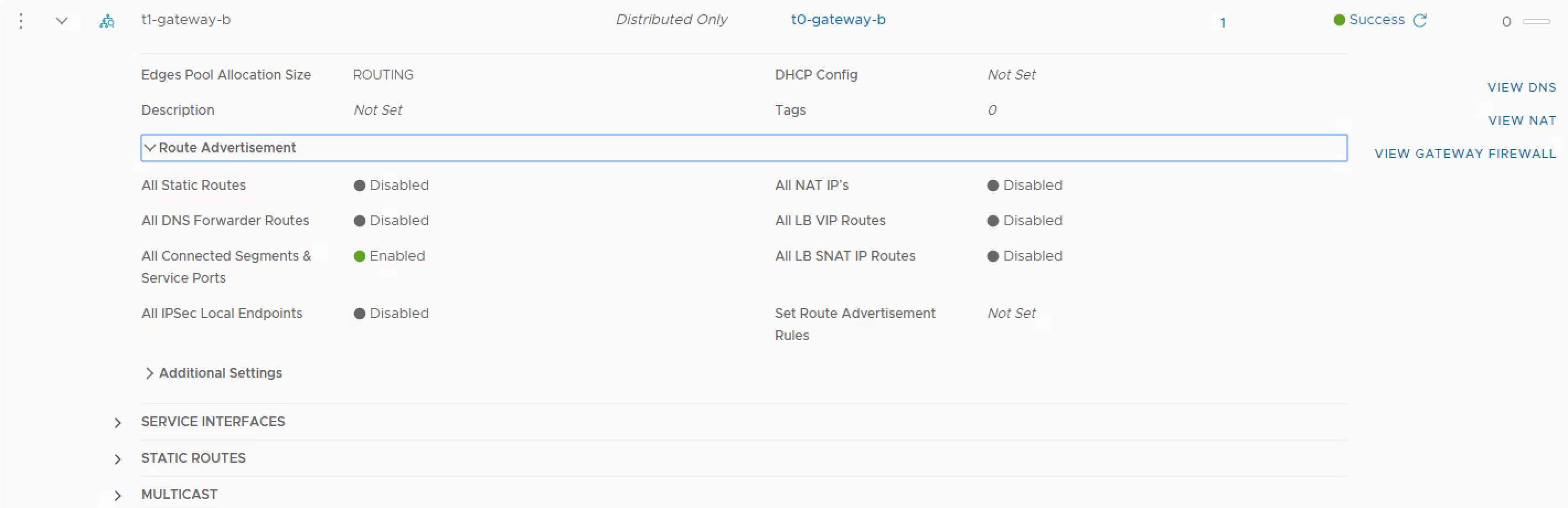Lab: Multisite Scenario
Contents
In this article I am going to focus on the Multisite Scenario #4.
The other Multisite Scenario overview can be found here: NSX Multisite routing (diagram options)
A big thank you to Shank Mohan that pointed me in the right direction on turning off URPF mode on the Tier-0 Gateway (uplink) Interfaces. (Configuration Details → Site A (Paris) / Site B (London) → Tier-0 Gateway Configuration → Interfaces)
The diagram (from a vSphere Cluster and Edge Cluster perspective)
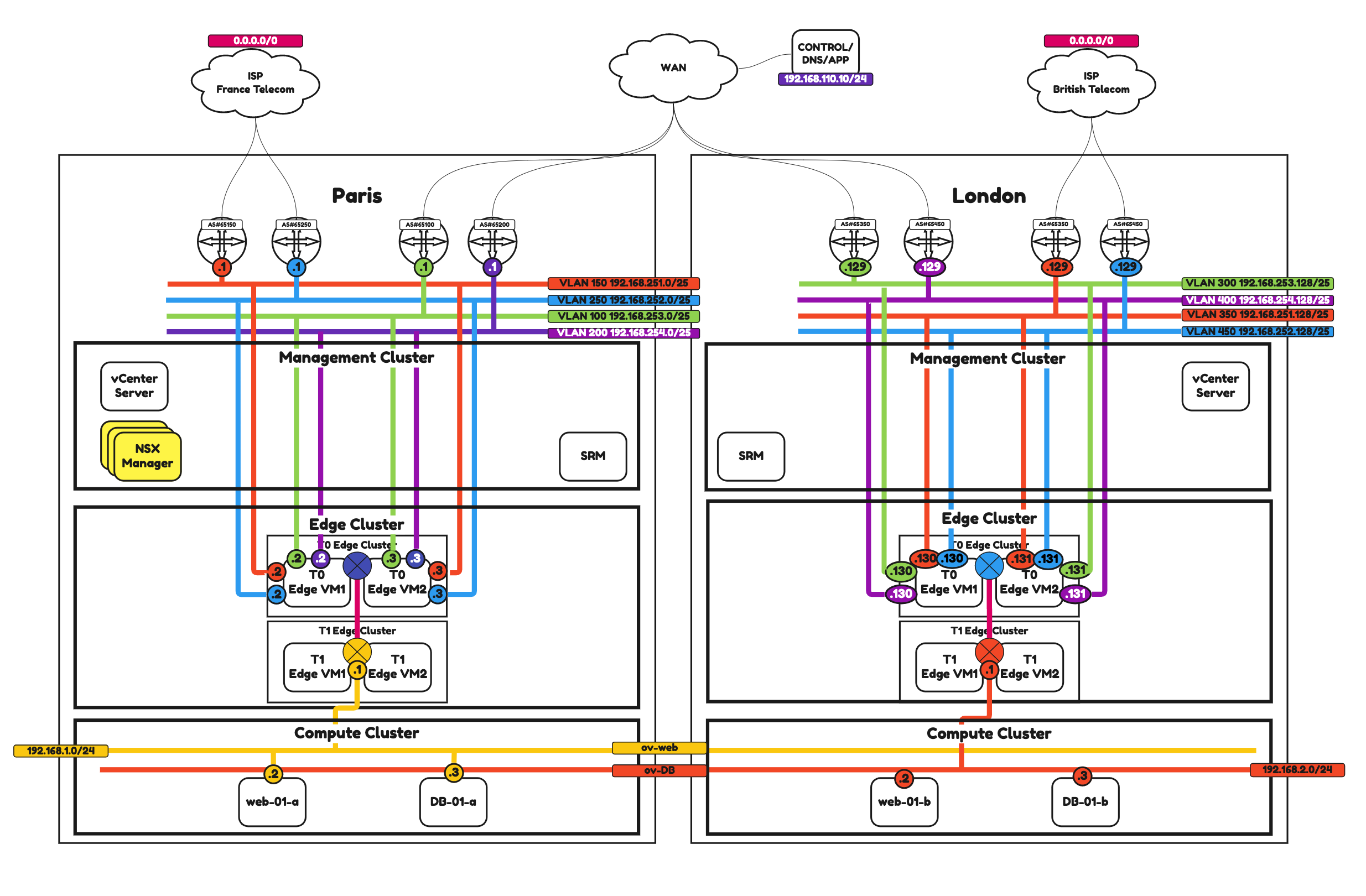
The diagram (from a BGP routing perspective)
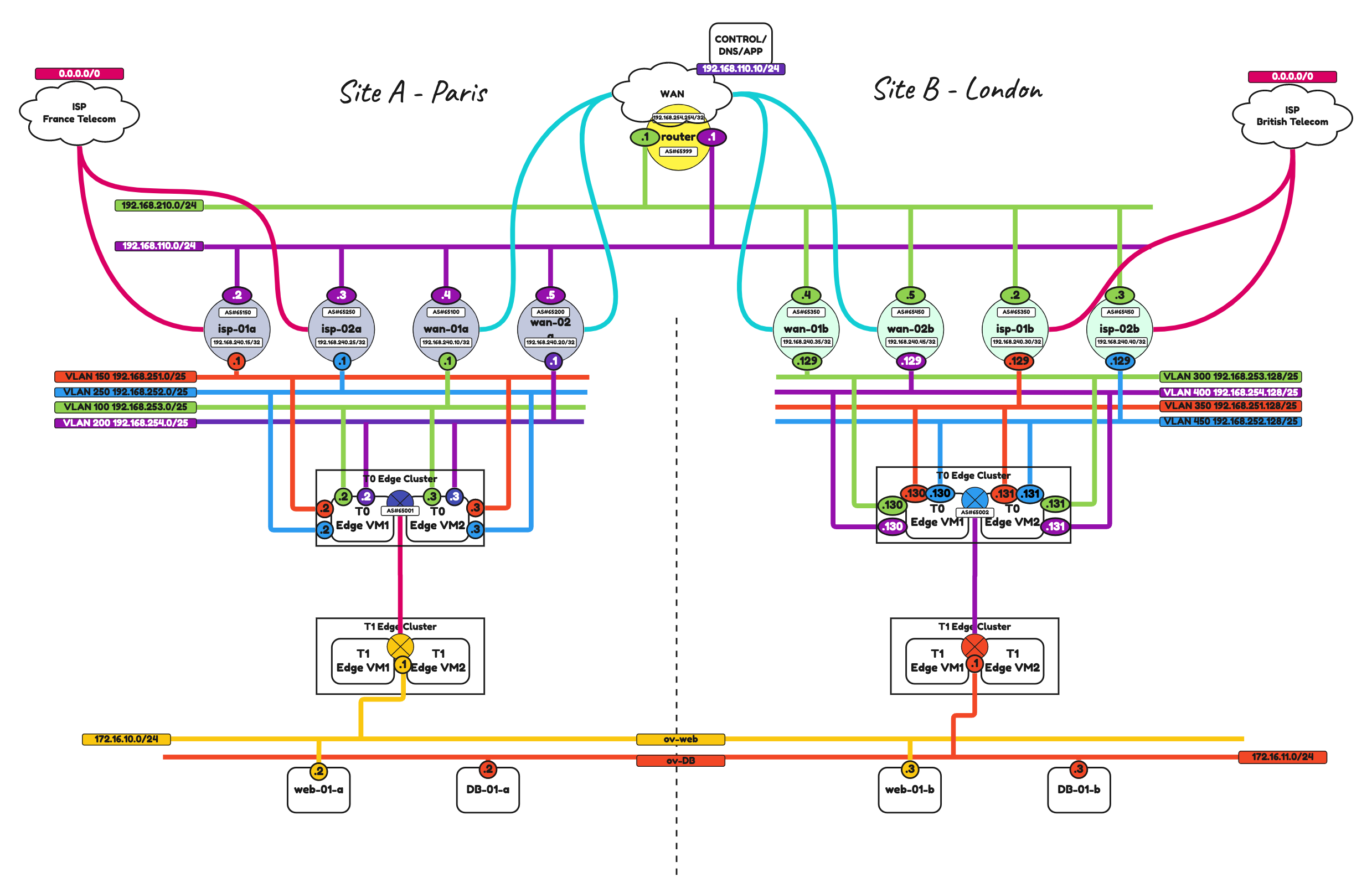
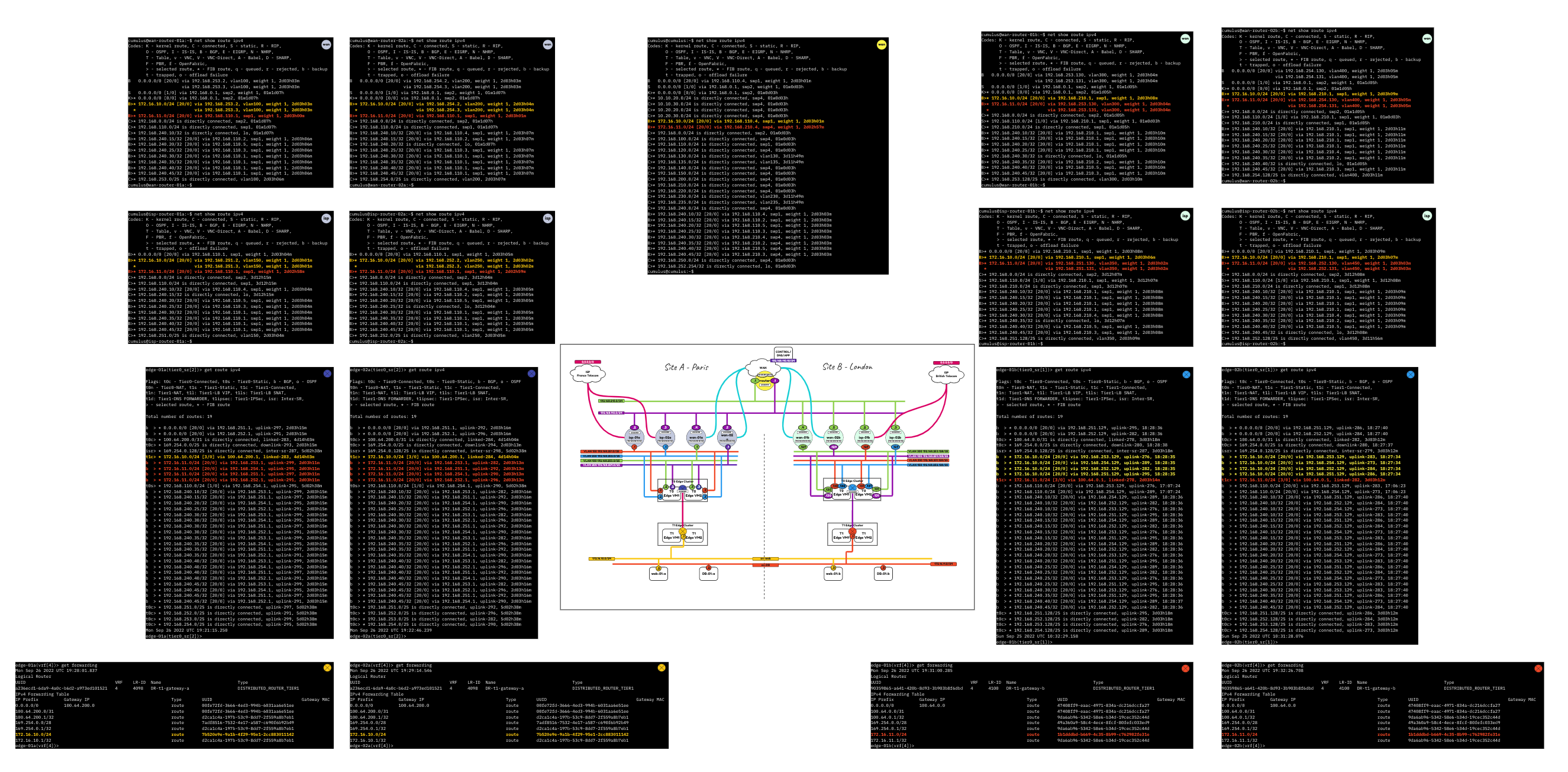
cumulus@cumulus:~$ net show route ipv4
Codes: K - kernel route, C - connected, S - static, R - RIP,
O - OSPF, I - IS-IS, B - BGP, E - EIGRP, N - NHRP,
T - Table, v - VNC, V - VNC-Direct, A - Babel, D - SHARP,
F - PBR, f - OpenFabric,
> - selected route, * - FIB route, q - queued, r - rejected, b - backup
t - trapped, o - offload failure
B 0.0.0.0/0 [20/0] via 192.168.110.4, swp1, weight 1, 2d03h01m
S 0.0.0.0/0 [1/0] via 192.168.0.1, swp2, weight 1, 01w0d03h
K>* 0.0.0.0/0 [0/0] via 192.168.0.1, swp2, 01w0d03h
C>* 10.10.20.0/24 is directly connected, swp4, 01w0d03h
C>* 10.10.30.0/24 is directly connected, swp4, 01w0d03h
C>* 10.20.20.0/24 is directly connected, swp4, 01w0d03h
C>* 10.20.30.0/24 is directly connected, swp4, 01w0d03h
B>* 172.16.10.0/24 [20/0] via 192.168.110.4, swp1, weight 1, 2d03h01m
B>* 172.16.11.0/24 [20/0] via 192.168.210.4, swp4, weight 1, 2d02h57m
C>* 192.168.0.0/24 is directly connected, swp2, 01w0d03h
C>* 192.168.100.0/24 is directly connected, swp4, 01w0d03h
C>* 192.168.110.0/24 is directly connected, swp1, 01w0d03h
C>* 192.168.120.0/24 is directly connected, swp4, 01w0d03h
C>* 192.168.130.0/24 is directly connected, vlan130, 3d11h49m
C>* 192.168.135.0/24 is directly connected, vlan135, 3d11h49m
C>* 192.168.140.0/24 is directly connected, swp4, 01w0d03h
C>* 192.168.150.0/24 is directly connected, swp4, 01w0d03h
C>* 192.168.200.0/24 is directly connected, swp4, 01w0d03h
C>* 192.168.210.0/24 is directly connected, swp4, 01w0d03h
C>* 192.168.220.0/24 is directly connected, swp4, 01w0d03h
C>* 192.168.230.0/24 is directly connected, vlan230, 3d11h49m
C>* 192.168.235.0/24 is directly connected, vlan235, 3d11h49m
C>* 192.168.240.0/24 is directly connected, swp4, 01w0d03h
B>* 192.168.240.10/32 [20/0] via 192.168.110.4, swp1, weight 1, 2d03h03m
B>* 192.168.240.15/32 [20/0] via 192.168.110.2, swp1, weight 1, 2d03h03m
B>* 192.168.240.20/32 [20/0] via 192.168.110.5, swp1, weight 1, 2d03h03m
B>* 192.168.240.25/32 [20/0] via 192.168.110.3, swp1, weight 1, 2d03h03m
B>* 192.168.240.30/32 [20/0] via 192.168.210.4, swp4, weight 1, 2d03h03m
B>* 192.168.240.35/32 [20/0] via 192.168.210.2, swp4, weight 1, 2d03h03m
B>* 192.168.240.40/32 [20/0] via 192.168.210.5, swp4, weight 1, 2d03h03m
B>* 192.168.240.45/32 [20/0] via 192.168.210.3, swp4, weight 1, 2d03h03m
C>* 192.168.250.0/24 is directly connected, swp4, 01w0d03h
C>* 192.168.252.254/32 is directly connected, lo, 01w0d03h
cumulus@cumulus:~$cumulus@isp-router-01a:~$ net show route ipv4
Codes: K - kernel route, C - connected, S - static, R - RIP,
O - OSPF, I - IS-IS, B - BGP, E - EIGRP, N - NHRP,
T - Table, v - VNC, V - VNC-Direct, A - Babel, D - SHARP,
F - PBR, f - OpenFabric,
> - selected route, * - FIB route, q - queued, r - rejected, b - backup
t - trapped, o - offload failure
B>* 0.0.0.0/0 [20/0] via 192.168.110.1, swp1, weight 1, 2d03h04m
B>* 172.16.10.0/24 [20/0] via 192.168.251.2, vlan150, weight 1, 2d03h01m
* via 192.168.251.3, vlan150, weight 1, 2d03h01m
B>* 172.16.11.0/24 [20/0] via 192.168.110.1, swp1, weight 1, 2d02h58m
C>* 192.168.0.0/24 is directly connected, swp2, 3d12h15m
C>* 192.168.110.0/24 is directly connected, swp1, 3d12h15m
B>* 192.168.240.10/32 [20/0] via 192.168.110.4, swp1, weight 1, 2d03h04m
C>* 192.168.240.15/32 is directly connected, lo, 3d12h15m
B>* 192.168.240.20/32 [20/0] via 192.168.110.5, swp1, weight 1, 2d03h04m
B>* 192.168.240.25/32 [20/0] via 192.168.110.3, swp1, weight 1, 2d03h04m
B>* 192.168.240.30/32 [20/0] via 192.168.110.1, swp1, weight 1, 2d03h04m
B>* 192.168.240.35/32 [20/0] via 192.168.110.1, swp1, weight 1, 2d03h04m
B>* 192.168.240.40/32 [20/0] via 192.168.110.1, swp1, weight 1, 2d03h04m
B>* 192.168.240.45/32 [20/0] via 192.168.110.1, swp1, weight 1, 2d03h04m
C>* 192.168.251.0/25 is directly connected, vlan150, 2d03h04m
cumulus@isp-router-01a:~$cumulus@isp-router-02a:~$ net show route ipv4
Codes: K - kernel route, C - connected, S - static, R - RIP,
O - OSPF, I - IS-IS, B - BGP, E - EIGRP, N - NHRP,
T - Table, v - VNC, V - VNC-Direct, A - Babel, D - SHARP,
F - PBR, f - OpenFabric,
> - selected route, * - FIB route, q - queued, r - rejected, b - backup
t - trapped, o - offload failure
B>* 0.0.0.0/0 [20/0] via 192.168.110.1, swp1, weight 1, 2d03h05m
B>* 172.16.10.0/24 [20/0] via 192.168.252.2, vlan250, weight 1, 2d03h02m
* via 192.168.252.3, vlan250, weight 1, 2d03h02m
B>* 172.16.11.0/24 [20/0] via 192.168.110.1, swp1, weight 1, 2d02h59m
C>* 192.168.0.0/24 is directly connected, swp2, 3d12h04m
C>* 192.168.110.0/24 is directly connected, swp1, 3d12h04m
B>* 192.168.240.10/32 [20/0] via 192.168.110.4, swp1, weight 1, 2d03h05m
B>* 192.168.240.15/32 [20/0] via 192.168.110.2, swp1, weight 1, 2d03h05m
B>* 192.168.240.20/32 [20/0] via 192.168.110.5, swp1, weight 1, 2d03h05m
C>* 192.168.240.25/32 is directly connected, lo, 3d12h04m
B>* 192.168.240.30/32 [20/0] via 192.168.110.1, swp1, weight 1, 2d03h05m
B>* 192.168.240.35/32 [20/0] via 192.168.110.1, swp1, weight 1, 2d03h05m
B>* 192.168.240.40/32 [20/0] via 192.168.110.1, swp1, weight 1, 2d03h05m
B>* 192.168.240.45/32 [20/0] via 192.168.110.1, swp1, weight 1, 2d03h05m
C>* 192.168.252.0/25 is directly connected, vlan250, 2d03h05m
cumulus@isp-router-02a:~$cumulus@wan-router-01a:~$ net show route ipv4
Codes: K - kernel route, C - connected, S - static, R - RIP,
O - OSPF, I - IS-IS, B - BGP, E - EIGRP, N - NHRP,
T - Table, v - VNC, V - VNC-Direct, A - Babel, D - SHARP,
F - PBR, f - OpenFabric,
> - selected route, * - FIB route, q - queued, r - rejected, b - backup
t - trapped, o - offload failure
B 0.0.0.0/0 [20/0] via 192.168.253.2, vlan100, weight 1, 2d03h03m
via 192.168.253.3, vlan100, weight 1, 2d03h03m
S 0.0.0.0/0 [1/0] via 192.168.0.1, swp2, weight 1, 01w1d07h
K>* 0.0.0.0/0 [0/0] via 192.168.0.1, swp2, 01w1d07h
B>* 172.16.10.0/24 [20/0] via 192.168.253.2, vlan100, weight 1, 2d03h03m
* via 192.168.253.3, vlan100, weight 1, 2d03h03m
B>* 172.16.11.0/24 [20/0] via 192.168.110.1, swp1, weight 1, 2d03h00m
C>* 192.168.0.0/24 is directly connected, swp2, 01w1d07h
C>* 192.168.110.0/24 is directly connected, swp1, 01w1d07h
C>* 192.168.240.10/32 is directly connected, lo, 01w1d07h
B>* 192.168.240.15/32 [20/0] via 192.168.110.2, swp1, weight 1, 2d03h06m
B>* 192.168.240.20/32 [20/0] via 192.168.110.5, swp1, weight 1, 2d03h06m
B>* 192.168.240.25/32 [20/0] via 192.168.110.3, swp1, weight 1, 2d03h06m
B>* 192.168.240.30/32 [20/0] via 192.168.110.1, swp1, weight 1, 2d03h06m
B>* 192.168.240.35/32 [20/0] via 192.168.110.1, swp1, weight 1, 2d03h06m
B>* 192.168.240.40/32 [20/0] via 192.168.110.1, swp1, weight 1, 2d03h06m
B>* 192.168.240.45/32 [20/0] via 192.168.110.1, swp1, weight 1, 2d03h06m
C>* 192.168.253.0/25 is directly connected, vlan100, 2d03h06m
cumulus@wan-router-01a:~$cumulus@wan-router-02a:~$ net show route ipv4
Codes: K - kernel route, C - connected, S - static, R - RIP,
O - OSPF, I - IS-IS, B - BGP, E - EIGRP, N - NHRP,
T - Table, v - VNC, V - VNC-Direct, A - Babel, D - SHARP,
F - PBR, f - OpenFabric,
> - selected route, * - FIB route, q - queued, r - rejected, b - backup
t - trapped, o - offload failure
B 0.0.0.0/0 [20/0] via 192.168.254.2, vlan200, weight 1, 2d03h03m
via 192.168.254.3, vlan200, weight 1, 2d03h03m
S 0.0.0.0/0 [1/0] via 192.168.0.1, swp2, weight 1, 01w1d07h
K>* 0.0.0.0/0 [0/0] via 192.168.0.1, swp2, 01w1d07h
B>* 172.16.10.0/24 [20/0] via 192.168.254.2, vlan200, weight 1, 2d03h04m
* via 192.168.254.3, vlan200, weight 1, 2d03h04m
B>* 172.16.11.0/24 [20/0] via 192.168.110.1, swp1, weight 1, 2d03h01m
C>* 192.168.0.0/24 is directly connected, swp2, 01w1d07h
C>* 192.168.110.0/24 is directly connected, swp1, 01w1d07h
B>* 192.168.240.10/32 [20/0] via 192.168.110.4, swp1, weight 1, 2d03h07m
B>* 192.168.240.15/32 [20/0] via 192.168.110.2, swp1, weight 1, 2d03h07m
C>* 192.168.240.20/32 is directly connected, lo, 01w1d07h
B>* 192.168.240.25/32 [20/0] via 192.168.110.3, swp1, weight 1, 2d03h07m
B>* 192.168.240.30/32 [20/0] via 192.168.110.1, swp1, weight 1, 2d03h07m
B>* 192.168.240.35/32 [20/0] via 192.168.110.1, swp1, weight 1, 2d03h07m
B>* 192.168.240.40/32 [20/0] via 192.168.110.1, swp1, weight 1, 2d03h07m
B>* 192.168.240.45/32 [20/0] via 192.168.110.1, swp1, weight 1, 2d03h07m
C>* 192.168.254.0/25 is directly connected, vlan200, 2d03h07m
cumulus@wan-router-02a:~$edge-01a(tier0_sr[2])> get route ipv4 Flags: t0c - Tier0-Connected, t0s - Tier0-Static, b - BGP, o - OSPF t0n - Tier0-NAT, t1s - Tier1-Static, t1c - Tier1-Connected, t1n: Tier1-NAT, t1l: Tier1-LB VIP, t1ls: Tier1-LB SNAT, t1d: Tier1-DNS FORWARDER, t1ipsec: Tier1-IPSec, isr: Inter-SR, > - selected route, * - FIB route Total number of routes: 19 b > * 0.0.0.0/0 [20/0] via 192.168.251.1, uplink-297, 2d03h15m b > * 0.0.0.0/0 [20/0] via 192.168.252.1, uplink-291, 2d03h15m t0c> * 100.64.200.0/31 is directly connected, linked-283, 4d14h03m t0c> * 169.254.0.0/25 is directly connected, downlink-293, 2d03h15m isr> * 169.254.0.128/25 is directly connected, inter-sr-287, 5d02h38m t1c> * 172.16.10.0/24 [3/0] via 100.64.200.1, linked-283, 4d14h03m b > * 172.16.11.0/24 [20/0] via 192.168.253.1, uplink-299, 2d03h11m b > * 172.16.11.0/24 [20/0] via 192.168.254.1, uplink-295, 2d03h11m b > * 172.16.11.0/24 [20/0] via 192.168.251.1, uplink-297, 2d03h11m b > * 172.16.11.0/24 [20/0] via 192.168.252.1, uplink-291, 2d03h11m t0s> * 192.168.110.0/24 [1/0] via 192.168.254.1, uplink-295, 5d02h38m b > * 192.168.240.10/32 [20/0] via 192.168.253.1, uplink-299, 2d03h15m b > * 192.168.240.15/32 [20/0] via 192.168.251.1, uplink-297, 2d03h15m b > * 192.168.240.20/32 [20/0] via 192.168.254.1, uplink-295, 2d03h15m b > * 192.168.240.25/32 [20/0] via 192.168.252.1, uplink-291, 2d03h15m b > * 192.168.240.30/32 [20/0] via 192.168.253.1, uplink-299, 2d03h15m b > * 192.168.240.30/32 [20/0] via 192.168.254.1, uplink-295, 2d03h15m b > * 192.168.240.30/32 [20/0] via 192.168.251.1, uplink-297, 2d03h15m b > * 192.168.240.30/32 [20/0] via 192.168.252.1, uplink-291, 2d03h15m b > * 192.168.240.35/32 [20/0] via 192.168.253.1, uplink-299, 2d03h15m b > * 192.168.240.35/32 [20/0] via 192.168.254.1, uplink-295, 2d03h15m b > * 192.168.240.35/32 [20/0] via 192.168.251.1, uplink-297, 2d03h15m b > * 192.168.240.35/32 [20/0] via 192.168.252.1, uplink-291, 2d03h15m b > * 192.168.240.40/32 [20/0] via 192.168.253.1, uplink-299, 2d03h15m b > * 192.168.240.40/32 [20/0] via 192.168.254.1, uplink-295, 2d03h15m b > * 192.168.240.40/32 [20/0] via 192.168.251.1, uplink-297, 2d03h15m b > * 192.168.240.40/32 [20/0] via 192.168.252.1, uplink-291, 2d03h15m b > * 192.168.240.45/32 [20/0] via 192.168.253.1, uplink-299, 2d03h15m b > * 192.168.240.45/32 [20/0] via 192.168.254.1, uplink-295, 2d03h15m b > * 192.168.240.45/32 [20/0] via 192.168.251.1, uplink-297, 2d03h15m b > * 192.168.240.45/32 [20/0] via 192.168.252.1, uplink-291, 2d03h15m t0c> * 192.168.251.0/25 is directly connected, uplink-297, 5d02h38m t0c> * 192.168.252.0/25 is directly connected, uplink-291, 5d02h38m t0c> * 192.168.253.0/25 is directly connected, uplink-299, 5d02h38m t0c> * 192.168.254.0/25 is directly connected, uplink-295, 5d02h38m Mon Sep 26 2022 UTC 19:21:15.250 edge-01a(tier0_sr[2])>
edge-02a(tier0_sr[2])> get route ipv4 Flags: t0c - Tier0-Connected, t0s - Tier0-Static, b - BGP, o - OSPF t0n - Tier0-NAT, t1s - Tier1-Static, t1c - Tier1-Connected, t1n: Tier1-NAT, t1l: Tier1-LB VIP, t1ls: Tier1-LB SNAT, t1d: Tier1-DNS FORWARDER, t1ipsec: Tier1-IPSec, isr: Inter-SR, > - selected route, * - FIB route Total number of routes: 19 b > * 0.0.0.0/0 [20/0] via 192.168.251.1, uplink-292, 2d03h16m b > * 0.0.0.0/0 [20/0] via 192.168.252.1, uplink-296, 2d03h16m t0c> * 100.64.200.0/31 is directly connected, linked-284, 4d14h04m t0c> * 169.254.0.0/25 is directly connected, downlink-294, 2d03h13m isr> * 169.254.0.128/25 is directly connected, inter-sr-298, 5d02h38m t1c> * 172.16.10.0/24 [3/0] via 100.64.200.1, linked-284, 4d14h04m b > * 172.16.11.0/24 [20/0] via 192.168.253.1, uplink-282, 2d03h13m b > * 172.16.11.0/24 [20/0] via 192.168.251.1, uplink-292, 2d03h13m b > * 172.16.11.0/24 [20/0] via 192.168.254.1, uplink-290, 2d03h13m b > * 172.16.11.0/24 [20/0] via 192.168.252.1, uplink-296, 2d03h13m t0s> * 192.168.110.0/24 [1/0] via 192.168.254.1, uplink-290, 5d02h38m b > * 192.168.240.10/32 [20/0] via 192.168.253.1, uplink-282, 2d03h16m b > * 192.168.240.15/32 [20/0] via 192.168.251.1, uplink-292, 2d03h16m b > * 192.168.240.20/32 [20/0] via 192.168.254.1, uplink-290, 2d03h16m b > * 192.168.240.25/32 [20/0] via 192.168.252.1, uplink-296, 2d03h16m b > * 192.168.240.30/32 [20/0] via 192.168.253.1, uplink-282, 2d03h16m b > * 192.168.240.30/32 [20/0] via 192.168.252.1, uplink-296, 2d03h16m b > * 192.168.240.30/32 [20/0] via 192.168.251.1, uplink-292, 2d03h16m b > * 192.168.240.30/32 [20/0] via 192.168.254.1, uplink-290, 2d03h16m b > * 192.168.240.35/32 [20/0] via 192.168.253.1, uplink-282, 2d03h16m b > * 192.168.240.35/32 [20/0] via 192.168.252.1, uplink-296, 2d03h16m b > * 192.168.240.35/32 [20/0] via 192.168.251.1, uplink-292, 2d03h16m b > * 192.168.240.35/32 [20/0] via 192.168.254.1, uplink-290, 2d03h16m b > * 192.168.240.40/32 [20/0] via 192.168.253.1, uplink-282, 2d03h16m b > * 192.168.240.40/32 [20/0] via 192.168.252.1, uplink-296, 2d03h16m b > * 192.168.240.40/32 [20/0] via 192.168.251.1, uplink-292, 2d03h16m b > * 192.168.240.40/32 [20/0] via 192.168.254.1, uplink-290, 2d03h16m b > * 192.168.240.45/32 [20/0] via 192.168.253.1, uplink-282, 2d03h16m b > * 192.168.240.45/32 [20/0] via 192.168.252.1, uplink-296, 2d03h16m b > * 192.168.240.45/32 [20/0] via 192.168.251.1, uplink-292, 2d03h16m b > * 192.168.240.45/32 [20/0] via 192.168.254.1, uplink-290, 2d03h16m t0c> * 192.168.251.0/25 is directly connected, uplink-292, 5d02h38m t0c> * 192.168.252.0/25 is directly connected, uplink-296, 5d02h38m t0c> * 192.168.253.0/25 is directly connected, uplink-282, 5d02h38m t0c> * 192.168.254.0/25 is directly connected, uplink-290, 5d02h38m Mon Sep 26 2022 UTC 19:22:46.239 edge-02a(tier0_sr[2])>
edge-01a(vrf[4])> get forwarding Mon Sep 26 2022 UTC 19:28:01.837 Logical Router UUID VRF LR-ID Name Type a236ecd1-6da9-4a0c-b6d2-a973ed101521 4 4098 DR-t1-gateway-a DISTRIBUTED_ROUTER_TIER1 IPv4 Forwarding Table IP Prefix Gateway IP Type UUID Gateway MAC 0.0.0.0/0 100.64.200.0 route 00fe72fd-3666-4ed3-994b-6031aa6e51ee 100.64.200.0/31 route 00fe72fd-3666-4ed3-994b-6031aa6e51ee 100.64.200.1/32 route d2ca1c4a-197b-53c9-8dd7-2f559a8b7eb1 169.254.0.0/28 route 7adf8516-7532-4e17-a587-c690f6b92b49 169.254.0.1/32 route d2ca1c4a-197b-53c9-8dd7-2f559a8b7eb1 172.16.10.0/24 route 7b520e9e-9a1b-4f29-95e1-2cc883011142 172.16.10.1/32 route d2ca1c4a-197b-53c9-8dd7-2f559a8b7eb1 edge-01a(vrf[4])>
edge-02a(vrf[4])> get forwarding Mon Sep 26 2022 UTC 19:29:14.546 Logical Router UUID VRF LR-ID Name Type a236ecd1-6da9-4a0c-b6d2-a973ed101521 4 4098 DR-t1-gateway-a DISTRIBUTED_ROUTER_TIER1 IPv4 Forwarding Table IP Prefix Gateway IP Type UUID Gateway MAC 0.0.0.0/0 100.64.200.0 route 00fe72fd-3666-4ed3-994b-6031aa6e51ee 100.64.200.0/31 route 00fe72fd-3666-4ed3-994b-6031aa6e51ee 100.64.200.1/32 route d2ca1c4a-197b-53c9-8dd7-2f559a8b7eb1 169.254.0.0/28 route 7adf8516-7532-4e17-a587-c690f6b92b49 169.254.0.1/32 route d2ca1c4a-197b-53c9-8dd7-2f559a8b7eb1 172.16.10.0/24 route 7b520e9e-9a1b-4f29-95e1-2cc883011142 172.16.10.1/32 route d2ca1c4a-197b-53c9-8dd7-2f559a8b7eb1 edge-02a(vrf[4])>
cumulus@isp-router-01b:~$ net show route ipv4
Codes: K - kernel route, C - connected, S - static, R - RIP,
O - OSPF, I - IS-IS, B - BGP, E - EIGRP, N - NHRP,
T - Table, v - VNC, V - VNC-Direct, A - Babel, D - SHARP,
F - PBR, f - OpenFabric,
> - selected route, * - FIB route, q - queued, r - rejected, b - backup
t - trapped, o - offload failure
B>* 0.0.0.0/0 [20/0] via 192.168.210.1, swp1, weight 1, 2d03h08m
B>* 172.16.10.0/24 [20/0] via 192.168.210.1, swp1, weight 1, 2d03h06m
B>* 172.16.11.0/24 [20/0] via 192.168.251.130, vlan350, weight 1, 2d03h02m
* via 192.168.251.131, vlan350, weight 1, 2d03h02m
C>* 192.168.0.0/24 is directly connected, swp2, 3d12h07m
S>* 192.168.110.0/24 [1/0] via 192.168.210.1, swp1, weight 1, 3d12h07m
C>* 192.168.210.0/24 is directly connected, swp1, 3d12h07m
B>* 192.168.240.10/32 [20/0] via 192.168.210.1, swp1, weight 1, 2d03h08m
B>* 192.168.240.15/32 [20/0] via 192.168.210.1, swp1, weight 1, 2d03h08m
B>* 192.168.240.20/32 [20/0] via 192.168.210.1, swp1, weight 1, 2d03h08m
B>* 192.168.240.25/32 [20/0] via 192.168.210.1, swp1, weight 1, 2d03h08m
B>* 192.168.240.30/32 [20/0] via 192.168.210.4, swp1, weight 1, 2d03h08m
C>* 192.168.240.35/32 is directly connected, lo, 3d12h07m
B>* 192.168.240.40/32 [20/0] via 192.168.210.5, swp1, weight 1, 2d03h08m
B>* 192.168.240.45/32 [20/0] via 192.168.210.3, swp1, weight 1, 2d03h08m
C>* 192.168.251.128/25 is directly connected, vlan350, 2d03h09m
cumulus@isp-router-01b:~$cumulus@isp-router-02b:~$ net show route ipv4
Codes: K - kernel route, C - connected, S - static, R - RIP,
O - OSPF, I - IS-IS, B - BGP, E - EIGRP, N - NHRP,
T - Table, v - VNC, V - VNC-Direct, A - Babel, D - SHARP,
F - PBR, f - OpenFabric,
> - selected route, * - FIB route, q - queued, r - rejected, b - backup
t - trapped, o - offload failure
B>* 0.0.0.0/0 [20/0] via 192.168.210.1, swp1, weight 1, 2d03h09m
B>* 172.16.10.0/24 [20/0] via 192.168.210.1, swp1, weight 1, 2d03h07m
B>* 172.16.11.0/24 [20/0] via 192.168.252.130, vlan450, weight 1, 2d03h03m
* via 192.168.252.131, vlan450, weight 1, 2d03h03m
C>* 192.168.0.0/24 is directly connected, swp2, 3d12h08m
S>* 192.168.110.0/24 [1/0] via 192.168.210.1, swp1, weight 1, 3d12h08m
C>* 192.168.210.0/24 is directly connected, swp1, 3d12h08m
B>* 192.168.240.10/32 [20/0] via 192.168.210.1, swp1, weight 1, 2d03h09m
B>* 192.168.240.15/32 [20/0] via 192.168.210.1, swp1, weight 1, 2d03h09m
B>* 192.168.240.20/32 [20/0] via 192.168.210.1, swp1, weight 1, 2d03h09m
B>* 192.168.240.25/32 [20/0] via 192.168.210.1, swp1, weight 1, 2d03h09m
B>* 192.168.240.30/32 [20/0] via 192.168.210.4, swp1, weight 1, 2d03h09m
B>* 192.168.240.35/32 [20/0] via 192.168.210.2, swp1, weight 1, 2d03h09m
B>* 192.168.240.40/32 [20/0] via 192.168.210.5, swp1, weight 1, 2d03h09m
C>* 192.168.240.45/32 is directly connected, lo, 3d12h08m
C>* 192.168.252.128/25 is directly connected, vlan450, 3d11h56m
cumulus@isp-router-02b:~$cumulus@wan-router-01b:~$ net show route ipv4
Codes: K - kernel route, C - connected, S - static, R - RIP,
O - OSPF, I - IS-IS, B - BGP, E - EIGRP, N - NHRP,
T - Table, v - VNC, V - VNC-Direct, A - Babel, D - SHARP,
F - PBR, f - OpenFabric,
> - selected route, * - FIB route, q - queued, r - rejected, b - backup
t - trapped, o - offload failure
B 0.0.0.0/0 [20/0] via 192.168.253.130, vlan300, weight 1, 2d03h04m
via 192.168.253.131, vlan300, weight 1, 2d03h04m
S 0.0.0.0/0 [1/0] via 192.168.0.1, swp2, weight 1, 01w1d05h
K>* 0.0.0.0/0 [0/0] via 192.168.0.1, swp2, 01w1d05h
B>* 172.16.10.0/24 [20/0] via 192.168.210.1, swp1, weight 1, 2d03h08m
B>* 172.16.11.0/24 [20/0] via 192.168.253.130, vlan300, weight 1, 2d03h04m
* via 192.168.253.131, vlan300, weight 1, 2d03h04m
C>* 192.168.0.0/24 is directly connected, swp2, 01w1d05h
S>* 192.168.110.0/24 [1/0] via 192.168.210.1, swp1, weight 1, 01w0d03h
C>* 192.168.210.0/24 is directly connected, swp1, 01w1d05h
B>* 192.168.240.10/32 [20/0] via 192.168.210.1, swp1, weight 1, 2d03h10m
B>* 192.168.240.15/32 [20/0] via 192.168.210.1, swp1, weight 1, 2d03h10m
B>* 192.168.240.20/32 [20/0] via 192.168.210.1, swp1, weight 1, 2d03h10m
B>* 192.168.240.25/32 [20/0] via 192.168.210.1, swp1, weight 1, 2d03h10m
C>* 192.168.240.30/32 is directly connected, lo, 01w1d05h
B>* 192.168.240.35/32 [20/0] via 192.168.210.2, swp1, weight 1, 2d03h10m
B>* 192.168.240.40/32 [20/0] via 192.168.210.5, swp1, weight 1, 2d03h10m
B>* 192.168.240.45/32 [20/0] via 192.168.210.3, swp1, weight 1, 2d03h10m
C>* 192.168.253.128/25 is directly connected, vlan300, 2d03h10m
cumulus@wan-router-01b:~$cumulus@wan-router-02b:~$ net show route ipv4
Codes: K - kernel route, C - connected, S - static, R - RIP,
O - OSPF, I - IS-IS, B - BGP, E - EIGRP, N - NHRP,
T - Table, v - VNC, V - VNC-Direct, A - Babel, D - SHARP,
F - PBR, f - OpenFabric,
> - selected route, * - FIB route, q - queued, r - rejected, b - backup
t - trapped, o - offload failure
B 0.0.0.0/0 [20/0] via 192.168.254.130, vlan400, weight 1, 2d03h05m
via 192.168.254.131, vlan400, weight 1, 2d03h05m
S 0.0.0.0/0 [1/0] via 192.168.0.1, swp2, weight 1, 01w1d05h
K>* 0.0.0.0/0 [0/0] via 192.168.0.1, swp2, 01w1d05h
B>* 172.16.10.0/24 [20/0] via 192.168.210.1, swp1, weight 1, 2d03h09m
B>* 172.16.11.0/24 [20/0] via 192.168.254.130, vlan400, weight 1, 2d03h05m
* via 192.168.254.131, vlan400, weight 1, 2d03h05m
C>* 192.168.0.0/24 is directly connected, swp2, 01w1d05h
S>* 192.168.110.0/24 [1/0] via 192.168.210.1, swp1, weight 1, 01w0d03h
C>* 192.168.210.0/24 is directly connected, swp1, 01w1d05h
B>* 192.168.240.10/32 [20/0] via 192.168.210.1, swp1, weight 1, 2d03h11m
B>* 192.168.240.15/32 [20/0] via 192.168.210.1, swp1, weight 1, 2d03h11m
B>* 192.168.240.20/32 [20/0] via 192.168.210.1, swp1, weight 1, 2d03h11m
B>* 192.168.240.25/32 [20/0] via 192.168.210.1, swp1, weight 1, 2d03h11m
B>* 192.168.240.30/32 [20/0] via 192.168.210.4, swp1, weight 1, 2d03h11m
B>* 192.168.240.35/32 [20/0] via 192.168.210.2, swp1, weight 1, 2d03h11m
C>* 192.168.240.40/32 is directly connected, lo, 01w1d05h
B>* 192.168.240.45/32 [20/0] via 192.168.210.3, swp1, weight 1, 2d03h11m
C>* 192.168.254.128/25 is directly connected, vlan400, 2d03h11m
cumulus@wan-router-02b:~$edge-01b(tier0_sr[1])> get route ipv4 Flags: t0c - Tier0-Connected, t0s - Tier0-Static, b - BGP, o - OSPF t0n - Tier0-NAT, t1s - Tier1-Static, t1c - Tier1-Connected, t1n: Tier1-NAT, t1l: Tier1-LB VIP, t1ls: Tier1-LB SNAT, t1d: Tier1-DNS FORWARDER, t1ipsec: Tier1-IPSec, isr: Inter-SR, > - selected route, * - FIB route Total number of routes: 19 b > * 0.0.0.0/0 [20/0] via 192.168.251.129, uplink-295, 18:28:36 b > * 0.0.0.0/0 [20/0] via 192.168.252.129, uplink-282, 18:28:36 t0c> * 100.64.0.0/31 is directly connected, linked-278, 3d03h18m t0c> * 169.254.0.0/25 is directly connected, downlink-280, 18:28:38 isr> * 169.254.0.128/25 is directly connected, inter-sr-287, 3d03h18m b > * 172.16.10.0/24 [20/0] via 192.168.253.129, uplink-276, 18:28:35 b > * 172.16.10.0/24 [20/0] via 192.168.254.129, uplink-289, 18:28:35 b > * 172.16.10.0/24 [20/0] via 192.168.252.129, uplink-282, 18:28:35 b > * 172.16.10.0/24 [20/0] via 192.168.251.129, uplink-295, 18:28:35 t1c> * 172.16.11.0/24 [3/0] via 100.64.0.1, linked-278, 2d03h14m b > * 192.168.110.0/24 [20/0] via 192.168.253.129, uplink-276, 17:07:24 b > * 192.168.110.0/24 [20/0] via 192.168.254.129, uplink-289, 17:07:24 b > * 192.168.240.10/32 [20/0] via 192.168.254.129, uplink-289, 18:28:36 b > * 192.168.240.10/32 [20/0] via 192.168.252.129, uplink-282, 18:28:36 b > * 192.168.240.10/32 [20/0] via 192.168.253.129, uplink-276, 18:28:36 b > * 192.168.240.10/32 [20/0] via 192.168.251.129, uplink-295, 18:28:36 b > * 192.168.240.15/32 [20/0] via 192.168.254.129, uplink-289, 18:28:36 b > * 192.168.240.15/32 [20/0] via 192.168.252.129, uplink-282, 18:28:36 b > * 192.168.240.15/32 [20/0] via 192.168.253.129, uplink-276, 18:28:36 b > * 192.168.240.15/32 [20/0] via 192.168.251.129, uplink-295, 18:28:36 b > * 192.168.240.20/32 [20/0] via 192.168.254.129, uplink-289, 18:28:36 b > * 192.168.240.20/32 [20/0] via 192.168.252.129, uplink-282, 18:28:36 b > * 192.168.240.20/32 [20/0] via 192.168.253.129, uplink-276, 18:28:36 b > * 192.168.240.20/32 [20/0] via 192.168.251.129, uplink-295, 18:28:36 b > * 192.168.240.25/32 [20/0] via 192.168.254.129, uplink-289, 18:28:36 b > * 192.168.240.25/32 [20/0] via 192.168.252.129, uplink-282, 18:28:36 b > * 192.168.240.25/32 [20/0] via 192.168.253.129, uplink-276, 18:28:36 b > * 192.168.240.25/32 [20/0] via 192.168.251.129, uplink-295, 18:28:36 b > * 192.168.240.30/32 [20/0] via 192.168.253.129, uplink-276, 18:28:36 b > * 192.168.240.35/32 [20/0] via 192.168.251.129, uplink-295, 18:28:36 b > * 192.168.240.40/32 [20/0] via 192.168.254.129, uplink-289, 18:28:37 b > * 192.168.240.45/32 [20/0] via 192.168.252.129, uplink-282, 18:28:36 t0c> * 192.168.251.128/25 is directly connected, uplink-295, 3d03h18m t0c> * 192.168.252.128/25 is directly connected, uplink-282, 3d03h18m t0c> * 192.168.253.128/25 is directly connected, uplink-276, 3d03h18m t0c> * 192.168.254.128/25 is directly connected, uplink-289, 3d03h18m Sun Sep 25 2022 UTC 10:32:29.158 edge-01b(tier0_sr[1])>
edge-02b(tier0_sr[1])> get route ipv4 Flags: t0c - Tier0-Connected, t0s - Tier0-Static, b - BGP, o - OSPF t0n - Tier0-NAT, t1s - Tier1-Static, t1c - Tier1-Connected, t1n: Tier1-NAT, t1l: Tier1-LB VIP, t1ls: Tier1-LB SNAT, t1d: Tier1-DNS FORWARDER, t1ipsec: Tier1-IPSec, isr: Inter-SR, > - selected route, * - FIB route Total number of routes: 19 b > * 0.0.0.0/0 [20/0] via 192.168.251.129, uplink-286, 18:27:40 b > * 0.0.0.0/0 [20/0] via 192.168.252.129, uplink-284, 18:27:40 t0c> * 100.64.0.0/31 is directly connected, linked-282, 3d03h12m t0c> * 169.254.0.0/25 is directly connected, downlink-280, 18:27:37 isr> * 169.254.0.128/25 is directly connected, inter-sr-279, 3d03h12m b > * 172.16.10.0/24 [20/0] via 192.168.253.129, uplink-283, 18:27:34 b > * 172.16.10.0/24 [20/0] via 192.168.254.129, uplink-273, 18:27:34 b > * 172.16.10.0/24 [20/0] via 192.168.252.129, uplink-284, 18:27:34 b > * 172.16.10.0/24 [20/0] via 192.168.251.129, uplink-286, 18:27:34 t1c> * 172.16.11.0/24 [3/0] via 100.64.0.1, linked-282, 3d03h12m b > * 192.168.110.0/24 [20/0] via 192.168.253.129, uplink-283, 17:06:23 b > * 192.168.110.0/24 [20/0] via 192.168.254.129, uplink-273, 17:06:23 b > * 192.168.240.10/32 [20/0] via 192.168.251.129, uplink-286, 18:27:40 b > * 192.168.240.10/32 [20/0] via 192.168.252.129, uplink-284, 18:27:40 b > * 192.168.240.10/32 [20/0] via 192.168.254.129, uplink-273, 18:27:40 b > * 192.168.240.10/32 [20/0] via 192.168.253.129, uplink-283, 18:27:40 b > * 192.168.240.15/32 [20/0] via 192.168.251.129, uplink-286, 18:27:40 b > * 192.168.240.15/32 [20/0] via 192.168.252.129, uplink-284, 18:27:40 b > * 192.168.240.15/32 [20/0] via 192.168.254.129, uplink-273, 18:27:40 b > * 192.168.240.15/32 [20/0] via 192.168.253.129, uplink-283, 18:27:40 b > * 192.168.240.20/32 [20/0] via 192.168.251.129, uplink-286, 18:27:40 b > * 192.168.240.20/32 [20/0] via 192.168.252.129, uplink-284, 18:27:40 b > * 192.168.240.20/32 [20/0] via 192.168.254.129, uplink-273, 18:27:40 b > * 192.168.240.20/32 [20/0] via 192.168.253.129, uplink-283, 18:27:40 b > * 192.168.240.25/32 [20/0] via 192.168.251.129, uplink-286, 18:27:40 b > * 192.168.240.25/32 [20/0] via 192.168.252.129, uplink-284, 18:27:40 b > * 192.168.240.25/32 [20/0] via 192.168.254.129, uplink-273, 18:27:40 b > * 192.168.240.25/32 [20/0] via 192.168.253.129, uplink-283, 18:27:40 b > * 192.168.240.30/32 [20/0] via 192.168.253.129, uplink-283, 18:27:40 b > * 192.168.240.35/32 [20/0] via 192.168.251.129, uplink-286, 18:27:40 b > * 192.168.240.40/32 [20/0] via 192.168.254.129, uplink-273, 18:27:40 b > * 192.168.240.45/32 [20/0] via 192.168.252.129, uplink-284, 18:27:40 t0c> * 192.168.251.128/25 is directly connected, uplink-286, 3d03h12m t0c> * 192.168.252.128/25 is directly connected, uplink-284, 3d03h12m t0c> * 192.168.253.128/25 is directly connected, uplink-283, 3d03h12m t0c> * 192.168.254.128/25 is directly connected, uplink-273, 3d03h12m Sun Sep 25 2022 UTC 10:31:28.076 edge-02b(tier0_sr[1])>
edge-01b(vrf[4])> get forwarding Mon Sep 26 2022 UTC 19:31:00.285 Logical Router UUID VRF LR-ID Name Type 90359865-a641-420b-8d93-3b903b8f6dbd 4 4100 DR-t1-gateway-b DISTRIBUTED_ROUTER_TIER1 IPv4 Forwarding Table IP Prefix Gateway IP Type UUID Gateway MAC 0.0.0.0/0 100.64.0.0 route 47408ff9-eaac-4971-834a-dc216dccfa27 100.64.0.0/31 route 47408ff9-eaac-4971-834a-dc216dccfa27 100.64.0.1/32 route 9da6ab96-5342-58e6-b34d-19cec352c44d 169.254.0.0/28 route 49a360a9-58c4-4ece-8fcf-80fefc033ed9 169.254.0.1/32 route 9da6ab96-5342-58e6-b34d-19cec352c44d 172.16.11.0/24 route 1b1dddbd-b669-4c35-8b99-c762982fe31e 172.16.11.1/32 route 9da6ab96-5342-58e6-b34d-19cec352c44d edge-01b(vrf[4])>
edge-02b(vrf[4])> get forwarding Mon Sep 26 2022 UTC 19:32:26.708 Logical Router UUID VRF LR-ID Name Type 90359865-a641-420b-8d93-3b903b8f6dbd 4 4100 DR-t1-gateway-b DISTRIBUTED_ROUTER_TIER1 IPv4 Forwarding Table IP Prefix Gateway IP Type UUID Gateway MAC 0.0.0.0/0 100.64.0.0 route 47408ff9-eaac-4971-834a-dc216dccfa27 100.64.0.0/31 route 47408ff9-eaac-4971-834a-dc216dccfa27 100.64.0.1/32 route 9da6ab96-5342-58e6-b34d-19cec352c44d 169.254.0.0/28 route 49a360a9-58c4-4ece-8fcf-80fefc033ed9 169.254.0.1/32 route 9da6ab96-5342-58e6-b34d-19cec352c44d 172.16.11.0/24 route 1b1dddbd-b669-4c35-8b99-c762982fe31e 172.16.11.1/32 route 9da6ab96-5342-58e6-b34d-19cec352c44d edge-02b(vrf[4])>
Pings, Trace-routes, VM Accessibility when both sites are up
Ping
tc@TinyVM:~$ ifconfig eth0
eth0 Link encap:Ethernet HWaddr 00:50:56:8C:12:73
inet addr:172.16.10.2 Bcast:172.16.10.255 Mask:255.255.255.0
inet6 addr: fe80::250:56ff:fe8c:1273/64 Scope:Link
UP BROADCAST RUNNING MULTICAST MTU:1500 Metric:1
RX packets:10554 errors:0 dropped:0 overruns:0 frame:0
TX packets:5909 errors:0 dropped:0 overruns:0 carrier:0
collisions:0 txqueuelen:1000
RX bytes:799180 (780.4 KiB) TX bytes:578358 (564.8 KiB)
tc@TinyVM:~$ ping 192.168.110.10 -c 4
PING 192.168.110.10 (192.168.110.10): 56 data bytes
64 bytes from 192.168.110.10: seq=0 ttl=125 time=2.569 ms
64 bytes from 192.168.110.10: seq=1 ttl=125 time=93.069 ms
64 bytes from 192.168.110.10: seq=2 ttl=125 time=2.002 ms
64 bytes from 192.168.110.10: seq=3 ttl=125 time=1.527 ms
--- 192.168.110.10 ping statistics ---
4 packets transmitted, 4 packets received, 0% packet loss
round-trip min/avg/max = 1.527/24.791/93.069 mstc@TinyVM:~$ ifconfig eth0
eth0 Link encap:Ethernet HWaddr 00:50:56:8C:12:73
inet addr:172.16.10.2 Bcast:172.16.10.255 Mask:255.255.255.0
inet6 addr: fe80::250:56ff:fe8c:1273/64 Scope:Link
UP BROADCAST RUNNING MULTICAST MTU:1500 Metric:1
RX packets:10554 errors:0 dropped:0 overruns:0 frame:0
TX packets:5909 errors:0 dropped:0 overruns:0 carrier:0
collisions:0 txqueuelen:1000
RX bytes:799180 (780.4 KiB) TX bytes:578358 (564.8 KiB)
tc@TinyVM:~$ ping 8.8.8.8 -c 4
PING 8.8.8.8 (8.8.8.8): 56 data bytes
64 bytes from 8.8.8.8: seq=0 ttl=108 time=47.391 ms
64 bytes from 8.8.8.8: seq=1 ttl=108 time=47.808 ms
64 bytes from 8.8.8.8: seq=2 ttl=108 time=47.517 ms
64 bytes from 8.8.8.8: seq=3 ttl=108 time=48.103 ms
--- 8.8.8.8 ping statistics ---
4 packets transmitted, 4 packets received, 0% packet loss
round-trip min/avg/max = 47.391/47.704/48.103 ms
tc@TinyVM:~$tc@TinyVM:~$ ifconfig eth0
eth0 Link encap:Ethernet HWaddr 00:50:56:8C:2D:19
inet addr:172.16.11.2 Bcast:172.16.11.255 Mask:255.255.255.0
inet6 addr: fe80::250:56ff:fe8c:2d19/64 Scope:Link
UP BROADCAST RUNNING MULTICAST MTU:1500 Metric:1
RX packets:9855 errors:0 dropped:0 overruns:0 frame:0
TX packets:5272 errors:0 dropped:0 overruns:0 carrier:0
collisions:0 txqueuelen:1000
RX bytes:744880 (727.4 KiB) TX bytes:538006 (525.3 KiB)
tc@TinyVM:~$ ping 192.168.110.10 -c 4
PING 192.168.110.10 (192.168.110.10): 56 data bytes
64 bytes from 192.168.110.10: seq=0 ttl=124 time=6.543 ms
64 bytes from 192.168.110.10: seq=1 ttl=124 time=2.752 ms
64 bytes from 192.168.110.10: seq=2 ttl=124 time=2.651 ms
64 bytes from 192.168.110.10: seq=3 ttl=124 time=2.256 ms
--- 192.168.110.10 ping statistics ---
4 packets transmitted, 4 packets received, 0% packet loss
round-trip min/avg/max = 2.256/3.550/6.543 mstc@TinyVM:~$ ifconfig eth0
eth0 Link encap:Ethernet HWaddr 00:50:56:8C:2D:19
inet addr:172.16.11.2 Bcast:172.16.11.255 Mask:255.255.255.0
inet6 addr: fe80::250:56ff:fe8c:2d19/64 Scope:Link
UP BROADCAST RUNNING MULTICAST MTU:1500 Metric:1
RX packets:9855 errors:0 dropped:0 overruns:0 frame:0
TX packets:5272 errors:0 dropped:0 overruns:0 carrier:0
collisions:0 txqueuelen:1000
RX bytes:744880 (727.4 KiB) TX bytes:538006 (525.3 KiB)
tc@TinyVM:~$ ping 8.8.8.8 -c 4
PING 8.8.8.8 (8.8.8.8): 56 data bytes
64 bytes from 8.8.8.8: seq=0 ttl=108 time=47.748 ms
64 bytes from 8.8.8.8: seq=1 ttl=108 time=47.742 ms
64 bytes from 8.8.8.8: seq=2 ttl=108 time=47.844 ms
64 bytes from 8.8.8.8: seq=3 ttl=108 time=47.770 ms
--- 8.8.8.8 ping statistics ---
4 packets transmitted, 4 packets received, 0% packet loss
round-trip min/avg/max = 47.742/47.776/47.844 ms
tc@TinyVM:~$tc@TinyVM:~$ ifconfig eth0
eth0 Link encap:Ethernet HWaddr 00:50:56:9C:DB:6D
inet addr:172.16.10.3 Bcast:172.16.10.255 Mask:255.255.255.0
inet6 addr: fe80::250:56ff:fe9c:db6d/64 Scope:Link
UP BROADCAST RUNNING MULTICAST MTU:1500 Metric:1
RX packets:9803 errors:0 dropped:0 overruns:0 frame:0
TX packets:5184 errors:0 dropped:0 overruns:0 carrier:0
collisions:0 txqueuelen:1000
RX bytes:738929 (721.6 KiB) TX bytes:500032 (488.3 KiB)
tc@TinyVM:~$ ping 192.168.110.10 -c 4
PING 192.168.110.10 (192.168.110.10): 56 data bytes
64 bytes from 192.168.110.10: seq=0 ttl=125 time=5.184 ms
64 bytes from 192.168.110.10: seq=1 ttl=125 time=1.715 ms
64 bytes from 192.168.110.10: seq=2 ttl=125 time=1.989 ms
64 bytes from 192.168.110.10: seq=3 ttl=125 time=2.531 ms
--- 192.168.110.10 ping statistics ---
4 packets transmitted, 4 packets received, 0% packet loss
round-trip min/avg/max = 1.715/2.854/5.184 mstc@TinyVM:~$ ifconfig eth0
eth0 Link encap:Ethernet HWaddr 00:50:56:9C:DB:6D
inet addr:172.16.10.3 Bcast:172.16.10.255 Mask:255.255.255.0
inet6 addr: fe80::250:56ff:fe9c:db6d/64 Scope:Link
UP BROADCAST RUNNING MULTICAST MTU:1500 Metric:1
RX packets:9803 errors:0 dropped:0 overruns:0 frame:0
TX packets:5184 errors:0 dropped:0 overruns:0 carrier:0
collisions:0 txqueuelen:1000
RX bytes:738929 (721.6 KiB) TX bytes:500032 (488.3 KiB)
tc@TinyVM:~$ ping 8.8.8.8 -c 4
PING 8.8.8.8 (8.8.8.8): 56 data bytes
64 bytes from 8.8.8.8: seq=0 ttl=108 time=48.446 ms
64 bytes from 8.8.8.8: seq=1 ttl=108 time=47.487 ms
64 bytes from 8.8.8.8: seq=2 ttl=108 time=47.487 ms
64 bytes from 8.8.8.8: seq=3 ttl=108 time=47.838 ms
--- 8.8.8.8 ping statistics ---
4 packets transmitted, 4 packets received, 0% packet loss
round-trip min/avg/max = 47.487/47.814/48.446 ms
tc@TinyVM:~$tc@TinyVM:~$ ifconfig eth0
eth0 Link encap:Ethernet HWaddr 00:50:56:9C:73:16
inet addr:172.16.11.3 Bcast:172.16.11.255 Mask:255.255.255.0
inet6 addr: fe80::250:56ff:fe9c:7316/64 Scope:Link
UP BROADCAST RUNNING MULTICAST MTU:1500 Metric:1
RX packets:10043 errors:0 dropped:0 overruns:0 frame:0
TX packets:5387 errors:0 dropped:0 overruns:0 carrier:0
collisions:0 txqueuelen:1000
RX bytes:756976 (739.2 KiB) TX bytes:585492 (571.7 KiB)
tc@TinyVM:~$ ping 192.168.110.10 -c 4
PING 192.168.110.10 (192.168.110.10): 56 data bytes
64 bytes from 192.168.110.10: seq=0 ttl=124 time=3.954 ms
64 bytes from 192.168.110.10: seq=1 ttl=124 time=2.021 ms
64 bytes from 192.168.110.10: seq=2 ttl=124 time=2.241 ms
64 bytes from 192.168.110.10: seq=3 ttl=124 time=2.189 ms
--- 192.168.110.10 ping statistics ---
4 packets transmitted, 4 packets received, 0% packet loss
round-trip min/avg/max = 2.021/2.601/3.954 mstc@TinyVM:~$ ifconfig eth0
eth0 Link encap:Ethernet HWaddr 00:50:56:9C:73:16
inet addr:172.16.11.3 Bcast:172.16.11.255 Mask:255.255.255.0
inet6 addr: fe80::250:56ff:fe9c:7316/64 Scope:Link
UP BROADCAST RUNNING MULTICAST MTU:1500 Metric:1
RX packets:10043 errors:0 dropped:0 overruns:0 frame:0
TX packets:5387 errors:0 dropped:0 overruns:0 carrier:0
collisions:0 txqueuelen:1000
RX bytes:756976 (739.2 KiB) TX bytes:585492 (571.7 KiB)
tc@TinyVM:~$ ping 8.8.8.8 -c 4
PING 8.8.8.8 (8.8.8.8): 56 data bytes
64 bytes from 8.8.8.8: seq=0 ttl=108 time=50.027 ms
64 bytes from 8.8.8.8: seq=1 ttl=108 time=47.533 ms
64 bytes from 8.8.8.8: seq=2 ttl=108 time=47.626 ms
64 bytes from 8.8.8.8: seq=3 ttl=108 time=47.285 ms
--- 8.8.8.8 ping statistics ---
4 packets transmitted, 4 packets received, 0% packet loss
round-trip min/avg/max = 47.285/48.117/50.027 ms
tc@TinyVM:~$C:\Users\Administrator>ping 172.16.10.2
Pinging 172.16.10.2 with 32 bytes of data:
Reply from 172.16.10.2: bytes=32 time=2ms TTL=61
Reply from 172.16.10.2: bytes=32 time=2ms TTL=61
Reply from 172.16.10.2: bytes=32 time=1ms TTL=61
Reply from 172.16.10.2: bytes=32 time=1ms TTL=61
Ping statistics for 172.16.10.2:
Packets: Sent = 4, Received = 4, Lost = 0 (0% loss),
Approximate round trip times in milli-seconds:
Minimum = 1ms, Maximum = 2ms, Average = 1msC:\Users\Administrator>ping 172.16.10.3
Pinging 172.16.10.3 with 32 bytes of data:
Reply from 172.16.10.3: bytes=32 time=2ms TTL=61
Reply from 172.16.10.3: bytes=32 time=2ms TTL=61
Reply from 172.16.10.3: bytes=32 time=2ms TTL=61
Reply from 172.16.10.3: bytes=32 time=1ms TTL=61
Ping statistics for 172.16.10.3:
Packets: Sent = 4, Received = 4, Lost = 0 (0% loss),
Approximate round trip times in milli-seconds:
Minimum = 1ms, Maximum = 2ms, Average = 1msC:\Users\Administrator>ping 172.16.11.2
Pinging 172.16.11.2 with 32 bytes of data:
Reply from 172.16.11.2: bytes=32 time=3ms TTL=60
Reply from 172.16.11.2: bytes=32 time=2ms TTL=60
Reply from 172.16.11.2: bytes=32 time=2ms TTL=60
Reply from 172.16.11.2: bytes=32 time=2ms TTL=60
Ping statistics for 172.16.11.2:
Packets: Sent = 4, Received = 4, Lost = 0 (0% loss),
Approximate round trip times in milli-seconds:
Minimum = 2ms, Maximum = 3ms, Average = 2msC:\Users\Administrator>ping 172.16.11.3
Pinging 172.16.11.3 with 32 bytes of data:
Reply from 172.16.11.3: bytes=32 time=2ms TTL=60
Reply from 172.16.11.3: bytes=32 time=2ms TTL=60
Reply from 172.16.11.3: bytes=32 time=2ms TTL=60
Reply from 172.16.11.3: bytes=32 time=2ms TTL=60
Ping statistics for 172.16.11.3:
Packets: Sent = 4, Received = 4, Lost = 0 (0% loss),
Approximate round trip times in milli-seconds:
Minimum = 2ms, Maximum = 2ms, Average = 2ms
Trace-routes
Site-A
tc@TinyVM:~$ ifconfig eth0
eth0 Link encap:Ethernet HWaddr 00:50:56:8C:12:73
inet addr:172.16.10.2 Bcast:172.16.10.255 Mask:255.255.255.0
inet6 addr: fe80::250:56ff:fe8c:1273/64 Scope:Link
UP BROADCAST RUNNING MULTICAST MTU:1500 Metric:1
RX packets:10632 errors:0 dropped:0 overruns:0 frame:0
TX packets:5985 errors:0 dropped:0 overruns:0 carrier:0
collisions:0 txqueuelen:1000
RX bytes:805144 (786.2 KiB) TX bytes:586494 (572.7 KiB)
tc@TinyVM:~$ traceroute 192.168.110.10
traceroute to 192.168.110.10 (192.168.110.10), 30 hops max, 38 byte packets
1 dlr-01a-app-lif.corp.local (172.16.10.1) 0.223 ms 0.393 ms 0.058 ms
2 100.64.200.0 (100.64.200.0) 0.111 ms 0.128 ms 0.126 ms
3 192.168.254.1 (192.168.254.1) 0.775 ms 1.453 ms 0.880 ms
4 controlcenter.corp.local (192.168.110.10) 1.456 ms * 2.096 ms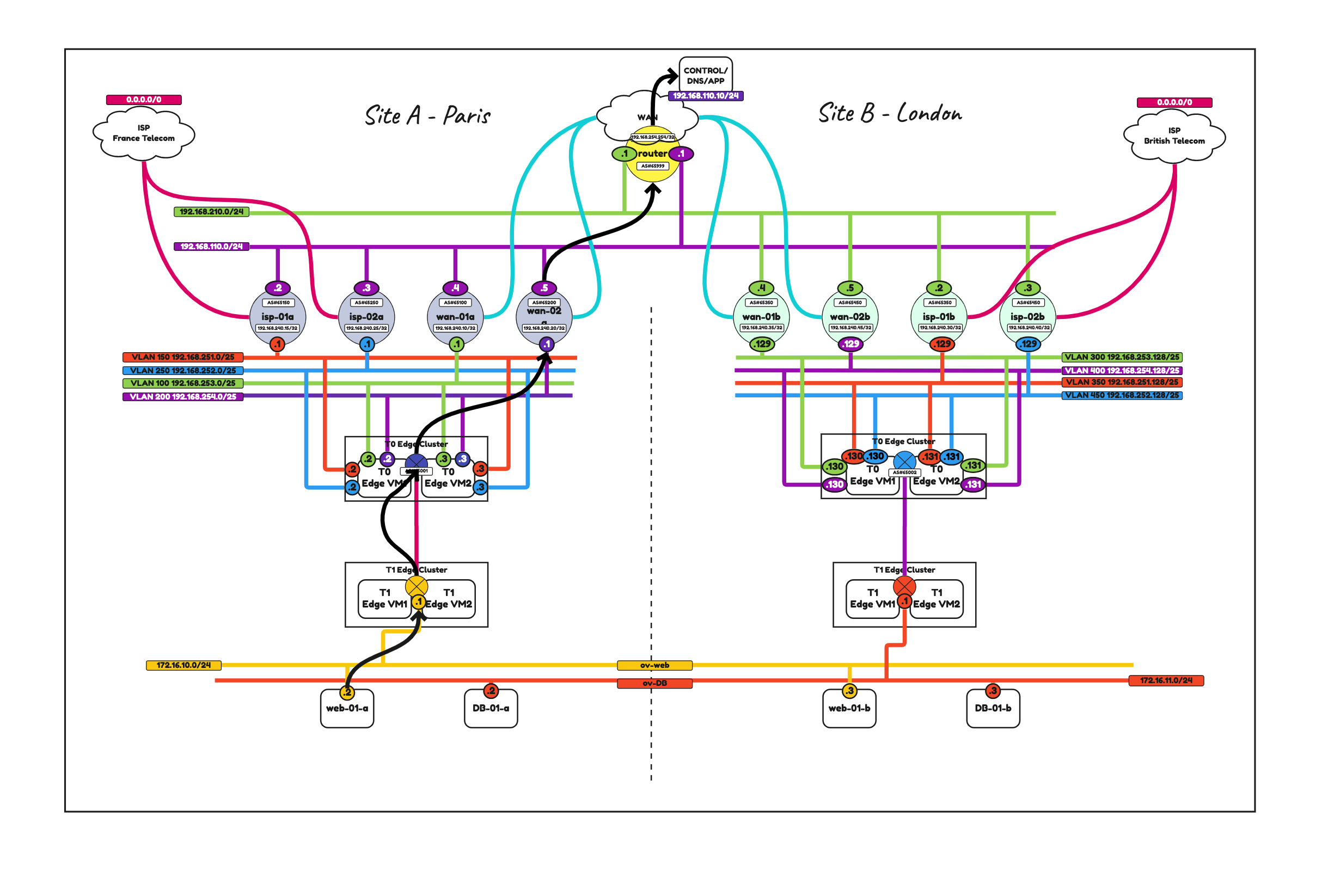
tc@TinyVM:~$ traceroute 8.8.8.8 traceroute to 8.8.8.8 (8.8.8.8), 30 hops max, 38 byte packets 1 dlr-01a-app-lif.corp.local (172.16.10.1) 0.351 ms 0.147 ms 0.132 ms 2 100.64.200.0 (100.64.200.0) 0.142 ms 0.104 ms 0.071 ms 3 192.168.252.1 (192.168.252.1) 0.999 ms 192.168.251.1 (192.168.251.1) 1.102 ms 192.168.252.1 (192.168.252.1) 1.180 ms 4 192.168.110.1 (192.168.110.1) 1.080 ms 1.124 ms 0.572 ms 5 192.168.0.1 (192.168.0.1) 1.093 ms 1.610 ms 1.100 ms 6 172.25.4.1 (172.25.4.1) 1.194 ms 1.046 ms 0.932 ms 7 172.16.3.125 (172.16.3.125) 1.356 ms 1.738 ms 1.481 ms 8 172.31.240.30 (172.31.240.30) 2.184 ms 172.31.240.28 (172.31.240.28) 1.775 ms 1.743 ms 9 172.31.240.10 (172.31.240.10) 1.615 ms 1.737 ms 172.31.240.0 (172.31.240.0) 1.488 ms 10 10.147.22.222 (10.147.22.222) 2.229 ms 2.166 ms 1.612 ms 11 10.147.22.225 (10.147.22.225) 1.703 ms 2.306 ms 1.992 ms 12 10.255.80.148 (10.255.80.148) 34.864 ms 35.108 ms 34.815 ms 13 svl-edge-19.inet.qwest.net (67.131.255.209) 35.343 ms 35.583 ms 35.098 ms 14 sjp-brdr-04.inet.qwest.net (67.14.34.38) 46.800 ms 46.958 ms 46.689 ms 15 72.14.218.2 (72.14.218.2) 38.975 ms 36.301 ms 36.666 ms 16 * * * 17 dns.google (8.8.8.8) 48.170 ms 48.185 ms 47.739 ms tc@TinyVM:~$
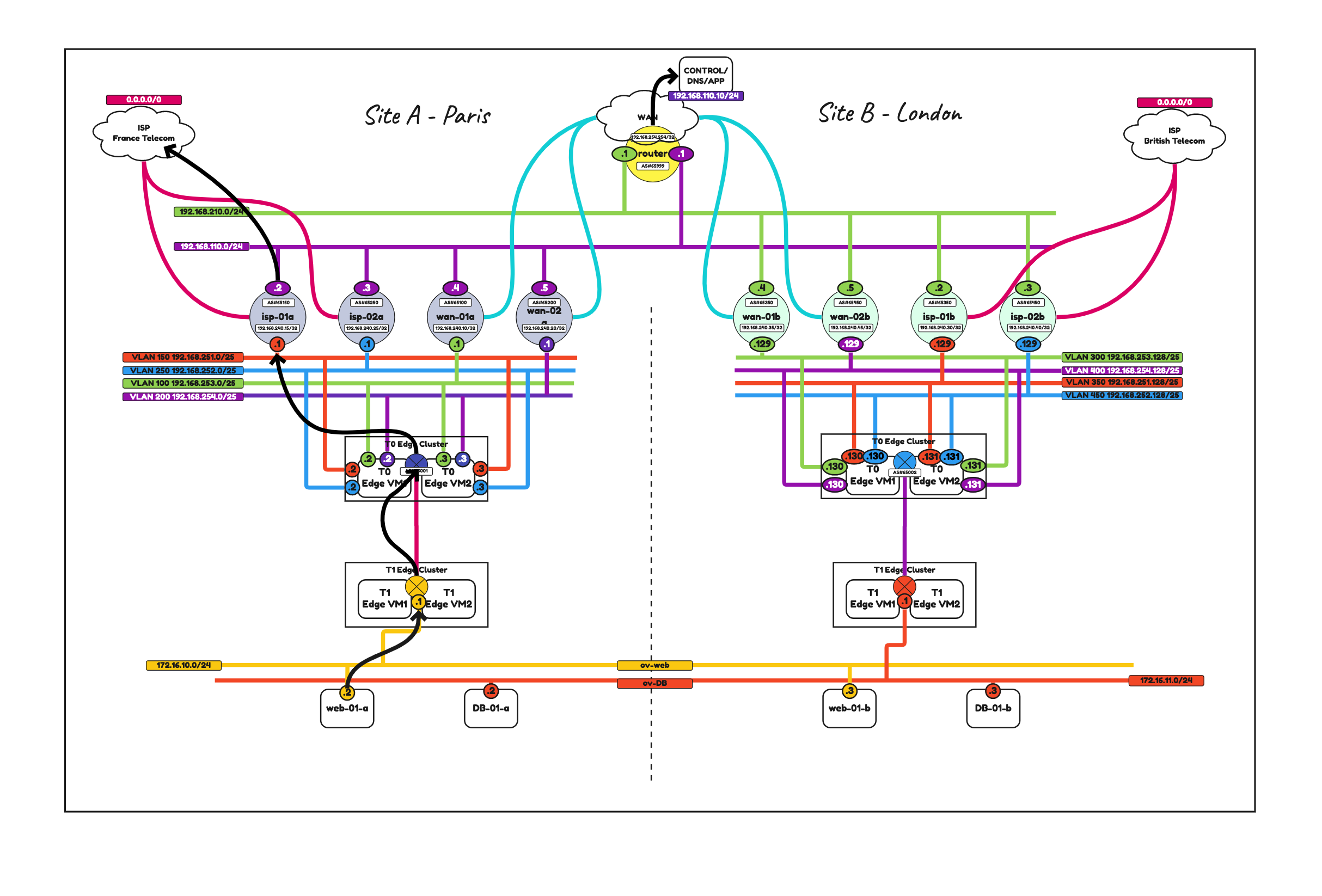
tc@TinyVM:~$ ifconfig eth0
eth0 Link encap:Ethernet HWaddr 00:50:56:8C:2D:19
inet addr:172.16.11.2 Bcast:172.16.11.255 Mask:255.255.255.0
inet6 addr: fe80::250:56ff:fe8c:2d19/64 Scope:Link
UP BROADCAST RUNNING MULTICAST MTU:1500 Metric:1
RX packets:10029 errors:0 dropped:0 overruns:0 frame:0
TX packets:5393 errors:0 dropped:0 overruns:0 carrier:0
collisions:0 txqueuelen:1000
RX bytes:758106 (740.3 KiB) TX bytes:550480 (537.5 KiB)
tc@TinyVM:~$ traceroute 192.168.110.10
traceroute to 192.168.110.10 (192.168.110.10), 30 hops max, 38 byte packets
1 172.16.11.1 (172.16.11.1) 2.384 ms 0.201 ms 2.113 ms
2 100.64.0.0 (100.64.0.0) 0.260 ms 0.240 ms 0.321 ms
3 192.168.253.129 (192.168.253.129) 1.293 ms 1.381 ms 2.244 ms
4 router.corp.local (192.168.100.1) 1.426 ms 1.158 ms 3.850 ms
5 controlcenter.corp.local (192.168.110.10) 2.399 ms * 3.140 ms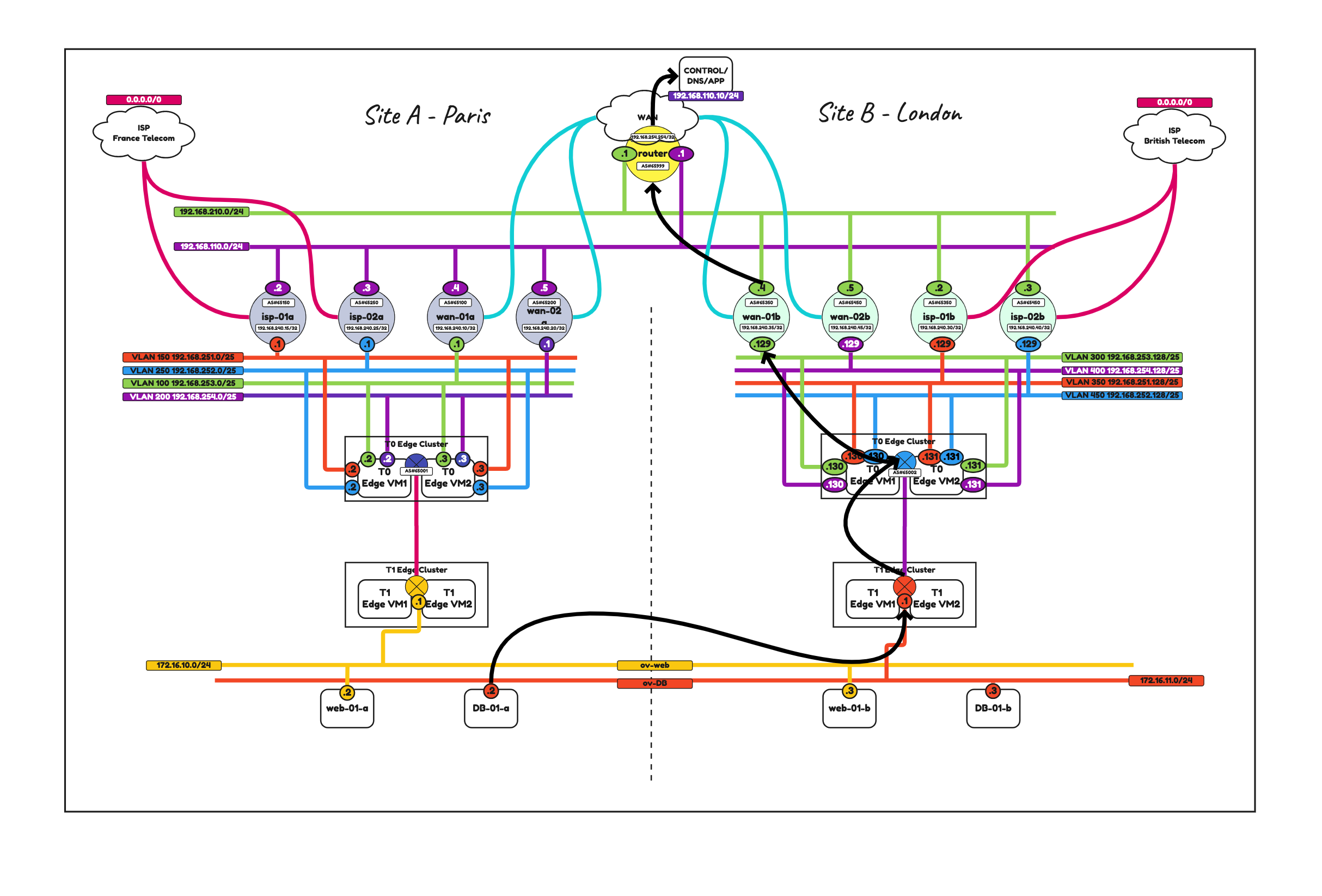
tc@TinyVM:~$ traceroute 8.8.8.8 traceroute to 8.8.8.8 (8.8.8.8), 30 hops max, 38 byte packets 1 172.16.11.1 (172.16.11.1) 0.108 ms 0.126 ms 0.142 ms 2 100.64.0.0 (100.64.0.0) 0.074 ms 0.055 ms 0.069 ms 3 192.168.252.129 (192.168.252.129) 1.207 ms 0.866 ms 192.168.251.129 (192.168.251.129) 0.690 ms 4 router.corp.local (192.168.100.1) 1.242 ms 0.825 ms 1.042 ms 5 192.168.0.1 (192.168.0.1) 1.538 ms 2.380 ms 1.412 ms 6 172.25.4.1 (172.25.4.1) 1.378 ms 1.450 ms 1.178 ms 7 172.16.3.125 (172.16.3.125) 1.622 ms 2.007 ms 1.915 ms 8 172.31.240.28 (172.31.240.28) 1.679 ms 172.31.240.30 (172.31.240.30) 3.238 ms 2.294 ms 9 172.31.240.0 (172.31.240.0) 2.193 ms 2.739 ms 172.31.240.10 (172.31.240.10) 2.196 ms 10 10.147.22.222 (10.147.22.222) 2.423 ms 2.551 ms 2.228 ms 11 10.147.22.225 (10.147.22.225) 2.120 ms 2.545 ms 2.173 ms 12 10.255.80.148 (10.255.80.148) 34.997 ms 35.333 ms 35.296 ms 13 svl-edge-26.inet.qwest.net (67.131.255.209) 36.376 ms 35.561 ms 35.926 ms 14 snj-edge-07.inet.qwest.net (67.14.34.38) 47.495 ms 47.101 ms 47.343 ms 15 72.14.218.2 (72.14.218.2) 37.388 ms 72.14.217.242 (72.14.217.242) 37.052 ms 37.130 ms 16 * * * 17 142.251.70.104 (142.251.70.104) 37.966 ms dns.google (8.8.8.8) 48.185 ms 48.064 ms tc@TinyVM:~$
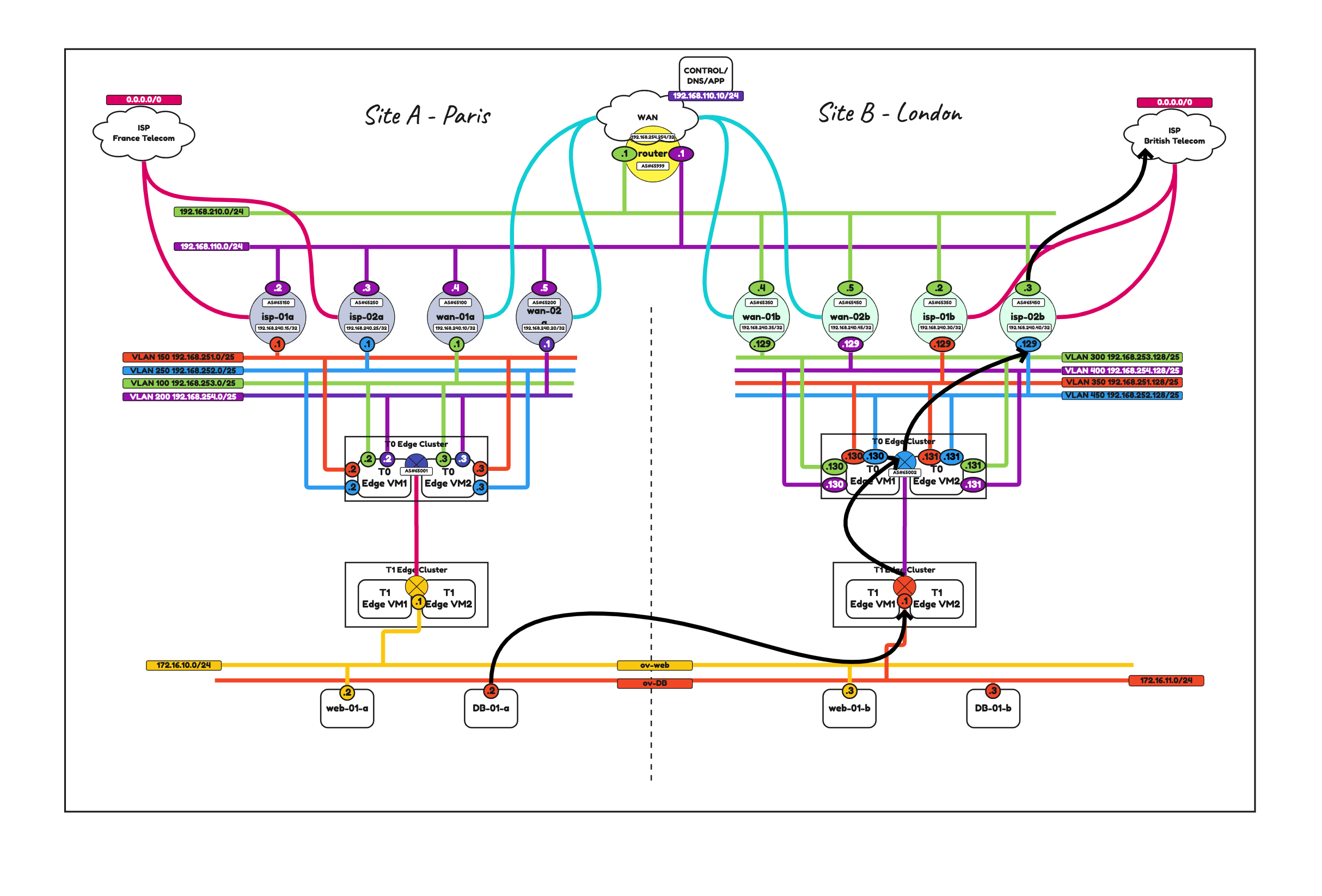
Site-B
tc@TinyVM:~$ ifconfig eth0
eth0 Link encap:Ethernet HWaddr 00:50:56:9C:DB:6D
inet addr:172.16.10.3 Bcast:172.16.10.255 Mask:255.255.255.0
inet6 addr: fe80::250:56ff:fe9c:db6d/64 Scope:Link
UP BROADCAST RUNNING MULTICAST MTU:1500 Metric:1
RX packets:9956 errors:0 dropped:0 overruns:0 frame:0
TX packets:5293 errors:0 dropped:0 overruns:0 carrier:0
collisions:0 txqueuelen:1000
RX bytes:750533 (732.9 KiB) TX bytes:511754 (499.7 KiB)
tc@TinyVM:~$ traceroute 192.168.110.10
traceroute to 192.168.110.10 (192.168.110.10), 30 hops max, 38 byte packets
1 dlr-01a-app-lif.corp.local (172.16.10.1) 1.385 ms 0.186 ms 0.005 ms
2 100.64.200.0 (100.64.200.0) 0.099 ms 0.098 ms 0.122 ms
3 192.168.254.1 (192.168.254.1) 1.043 ms 1.251 ms 0.998 ms
4 controlcenter.corp.local (192.168.110.10) 1.136 ms * 1.975 ms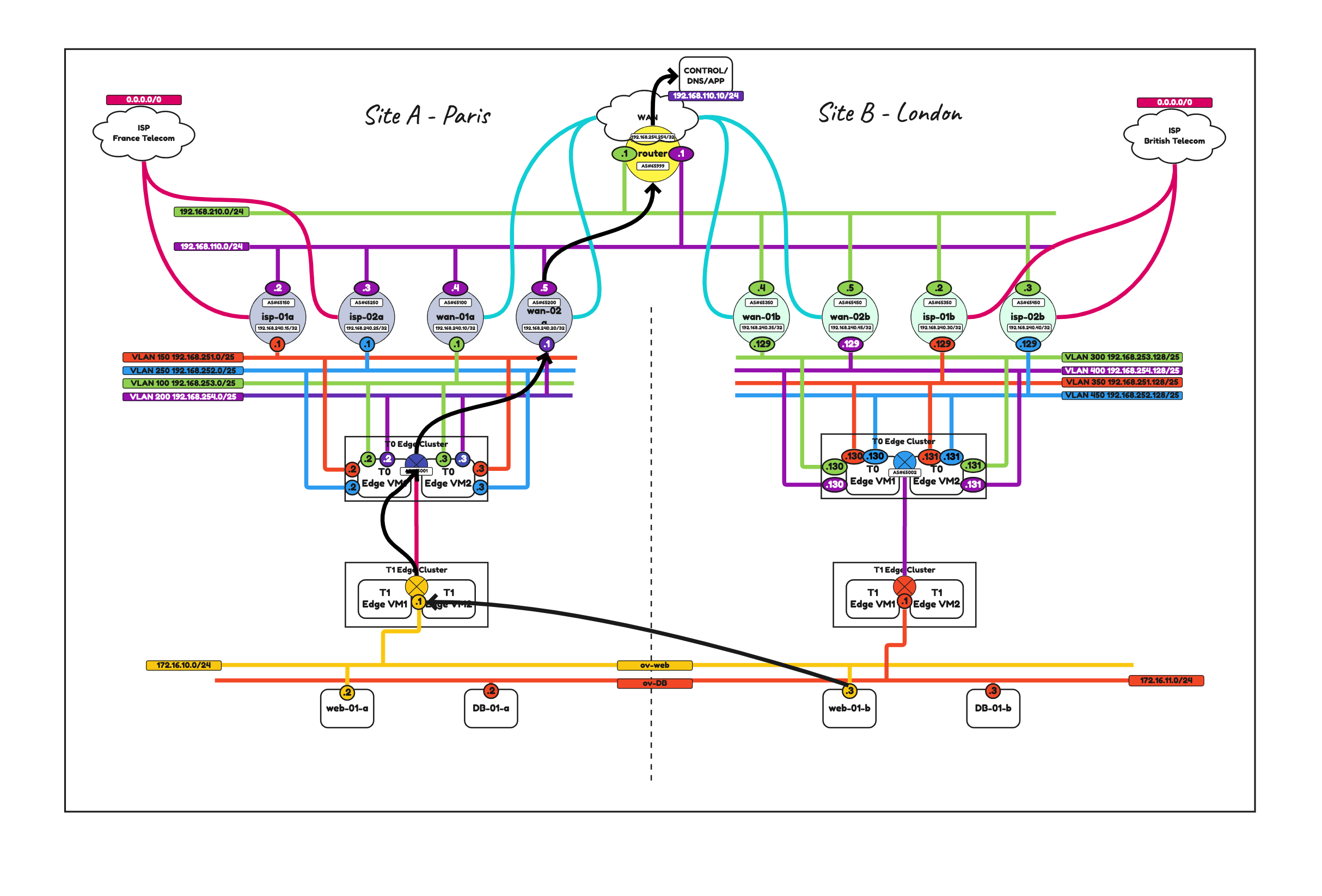
tc@TinyVM:~$ traceroute 8.8.8.8 traceroute to 8.8.8.8 (8.8.8.8), 30 hops max, 38 byte packets 1 dlr-01a-app-lif.corp.local (172.16.10.1) 0.234 ms 0.135 ms 0.041 ms 2 100.64.200.0 (100.64.200.0) 0.079 ms 0.119 ms 0.050 ms 3 192.168.252.1 (192.168.252.1) 1.128 ms 192.168.251.1 (192.168.251.1) 1.496 ms 192.168.252.1 (192.168.252.1) 1.295 ms 4 192.168.110.1 (192.168.110.1) 1.449 ms 1.349 ms 1.110 ms 5 192.168.0.1 (192.168.0.1) 1.500 ms 1.498 ms 1.348 ms 6 172.25.4.1 (172.25.4.1) 1.824 ms 1.392 ms 2.656 ms 7 172.16.3.125 (172.16.3.125) 2.158 ms 2.531 ms 1.936 ms 8 172.31.240.28 (172.31.240.28) 2.225 ms 172.31.240.30 (172.31.240.30) 3.155 ms 2.078 ms 9 172.31.240.2 (172.31.240.2) 2.032 ms 2.776 ms 172.31.240.8 (172.31.240.8) 2.034 ms 10 10.147.22.222 (10.147.22.222) 2.516 ms 3.890 ms 2.352 ms 11 10.147.22.225 (10.147.22.225) 2.604 ms 3.796 ms 2.363 ms 12 10.255.80.148 (10.255.80.148) 34.966 ms 35.119 ms 35.131 ms 13 svl-edge-19.inet.qwest.net (67.131.255.209) 35.918 ms 36.699 ms 35.653 ms 14 sjp-brdr-04.inet.qwest.net (67.14.34.38) 47.473 ms 47.874 ms 47.735 ms 15 72.14.218.2 (72.14.218.2) 37.055 ms 72.14.217.242 (72.14.217.242) 37.191 ms 37.474 ms 16 * * * 17 dns.google (8.8.8.8) 48.042 ms 47.610 ms 47.354 ms tc@TinyVM:~$
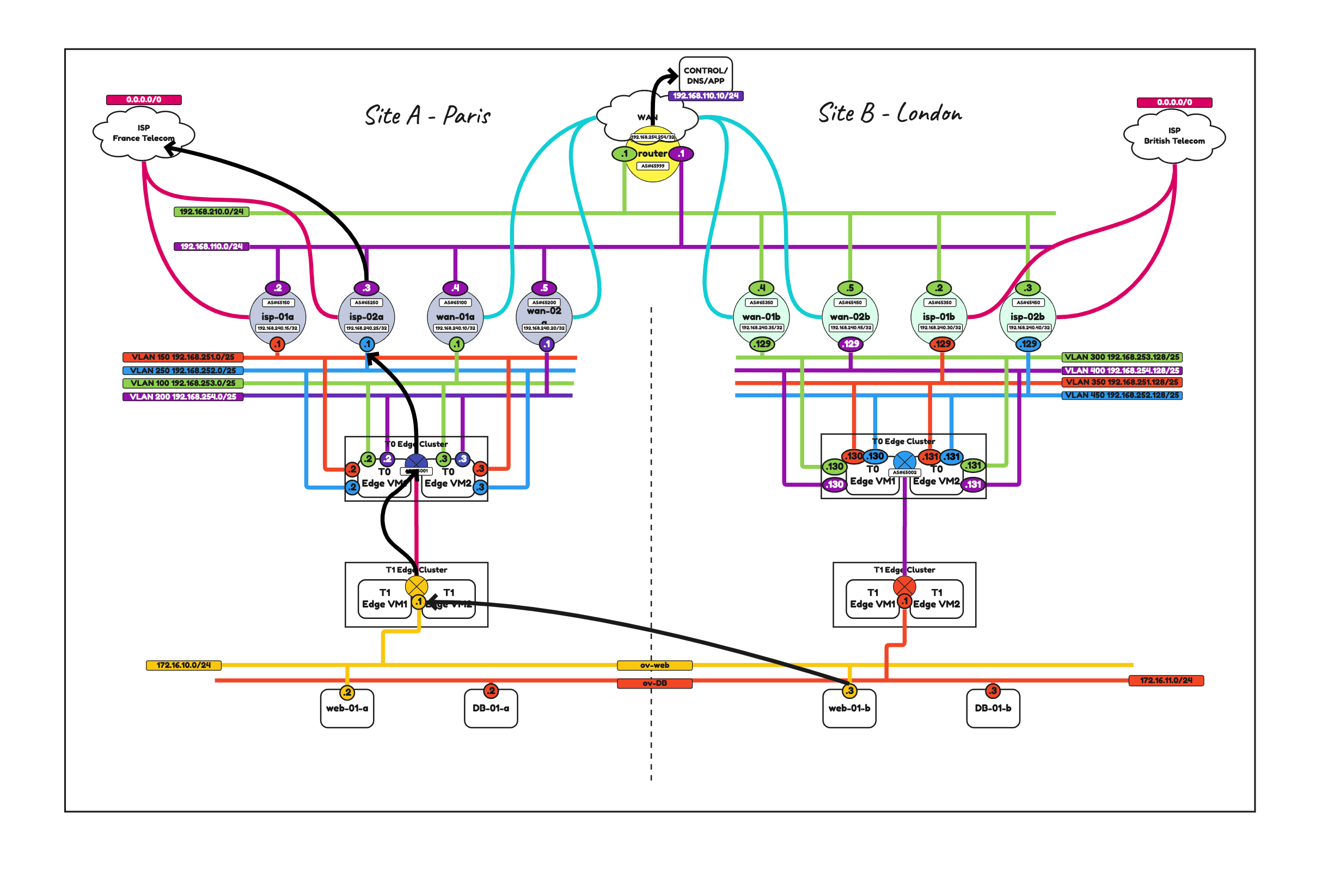
tc@TinyVM:~$ ifconfig eth0
eth0 Link encap:Ethernet HWaddr 00:50:56:9C:73:16
inet addr:172.16.11.3 Bcast:172.16.11.255 Mask:255.255.255.0
inet6 addr: fe80::250:56ff:fe9c:7316/64 Scope:Link
UP BROADCAST RUNNING MULTICAST MTU:1500 Metric:1
RX packets:10206 errors:0 dropped:0 overruns:0 frame:0
TX packets:5503 errors:0 dropped:0 overruns:0 carrier:0
collisions:0 txqueuelen:1000
RX bytes:769640 (751.6 KiB) TX bytes:597828 (583.8 KiB)
tc@TinyVM:~$ traceroute 192.168.110.10
traceroute to 192.168.110.10 (192.168.110.10), 30 hops max, 38 byte packets
1 172.16.11.1 (172.16.11.1) 0.306 ms 0.135 ms 0.266 ms
2 100.64.0.0 (100.64.0.0) 0.234 ms 0.425 ms 0.147 ms
3 192.168.254.129 (192.168.254.129) 1.315 ms 1.439 ms 192.168.253.129 (192.168.253.129) 0.892 ms
4 router.corp.local (192.168.100.1) 1.721 ms 1.526 ms 1.455 ms
5 controlcenter.corp.local (192.168.110.10) 1.337 ms * 2.460 ms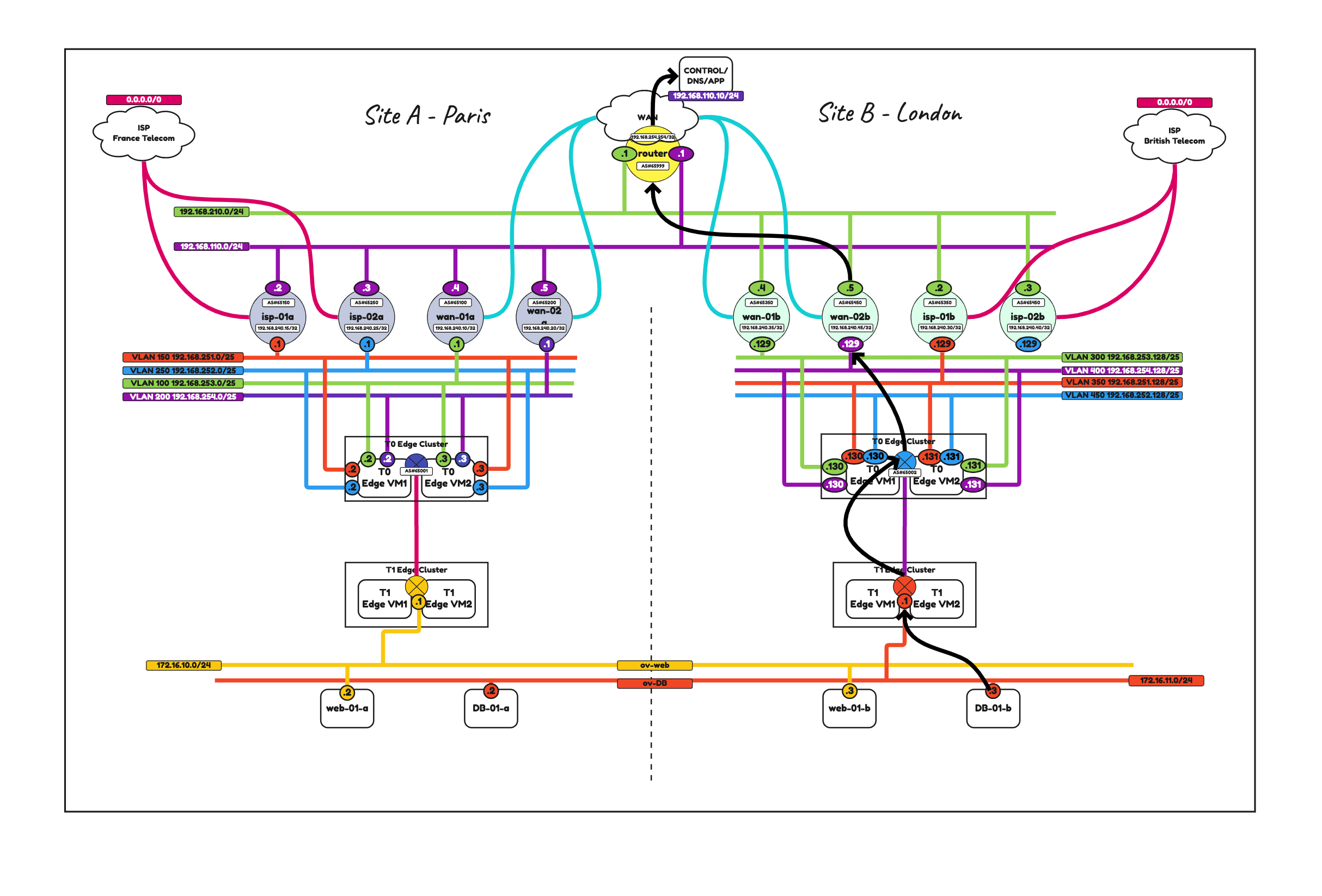
tc@TinyVM:~$ traceroute 8.8.8.8 traceroute to 8.8.8.8 (8.8.8.8), 30 hops max, 38 byte packets 1 172.16.11.1 (172.16.11.1) 0.211 ms 0.098 ms 0.004 ms 2 100.64.0.0 (100.64.0.0) 0.086 ms 0.090 ms 0.039 ms 3 192.168.252.129 (192.168.252.129) 0.860 ms 192.168.251.129 (192.168.251.129) 0.925 ms 192.168.252.129 (192.168.252.129) 0.609 ms 4 router.corp.local (192.168.100.1) 0.782 ms 0.982 ms 0.875 ms 5 192.168.0.1 (192.168.0.1) 1.086 ms 1.209 ms 0.960 ms 6 172.25.4.1 (172.25.4.1) 1.123 ms 1.045 ms 1.986 ms 7 172.16.3.125 (172.16.3.125) 1.382 ms 1.436 ms 1.290 ms 8 172.31.240.28 (172.31.240.28) 1.554 ms 172.31.240.30 (172.31.240.30) 1.313 ms 1.475 ms 9 172.31.240.0 (172.31.240.0) 1.683 ms 2.260 ms 172.31.240.10 (172.31.240.10) 1.869 ms 10 10.147.22.222 (10.147.22.222) 2.335 ms 1.815 ms 1.782 ms 11 10.147.22.225 (10.147.22.225) 1.982 ms 2.040 ms 1.929 ms 12 10.255.80.148 (10.255.80.148) 34.686 ms 34.860 ms 34.484 ms 13 svl-edge-26.inet.qwest.net (67.131.255.209) 35.461 ms 35.530 ms 35.318 ms 14 snj-edge-07.inet.qwest.net (67.14.34.38) 47.190 ms 47.032 ms 47.111 ms 15 72.14.217.242 (72.14.217.242) 36.463 ms 72.14.218.2 (72.14.218.2) 36.717 ms 36.541 ms 16 * * * 17 dns.google (8.8.8.8) 48.129 ms 142.251.70.104 (142.251.70.104) 37.276 ms 36.998 ms tc@TinyVM:~$
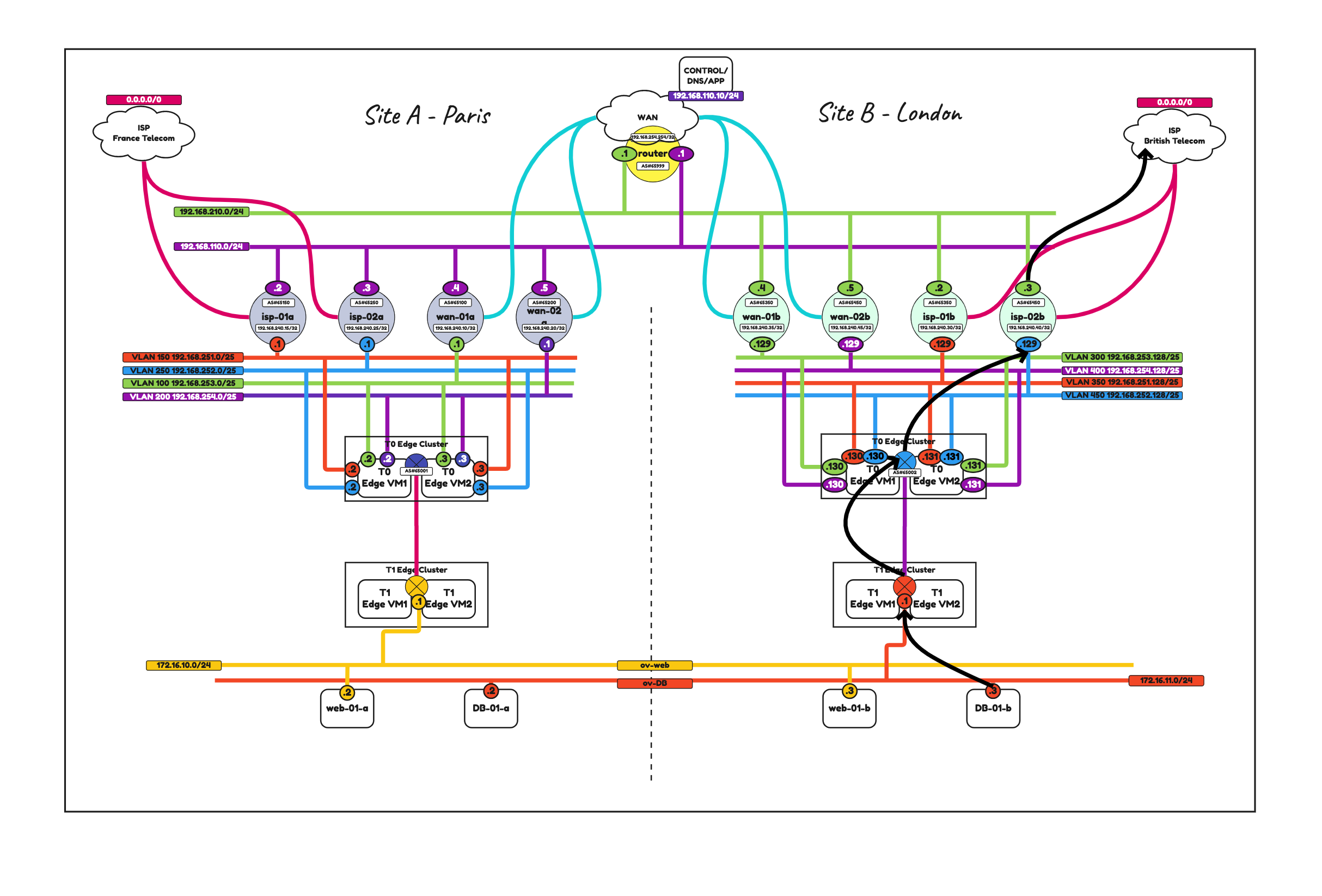
Control Center
C:\Users\Administrator>tracert 172.16.10.2 Tracing route to 172.16.10.2 over a maximum of 30 hops 1 <1 ms <1 ms <1 ms 192.168.110.1 2 <1 ms <1 ms <1 ms wan-router-01a.corp.local [192.168.110.4] 3 2 ms 1 ms <1 ms 100.64.200.1 4 3 ms 1 ms 1 ms 172.16.10.2 Trace complete.
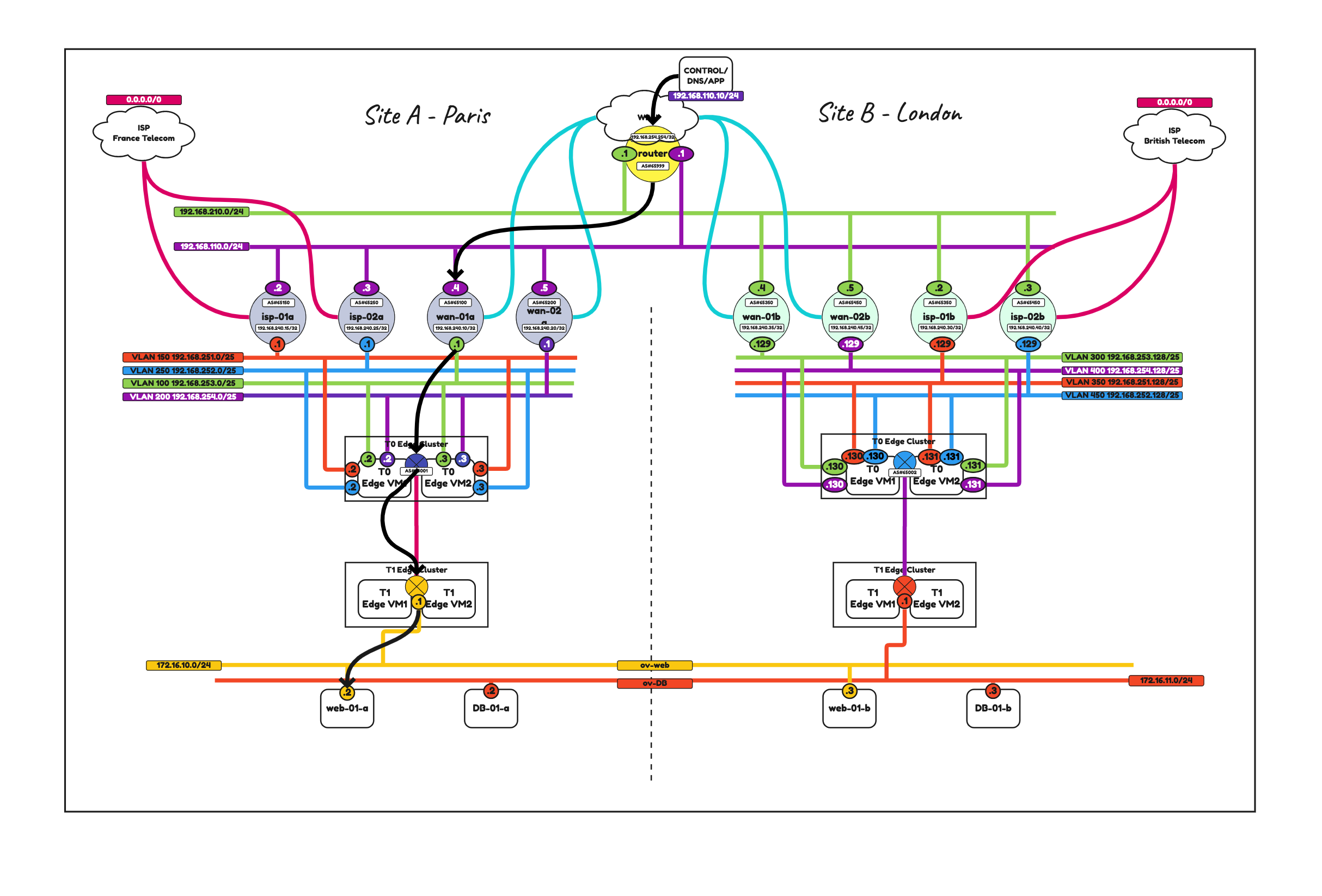
C:\Users\Administrator>tracert 172.16.10.3 Tracing route to 172.16.10.3 over a maximum of 30 hops 1 <1 ms <1 ms <1 ms 192.168.110.1 2 <1 ms <1 ms <1 ms wan-router-01a.corp.local [192.168.110.4] 3 12 ms 14 ms <1 ms 100.64.200.1 4 2 ms 1 ms 1 ms 172.16.10.3 Trace complete.
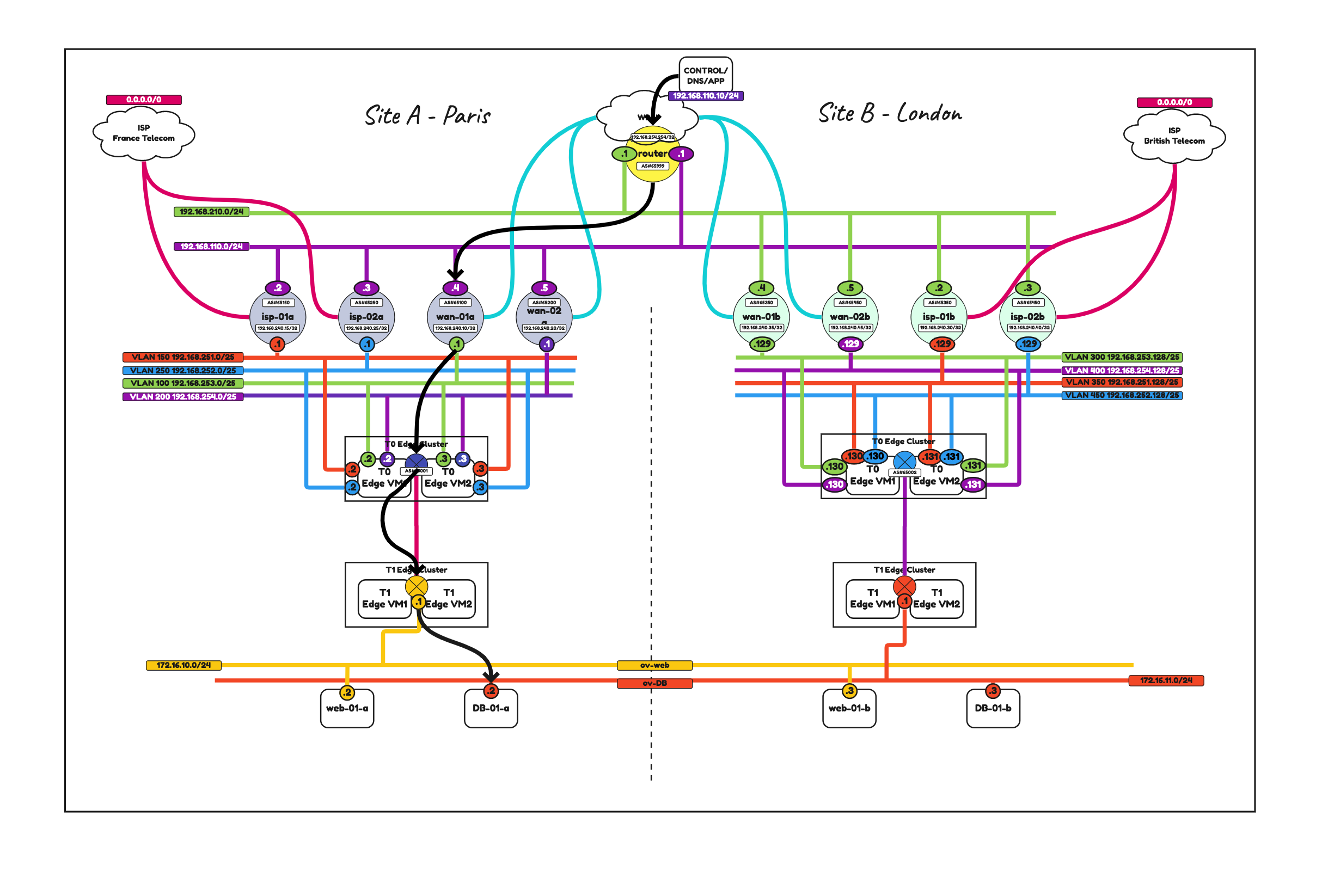
C:\Users\Administrator>tracert 172.16.11.2 Tracing route to 172.16.11.2 over a maximum of 30 hops 1 <1 ms <1 ms <1 ms 192.168.110.1 2 <1 ms <1 ms 1 ms wan-router-01b.corp.local [192.168.210.4] 3 1 ms <1 ms <1 ms 192.168.253.130 4 2 ms <1 ms <1 ms 100.64.0.1 5 2 ms 1 ms 1 ms 172.16.11.2 Trace complete.
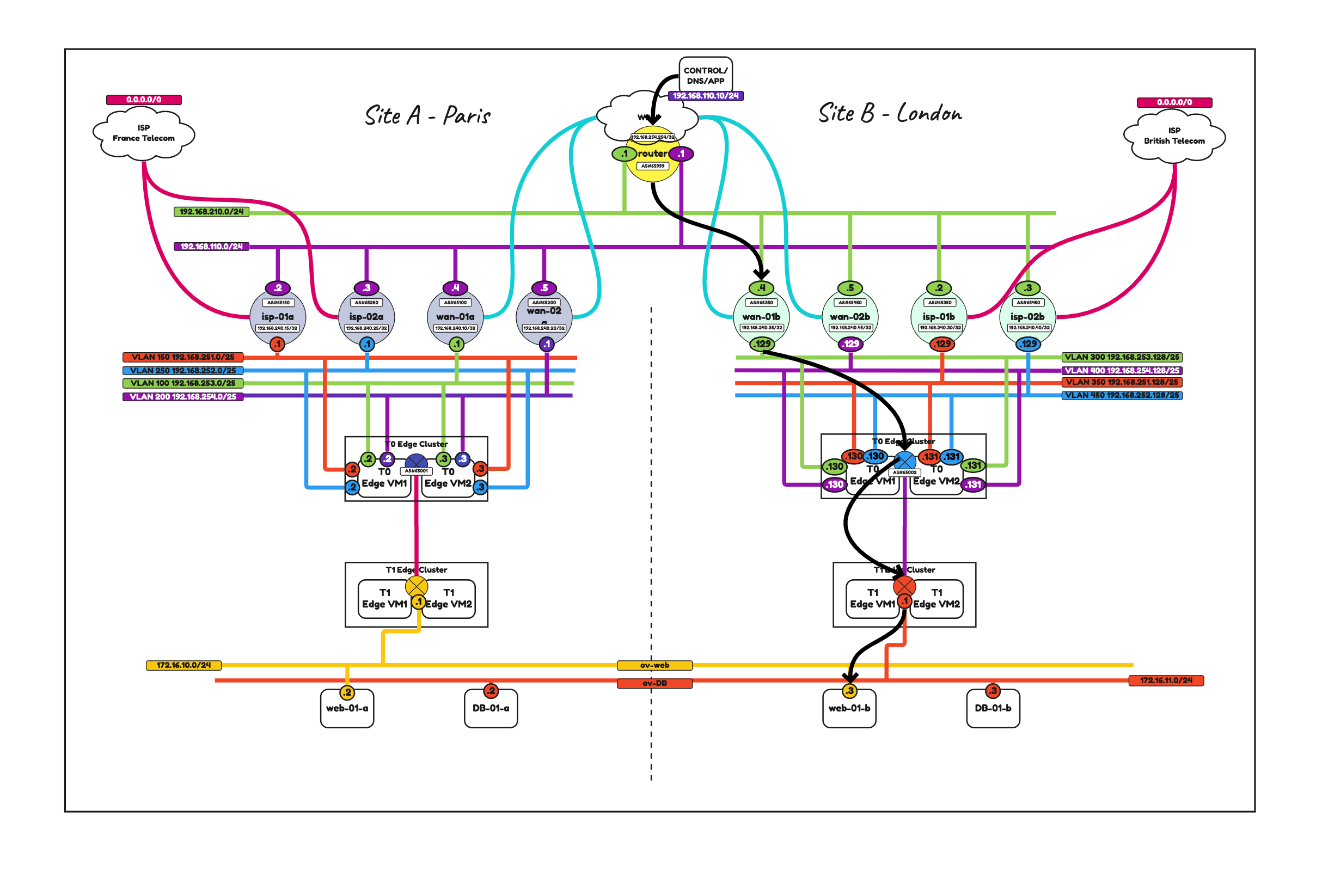
C:\Users\Administrator>tracert 172.16.11.3 Tracing route to 172.16.11.3 over a maximum of 30 hops 1 <1 ms <1 ms <1 ms 192.168.110.1 2 <1 ms <1 ms <1 ms wan-router-01b.corp.local [192.168.210.4] 3 1 ms <1 ms <1 ms 192.168.253.130 4 1 ms <1 ms <1 ms 100.64.0.1 5 2 ms 1 ms <1 ms 172.16.11.3 Trace complete.
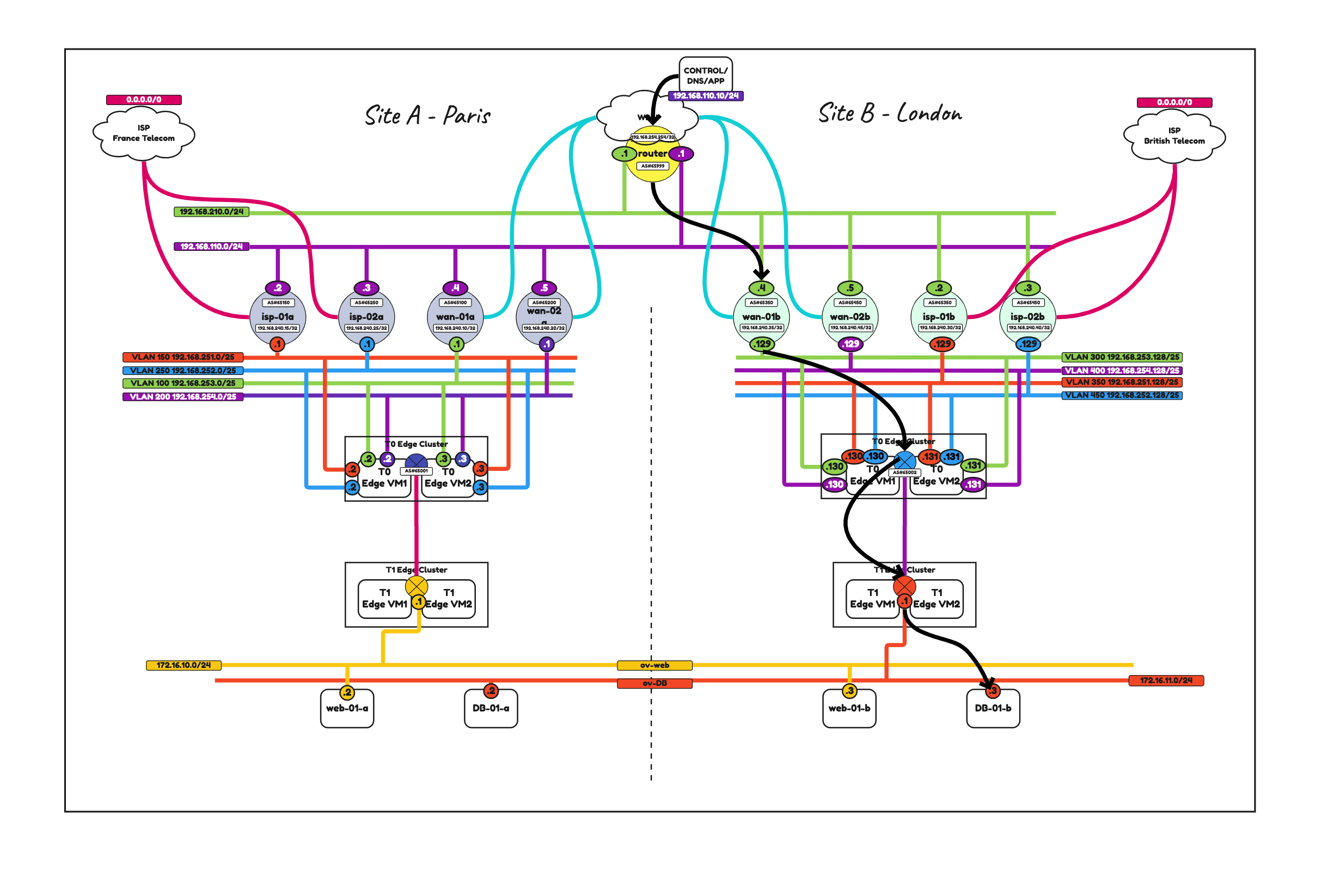
cumulus@cumulus:~$ net show configuration commands net del all net add dns nameserver ipv4 192.168.110.10 net add dns nameserver ipv4 198.168.110.10 net add time ntp server 172.16.1.112 net add time ntp server 172.16.1.113 net add time ntp source swp4 net add snmp-server listening-address localhost net add bgp autonomous-system 65999 net add interface swp1 igmp net add interface swp1 pim net add routing defaults datacenter net add routing log file /var/log/frr/debug.log net add routing log syslog informational net add routing service integrated-vtysh-config net add routing route 0.0.0.0/0 192.168.0.1 net add routing route-map from-site-a-out permit 10 net add pim rp 192.168.110.1 224.0.0.0/4 net add bgp neighbor 192.168.110.2 remote-as 65150 net add bgp neighbor 192.168.110.3 remote-as 65250 net add bgp neighbor 192.168.110.4 remote-as 65100 net add bgp neighbor 192.168.110.5 remote-as 65200 net add bgp neighbor 192.168.210.2 remote-as 65350 net add bgp neighbor 192.168.210.3 remote-as 65450 net add bgp neighbor 192.168.210.4 remote-as 65300 net add bgp neighbor 192.168.210.5 remote-as 65400 net add bgp ipv4 unicast maximum-paths 8 net add bgp ipv4 unicast neighbor 192.168.110.2 default-originate net add bgp ipv4 unicast neighbor 192.168.110.3 default-originate net add bgp ipv4 unicast neighbor 192.168.210.2 default-originate net add bgp ipv4 unicast neighbor 192.168.210.3 default-originate net add bgp l2vpn evpn neighbor 192.168.110.2 activate net add bgp l2vpn evpn neighbor 192.168.110.3 activate net add bgp l2vpn evpn neighbor 192.168.110.4 activate net add bgp l2vpn evpn neighbor 192.168.110.5 activate net add bgp l2vpn evpn neighbor 192.168.210.2 activate net add bgp l2vpn evpn neighbor 192.168.210.3 activate net add bgp l2vpn evpn neighbor 192.168.210.4 activate net add bgp l2vpn evpn neighbor 192.168.210.5 activate net add bgp l2vpn evpn advertise-all-vni net add bgp l2vpn evpn advertise ipv4 unicast net add nat static dnat tcp 192.168.0.2 3389 in-interface swp2 translate 192.168.110.10 3389 net add nat dynamic snat tcp source-ip 0.0.0.0/0 out-interface swp2 translate 192.168.0.2 6000-65000 net add nat dynamic snat icmp source-ip 0.0.0.0/0 out-interface swp2 translate 192.168.0.2 6000-65000 net add nat dynamic snat udp source-ip 0.0.0.0/0 out-interface swp2 translate 192.168.0.2 6000-65000 net add time zone Etc/UTC net add dhcp server swp1 net add ptp global slave-only no net add ptp global priority1 255 net add ptp global priority2 255 net add ptp global domain-number 0 net add ptp global logging-level 5 net add ptp global path-trace-enabled no net add ptp global use-syslog yes net add ptp global verbose no net add ptp global summary-interval 0 net add ptp global time-stamping net add bridge bridge ports swp3 net add bridge bridge vids 130,135,230,235 net add bridge bridge vlan-aware net add interface swp1 ip address 192.168.110.1/24 net add interface swp1,4 mtu 1700 net add interface swp2 ip address 192.168.0.2/24 net add interface swp2 mtu 1500 net add interface swp2 post-up 'ip route add default via 192.168.0.1' net add interface swp3 bridge vids 130,135,230,235 net add interface swp3 mtu 9000 net add interface swp4 ip address 10.10.20.1/24 net add interface swp4 ip address 10.10.30.1/24 net add interface swp4 ip address 10.20.20.1/24 net add interface swp4 ip address 10.20.30.1/24 net add interface swp4 ip address 192.168.100.1/24 net add interface swp4 ip address 192.168.120.1/24 net add interface swp4 ip address 192.168.140.1/24 net add interface swp4 ip address 192.168.150.1/24 net add interface swp4 ip address 192.168.200.1/24 net add interface swp4 ip address 192.168.210.1/24 net add interface swp4 ip address 192.168.220.1/24 net add interface swp4 ip address 192.168.240.1/24 net add interface swp4 ip address 192.168.250.1/24 net add loopback lo ip address 192.168.252.254/32 net add vlan 130 ip address 192.168.130.1/24 net add vlan 130 vlan-id 130 net add vlan 130 vlan-raw-device bridge net add vlan 135 ip address 192.168.135.1/24 net add vlan 135 vlan-id 135 net add vlan 135 vlan-raw-device bridge net add vlan 230 ip address 192.168.230.1/24 net add vlan 230 vlan-id 230 net add vlan 230 vlan-raw-device bridge net add vlan 235 ip address 192.168.235.1/24 net add vlan 235 vlan-id 235 net add vlan 235 vlan-raw-device bridge net commit # There are some configuration commands that are not yet supported by nclu. # The following will append those commands to the appropriate files. # ======================================================================== sudo sh -c "printf 'interface swp1\nigmp join 239.0.0.6\n' >> /etc/frr/frr.conf" sudo sh -c "printf 'router ospf\n area 51 authentication message-digest\n' >> /etc/frr/frr.conf" cumulus@cumulus:~$
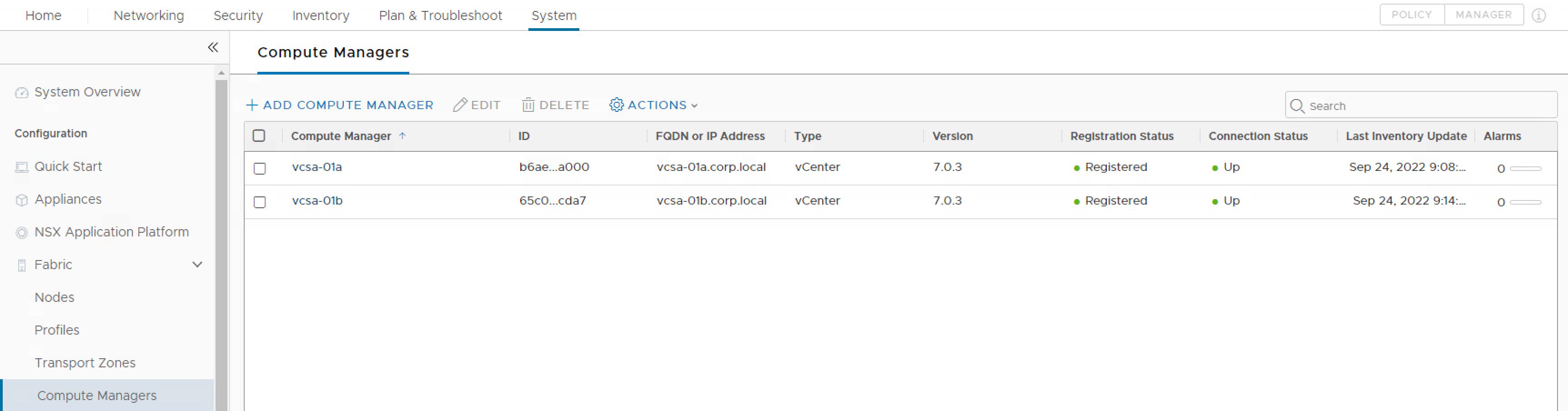
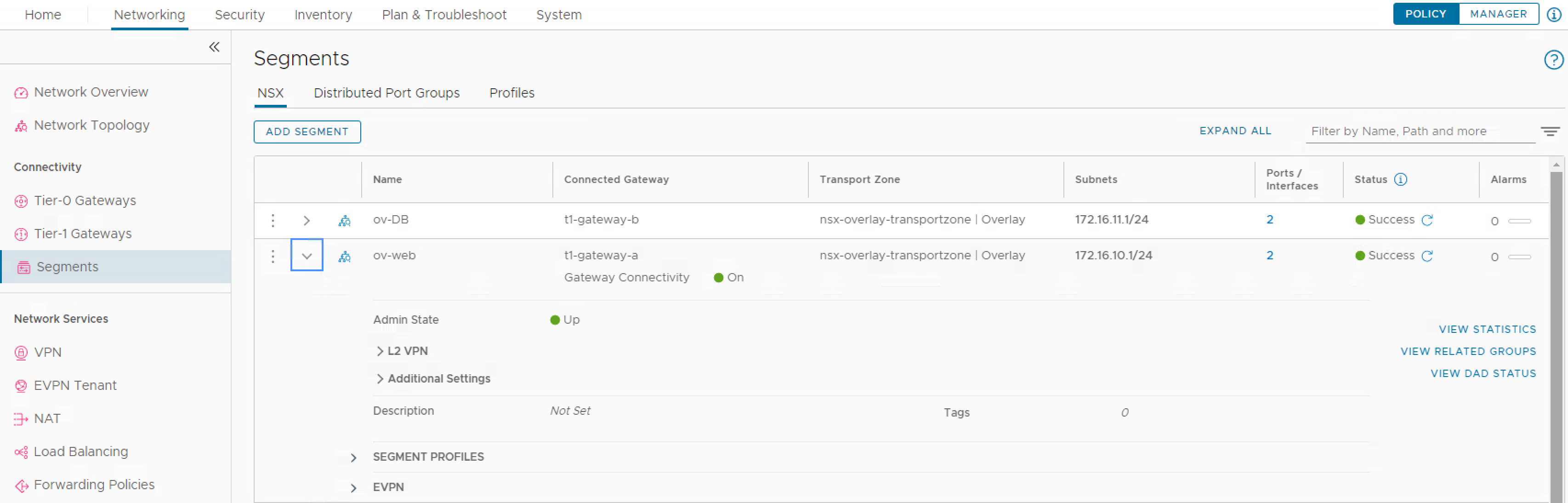
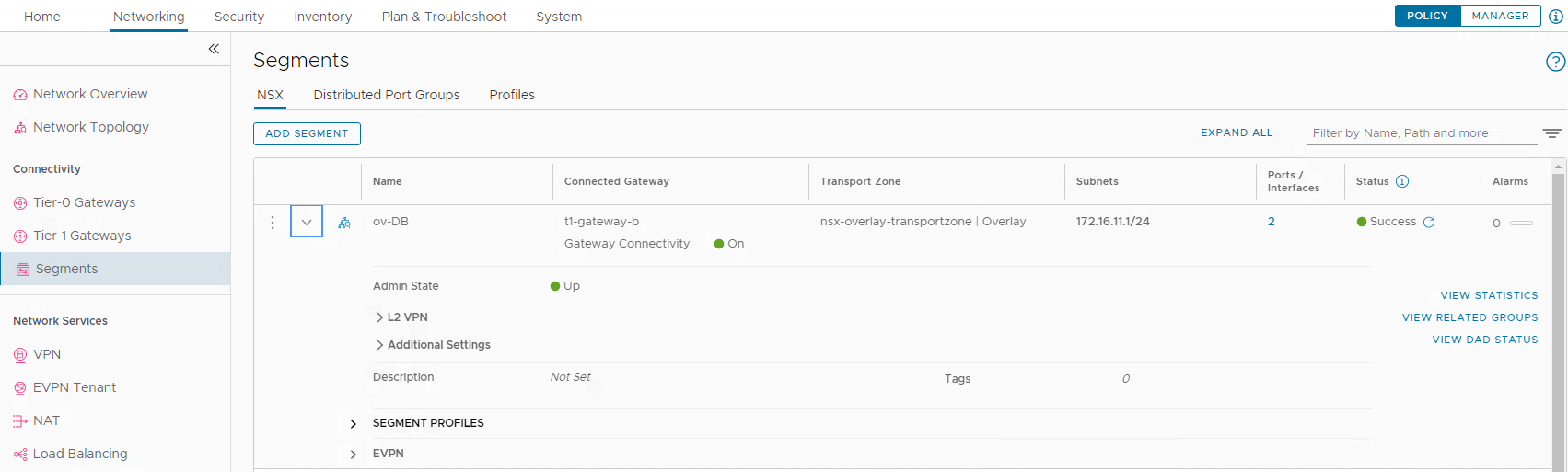
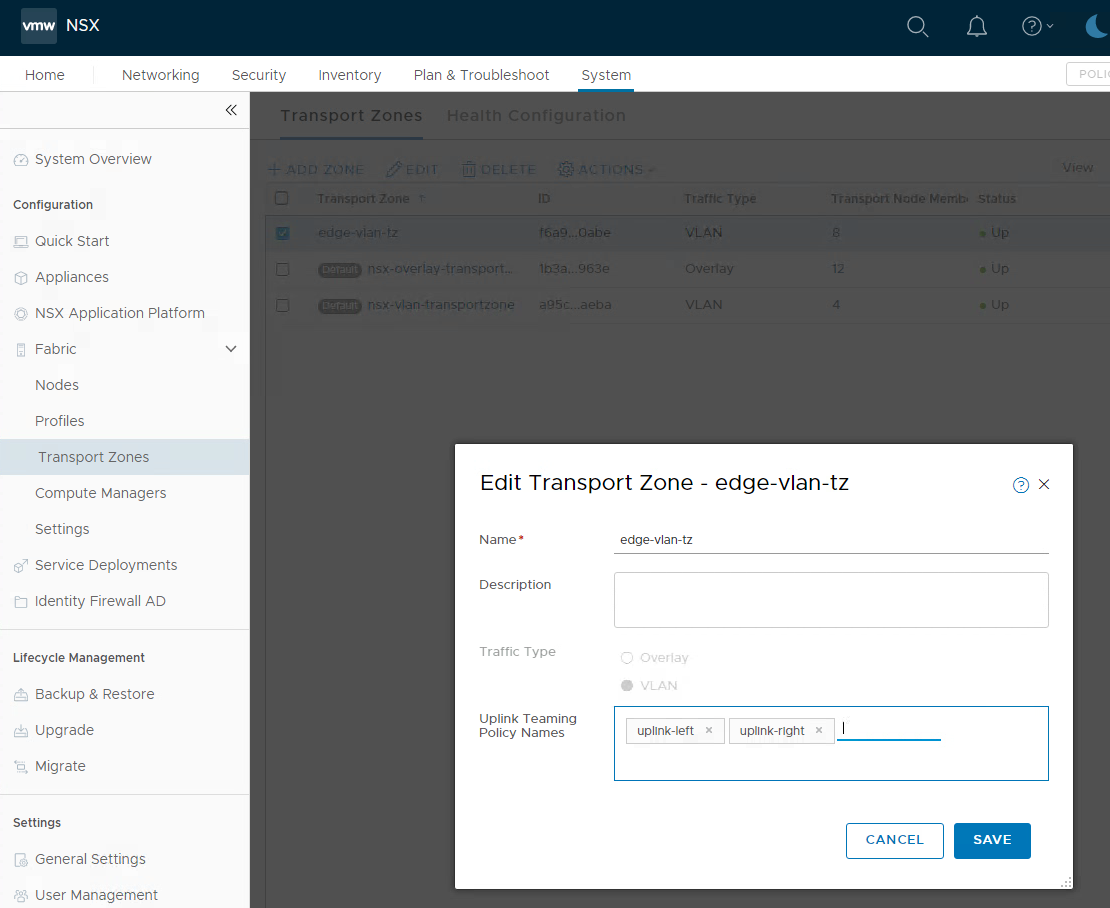
VDS Port Groups
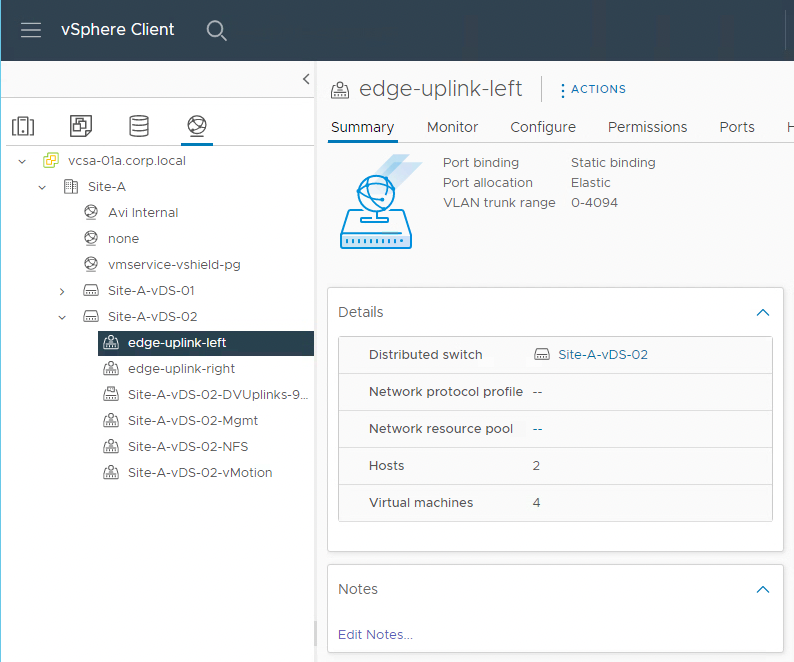
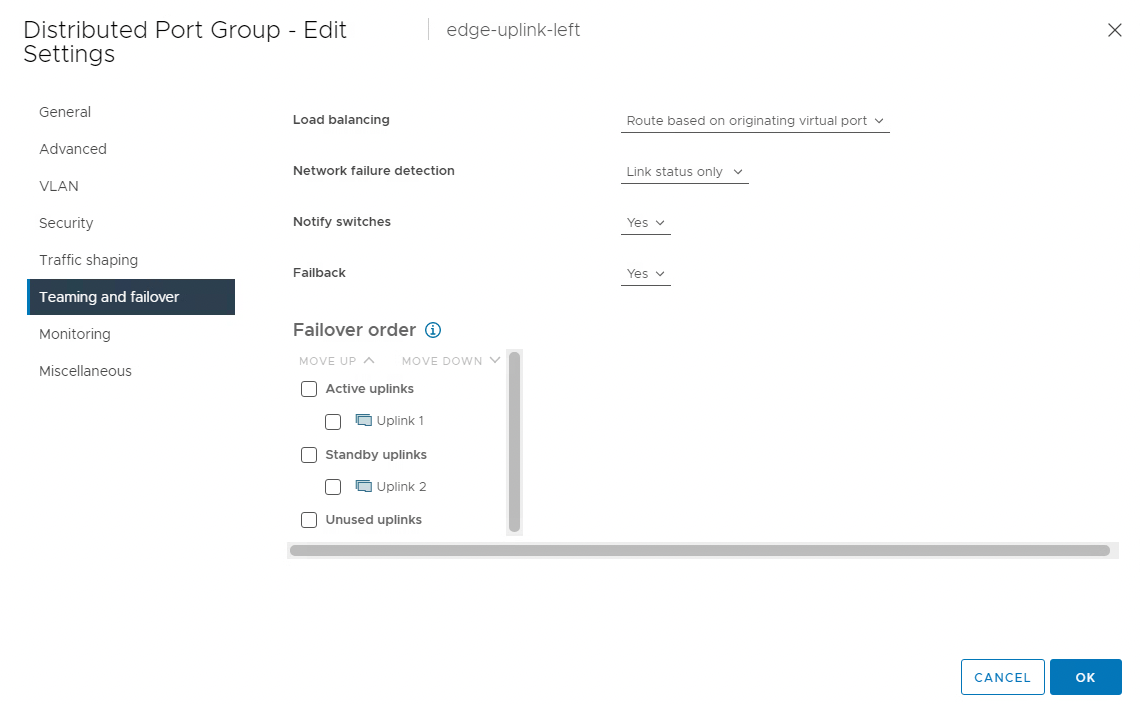
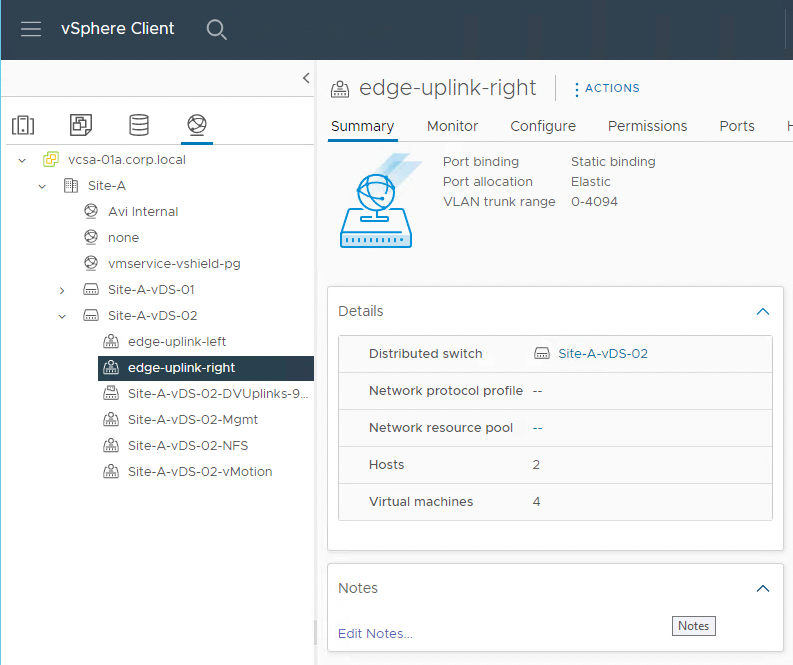
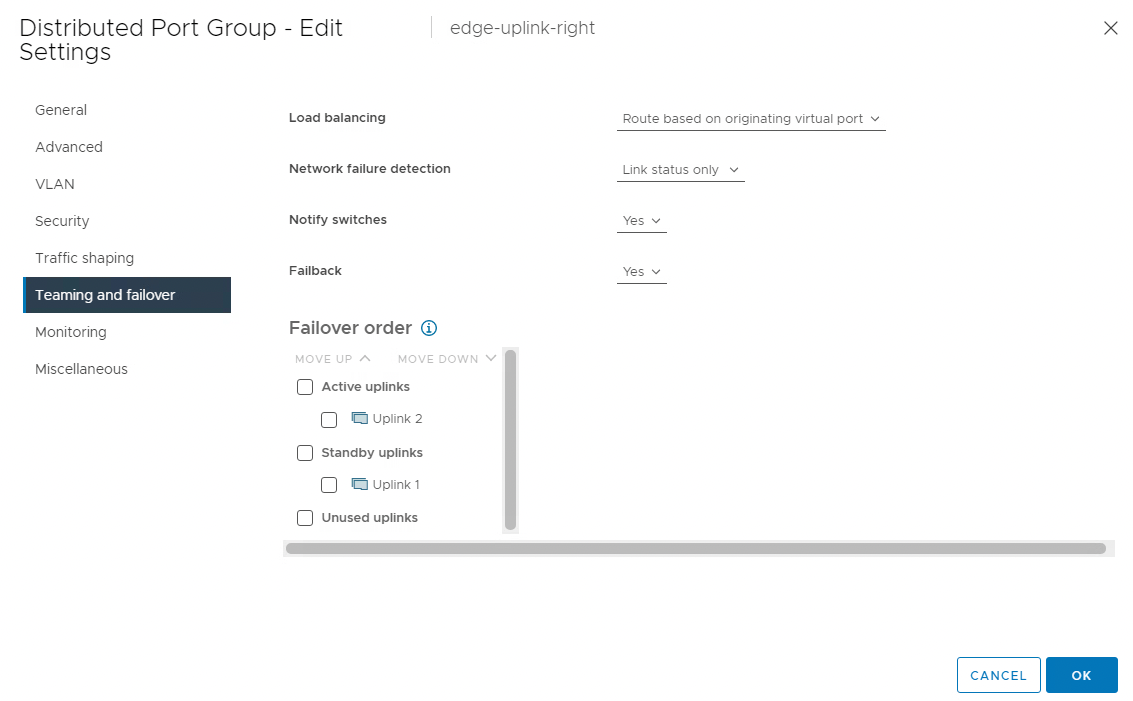
Edge Configuration
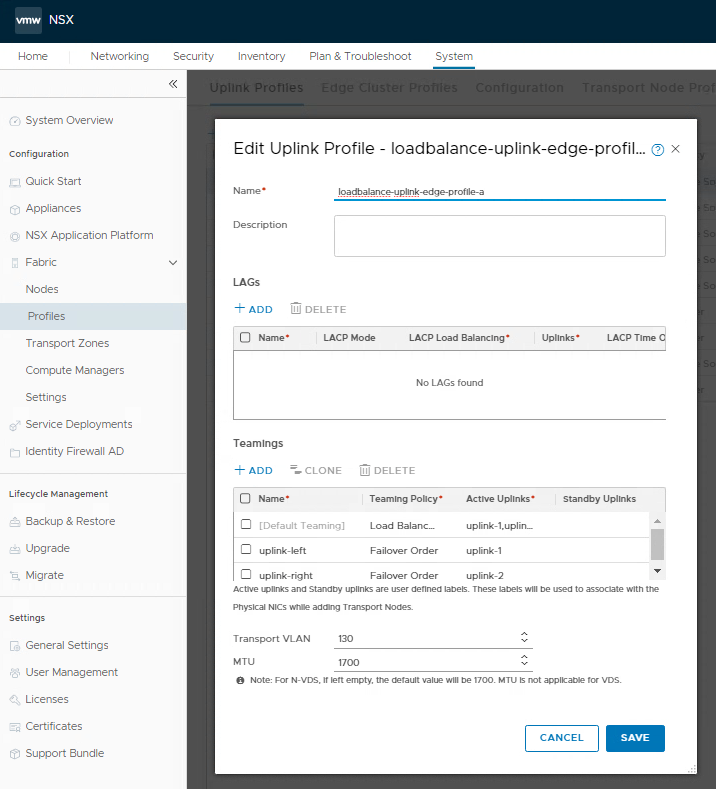
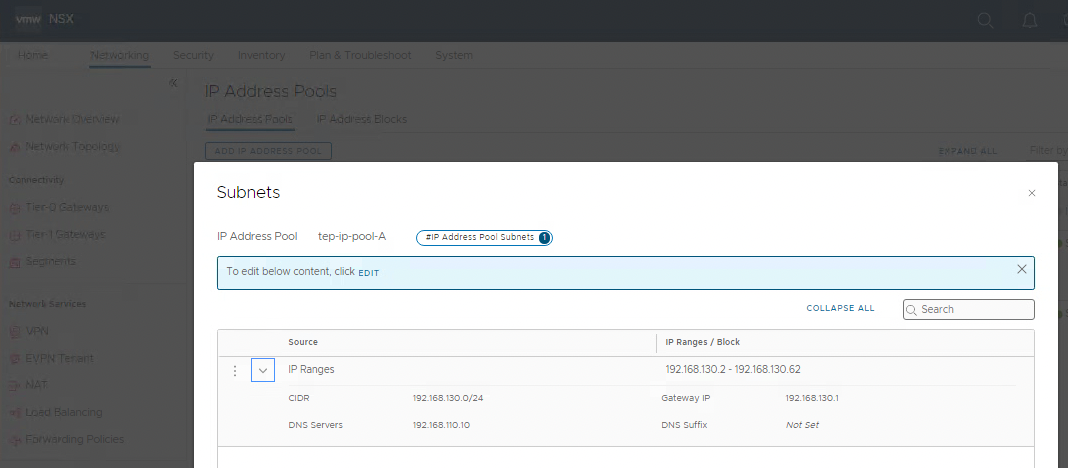
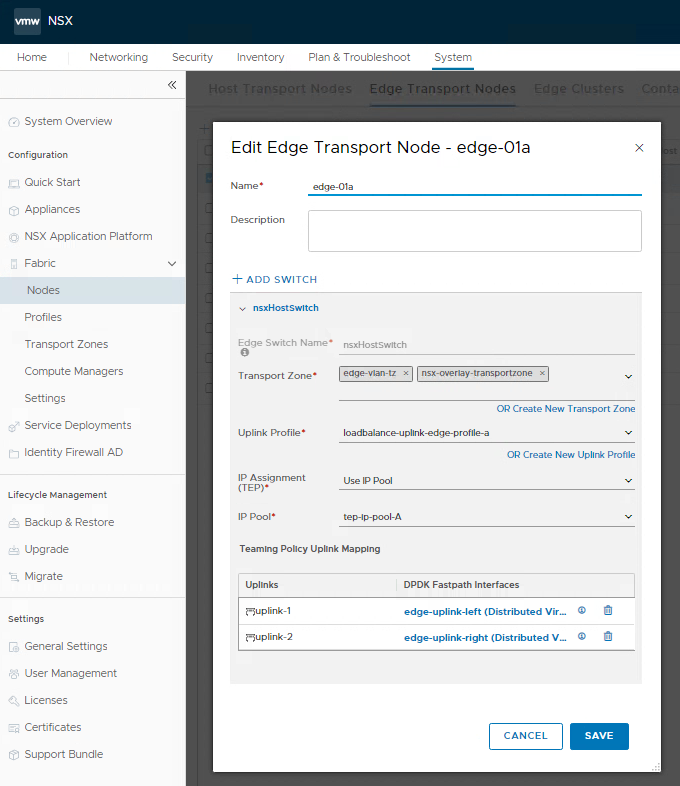
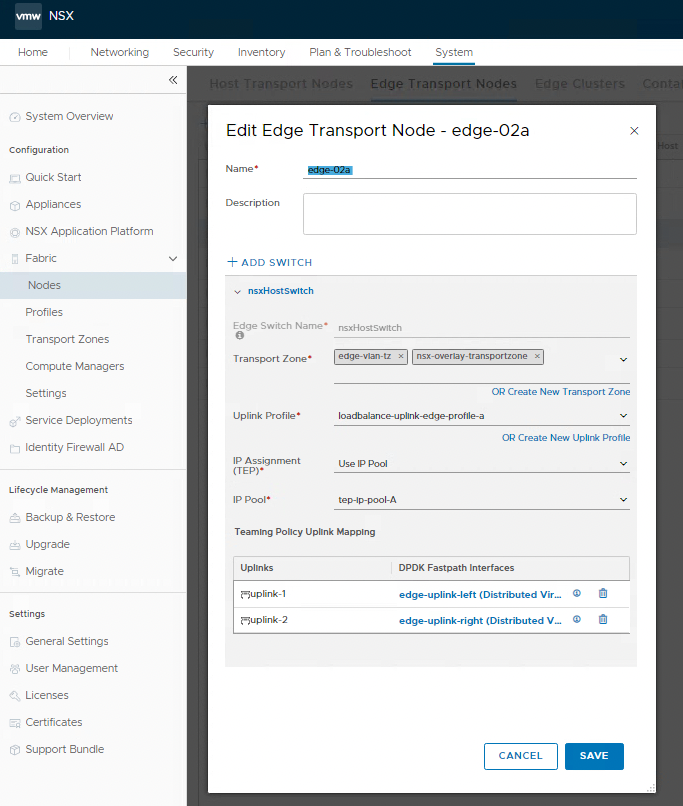
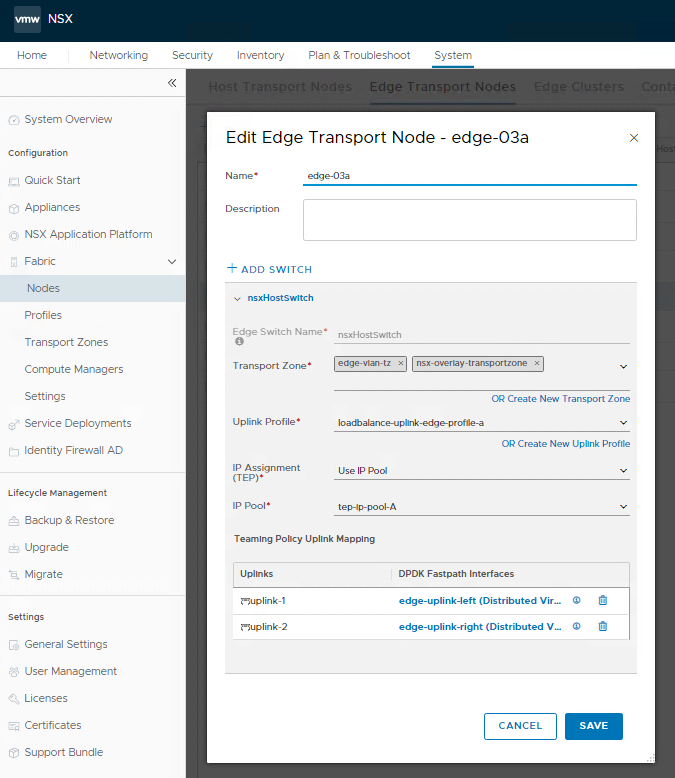
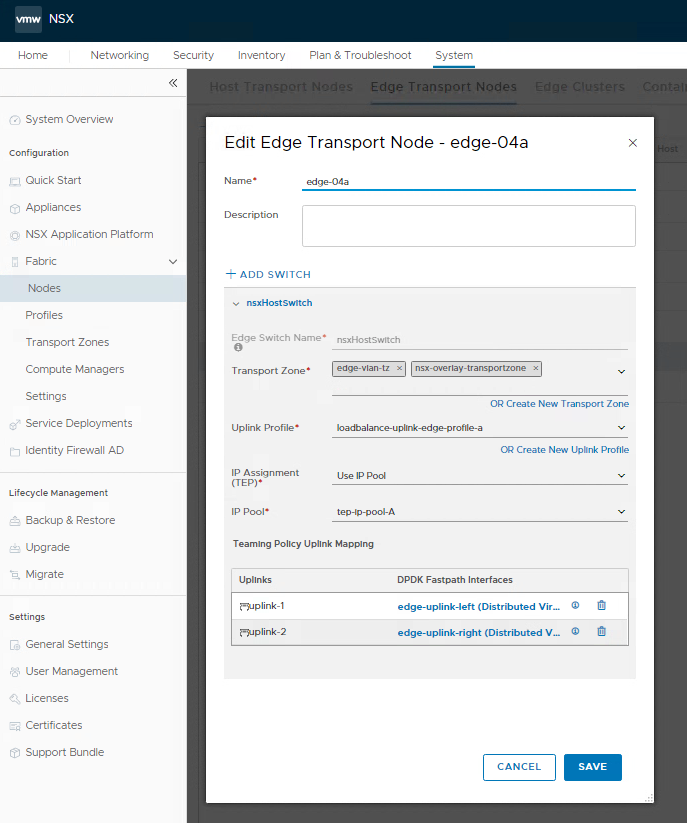
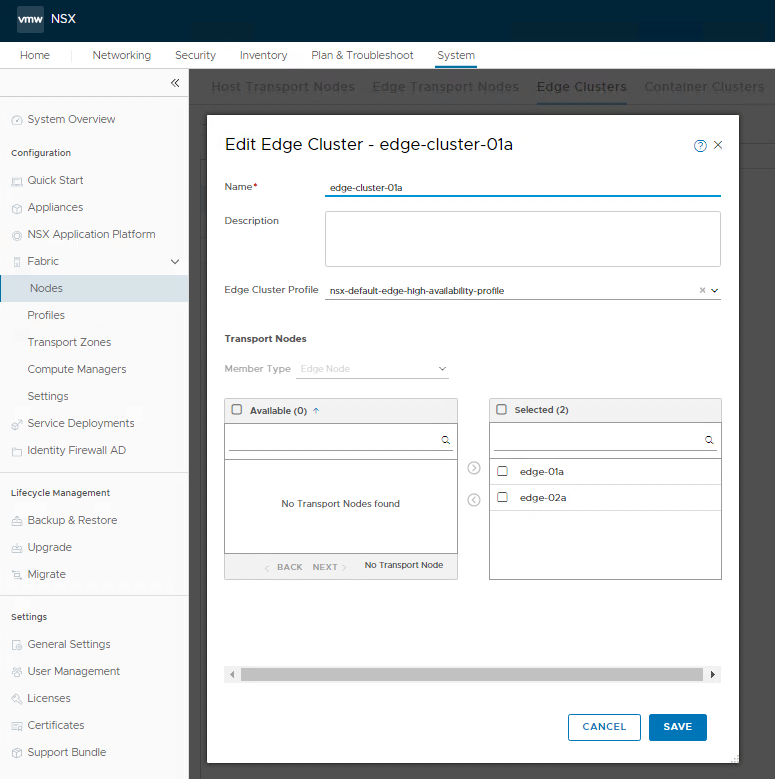
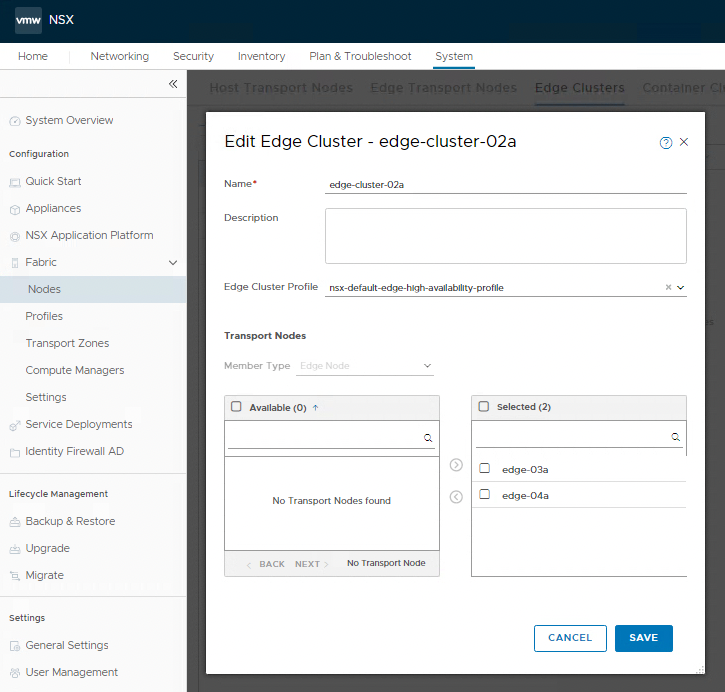
Host Configuration
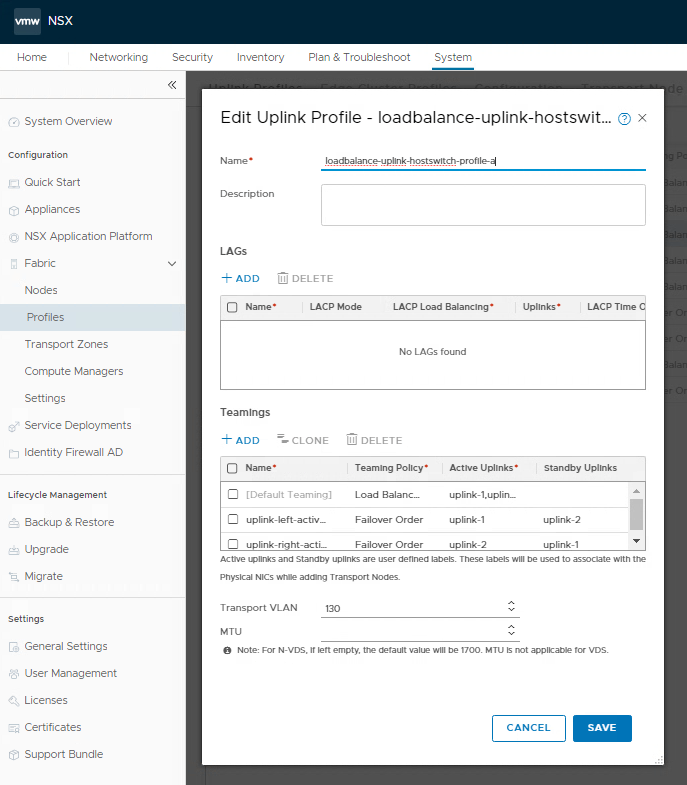
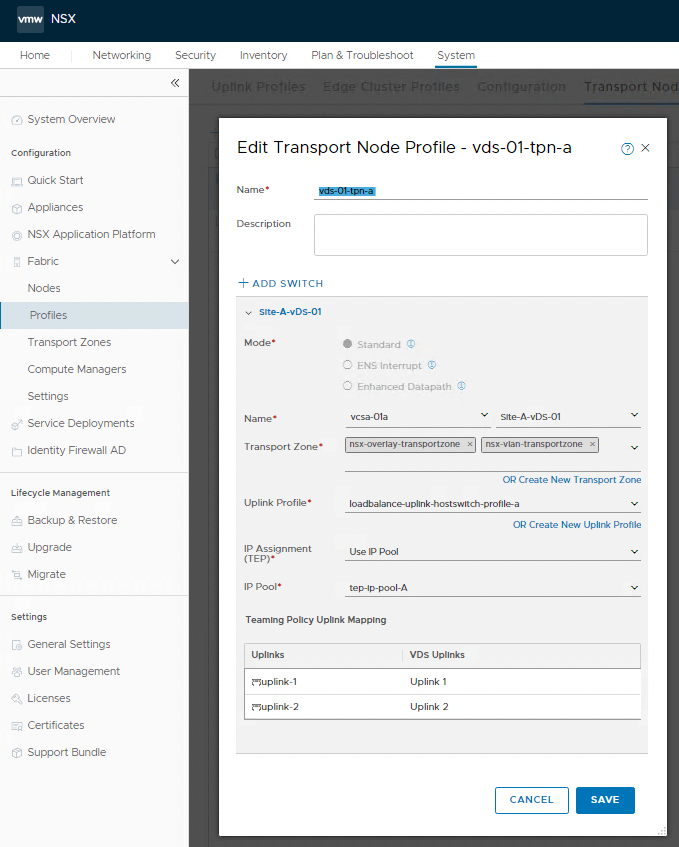
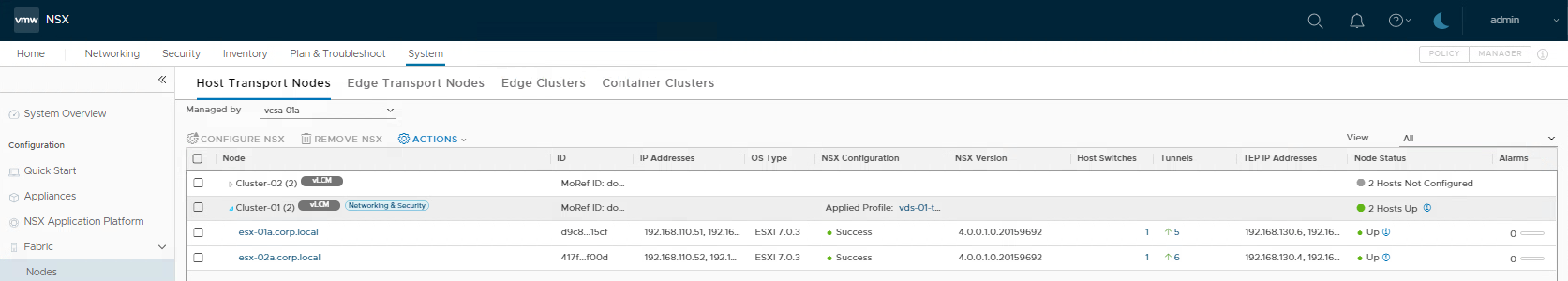
ISP Router Configuration
cumulus@isp-router-01a:~$ net show configuration commands net del all net add dns nameserver ipv4 192.168.110.10 net add dns nameserver ipv4 198.168.110.10 net add time ntp server 0.cumulusnetworks.pool.ntp.org iburst net add time ntp server 1.cumulusnetworks.pool.ntp.org iburst net add time ntp server 2.cumulusnetworks.pool.ntp.org iburst net add time ntp server 3.cumulusnetworks.pool.ntp.org iburst net add time ntp source eth0 net add snmp-server listening-address localhost net add bgp autonomous-system 65150 net add vlan 150 ospf dead-interval 4 net add vlan 150 ospf hello-interval 1 net add vlan 150 ospf message-digest-key 1 md5 VMware1! net add vlan 150 ospf network point-to-point net add vlan 150 pim net add vlan 150 ospf6 mtu-ignore net add routing defaults datacenter net add routing log syslog informational net add routing service integrated-vtysh-config net add bgp neighbor 192.168.110.1 remote-as 65999 net add bgp neighbor 192.168.251.2 remote-as 65001 net add bgp neighbor 192.168.251.3 remote-as 65001 net add bgp ipv4 unicast network 192.168.240.15/32 net add bgp ipv4 unicast neighbor 192.168.251.2 default-originate net add bgp ipv4 unicast neighbor 192.168.251.3 default-originate net add bgp ipv4 unicast maximum-paths 8 net add bgp l2vpn evpn neighbor 192.168.110.1 activate net add bgp l2vpn evpn neighbor 192.168.251.2 activate net add bgp l2vpn evpn neighbor 192.168.251.3 activate net add bgp l2vpn evpn advertise-all-vni net add bgp l2vpn evpn advertise ipv4 unicast net add time zone Etc/UTC net add ptp global slave-only no net add ptp global priority1 255 net add ptp global priority2 255 net add ptp global domain-number 0 net add ptp global logging-level 5 net add ptp global path-trace-enabled no net add ptp global use-syslog yes net add ptp global verbose no net add ptp global summary-interval 0 net add ptp global time-stamping net add bridge bridge ports swp3 net add bridge bridge vids 150 net add bridge bridge vlan-aware net add interface swp1 ip address 192.168.110.2/24 net add interface swp1 mtu 1700 net add interface swp2 ip address 192.168.0.3/24 net add interface swp3 bridge vids 150 net add interface swp3 mtu 9000 net add interface swp4 net add loopback lo ip address 192.168.240.15/32 net add vlan 150 ip address 192.168.251.1/25 net add vlan 150 mtu 1500 net add vlan 150 vlan-id 150 net add vlan 150 vlan-raw-device bridge net add hostname isp-router-01a net add dot1x radius accounting-port 1813 net add dot1x max-number-stations 4 net add dot1x eap-reauth-period 0 net add dot1x default-dacl-preauth-filename default_preauth_dacl.rules net add dot1x radius authentication-port 1812 net add dot1x mab-activation-delay 0 net commit
cumulus@isp-router-02a:~$ net show configuration commands net del all net add dns nameserver ipv4 192.168.110.10 net add dns nameserver ipv4 198.168.110.10 net add time ntp server 0.cumulusnetworks.pool.ntp.org iburst net add time ntp server 1.cumulusnetworks.pool.ntp.org iburst net add time ntp server 2.cumulusnetworks.pool.ntp.org iburst net add time ntp server 3.cumulusnetworks.pool.ntp.org iburst net add time ntp source eth0 net add snmp-server listening-address localhost net add bgp autonomous-system 65250 net add vlan 250 ospf dead-interval 4 net add vlan 250 ospf hello-interval 1 net add vlan 250 ospf message-digest-key 1 md5 VMware1! net add vlan 250 ospf network point-to-point net add vlan 250 pim net add vlan 250 ospf6 mtu-ignore net add interface swp1 igmp net add interface swp1 pim net add routing defaults datacenter net add routing log syslog informational net add routing service integrated-vtysh-config net add pim rp 192.168.110.3 224.0.0.0/4 net add bgp neighbor 192.168.110.1 remote-as 65999 net add bgp neighbor 192.168.252.2 remote-as 65001 net add bgp neighbor 192.168.252.3 remote-as 65001 net add bgp ipv4 unicast network 192.168.240.25/32 net add bgp ipv4 unicast neighbor 192.168.252.2 default-originate net add bgp ipv4 unicast neighbor 192.168.252.3 default-originate net add bgp ipv4 unicast maximum-paths 8 net add bgp l2vpn evpn neighbor 192.168.110.1 activate net add bgp l2vpn evpn neighbor 192.168.252.2 activate net add bgp l2vpn evpn neighbor 192.168.252.3 activate net add bgp l2vpn evpn advertise-all-vni net add bgp l2vpn evpn advertise ipv4 unicast net add time zone Etc/UTC net add ptp global slave-only no net add ptp global priority1 255 net add ptp global priority2 255 net add ptp global domain-number 0 net add ptp global logging-level 5 net add ptp global path-trace-enabled no net add ptp global use-syslog yes net add ptp global verbose no net add ptp global summary-interval 0 net add ptp global time-stamping net add bridge bridge ports swp3 net add bridge bridge vids 250 net add bridge bridge vlan-aware net add interface swp1 ip address 192.168.110.3/24 net add interface swp1 mtu 1700 net add interface swp2 ip address 192.168.0.4/24 net add interface swp3 bridge vids 250 net add interface swp3 mtu 9000 net add interface swp4 net add loopback lo ip address 192.168.240.25/32 net add vlan 250 ip address 192.168.252.1/25 net add vlan 250 mtu 1500 net add vlan 250 vlan-id 250 net add vlan 250 vlan-raw-device bridge net add hostname isp-router-02a net add dot1x radius accounting-port 1813 net add dot1x max-number-stations 4 net add dot1x eap-reauth-period 0 net add dot1x default-dacl-preauth-filename default_preauth_dacl.rules net add dot1x radius authentication-port 1812 net add dot1x mab-activation-delay 0 net commit cumulus@isp-router-02a:~$
WAN Router Configuration
cumulus@wan-router-01a:~$ net show configuration commands net del all net add dns nameserver ipv4 192.168.110.10 net add dns nameserver ipv4 198.168.110.10 net add time ntp server 0.cumulusnetworks.pool.ntp.org iburst net add time ntp server 1.cumulusnetworks.pool.ntp.org iburst net add time ntp server 2.cumulusnetworks.pool.ntp.org iburst net add time ntp server 3.cumulusnetworks.pool.ntp.org iburst net add time ntp source eth0 net add snmp-server listening-address localhost net add bgp autonomous-system 65100 net add vlan 100 ospf dead-interval 4 net add vlan 100 ospf hello-interval 1 net add vlan 100 ospf message-digest-key 1 md5 VMware1! net add vlan 100 ospf network point-to-point net add vlan 100 pim net add vlan 100 ospf6 mtu-ignore net add interface swp1 igmp net add interface swp1 pim net add routing defaults datacenter net add routing log syslog informational net add routing service integrated-vtysh-config net add routing route 0.0.0.0/0 192.168.0.1 net add pim rp 192.168.110.4 224.0.0.0/4 net add bgp neighbor 192.168.110.1 remote-as 65999 net add bgp neighbor 192.168.253.2 remote-as 65001 net add bgp neighbor 192.168.253.3 remote-as 65001 net add bgp ipv4 unicast network 192.168.240.10/32 net add bgp ipv4 unicast redistribute ospf net add bgp ipv4 unicast maximum-paths 8 net add bgp l2vpn evpn neighbor 192.168.110.1 activate net add bgp l2vpn evpn neighbor 192.168.253.2 activate net add bgp l2vpn evpn neighbor 192.168.253.3 activate net add bgp l2vpn evpn advertise-all-vni net add bgp l2vpn evpn advertise ipv4 unicast net add time zone Etc/UTC net add ptp global slave-only no net add ptp global priority1 255 net add ptp global priority2 255 net add ptp global domain-number 0 net add ptp global logging-level 5 net add ptp global path-trace-enabled no net add ptp global use-syslog yes net add ptp global verbose no net add ptp global summary-interval 0 net add ptp global time-stamping net add bridge bridge ports swp3 net add bridge bridge vids 100 net add bridge bridge vlan-aware net add interface swp1 ip address 192.168.110.4/24 net add interface swp1 mtu 1700 net add interface swp2 ip address 192.168.0.5/24 net add interface swp2 post-up 'ip route add default via 192.168.0.1' net add interface swp3 bridge vids 100 net add interface swp3 mtu 9000 net add interface swp4 net add loopback lo ip address 192.168.240.10/32 net add vlan 100 ip address 192.168.253.1/25 net add vlan 100 mtu 1500 net add vlan 100 vlan-id 100 net add vlan 100 vlan-raw-device bridge net add hostname wan-router-01a net add dot1x radius accounting-port 1813 net add dot1x max-number-stations 4 net add dot1x eap-reauth-period 0 net add dot1x default-dacl-preauth-filename default_preauth_dacl.rules net add dot1x radius authentication-port 1812 net add dot1x mab-activation-delay 0 net commit
cumulus@wan-router-02a:~$ net show configuration commands net del all net add dns nameserver ipv4 192.168.110.10 net add dns nameserver ipv4 198.168.110.10 net add time ntp server 0.cumulusnetworks.pool.ntp.org iburst net add time ntp server 1.cumulusnetworks.pool.ntp.org iburst net add time ntp server 2.cumulusnetworks.pool.ntp.org iburst net add time ntp server 3.cumulusnetworks.pool.ntp.org iburst net add time ntp source eth0 net add snmp-server listening-address localhost net add bgp autonomous-system 65200 net add vlan 200 ospf dead-interval 4 net add vlan 200 ospf hello-interval 1 net add vlan 200 ospf message-digest-key 1 md5 VMware1! net add vlan 200 ospf network point-to-point net add vlan 200 pim net add vlan 200 ospf6 mtu-ignore net add interface swp1 igmp net add interface swp1 pim net add routing defaults datacenter net add routing log syslog informational net add routing service integrated-vtysh-config net add routing route 0.0.0.0/0 192.168.0.1 net add pim rp 192.168.110.5 224.0.0.0/4 net add bgp neighbor 192.168.110.1 remote-as 65999 net add bgp neighbor 192.168.254.2 remote-as 65001 net add bgp neighbor 192.168.254.3 remote-as 65001 net add bgp ipv4 unicast network 192.168.240.20/32 net add bgp ipv4 unicast redistribute ospf net add bgp ipv4 unicast maximum-paths 8 net add bgp l2vpn evpn neighbor 192.168.110.1 activate net add bgp l2vpn evpn neighbor 192.168.254.2 activate net add bgp l2vpn evpn neighbor 192.168.254.3 activate net add bgp l2vpn evpn advertise-all-vni net add bgp l2vpn evpn advertise ipv4 unicast net add time zone Etc/UTC net add ptp global slave-only no net add ptp global priority1 255 net add ptp global priority2 255 net add ptp global domain-number 0 net add ptp global logging-level 5 net add ptp global path-trace-enabled no net add ptp global use-syslog yes net add ptp global verbose no net add ptp global summary-interval 0 net add ptp global time-stamping net add bridge bridge ports swp3 net add bridge bridge vids 200 net add bridge bridge vlan-aware net add interface swp1 ip address 192.168.110.5/24 net add interface swp1 mtu 1700 net add interface swp2 ip address 192.168.0.6/24 net add interface swp2 post-up 'ip route add default via 192.168.0.1' net add interface swp3 bridge vids 200 net add interface swp3 mtu 9000 net add interface swp4 net add loopback lo ip address 192.168.240.20/32 net add vlan 200 ip address 192.168.254.1/25 net add vlan 200 mtu 1500 net add vlan 200 vlan-id 200 net add vlan 200 vlan-raw-device bridge net add hostname wan-router-02a net add dot1x radius accounting-port 1813 net add dot1x max-number-stations 4 net add dot1x eap-reauth-period 0 net add dot1x default-dacl-preauth-filename default_preauth_dacl.rules net add dot1x radius authentication-port 1812 net add dot1x mab-activation-delay 0 net commit
Tier-0 Gateway Configuration
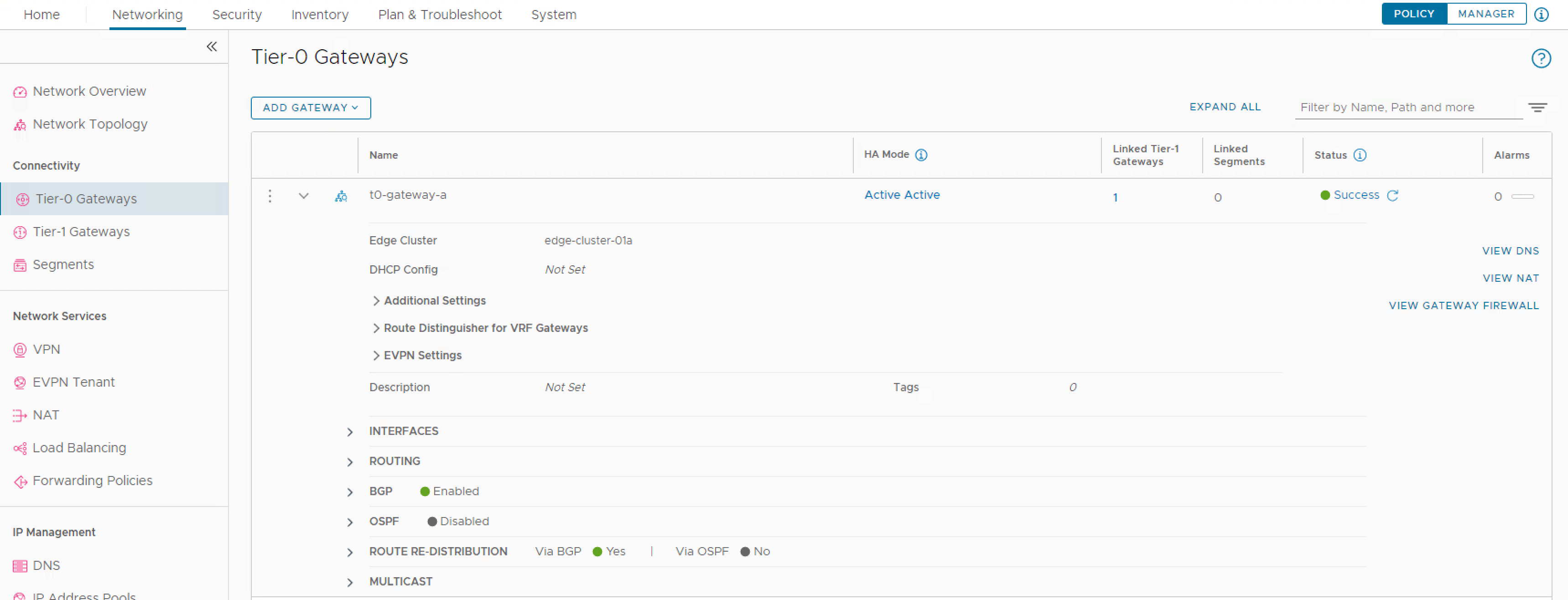
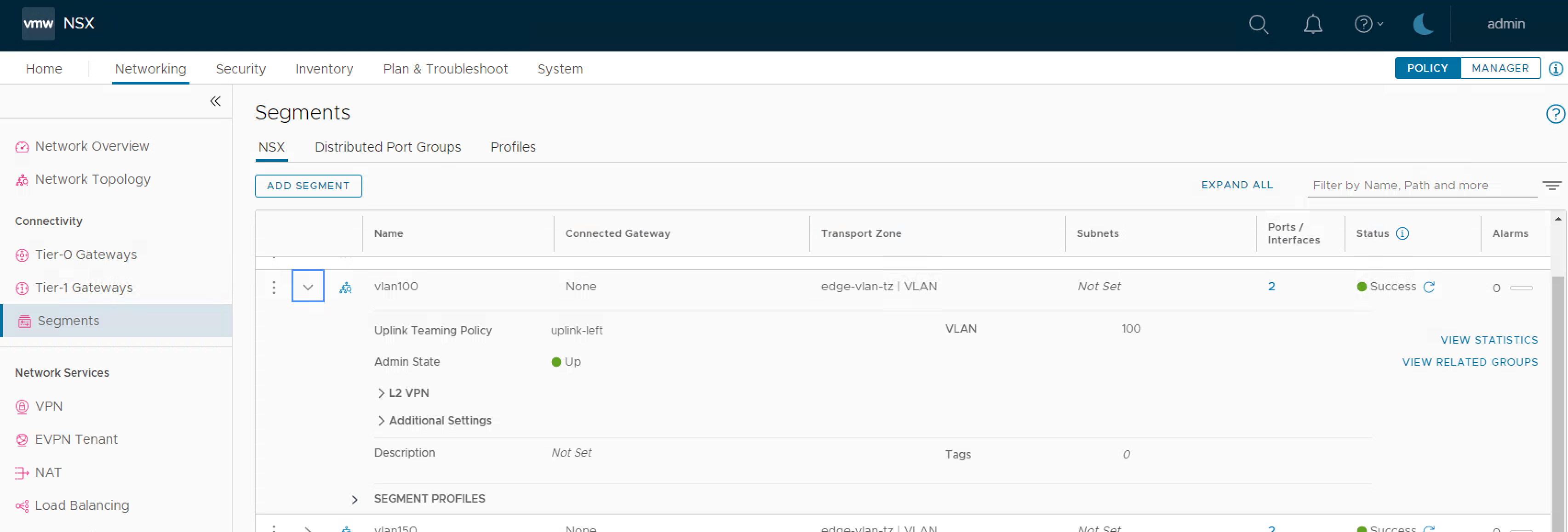
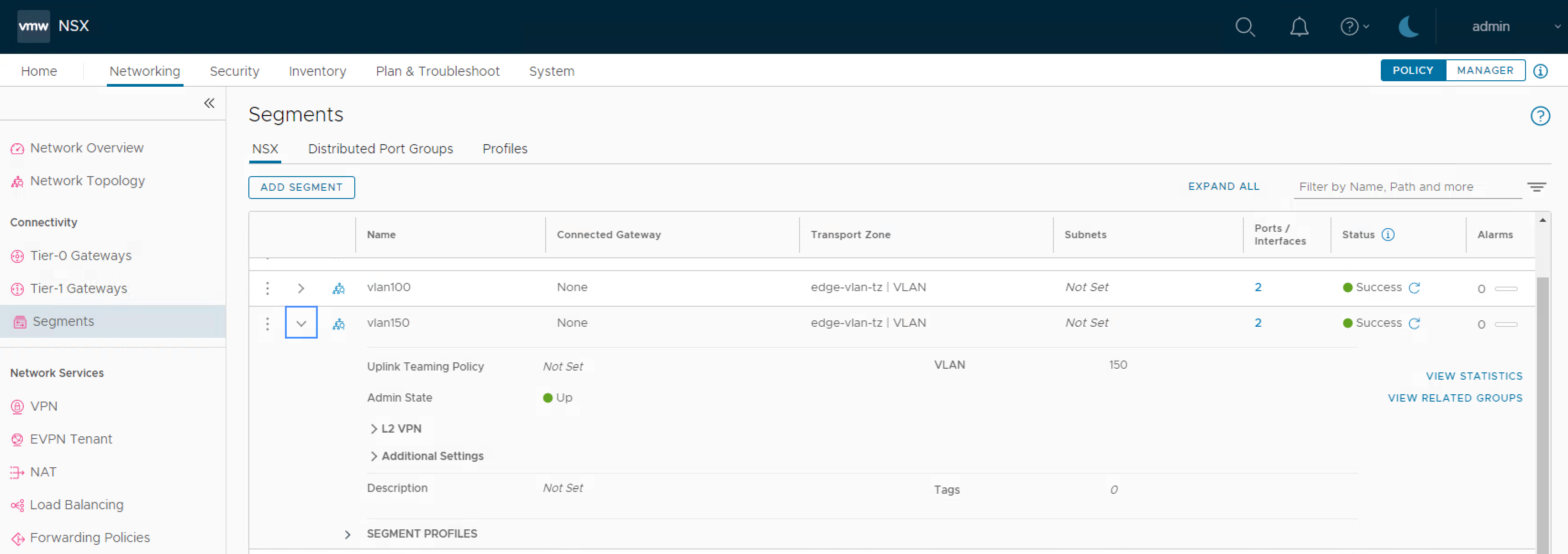
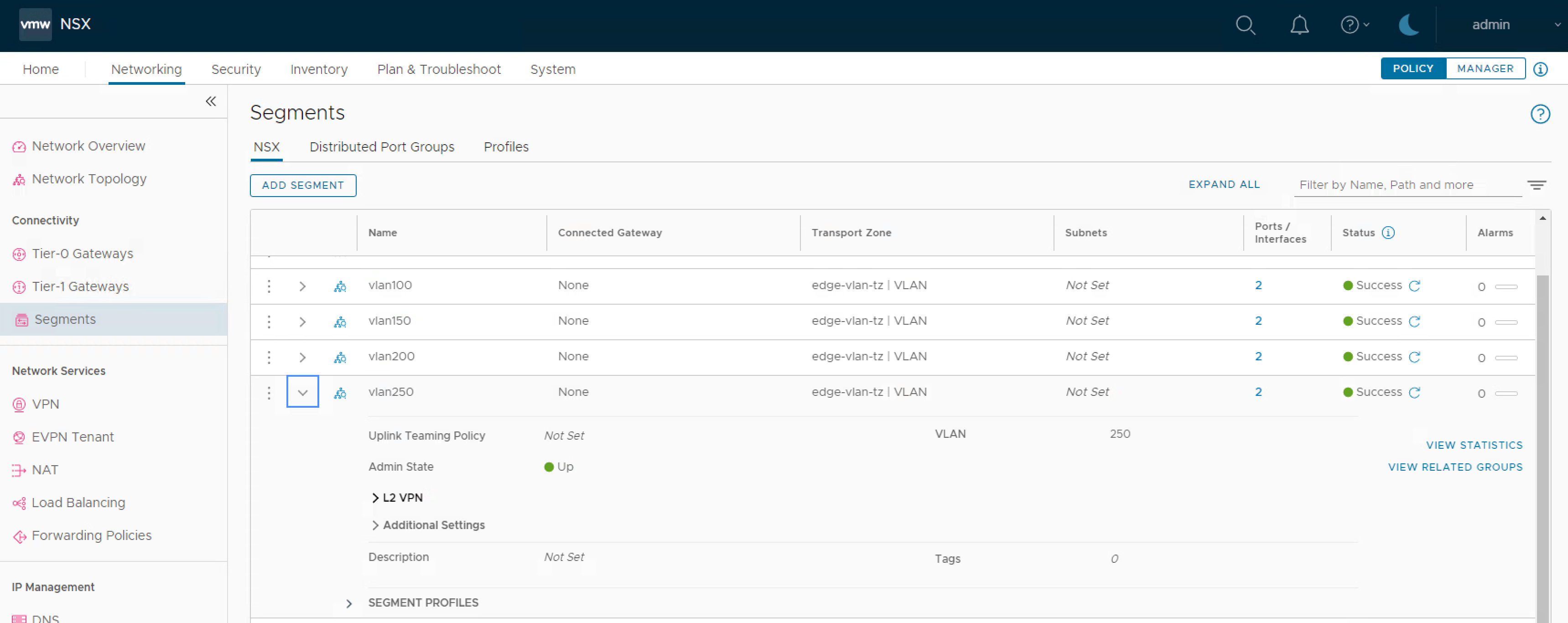
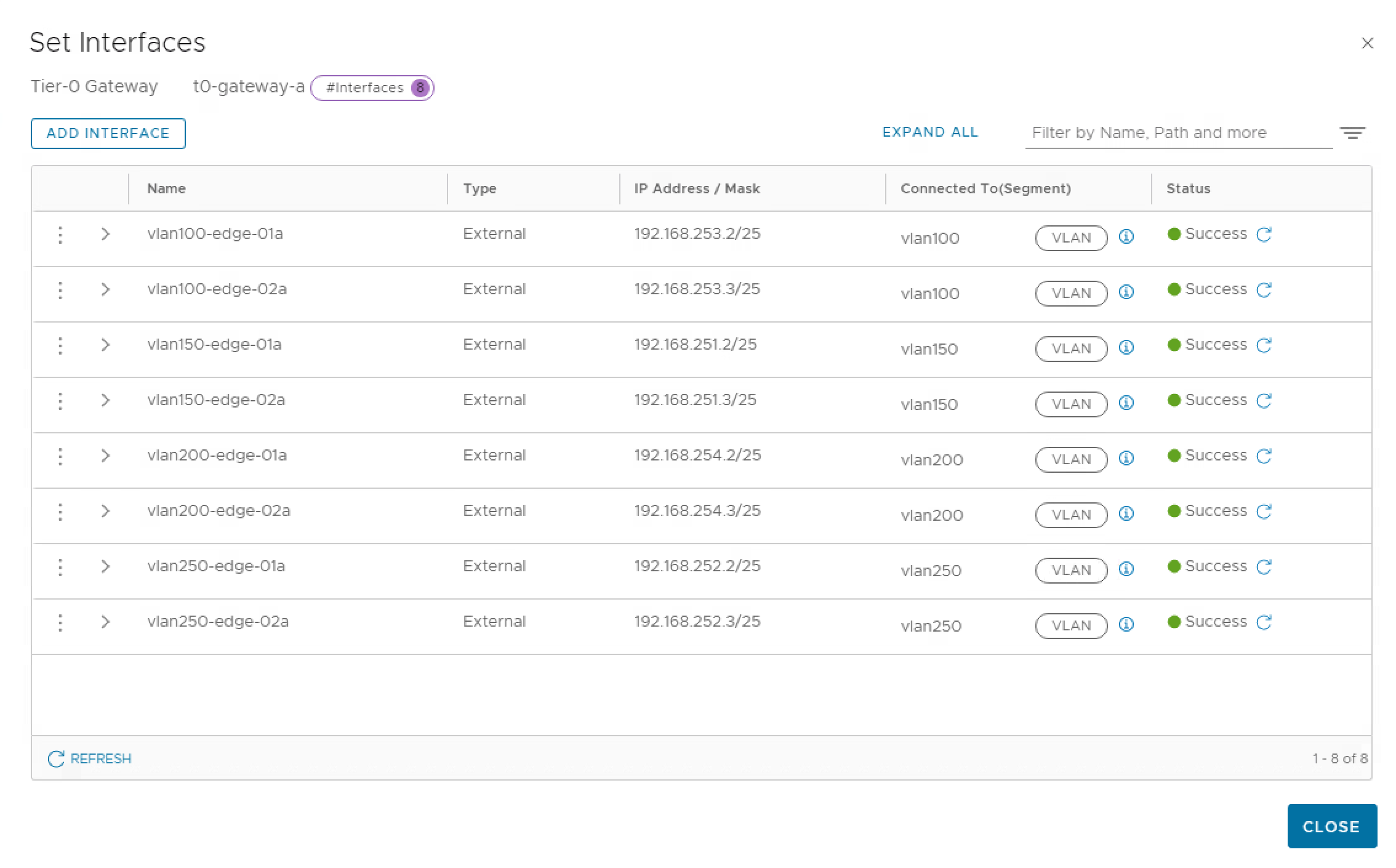
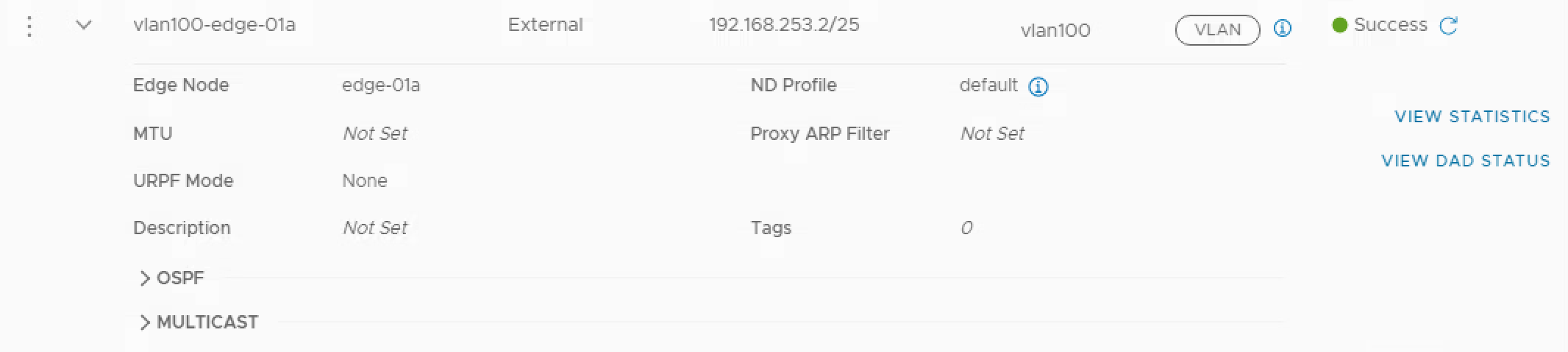
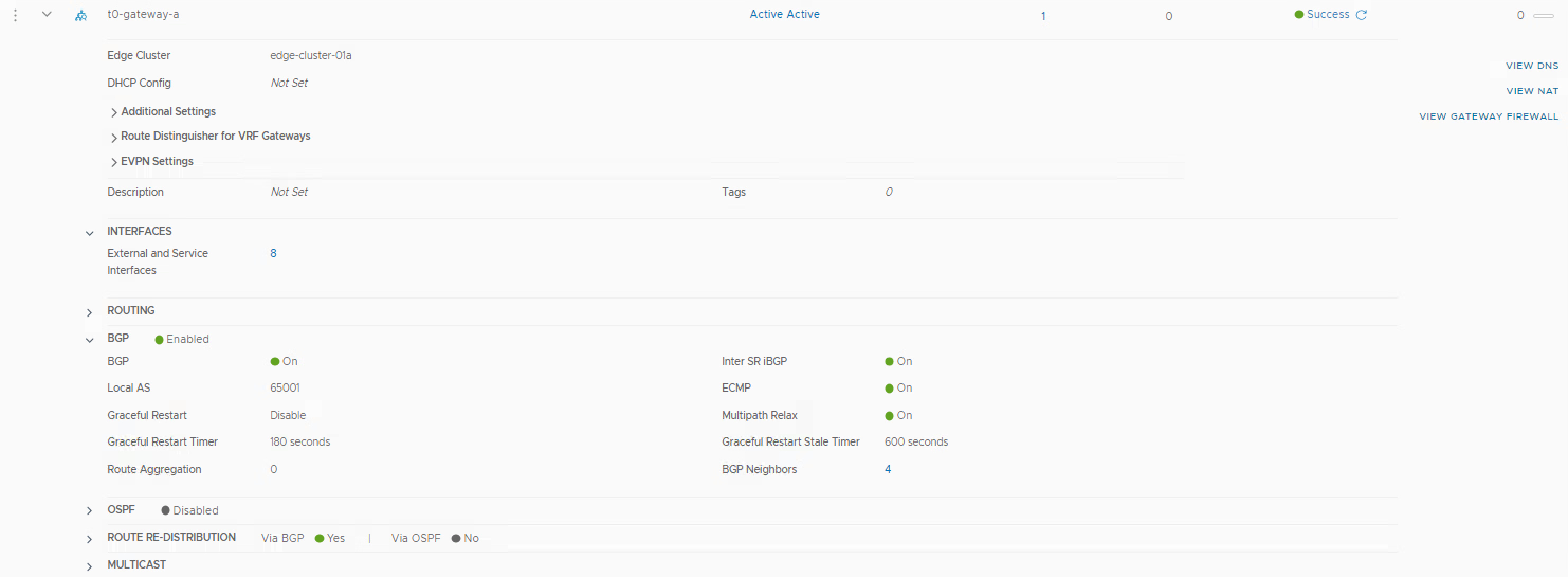
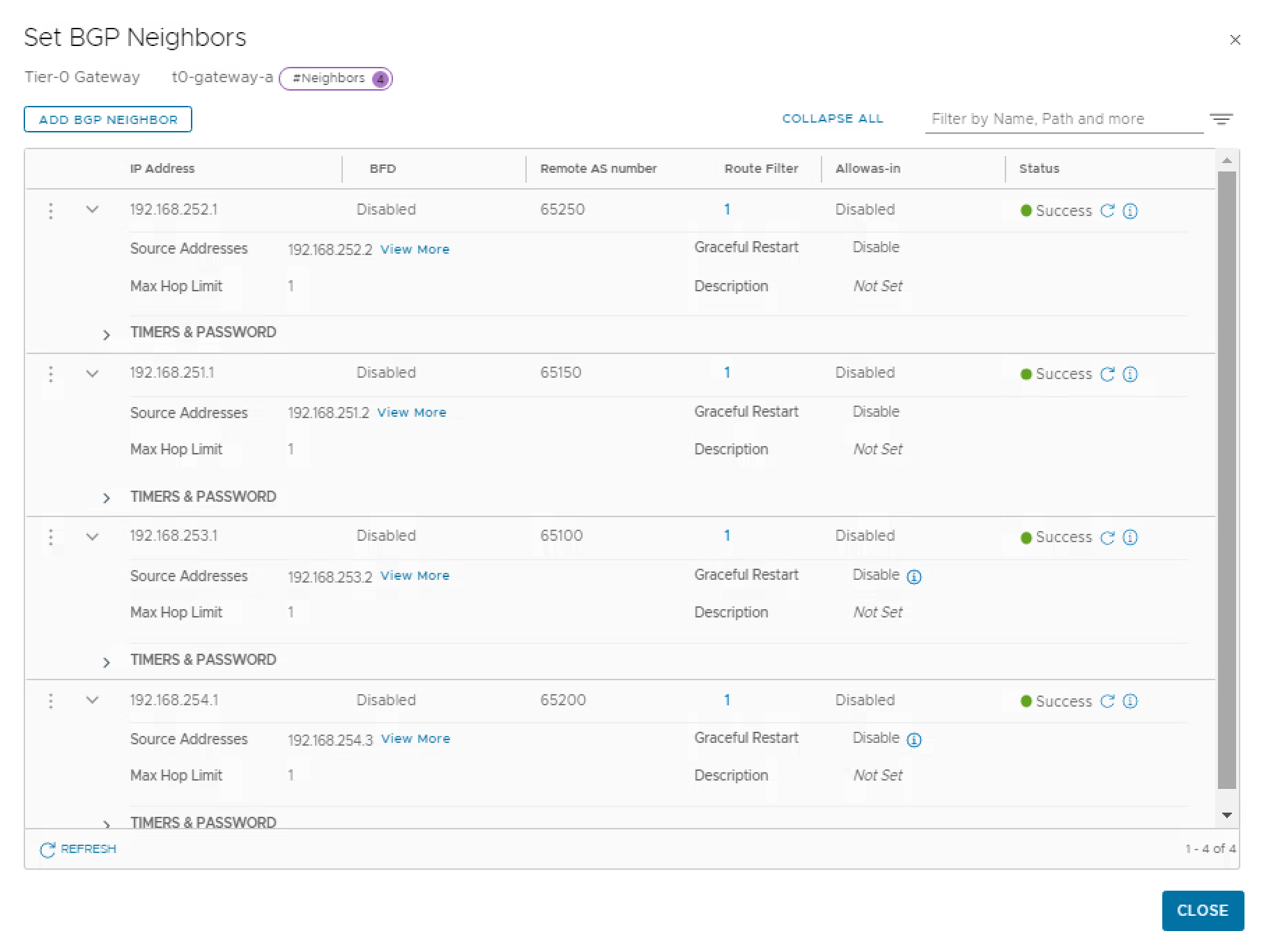
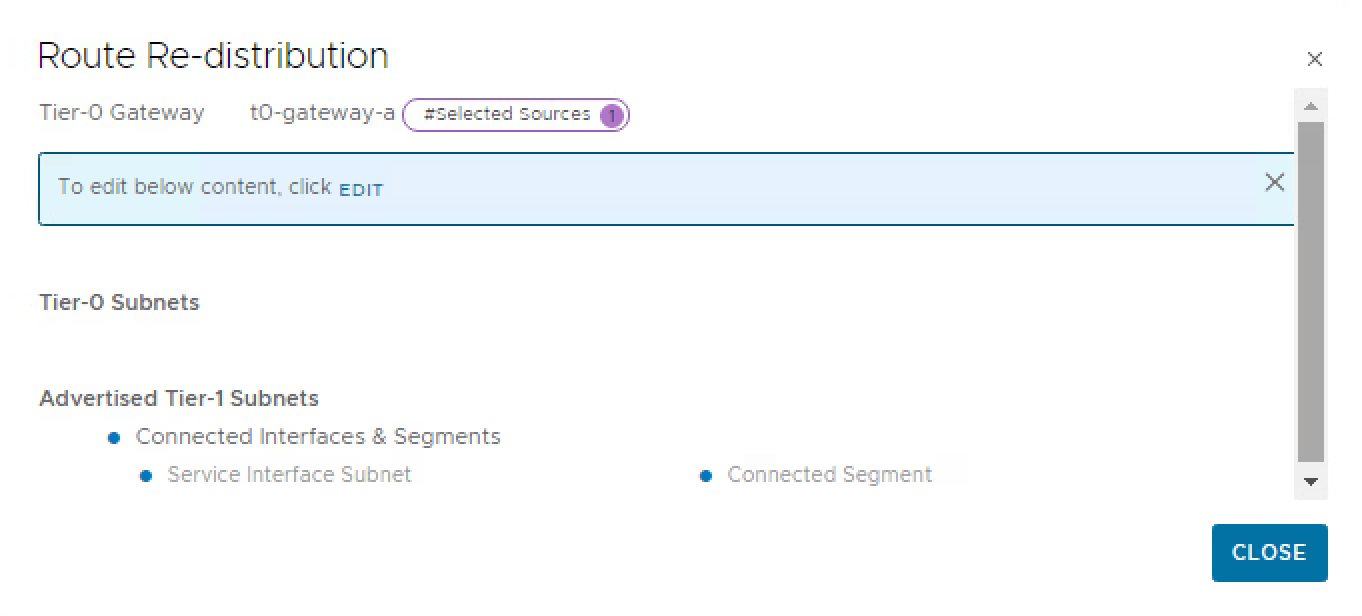
Tier-1 Gateway Configuration
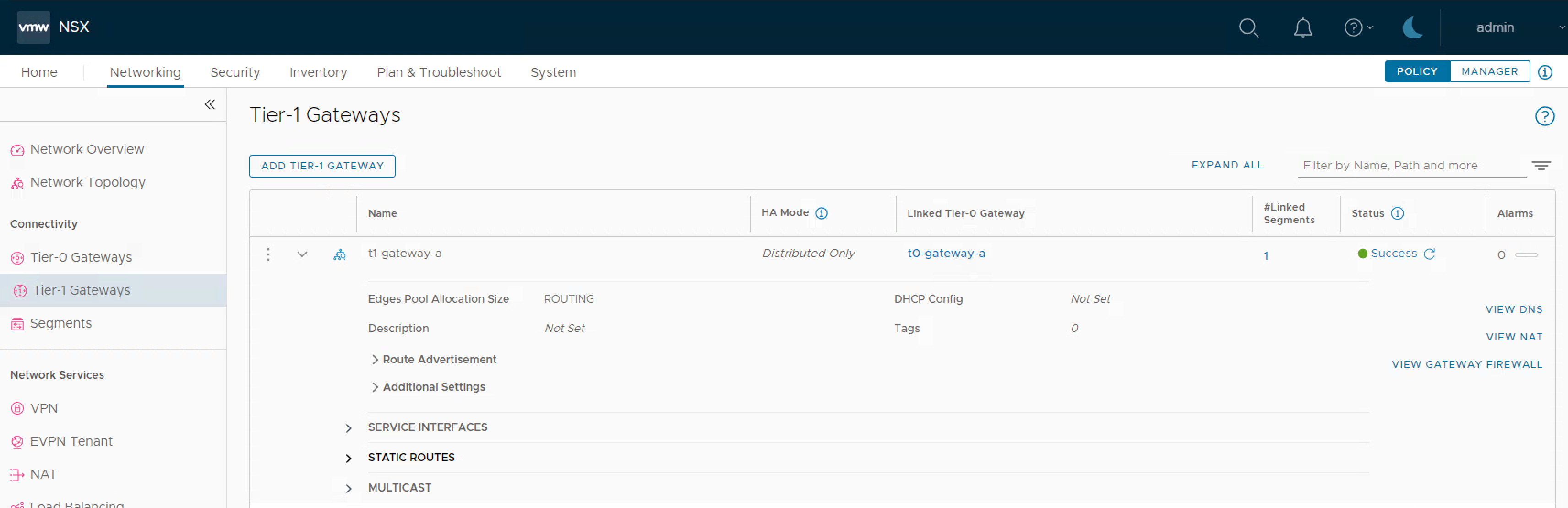
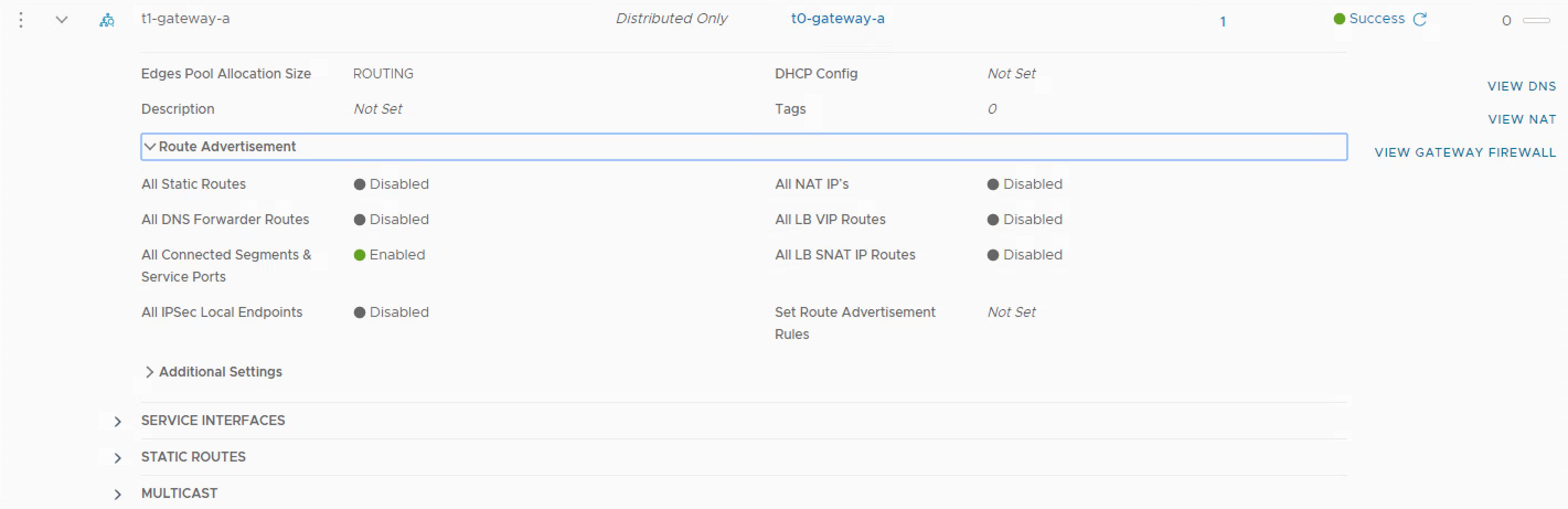
VDS Port Groups
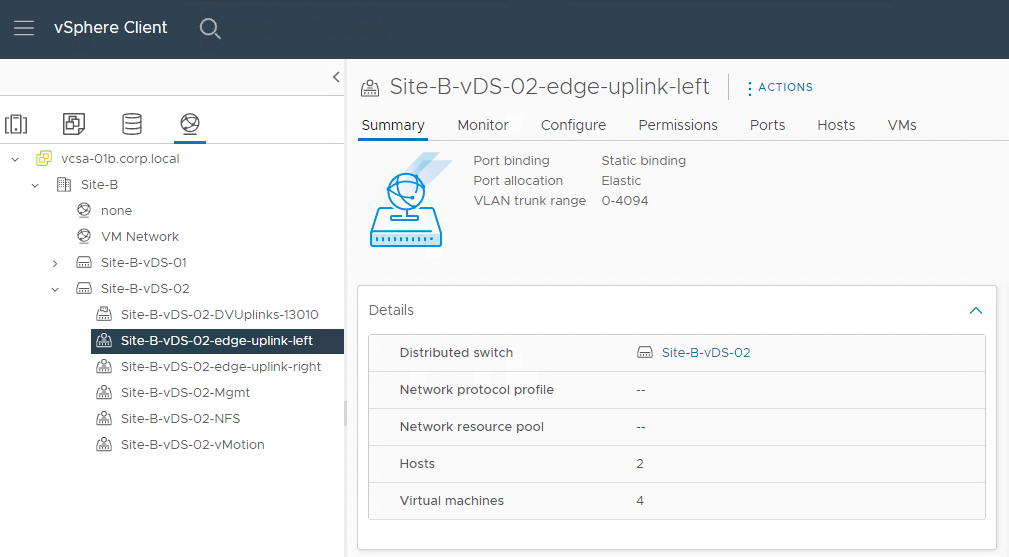
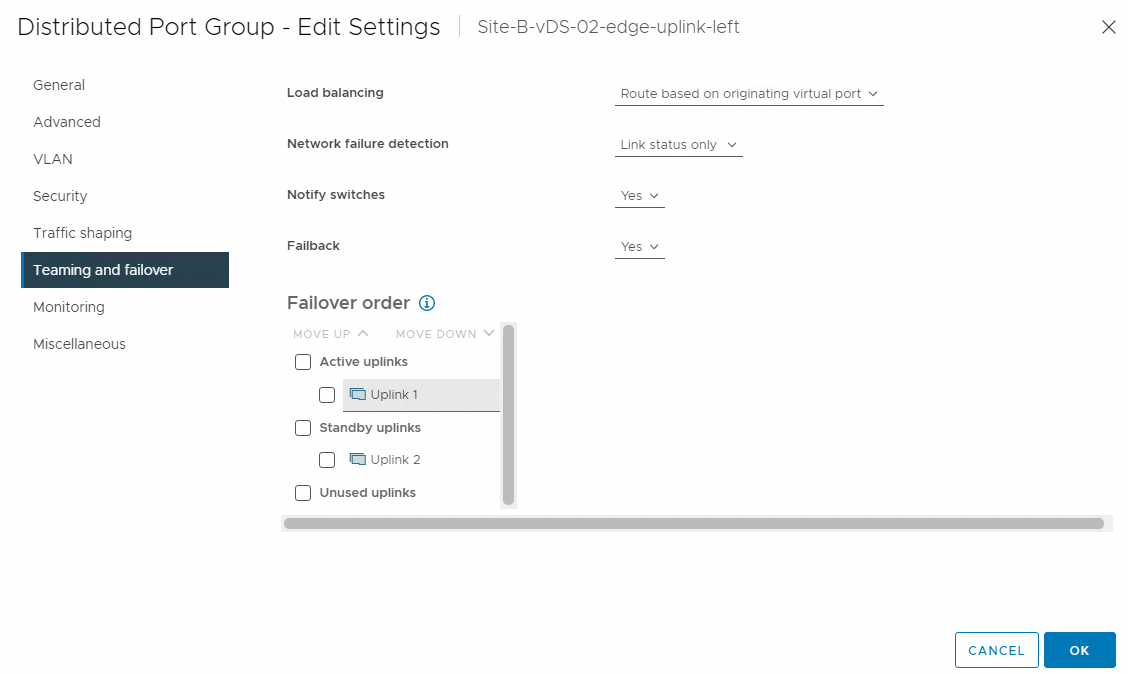
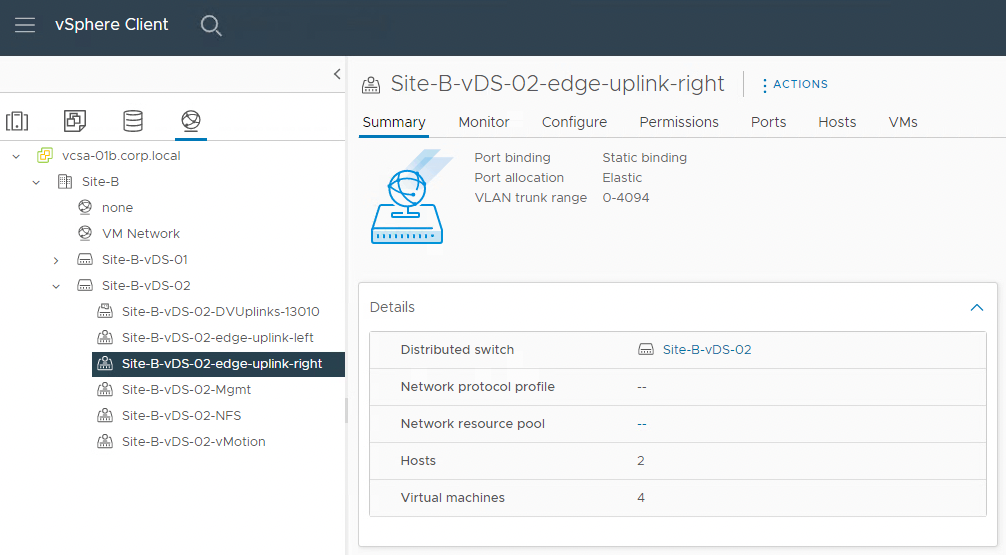
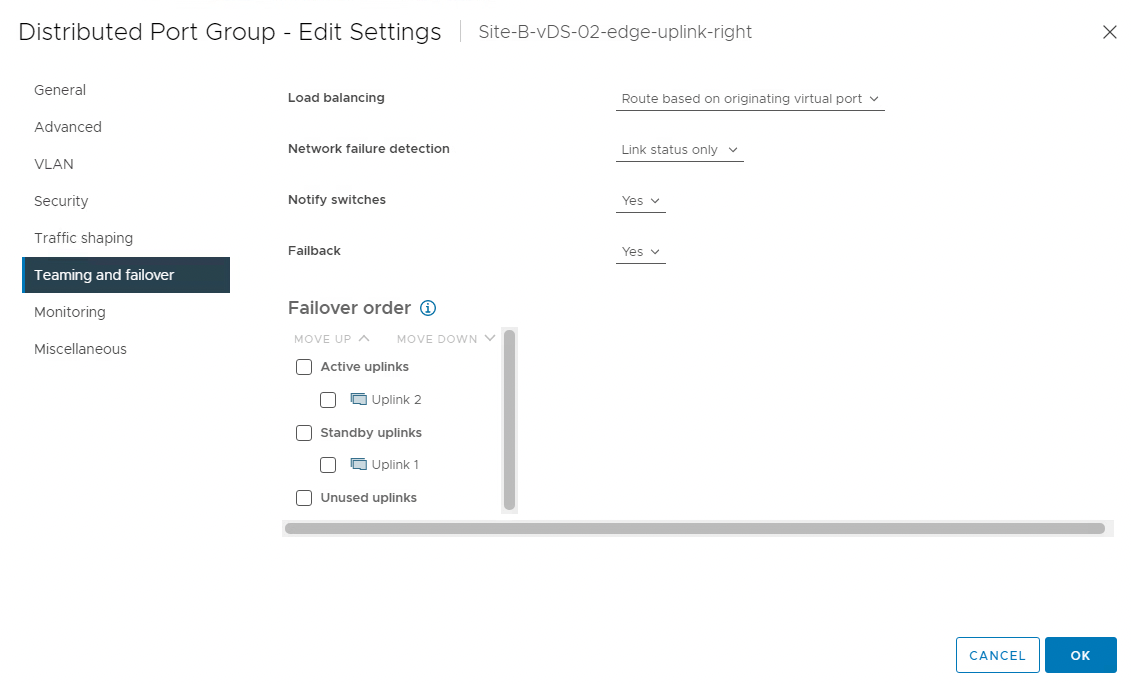
Edge Configuration
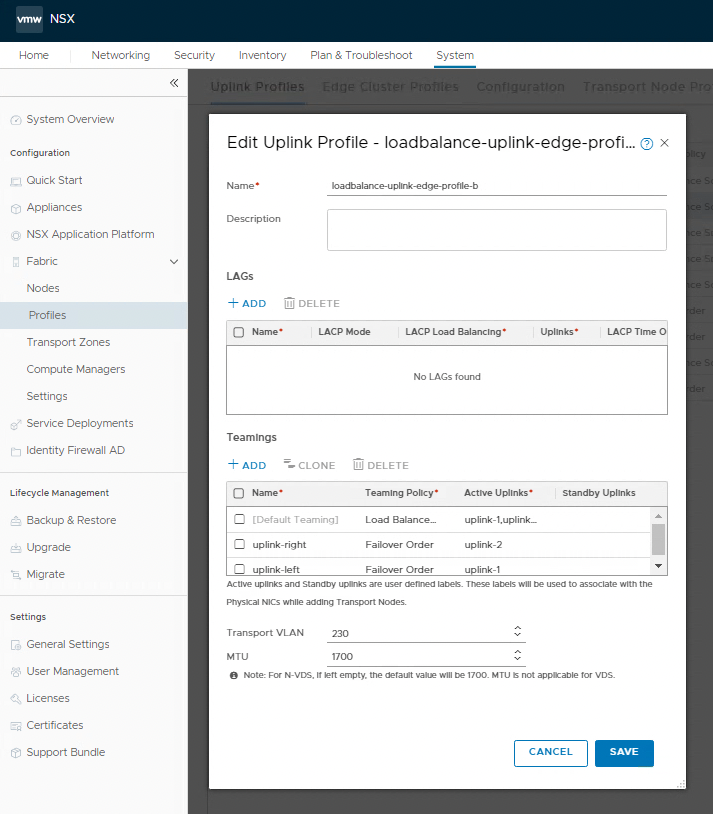
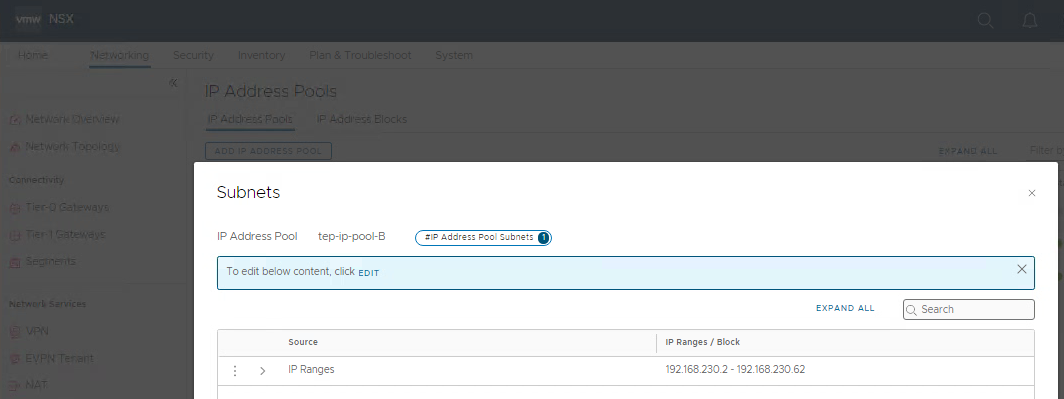
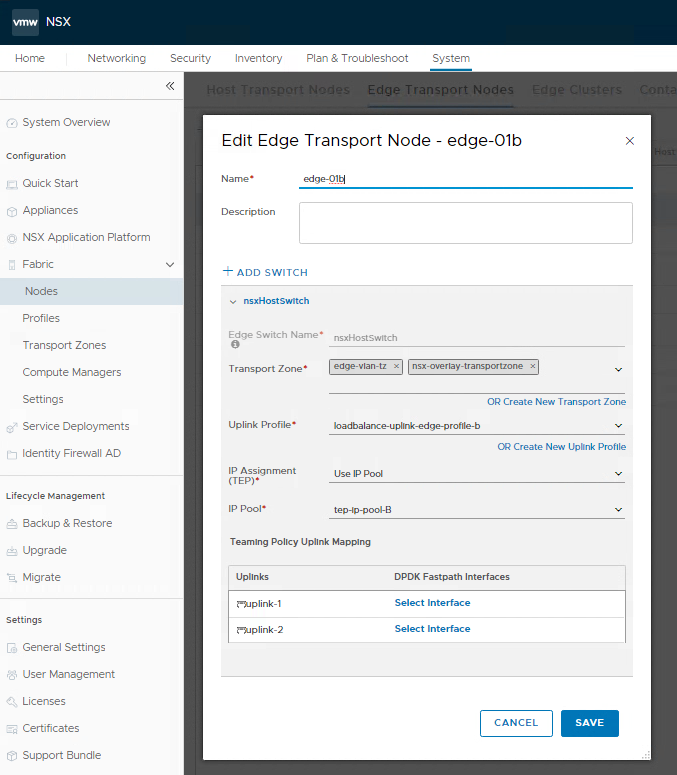
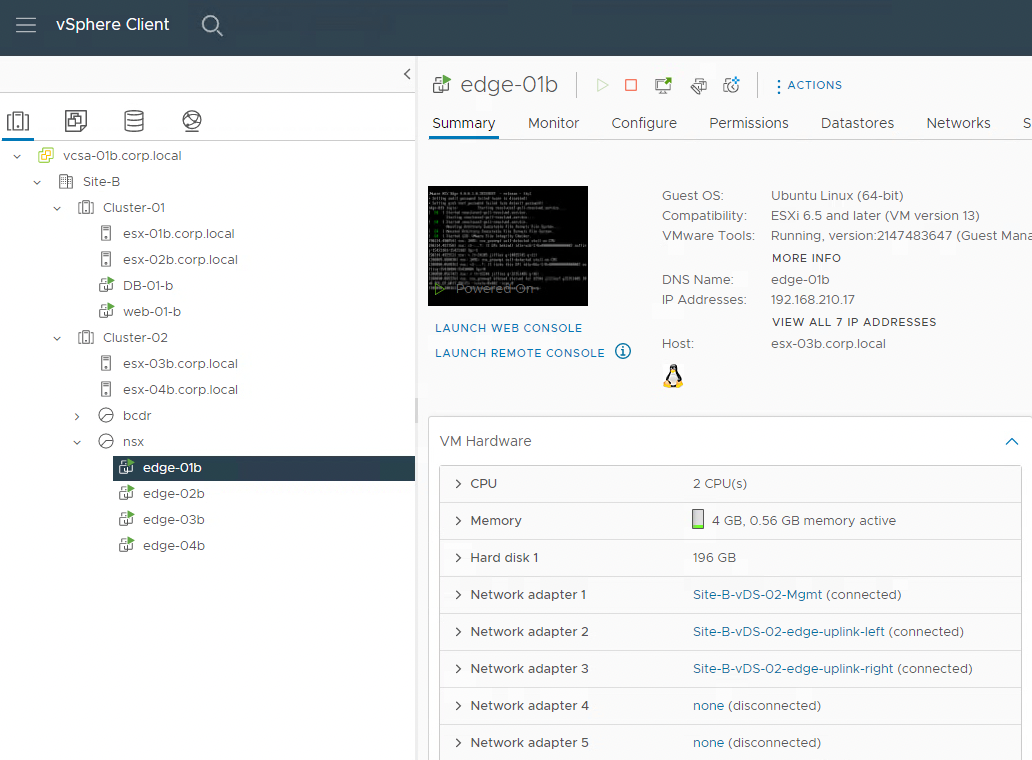
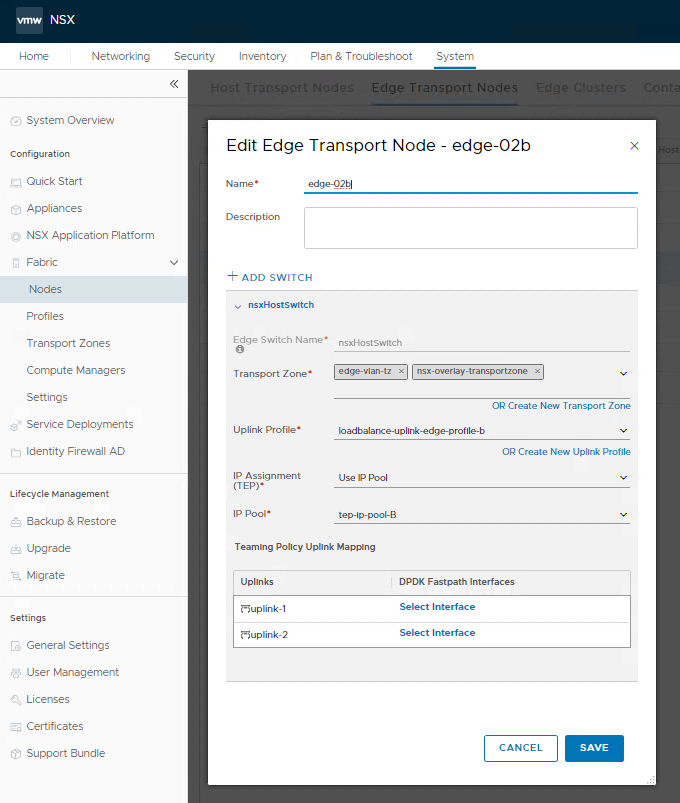
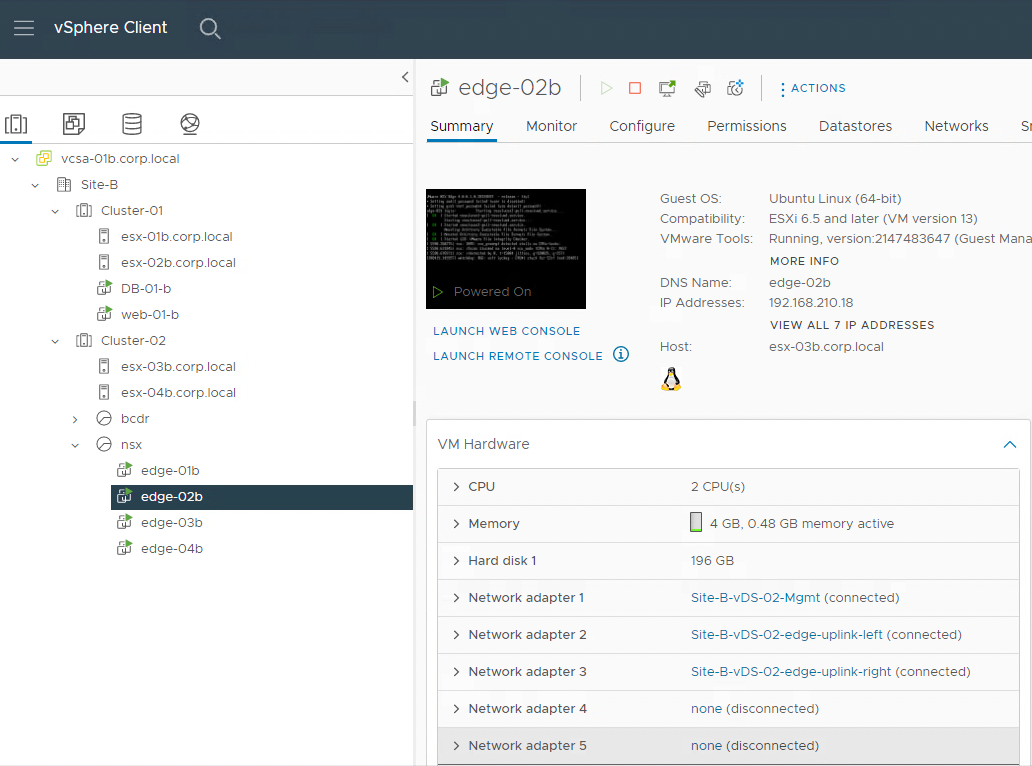
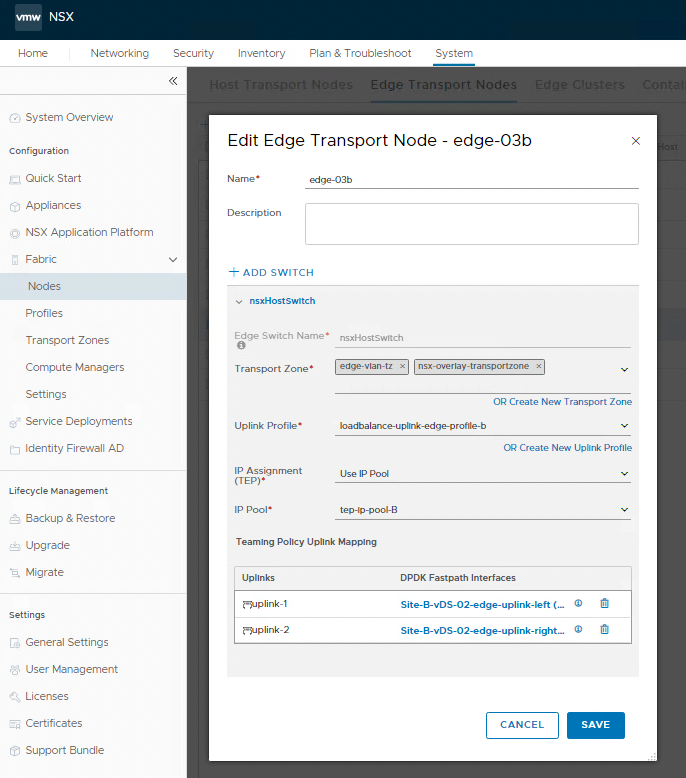
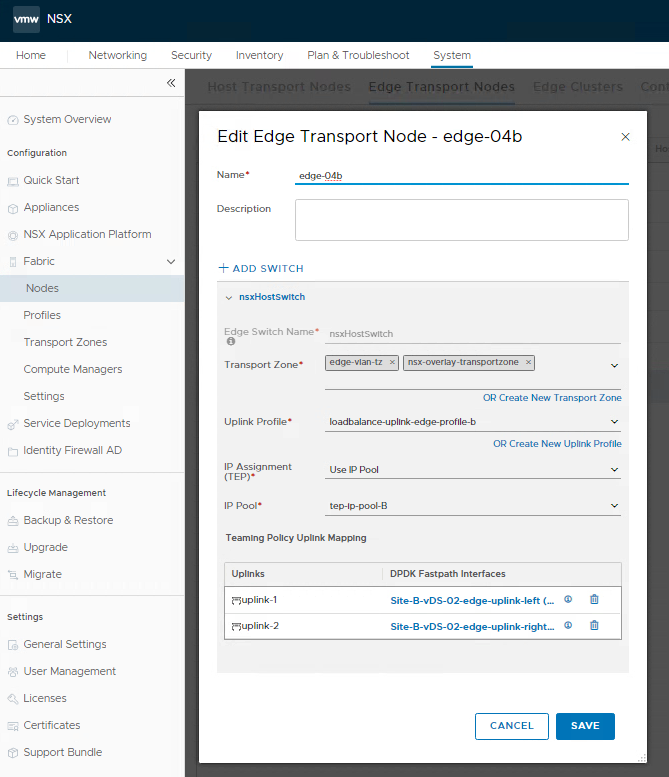
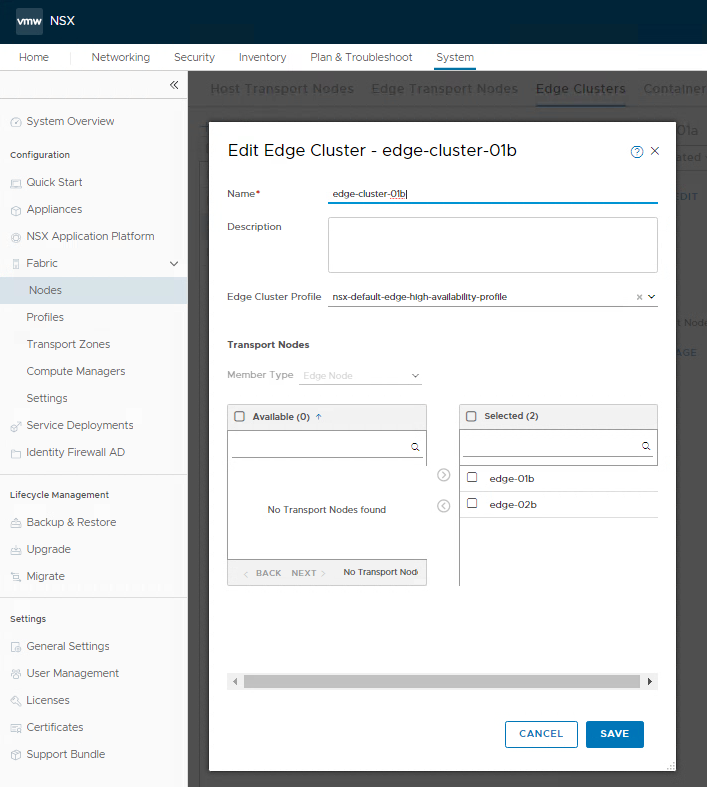
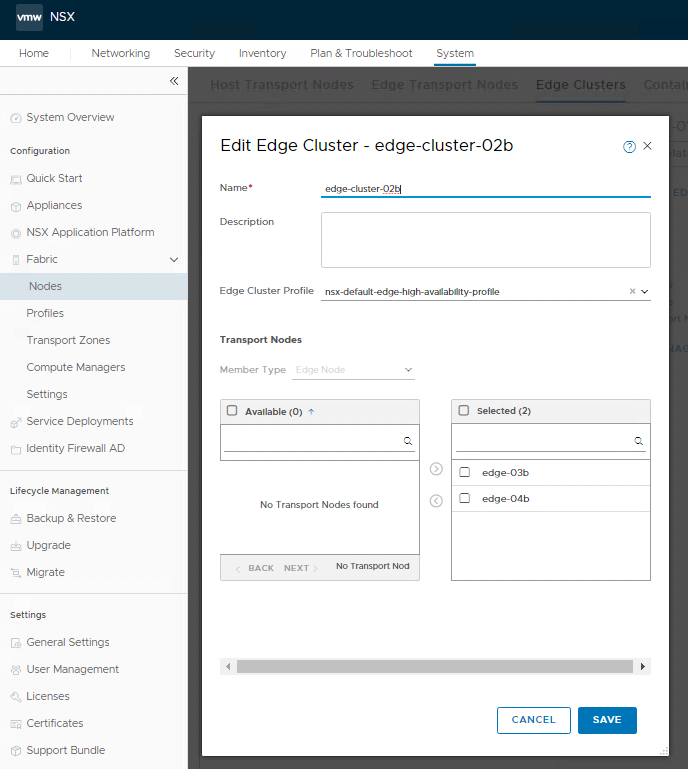
Host Configuration
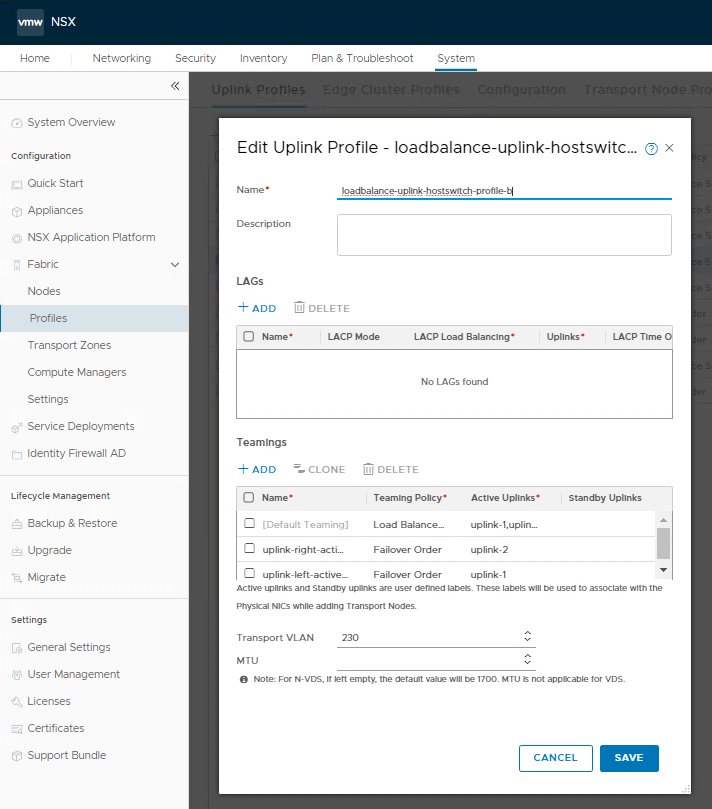
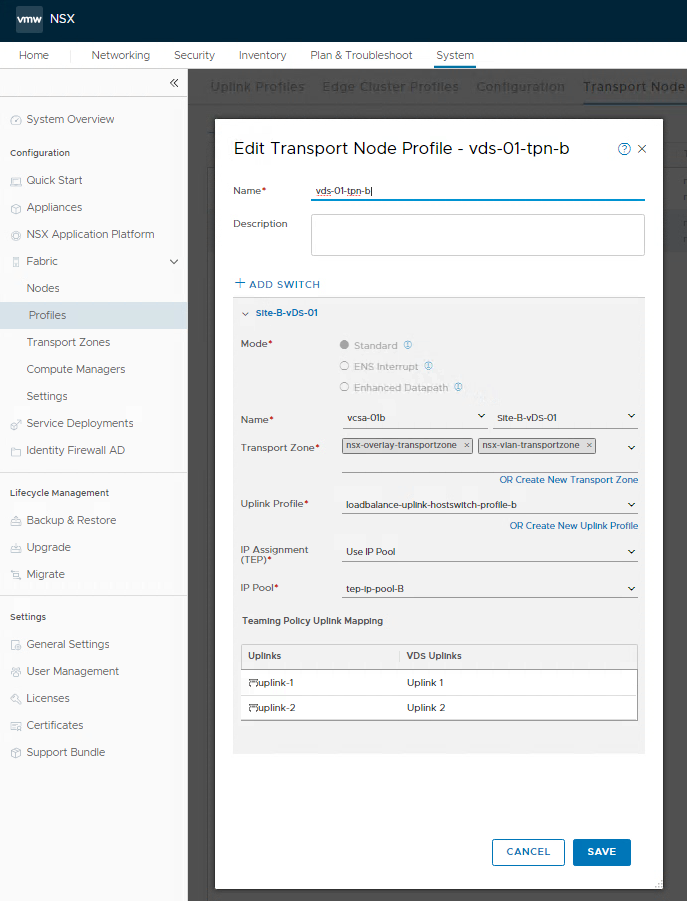
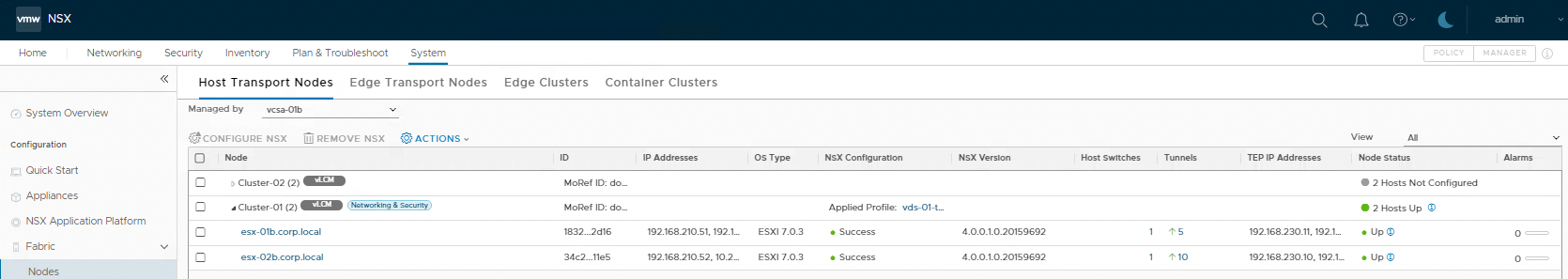
ISP Router Configuration
cumulus@isp-router-01b:~$ net show configuration commands net del all net add dns nameserver ipv4 192.168.110.10 net add dns nameserver ipv4 198.168.110.10 net add time ntp server 0.cumulusnetworks.pool.ntp.org iburst net add time ntp server 1.cumulusnetworks.pool.ntp.org iburst net add time ntp server 2.cumulusnetworks.pool.ntp.org iburst net add time ntp server 3.cumulusnetworks.pool.ntp.org iburst net add time ntp source eth0 net add snmp-server listening-address localhost net add bgp autonomous-system 65350 net add vlan 350 ospf dead-interval 4 net add vlan 350 ospf hello-interval 1 net add vlan 350 ospf message-digest-key 1 md5 VMware1! net add vlan 350 ospf network point-to-point net add vlan 350 pim net add vlan 350 ospf6 mtu-ignore net add interface swp1 igmp net add interface swp1 pim net add routing defaults datacenter net add routing log syslog informational net add routing service integrated-vtysh-config net add routing route 192.168.110.0/24 192.168.210.1 net add pim rp 192.168.210.2 224.0.0.0/4 net add bgp neighbor 192.168.210.1 remote-as 65999 net add bgp neighbor 192.168.251.130 remote-as 65002 net add bgp neighbor 192.168.251.131 remote-as 65002 net add bgp ipv4 unicast network 192.168.240.35/32 net add bgp ipv4 unicast neighbor 192.168.251.130 default-originate net add bgp ipv4 unicast neighbor 192.168.251.131 default-originate net add bgp ipv4 unicast maximum-paths 8 net add bgp l2vpn evpn neighbor 192.168.210.1 activate net add bgp l2vpn evpn neighbor 192.168.251.130 activate net add bgp l2vpn evpn neighbor 192.168.251.131 activate net add bgp l2vpn evpn advertise-all-vni net add bgp l2vpn evpn advertise ipv4 unicast net add time zone Etc/UTC net add ptp global slave-only no net add ptp global priority1 255 net add ptp global priority2 255 net add ptp global domain-number 0 net add ptp global logging-level 5 net add ptp global path-trace-enabled no net add ptp global use-syslog yes net add ptp global verbose no net add ptp global summary-interval 0 net add ptp global time-stamping net add bridge bridge ports swp3 net add bridge bridge vids 350 net add bridge bridge vlan-aware net add interface swp1 ip address 192.168.210.2/24 net add interface swp1 mtu 1700 net add interface swp2 ip address 192.168.0.7/24 net add interface swp3 bridge vids 350 net add interface swp3 mtu 9000 net add interface swp4 net add loopback lo ip address 192.168.240.35/32 net add vlan 350 ip address 192.168.251.129/25 net add vlan 350 mtu 1500 net add vlan 350 vlan-id 350 net add vlan 350 vlan-raw-device bridge net add hostname isp-router-01b net add dot1x radius accounting-port 1813 net add dot1x max-number-stations 4 net add dot1x eap-reauth-period 0 net add dot1x default-dacl-preauth-filename default_preauth_dacl.rules net add dot1x radius authentication-port 1812 net add dot1x mab-activation-delay 0 net commit
cumulus@isp-router-02b:~$ net show configuration commands net del all net add dns nameserver ipv4 192.168.110.10 net add dns nameserver ipv4 198.168.110.10 net add time ntp server 0.cumulusnetworks.pool.ntp.org iburst net add time ntp server 1.cumulusnetworks.pool.ntp.org iburst net add time ntp server 2.cumulusnetworks.pool.ntp.org iburst net add time ntp server 3.cumulusnetworks.pool.ntp.org iburst net add time ntp source eth0 net add snmp-server listening-address localhost net add bgp autonomous-system 65450 net add vlan 450 ospf dead-interval 4 net add vlan 450 ospf hello-interval 1 net add vlan 450 ospf message-digest-key 1 md5 VMware1! net add vlan 450 ospf network point-to-point net add vlan 450 pim net add vlan 450 ospf6 mtu-ignore net add interface swp1 igmp net add interface swp1 pim net add routing defaults datacenter net add routing log syslog informational net add routing service integrated-vtysh-config net add routing route 192.168.110.0/24 192.168.210.1 net add pim rp 192.168.210.3 224.0.0.0/4 net add bgp neighbor 192.168.210.1 remote-as 65999 net add bgp neighbor 192.168.252.130 remote-as 65002 net add bgp neighbor 192.168.252.131 remote-as 65002 net add bgp ipv4 unicast network 192.168.240.45/32 net add bgp ipv4 unicast neighbor 192.168.252.130 default-originate net add bgp ipv4 unicast neighbor 192.168.252.131 default-originate net add bgp ipv4 unicast maximum-paths 8 net add bgp l2vpn evpn neighbor 192.168.210.1 activate net add bgp l2vpn evpn neighbor 192.168.252.130 activate net add bgp l2vpn evpn neighbor 192.168.252.131 activate net add bgp l2vpn evpn advertise-all-vni net add bgp l2vpn evpn advertise ipv4 unicast net add time zone Etc/UTC net add ptp global slave-only no net add ptp global priority1 255 net add ptp global priority2 255 net add ptp global domain-number 0 net add ptp global logging-level 5 net add ptp global path-trace-enabled no net add ptp global use-syslog yes net add ptp global verbose no net add ptp global summary-interval 0 net add ptp global time-stamping net add bridge bridge ports swp3 net add bridge bridge vids 450 net add bridge bridge vlan-aware net add interface swp1 ip address 192.168.210.3/24 net add interface swp1 mtu 1700 net add interface swp2 ip address 192.168.0.8/24 net add interface swp3 bridge vids 450 net add interface swp3 mtu 9000 net add interface swp4 net add loopback lo ip address 192.168.240.45/32 net add vlan 450 ip address 192.168.252.129/25 net add vlan 450 mtu 1500 net add vlan 450 vlan-id 450 net add vlan 450 vlan-raw-device bridge net add hostname isp-router-02b net add dot1x radius accounting-port 1813 net add dot1x max-number-stations 4 net add dot1x eap-reauth-period 0 net add dot1x default-dacl-preauth-filename default_preauth_dacl.rules net add dot1x radius authentication-port 1812 net add dot1x mab-activation-delay 0 net commit
WAN Router Configuration
cumulus@wan-router-01b:~$ net show configuration commands net del all net add dns nameserver ipv4 192.168.110.10 net add dns nameserver ipv4 198.168.110.10 net add time ntp server 0.cumulusnetworks.pool.ntp.org iburst net add time ntp server 1.cumulusnetworks.pool.ntp.org iburst net add time ntp server 2.cumulusnetworks.pool.ntp.org iburst net add time ntp server 3.cumulusnetworks.pool.ntp.org iburst net add time ntp source eth0 net add snmp-server listening-address localhost net add bgp autonomous-system 65300 net add vlan 300 ospf dead-interval 4 net add vlan 300 ospf hello-interval 1 net add vlan 300 ospf message-digest-key 1 md5 VMware1! net add vlan 300 ospf network point-to-point net add vlan 300 pim net add vlan 300 ospf6 mtu-ignore net add interface swp1 igmp net add interface swp1 pim net add routing defaults datacenter net add routing log syslog informational net add routing service integrated-vtysh-config net add routing route 0.0.0.0/0 192.168.0.1 net add routing route 192.168.110.0/24 192.168.210.1 net add pim rp 192.168.210.4 224.0.0.0/4 net add bgp neighbor 192.168.210.1 remote-as 65999 net add bgp neighbor 192.168.253.130 remote-as 65002 net add bgp neighbor 192.168.253.131 remote-as 65002 net add bgp ipv4 unicast network 192.168.240.30/32 net add bgp ipv4 unicast redistribute ospf net add bgp ipv4 unicast maximum-paths 8 net add bgp ipv4 unicast redistribute static net add bgp l2vpn evpn neighbor 192.168.210.1 activate net add bgp l2vpn evpn neighbor 192.168.253.130 activate net add bgp l2vpn evpn neighbor 192.168.253.131 activate net add bgp l2vpn evpn advertise-all-vni net add bgp l2vpn evpn advertise ipv4 unicast net add time zone Etc/UTC net add ptp global slave-only no net add ptp global priority1 255 net add ptp global priority2 255 net add ptp global domain-number 0 net add ptp global logging-level 5 net add ptp global path-trace-enabled no net add ptp global use-syslog yes net add ptp global verbose no net add ptp global summary-interval 0 net add ptp global time-stamping net add bridge bridge ports swp3 net add bridge bridge vids 300 net add bridge bridge vlan-aware net add interface swp1 ip address 192.168.210.4/24 net add interface swp1 mtu 1700 net add interface swp2 ip address 192.168.0.9/24 net add interface swp2 post-up 'ip route add default via 192.168.0.1' net add interface swp3 bridge vids 300 net add interface swp3 mtu 9000 net add interface swp4 net add loopback lo ip address 192.168.240.30/32 net add vlan 300 ip address 192.168.253.129/25 net add vlan 300 mtu 1500 net add vlan 300 vlan-id 300 net add vlan 300 vlan-raw-device bridge net add hostname wan-router-01b net add dot1x radius accounting-port 1813 net add dot1x max-number-stations 4 net add dot1x eap-reauth-period 0 net add dot1x default-dacl-preauth-filename default_preauth_dacl.rules net add dot1x radius authentication-port 1812 net add dot1x mab-activation-delay 0 net commit
cumulus@wan-router-02b:~$ net show configuration commands net del all net add dns nameserver ipv4 192.168.110.10 net add dns nameserver ipv4 198.168.110.10 net add time ntp server 0.cumulusnetworks.pool.ntp.org iburst net add time ntp server 1.cumulusnetworks.pool.ntp.org iburst net add time ntp server 2.cumulusnetworks.pool.ntp.org iburst net add time ntp server 3.cumulusnetworks.pool.ntp.org iburst net add time ntp source eth0 net add snmp-server listening-address localhost net add bgp autonomous-system 65400 net add vlan 400 ospf dead-interval 4 net add vlan 400 ospf hello-interval 1 net add vlan 400 ospf message-digest-key 1 md5 VMware1! net add vlan 400 ospf network point-to-point net add vlan 400 pim net add vlan 400 ospf6 mtu-ignore net add interface swp1 igmp net add interface swp1 pim net add routing defaults datacenter net add routing log syslog informational net add routing service integrated-vtysh-config net add routing route 0.0.0.0/0 192.168.0.1 net add routing route 192.168.110.0/24 192.168.210.1 net add pim rp 192.168.210.5 224.0.0.0/4 net add bgp neighbor 192.168.210.1 remote-as 65999 net add bgp neighbor 192.168.254.130 remote-as 65002 net add bgp neighbor 192.168.254.131 remote-as 65002 net add bgp ipv4 unicast network 192.168.240.40/32 net add bgp ipv4 unicast redistribute ospf net add bgp ipv4 unicast maximum-paths 8 net add bgp ipv4 unicast redistribute static net add bgp l2vpn evpn neighbor 192.168.210.1 activate net add bgp l2vpn evpn neighbor 192.168.254.130 activate net add bgp l2vpn evpn neighbor 192.168.254.131 activate net add bgp l2vpn evpn advertise-all-vni net add bgp l2vpn evpn advertise ipv4 unicast net add time zone Etc/UTC net add ptp global slave-only no net add ptp global priority1 255 net add ptp global priority2 255 net add ptp global domain-number 0 net add ptp global logging-level 5 net add ptp global path-trace-enabled no net add ptp global use-syslog yes net add ptp global verbose no net add ptp global summary-interval 0 net add ptp global time-stamping net add bridge bridge ports swp3 net add bridge bridge vids 400 net add bridge bridge vlan-aware net add interface swp1 ip address 192.168.210.5/24 net add interface swp1 mtu 1700 net add interface swp2 ip address 192.168.0.10/24 net add interface swp2 post-up 'ip route add default via 192.168.0.1' net add interface swp3 bridge vids 400 net add interface swp3 mtu 9000 net add interface swp4 net add loopback lo ip address 192.168.240.40/32 net add vlan 400 ip address 192.168.254.129/25 net add vlan 400 mtu 1500 net add vlan 400 vlan-id 400 net add vlan 400 vlan-raw-device bridge net add hostname wan-router-02b net add dot1x radius accounting-port 1813 net add dot1x max-number-stations 4 net add dot1x eap-reauth-period 0 net add dot1x default-dacl-preauth-filename default_preauth_dacl.rules net add dot1x radius authentication-port 1812 net add dot1x mab-activation-delay 0 net commit
Tier-0 Gateway Configuration
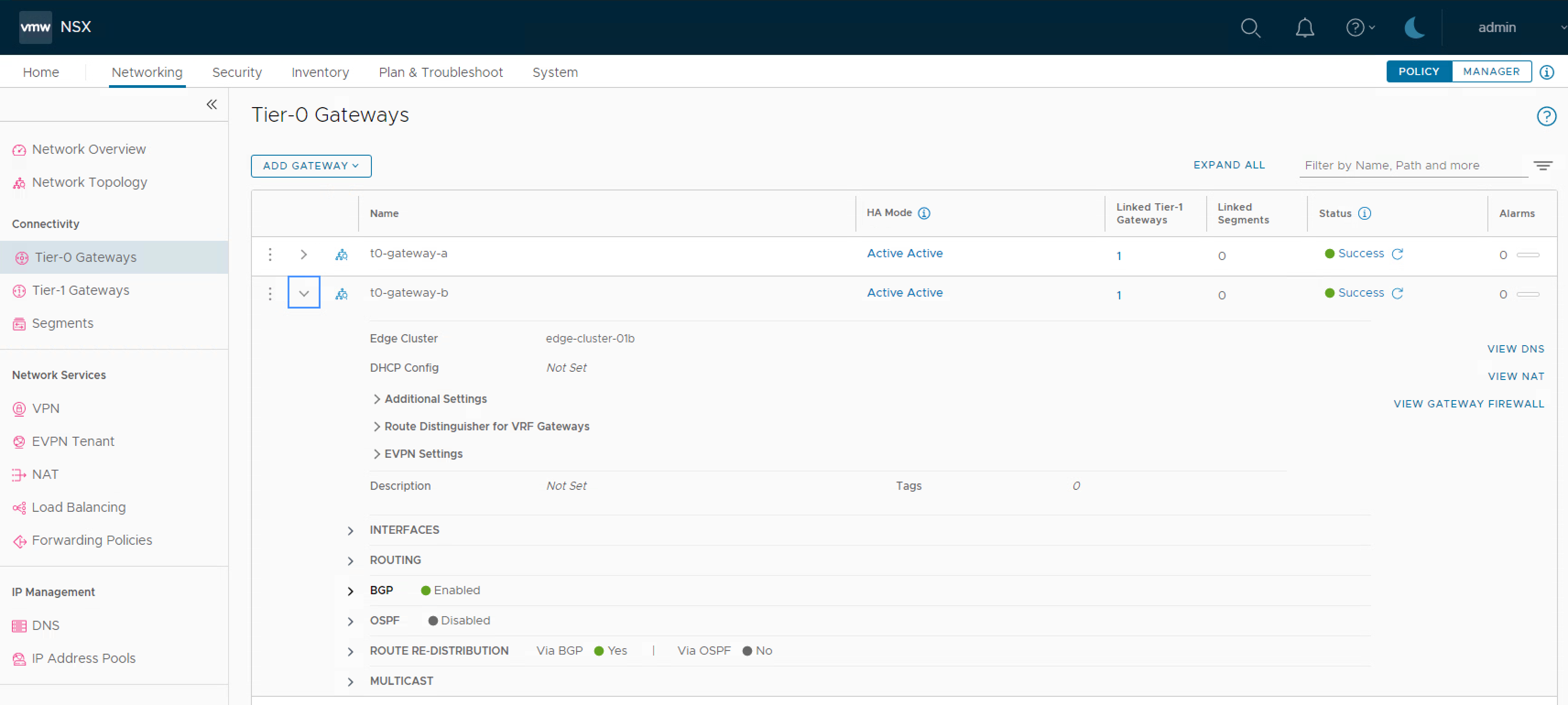
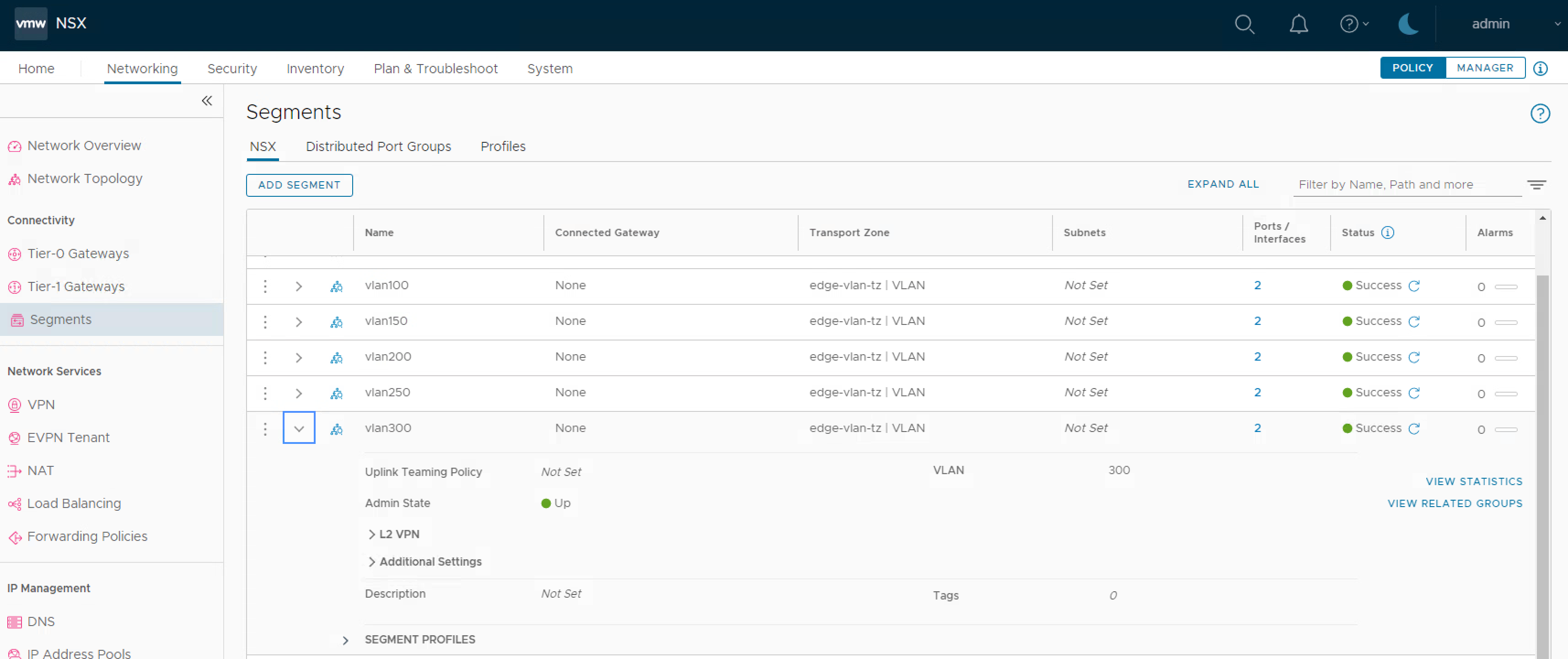
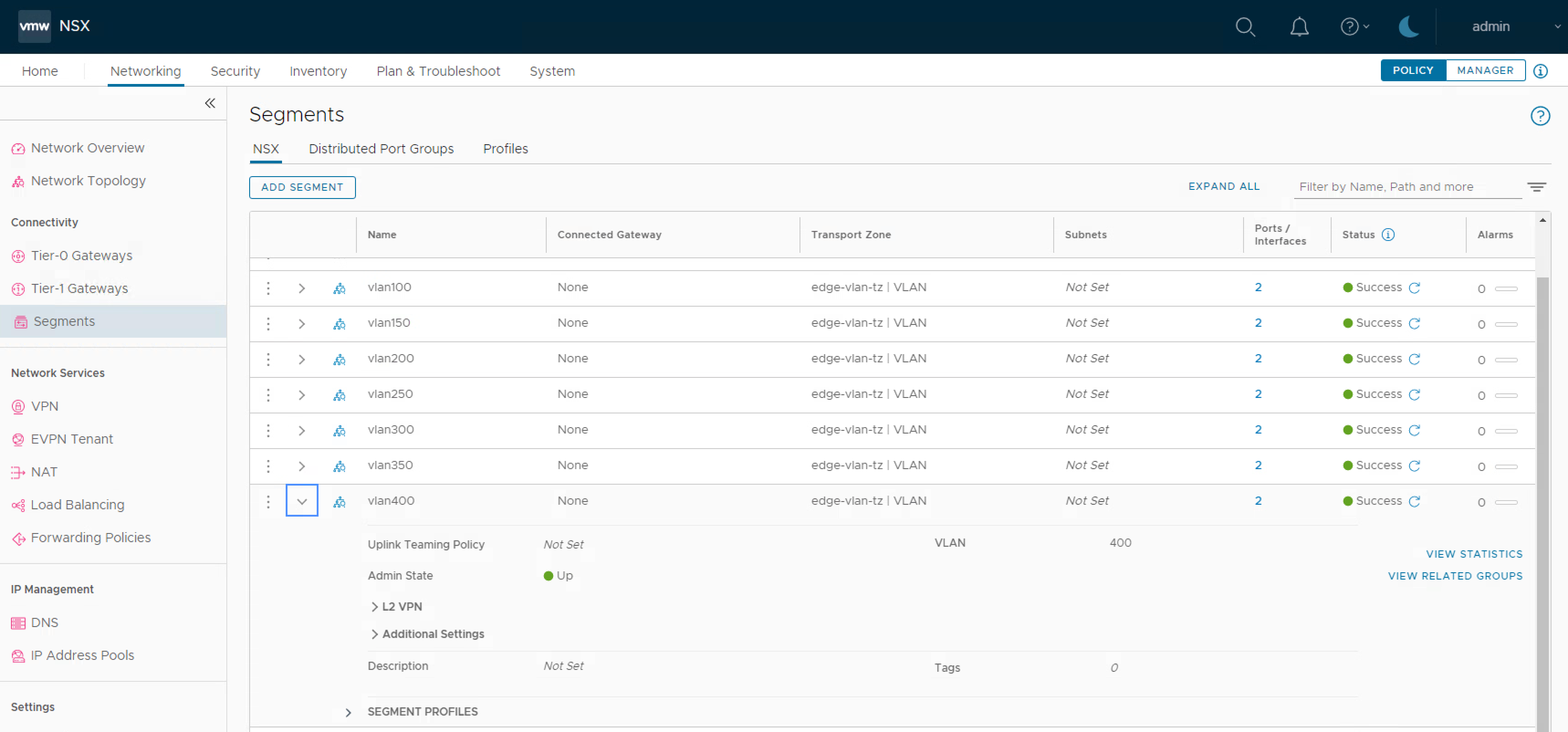
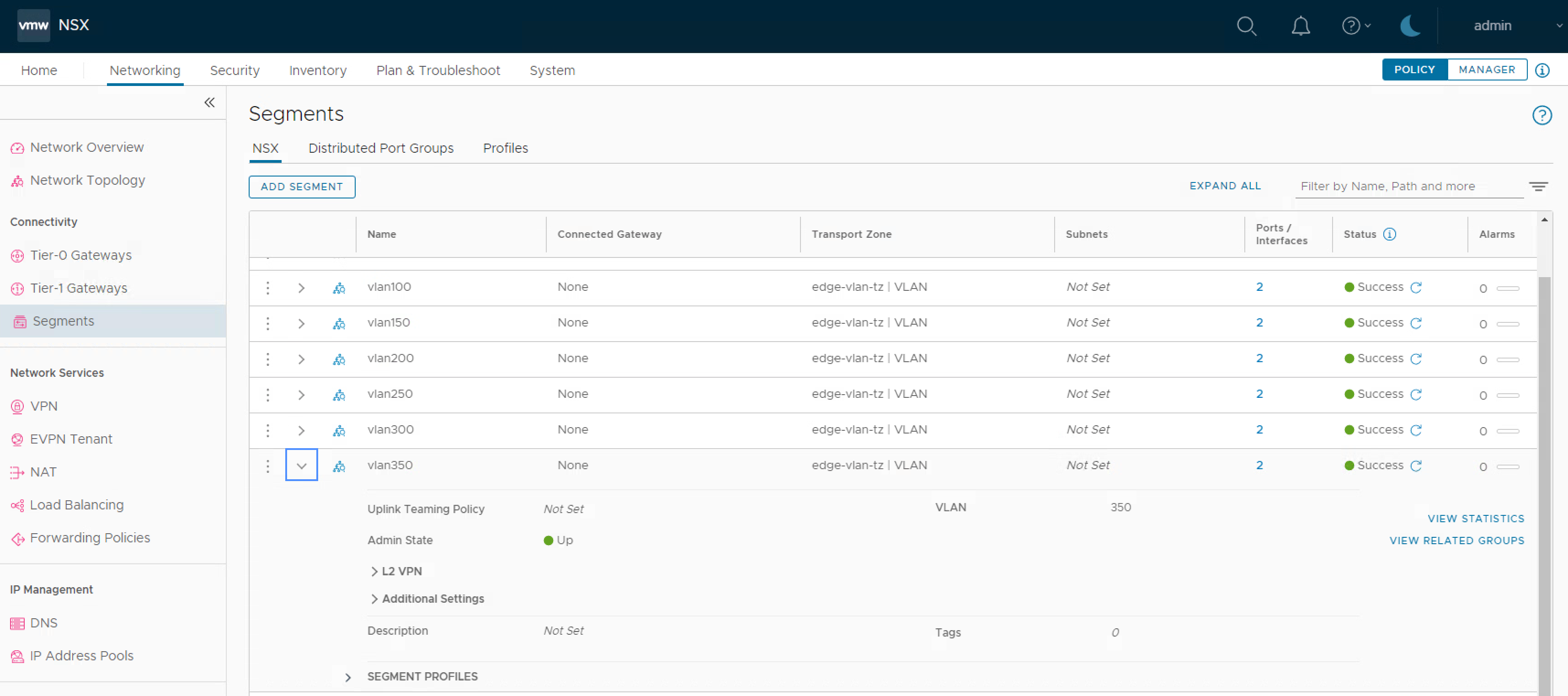
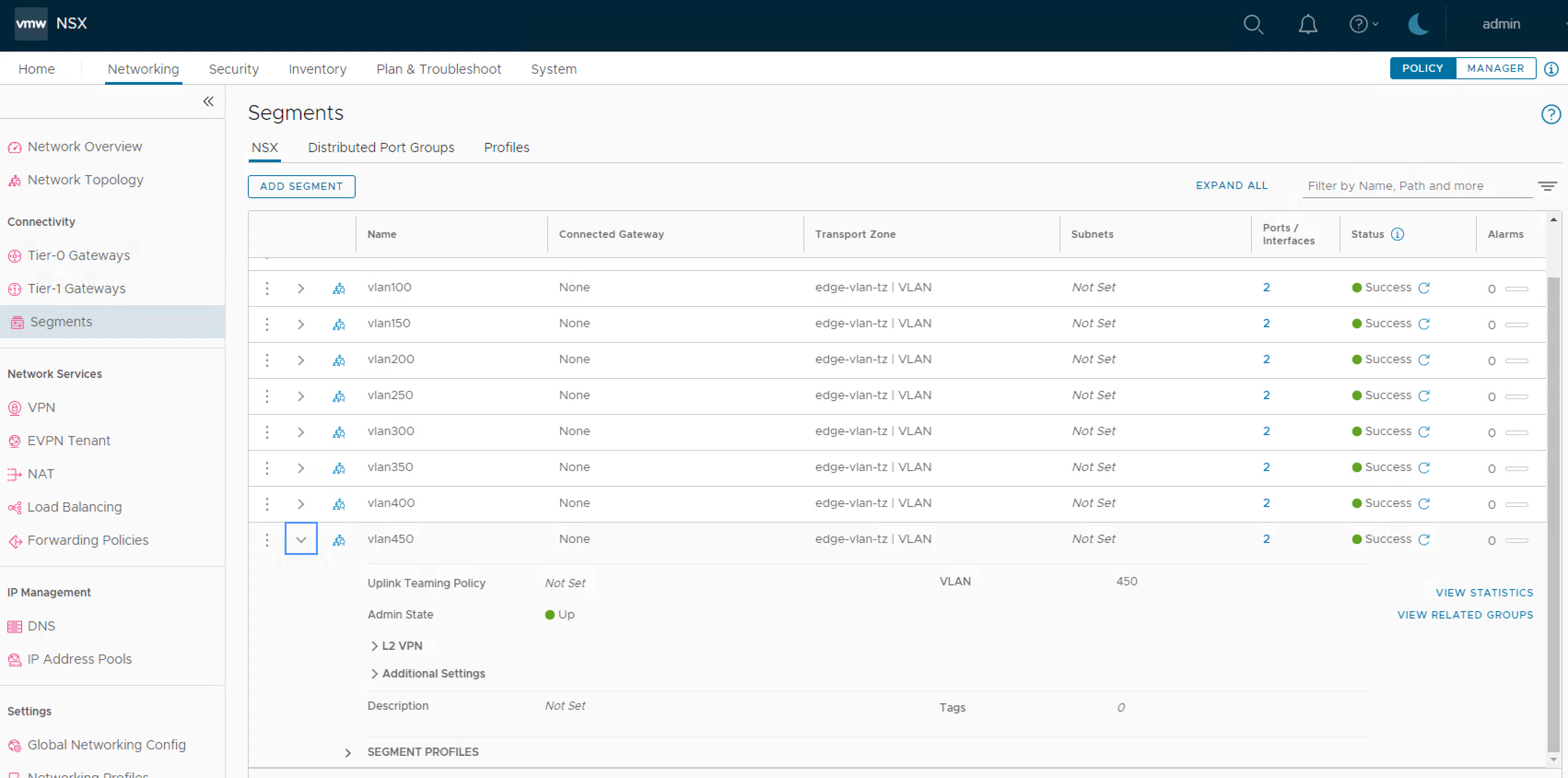
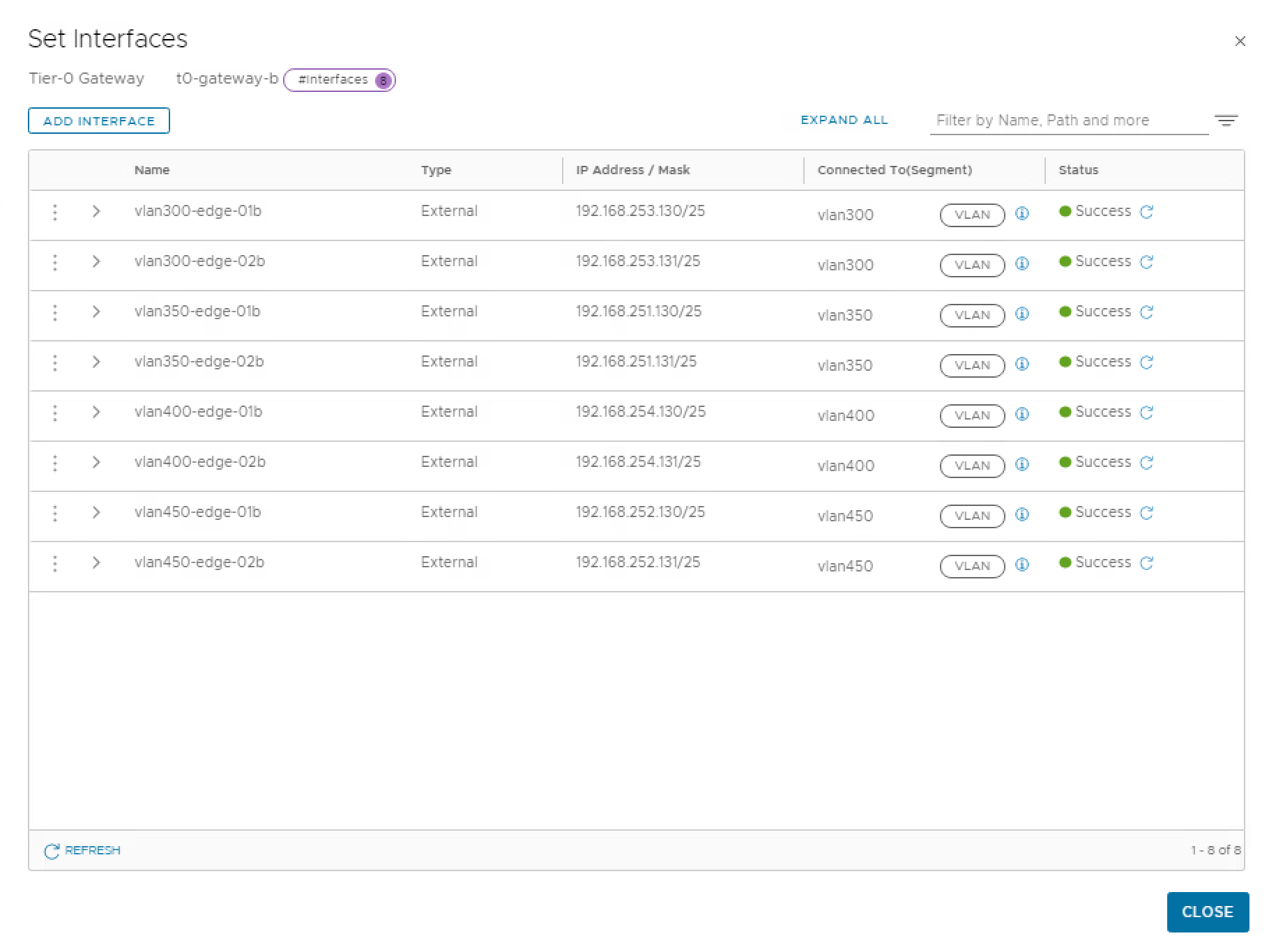
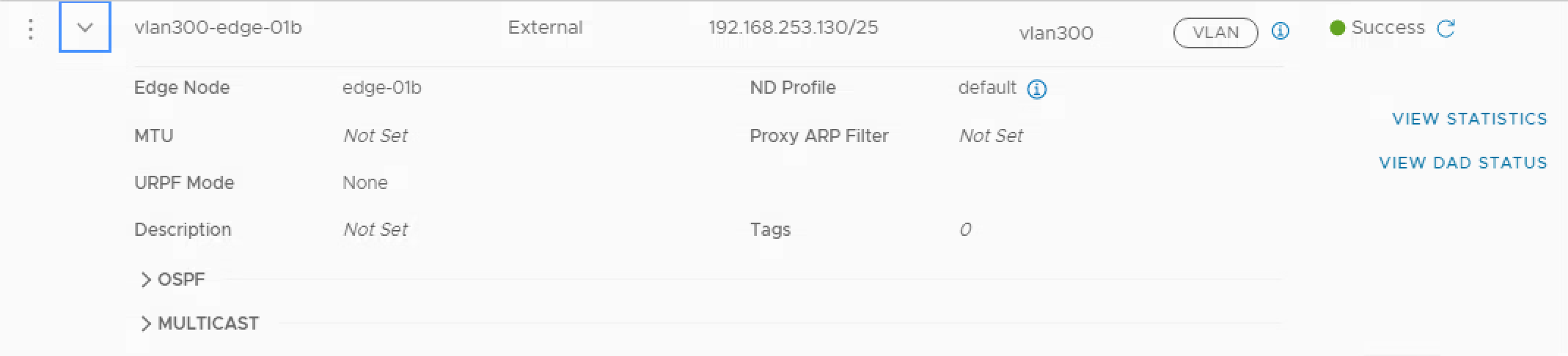
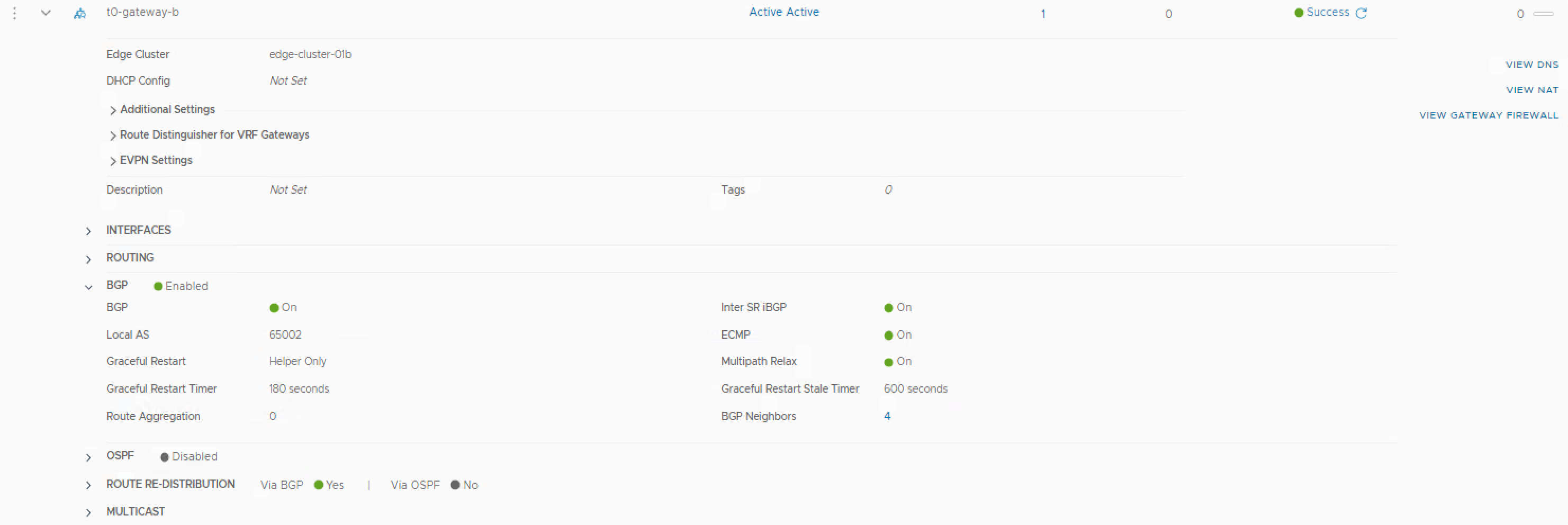
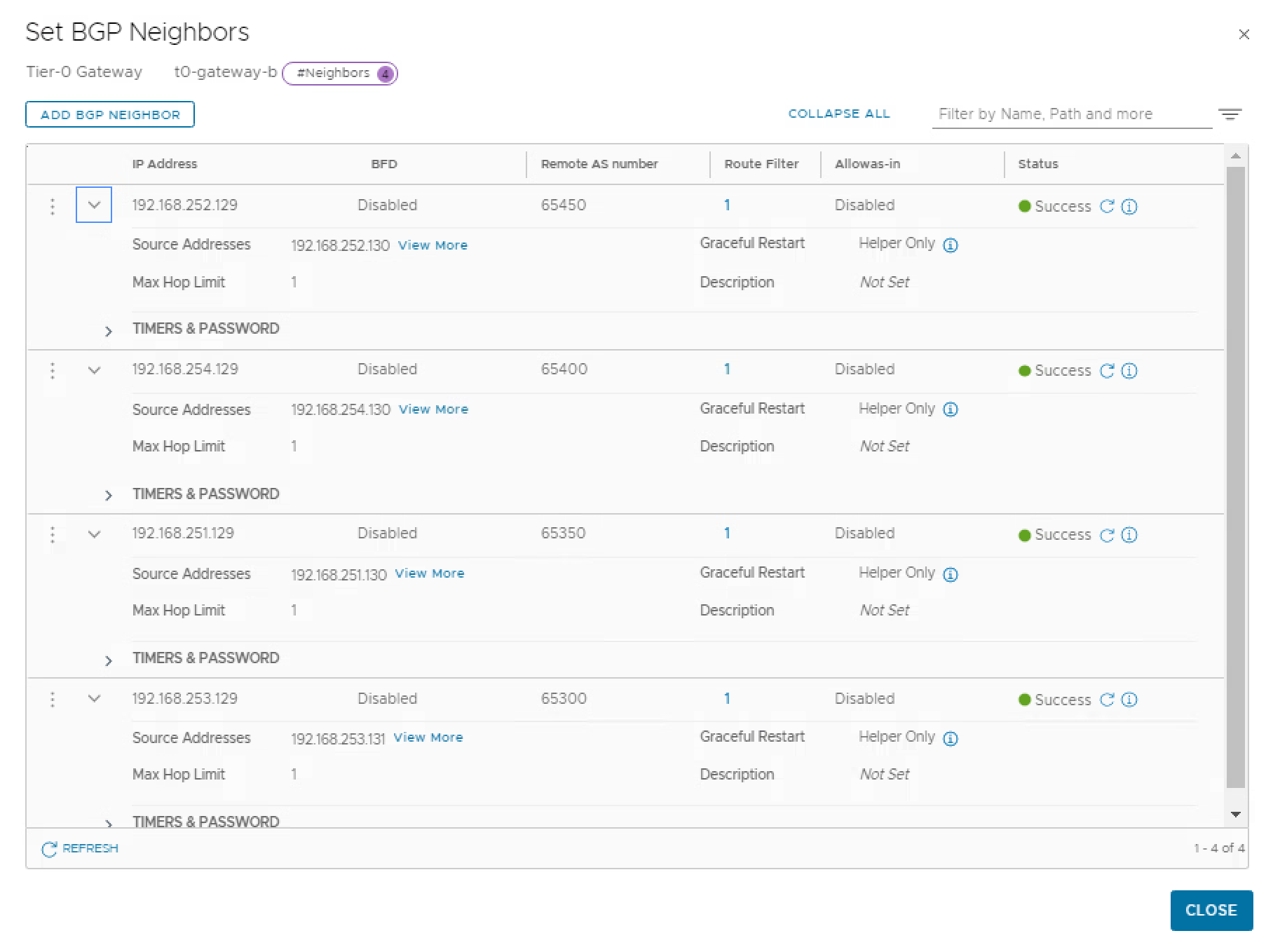
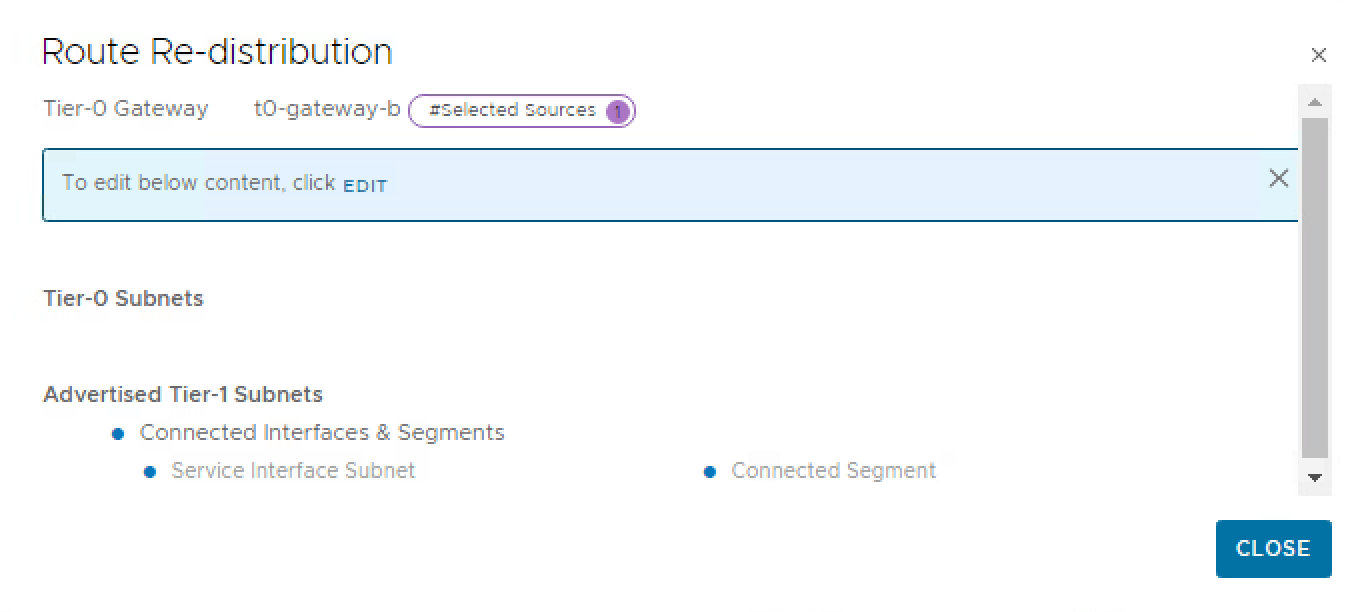
Tier-1 Gateway Configuration