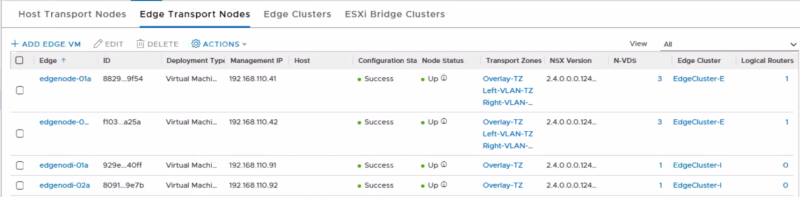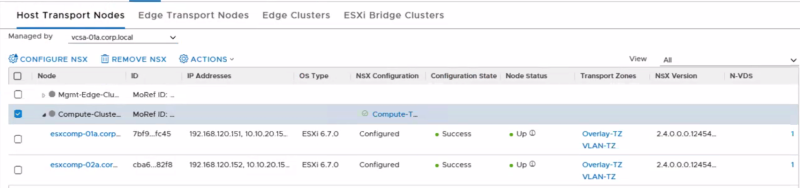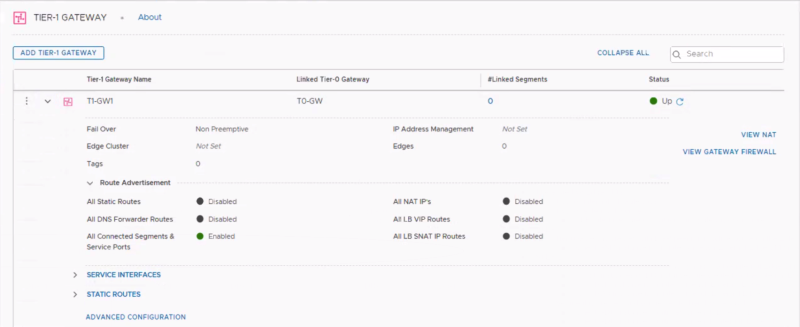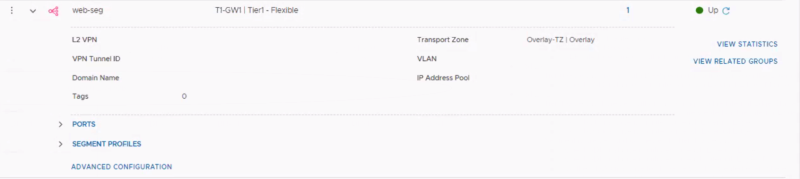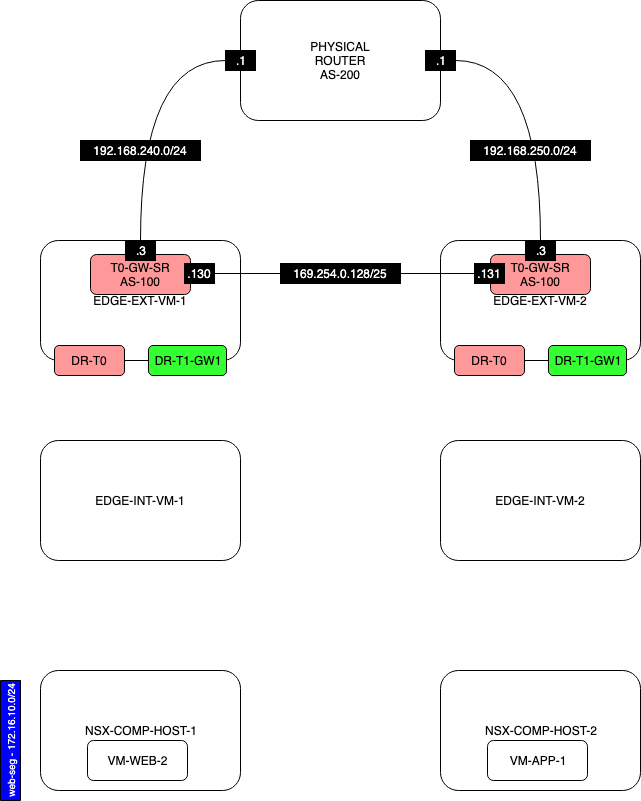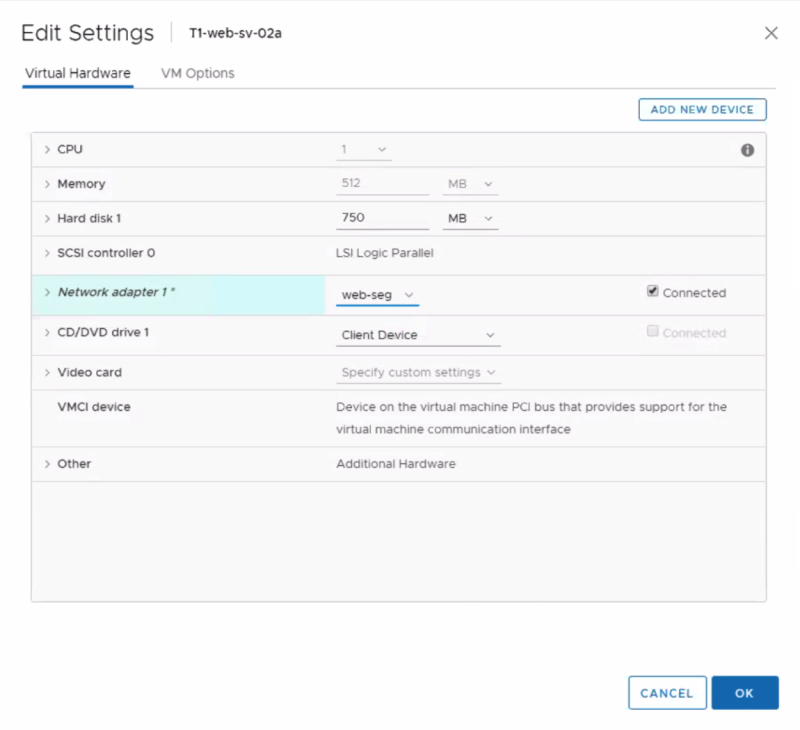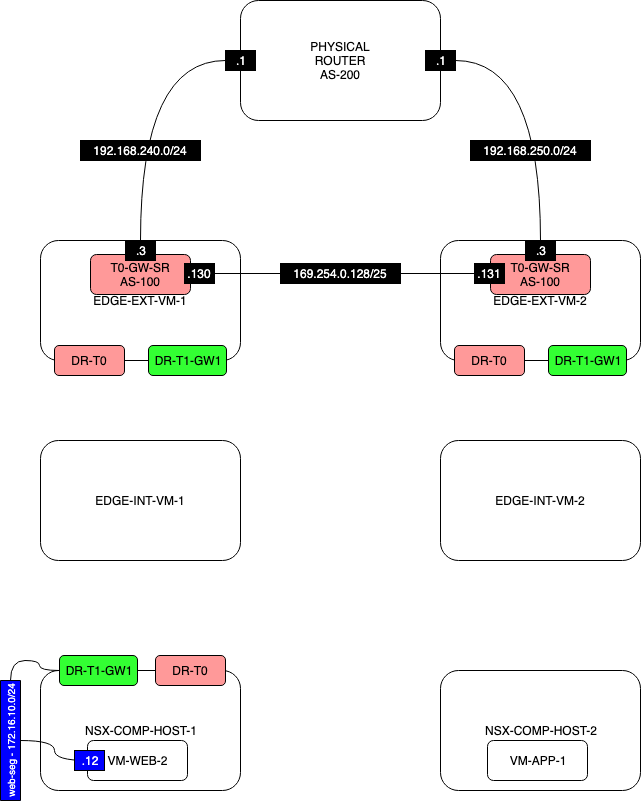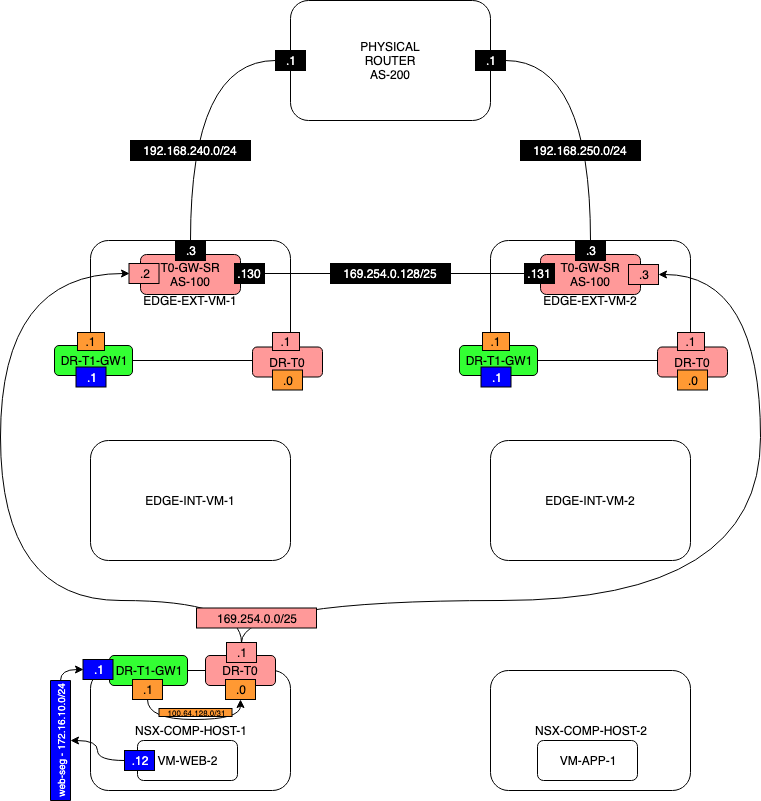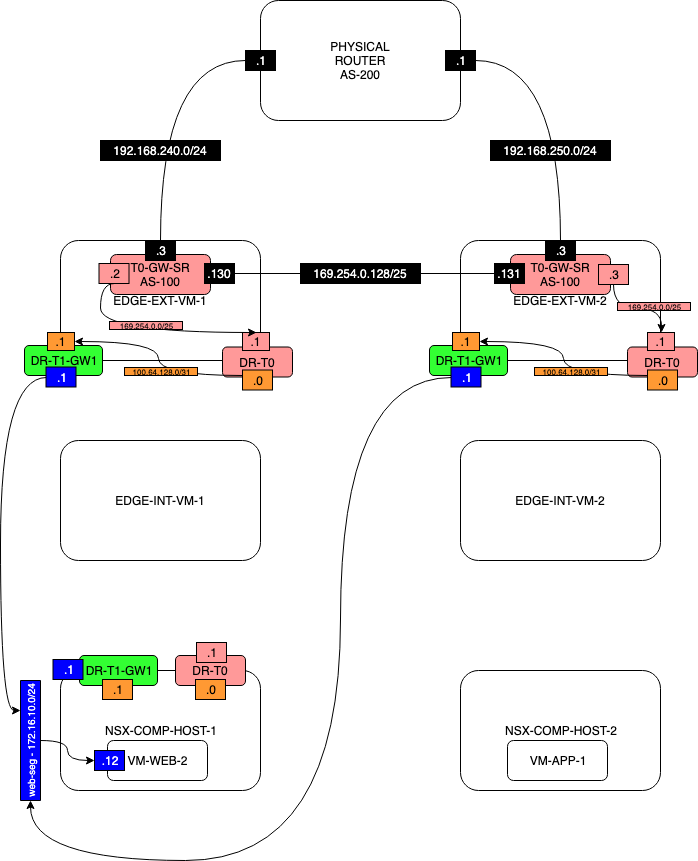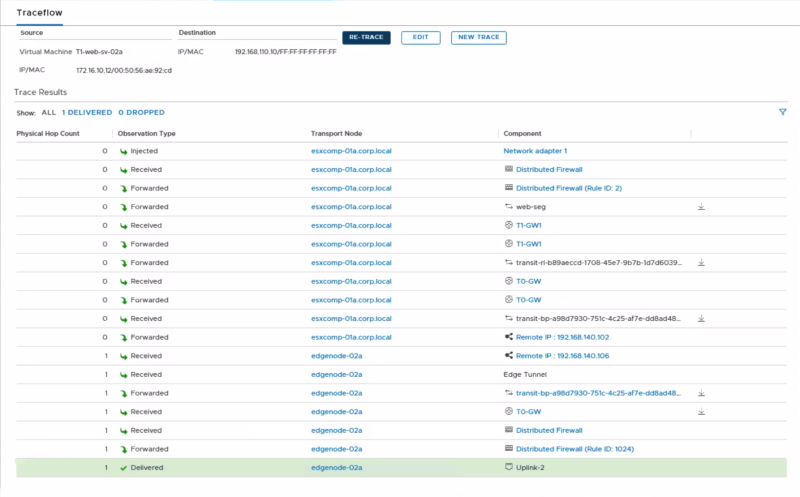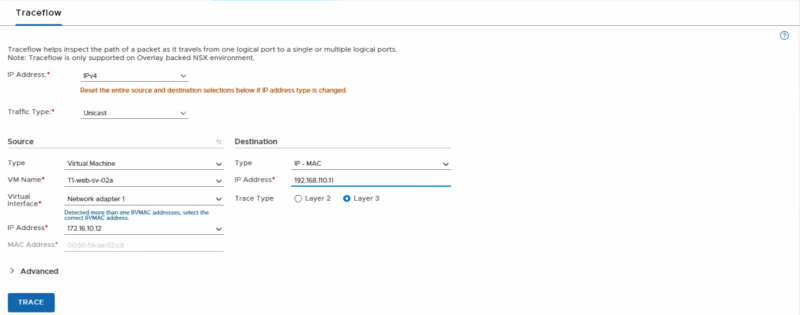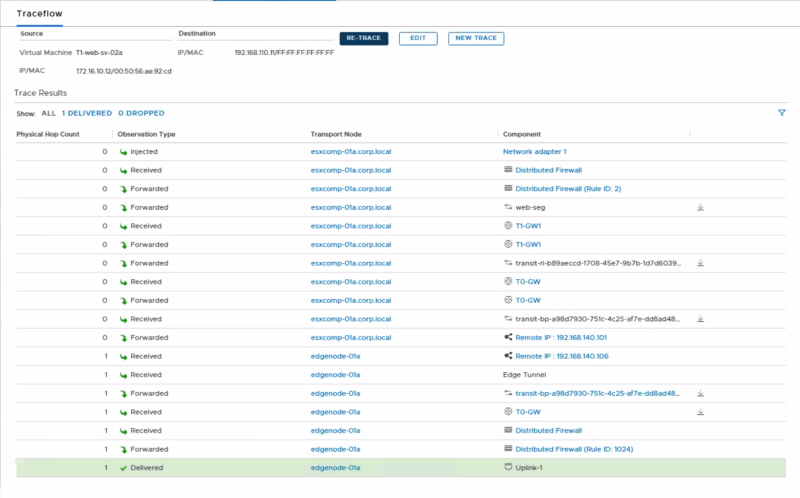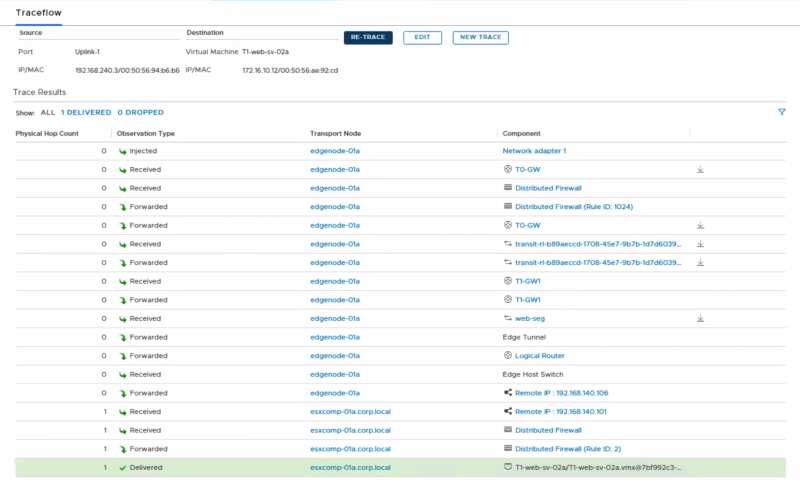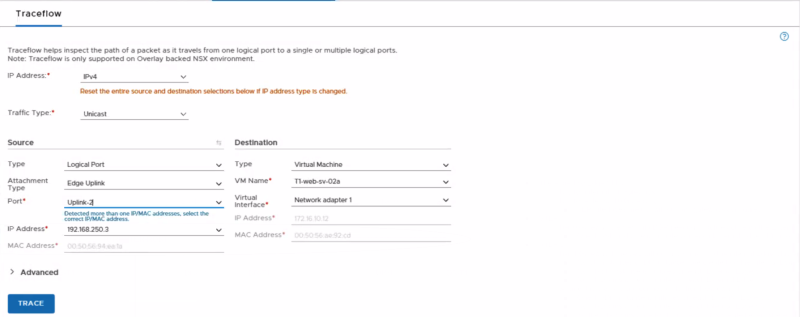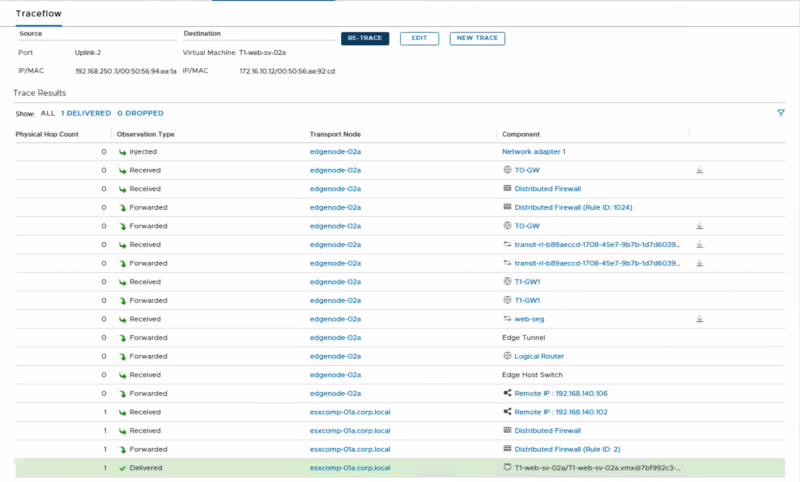PART 1: Low level DR and SR internal component routing with assigning it to an Edge Cluster for the Tier-1 Gateways: Difference between revisions
m (clean up) |
|||
| (6 intermediate revisions by 2 users not shown) | |||
| Line 2: | Line 2: | ||
This article will answer the following questions: | This article will answer the following questions: | ||
1) Where are what DR and SR components created when you only create a T1 gateway '''without assigning''' it to an Edge Cluster? | 1) Where are what DR and SR components created when you only create a T1 gateway '''without assigning''' it to an Edge Cluster? | ||
<br /> | <br /> | ||
| Line 74: | Line 73: | ||
** The other will host an app VM | ** The other will host an app VM | ||
<span style="border:3px solid | <span style="border:3px solid #f4c613;display: inline-block;">[[File:Network Diagram-TEST1-NO-T1-SERVICES-STEP-1.png|800px]]</span> | ||
This is an output of the Edge Transport Nodes used in this article the way how NSX-T sees them: | This is an output of the Edge Transport Nodes used in this article the way how NSX-T sees them: | ||
<span style="border:3px solid | <span style="border:3px solid #f4c613;display: inline-block;">[[File:test-1-sr-dr-19072019-01.png|800px]]</span> | ||
This is an output of the Host Transport Nodes used in this article the way how NSX-T sees them: | This is an output of the Host Transport Nodes used in this article the way how NSX-T sees them: | ||
<span style="border:3px solid | <span style="border:3px solid #f4c613;display: inline-block;">[[File:test-1-sr-dr-19072019-02.png|800px]]</span> | ||
{{console|body= | {{console|body= | ||
| Line 106: | Line 105: | ||
===External Edge === | ===External Edge === | ||
====EXT | ====EXT–EDGE–VM–1==== | ||
=====Logical Routers===== | =====Logical Routers===== | ||
| Line 226: | Line 225: | ||
</div> | </div> | ||
======Routing table | ======Routing table 〈only on T0–SR〉====== | ||
<div class="toccolours mw-collapsible mw-collapsed"> | <div class="toccolours mw-collapsible mw-collapsed"> | ||
| Line 260: | Line 259: | ||
</div> | </div> | ||
====EXT | ====EXT–EDGE–VM–2==== | ||
=====Logical Routers===== | =====Logical Routers===== | ||
| Line 380: | Line 379: | ||
</div> | </div> | ||
======Routing table | ======Routing table 〈only on T0–SR〉====== | ||
<div class="toccolours mw-collapsible mw-collapsed"> | <div class="toccolours mw-collapsible mw-collapsed"> | ||
| Line 415: | Line 414: | ||
===Internal Edges=== | ===Internal Edges=== | ||
====INT | ====INT–EDGE–VM–1==== | ||
=====Logical Routers===== | =====Logical Routers===== | ||
| Line 438: | Line 437: | ||
No DR or SR components exist so this output is not applicable. | No DR or SR components exist so this output is not applicable. | ||
======Routing table | ======Routing table 〈only on T0–SR〉====== | ||
The routing table only exists in a T0-SR component so this is not applicable here. | The routing table only exists in a T0-SR component so this is not applicable here. | ||
====INT | ====INT–EDGE–VM–2==== | ||
=====Logical Routers===== | =====Logical Routers===== | ||
| Line 465: | Line 464: | ||
No DR or SR components exist so this output is not applicable. | No DR or SR components exist so this output is not applicable. | ||
======Routing table | ======Routing table 〈only on T0–SR〉====== | ||
The routing table only exists in a T0-SR component so this is not applicable here. | The routing table only exists in a T0-SR component so this is not applicable here. | ||
===Host Transport Nodes=== | ===Host Transport Nodes=== | ||
====HOST | ====HOST–1 ==== | ||
=====Logical Routers====== | =====Logical Routers====== | ||
| Line 493: | Line 492: | ||
No DR or SR components exist so this output is not applicable. | No DR or SR components exist so this output is not applicable. | ||
======Routing table | ======Routing table 〈only on T0–SR〉====== | ||
The routing table only exists in a T0-SR component so this is not applicable here. | The routing table only exists in a T0-SR component so this is not applicable here. | ||
====HOST | ====HOST–2==== | ||
=====Logical Routers===== | =====Logical Routers===== | ||
| Line 520: | Line 519: | ||
No DR or SR components exist so this output is not applicable. | No DR or SR components exist so this output is not applicable. | ||
======Routing table | ======Routing table 〈only on T0–SR〉====== | ||
The routing table only exists in a T0-SR component so this is not applicable here. | The routing table only exists in a T0-SR component so this is not applicable here. | ||
| Line 530: | Line 529: | ||
At the end of this section, you will find a picture of the topology of what has been changed with an explanation. | At the end of this section, you will find a picture of the topology of what has been changed with an explanation. | ||
<span style="border:3px solid | <span style="border:3px solid #f4c613;display: inline-block;">[[File:test-1-sr-dr-19072019-03.png|800px]]</span> | ||
Let's look at the outputs again after this new T1 Gateway 1 is created. | Let's look at the outputs again after this new T1 Gateway 1 is created. | ||
===External Edges=== | ===External Edges=== | ||
====EXT | ====EXT–EDGE–VM–1==== | ||
=====Logical Routers===== | =====Logical Routers===== | ||
| Line 559: | Line 558: | ||
There are no changes in the Logical Routers so this output is the same as the initial output above. | There are no changes in the Logical Routers so this output is the same as the initial output above. | ||
====== Routing table | ====== Routing table 〈only on T0–SR〉 ====== | ||
There are no changes in the Logical Routers so this output is the same as the initial output above. | There are no changes in the Logical Routers so this output is the same as the initial output above. | ||
====EXT | ====EXT–EDGE–VM–2==== | ||
=====Logical Routers===== | =====Logical Routers===== | ||
| Line 587: | Line 586: | ||
There are no changes in the Logical Routers so this output is the same as the initial output above. | There are no changes in the Logical Routers so this output is the same as the initial output above. | ||
====== Routing table | ====== Routing table 〈only on T0–SR〉 ====== | ||
There are no changes in the Logical Routers so this output is the same as the initial output above. | There are no changes in the Logical Routers so this output is the same as the initial output above. | ||
===Internal Edges=== | ===Internal Edges=== | ||
====INT | ====INT–EDGE–VM–1==== | ||
=====Logical Routers===== | =====Logical Routers===== | ||
| Line 615: | Line 614: | ||
No DR or SR components exist so this output is not applicable. | No DR or SR components exist so this output is not applicable. | ||
====== Routing table | ====== Routing table 〈only on T0–SR〉 ====== | ||
The routing table only exists in a T0-SR component so this is not applicable here. | The routing table only exists in a T0-SR component so this is not applicable here. | ||
====INT | ====INT–EDGE–VM–2==== | ||
=====Logical Routers===== | =====Logical Routers===== | ||
| Line 642: | Line 641: | ||
No DR or SR components exist so this output is not applicable. | No DR or SR components exist so this output is not applicable. | ||
====== Routing table | ====== Routing table 〈only on T0–SR〉 ====== | ||
The routing table only exists in a T0-SR component so this is not applicable here. | The routing table only exists in a T0-SR component so this is not applicable here. | ||
===Host Transport Nodes=== | ===Host Transport Nodes=== | ||
====HOST | ====HOST–1==== | ||
=====Logical Routers===== | =====Logical Routers===== | ||
| Line 670: | Line 669: | ||
No DR or SR components exist so this output is not applicable. | No DR or SR components exist so this output is not applicable. | ||
====== Routing table | ====== Routing table 〈only on T0–SR〉 ====== | ||
The routing table only exists in a T0-SR component so this is not applicable here. | The routing table only exists in a T0-SR component so this is not applicable here. | ||
====HOST | ====HOST–2==== | ||
=====Logical Routers===== | =====Logical Routers===== | ||
| Line 697: | Line 696: | ||
No DR or SR components exist so this output is not applicable. | No DR or SR components exist so this output is not applicable. | ||
====== Routing table | ====== Routing table 〈only on T0–SR〉 ====== | ||
The routing table only exists in a T0-SR component so this is not applicable here. | The routing table only exists in a T0-SR component so this is not applicable here. | ||
| Line 706: | Line 705: | ||
So we still have the same picture with the same components. | So we still have the same picture with the same components. | ||
<span style="border:3px solid | <span style="border:3px solid #f4c613;display: inline-block;">[[File:Network Diagram-TEST1-NO-T1-SERVICES-STEP-2.png|800px]]</span> | ||
==Connecting a segment | ==Connecting a segment 〈web〉 to that T1 Gateway 1== | ||
So now let's connect the segment "web" that we already created to the T1 Gateway 1 and see what happens. | So now let's connect the segment "web" that we already created to the T1 Gateway 1 and see what happens. | ||
<span style="border:3px solid | <span style="border:3px solid #f4c613;display: inline-block;">[[File:test-1-sr-dr-19072019-04.png|800px]]</span> | ||
<span style="border:3px solid | <span style="border:3px solid #f4c613;display: inline-block;">[[File:test-1-sr-dr-19072019-05.png|800px]]</span> | ||
And let's collect the outputs again. | And let's collect the outputs again. | ||
===External Edges=== | ===External Edges=== | ||
====EXT | ====EXT–EDGE–VM–1==== | ||
=====Logical Routers===== | =====Logical Routers===== | ||
| Line 1,122: | Line 1,121: | ||
</div> | </div> | ||
====== Routing table | ====== Routing table 〈only on T0–SR〉 ====== | ||
<div class="toccolours mw-collapsible mw-collapsed"> | <div class="toccolours mw-collapsible mw-collapsed"> | ||
| Line 1,159: | Line 1,158: | ||
</div> | </div> | ||
====EXT | ====EXT–EDGE–VM–2==== | ||
=====Logical Routers===== | =====Logical Routers===== | ||
| Line 1,563: | Line 1,562: | ||
</div> | </div> | ||
====== Routing table | ====== Routing table 〈only on T0–SR〉 ====== | ||
<div class="toccolours mw-collapsible mw-collapsed"> | <div class="toccolours mw-collapsible mw-collapsed"> | ||
| Line 1,603: | Line 1,602: | ||
===Internal Edges=== | ===Internal Edges=== | ||
====INT | ====INT–EDGE–VM–1==== | ||
=====Logical Routers===== | =====Logical Routers===== | ||
| Line 1,626: | Line 1,625: | ||
No DR or SR components exist so this output is not applicable. | No DR or SR components exist so this output is not applicable. | ||
====== Routing table | ====== Routing table 〈only on T0–SR〉 ====== | ||
The routing table only exists in a T0-SR component so this is not applicable here. | The routing table only exists in a T0-SR component so this is not applicable here. | ||
====INT | ====INT–EDGE–VM–2==== | ||
=====Logical Routers===== | =====Logical Routers===== | ||
| Line 1,653: | Line 1,652: | ||
No DR or SR components exist so this output is not applicable. | No DR or SR components exist so this output is not applicable. | ||
====== Routing table | ====== Routing table 〈only on T0–SR〉 ====== | ||
The routing table only exists in a T0-SR component so this is not applicable here. | The routing table only exists in a T0-SR component so this is not applicable here. | ||
===Host Transport Nodes=== | ===Host Transport Nodes=== | ||
====HOST | ====HOST–1==== | ||
=====Logical Routers===== | =====Logical Routers===== | ||
| Line 1,681: | Line 1,680: | ||
No DR or SR components exist so this output is not applicable. | No DR or SR components exist so this output is not applicable. | ||
====== Routing table | ====== Routing table 〈only on T0–SR〉 ====== | ||
The routing table only exists in a T0-SR component so this is not applicable here. | The routing table only exists in a T0-SR component so this is not applicable here. | ||
====HOST | ====HOST–2==== | ||
=====Logical Routers===== | =====Logical Routers===== | ||
| Line 1,708: | Line 1,707: | ||
No DR or SR components exist so this output is not applicable. | No DR or SR components exist so this output is not applicable. | ||
====== Routing table | ====== Routing table 〈only on T0–SR〉 ====== | ||
The routing table only exists in a T0-SR component so this is not applicable here. | The routing table only exists in a T0-SR component so this is not applicable here. | ||
| Line 1,725: | Line 1,724: | ||
When we visualize this, this looks like the picture below: | When we visualize this, this looks like the picture below: | ||
<span style="border:3px solid | <span style="border:3px solid #f4c613;display: inline-block;">[[File:Network Diagram-TEST1-NO-T1-SERVICES-STEP-3.png|800px]]</span> | ||
==Connecting a VM to that | ==Connecting a VM to that 〈web〉 segment== | ||
We have seen that the external Edge VM's added new "DR" components to itself. | We have seen that the external Edge VM's added new "DR" components to itself. | ||
| Line 1,734: | Line 1,733: | ||
Let's add the segment to a VM that is sitting on Host 1. | Let's add the segment to a VM that is sitting on Host 1. | ||
<span style="border:3px solid | <span style="border:3px solid #f4c613;display: inline-block;">[[File:test-1-sr-dr-19072019-06.png|800px]]</span> | ||
And let's collect the outputs again. | And let's collect the outputs again. | ||
===External Edges=== | ===External Edges=== | ||
====EXT | ====EXT–EDGE–VM–1==== | ||
=====Logical Routers===== | =====Logical Routers===== | ||
| Line 2,141: | Line 2,140: | ||
</div> | </div> | ||
====== Routing table | ====== Routing table 〈only on T0–SR〉 ====== | ||
<div class="toccolours mw-collapsible mw-collapsed"> | <div class="toccolours mw-collapsible mw-collapsed"> | ||
| Line 2,179: | Line 2,178: | ||
</div> | </div> | ||
====EXT | ====EXT–EDGE–VM–2==== | ||
=====Logical Routers===== | =====Logical Routers===== | ||
| Line 2,581: | Line 2,580: | ||
</div> | </div> | ||
====== Routing table | ====== Routing table 〈only on T0–SR〉 ====== | ||
<div class="toccolours mw-collapsible mw-collapsed"> | <div class="toccolours mw-collapsible mw-collapsed"> | ||
| Line 2,620: | Line 2,619: | ||
===Internal Edges=== | ===Internal Edges=== | ||
====INT | ====INT–EDGE–VM–1==== | ||
=====Logical Routers===== | =====Logical Routers===== | ||
| Line 2,643: | Line 2,642: | ||
No DR or SR components exist so this output is not applicable. | No DR or SR components exist so this output is not applicable. | ||
====== Routing table | ====== Routing table 〈only on T0–SR〉 ====== | ||
The routing table only exists in a T0-SR component so this is not applicable here. | The routing table only exists in a T0-SR component so this is not applicable here. | ||
====INT | ====INT–EDGE–VM–2==== | ||
=====Logical Routers===== | =====Logical Routers===== | ||
| Line 2,670: | Line 2,669: | ||
No DR or SR components exist so this output is not applicable. | No DR or SR components exist so this output is not applicable. | ||
====== Routing table | ====== Routing table 〈only on T0–SR〉 ====== | ||
The routing table only exists in a T0-SR component so this is not applicable here. | The routing table only exists in a T0-SR component so this is not applicable here. | ||
===Host Transport Nodes=== | ===Host Transport Nodes=== | ||
====HOST | ====HOST–1==== | ||
=====Logical Routers===== | =====Logical Routers===== | ||
| Line 2,763: | Line 2,762: | ||
This output for this host was not captured because it was not relevant for the research we did. | This output for this host was not captured because it was not relevant for the research we did. | ||
====== Routing table | ====== Routing table 〈only on T0–SR〉 ====== | ||
The routing table only exists in a T0-SR component so this is not applicable here. | The routing table only exists in a T0-SR component so this is not applicable here. | ||
====HOST | ====HOST–2==== | ||
=====Logical Routers===== | =====Logical Routers===== | ||
| Line 2,790: | Line 2,789: | ||
No DR or SR components exist so this output is not applicable. | No DR or SR components exist so this output is not applicable. | ||
====== Routing table | ====== Routing table 〈only on T0–SR〉 ====== | ||
The routing table only exists in a T0-SR component so this is not applicable here. | The routing table only exists in a T0-SR component so this is not applicable here. | ||
| Line 2,803: | Line 2,802: | ||
When we visualize this, this looks like the picture below: | When we visualize this, this looks like the picture below: | ||
<span style="border:3px solid | <span style="border:3px solid #f4c613;display: inline-block;">[[File:Network Diagram-TEST1-NO-T1-SERVICES-STEP-4.png|800px]]</span> | ||
==Looking at the routing | ==Looking at the routing and traffic flow== | ||
Now we collected all the relevant information to determine the routing/traffic flow we can "follow the path". | Now we collected all the relevant information to determine the routing/traffic flow we can "follow the path". | ||
We will do this for traffic in both directions. | We will do this for traffic in both directions. | ||
==== South to North routing | ==== South to North routing and trafficflows ==== | ||
When we look at all the outputs from the step where we actually connected the VM to the web segment we can conclude that the routing for South to North traffic follows the following path: | When we look at all the outputs from the step where we actually connected the VM to the web segment we can conclude that the routing for South to North traffic follows the following path: | ||
| Line 2,821: | Line 2,820: | ||
When we visualize this, this looks like the picture below: | When we visualize this, this looks like the picture below: | ||
<span style="border:3px solid | <span style="border:3px solid #f4c613;display: inline-block;">[[File:Network Diagram-TEST1-NO-T1-SERVICES-STEP-5.1.png|800px]]</span> | ||
==== North to South routing | ==== North to South routing and trafficflows ==== | ||
When we look at the routing/traffic flows for the return traffic coming from the North, we see that the path taken back is totally different. | When we look at the routing/traffic flows for the return traffic coming from the North, we see that the path taken back is totally different. | ||
| Line 2,835: | Line 2,834: | ||
When we visualize this, this looks like the picture below: | When we visualize this, this looks like the picture below: | ||
<span style="border:3px solid | <span style="border:3px solid #f4c613;display: inline-block;">[[File:Network Diagram-TEST1-NO-T1-SERVICES-STEP-5.2.png|800px]]</span> | ||
==== Concusion for routing | ==== Concusion for routing and trafficflows ==== | ||
So the main conclusions are: | So the main conclusions are: | ||
| Line 2,847: | Line 2,846: | ||
Below you can see that the above conclusions are confirmed with the trace flows shown below. | Below you can see that the above conclusions are confirmed with the trace flows shown below. | ||
===== SRC | ===== SRC is WEB VM and DST is IP address 1 - physical world ===== | ||
This test is to verify the from between the WEB-VM towards the physical world. | This test is to verify the from between the WEB-VM towards the physical world. | ||
<span style="border:3px solid | <span style="border:3px solid #f4c613;display: inline-block;">[[File:test-1-sr-dr-19072019-07.png|800px]]</span> | ||
<span style="border:3px solid | <span style="border:3px solid #f4c613;display: inline-block;">[[File:test-1-sr-dr-19072019-08.png|800px]]</span> | ||
===== SRC | ===== SRC is WEB VM and DST is IP address 2 -physical world ===== | ||
This test was conducted to verify if the load balancing of routing between the External Edge VM's is working. | This test was conducted to verify if the load balancing of routing between the External Edge VM's is working. | ||
<span style="border:3px solid | <span style="border:3px solid #f4c613;display: inline-block;">[[File:test-1-sr-dr-19072019-09.png|800px]]</span> | ||
<span style="border:3px solid | <span style="border:3px solid #f4c613;display: inline-block;">[[File:test-1-sr-dr-19072019-10.png|800px]]</span> | ||
===== SRC | ===== SRC is External Edge VM 1 and DST is WEB VM ===== | ||
This test is to verify the flow between the first Edge VM towards the WEB-VM. | This test is to verify the flow between the first Edge VM towards the WEB-VM. | ||
<span style="border:3px solid | <span style="border:3px solid #f4c613;display: inline-block;">[[File:test-1-sr-dr-19072019-11.png|800px]]</span> | ||
<span style="border:3px solid | <span style="border:3px solid #f4c613;display: inline-block;">[[File:test-1-sr-dr-19072019-12.png|800px]]</span> | ||
===== SRC | ===== SRC is External Edge VM 2 and DST is WEB VM ===== | ||
This test is to verify the flow between the second Edge VM towards the WEB-VM. | This test is to verify the flow between the second Edge VM towards the WEB-VM. | ||
<span style="border:3px solid | <span style="border:3px solid #f4c613;display: inline-block;">[[File:Test-1-sr-dr-19072019-13.png|800px]]</span> | ||
<span style="border:3px solid | <span style="border:3px solid #f4c613;display: inline-block;">[[File:Test-1-sr-dr-19072019-14.png|800px]]</span> | ||
=Technical Reviews= | =Technical Reviews= | ||
| Line 2,892: | Line 2,891: | ||
I am always trying to improve the quality of my articles so if you see any errors, mistakes in this article or you have suggestions for improvement, [[Special:Contact|please contact me]] and I will fix this. | I am always trying to improve the quality of my articles so if you see any errors, mistakes in this article or you have suggestions for improvement, [[Special:Contact|please contact me]] and I will fix this. | ||
[[Category:NSX | [[Category: NSX]] | ||
[[Category: | [[Category:Networking]] | ||
[[Category:VMware]] | |||
Latest revision as of 17:10, 16 March 2024
A colleague (Sergei Ischenko) who is shadowing my work came back with some pretty interesting questions and comments that will be described and answered below.
This article will answer the following questions:
1) Where are what DR and SR components created when you only create a T1 gateway without assigning it to an Edge Cluster?
1a) What happens when you create a segment and connect that to the T1 gateway?
1b) What happens when you connect a VM to that segment?
2) Where are what DR and SR components created when you only create a T1 gateway?
2a) What happens when you create a segment and connect that to the T1 gateway?
2b) What happens when you connect a VM to that segment?
Introduction
Also read: Part 2
This wiki article was written by Iwan Hoogendoorn
The outputs and tests were done by Iwan Hoogendoorn and Sergei Ischenko
In Part 2 we will create a T1 gateway with assigning it to an Edge Cluster... (where this Part 1 talks about create a T1 gateway without assigning it to an Edge Cluster)
We will be looking at Logical Routers, Forwarding tables, Interfaces and Routing tables (only in T0 SR component) and we will be looking at the behavior of the Internal Edges, the External Edges, and the Hosts. We will retrieve this information after each of the above steps so we have a clear picture of what is happening when.
Just give you a bit at the top of the iceberg : - ) ... The (internal) routing (and the traffic flow) between the internal DR and SR instances is different for SOUTH to NORTH traffic and for NORTH to SOUTH traffic. So NSX-T routes the traffic asymmetrically internally and this is by design of the way how NSX-T works
If you want to find out why? You will have to read this full and pretty long article.
Takeaways
The below is just for your reference and the completeness of this post, but to prevent bring you with all the details the main takeaways that we had are summarised below:
Rules:
- 1) NSX-T Routing/forwarding order: DR-T1 <-> SR-T1 <-> DR-T0 <-> SR-T0
- With components existing in NSX-T always follow the order
- Here is an example when some components do not exist in NSX-T (because not created by intent) then the order is:
- DR-T1 <-> DR-T0 <-> SR-T0
- 2) Do local forwarding first on a given host
- Do forwarding locally first between the existing components on a given host and then send the packet via GENEVE to the next host.
- When doing local forwarding always follow rule 1.
- Example 1
- DR-T1, SR-T1, DR-T0, SR-T0 exist in NSX-T
- DR-T1, DR-T0 exist on local Compute Node host
- Packet from a VM attached to DR-T1 arrives at it and destined to outside of NSX-T domain
- Forwarding on the local host is done on DR-T1 locally and then packet goes to SR-T1 via GENEVE because SR-T1 does not exist on local Compute host
- Example 2
- DR-T1, DR-T0, SR-T0 exist in NSX-T
- DR-T1, DR-T0 exist on local Compute Node host
- Packet from a VM attached to DR-T1 arrives to the DR-T1 and destined to outside of NSX-T domain
- Forwarding on the local host is done on DR-T1 locally and then packet goes to DR-T0 and routed locally, and then packet goes to SR-T0 via GENEVE because SR-T0 does not exist on local Compute host
- Example 1
- 3) SR components exist only on Edge Node hosts
- SR-T1 is always Active/Standby
- SR-T0 can be chosen to be configured in Active/Active or Active/Standby
Adding a T1 Gateway without stateful network services
In the diagram below you will find our base setup. We have:
- One physical router
- Two external edge VM's (to configure T0 Gateways on)
- Two internal edge VM's (to configure T1 Gateways on)
- Two ESXi hosts with NSX-T installed on it to act as a Host Transport Node
- One host will host a web VM
- The other will host an app VM
This is an output of the Edge Transport Nodes used in this article the way how NSX-T sees them:
This is an output of the Host Transport Nodes used in this article the way how NSX-T sees them:
nsxapp-01a> get transport-nodes status TransportNode-ID Remote-Address Controller SSL-Enabled Connection-State Supported-Versions 7bf992c3-c993-4d25-8477-b4f8f8b6fc45 192.168.120.151:25746 2a7a36e4-e274-4548-9ed9-5d80163533e6 true OPENED [2.4, 2.3] ae4f676b-6ecf-443e-9a5f-f252ca61956b 192.168.130.151:51600 2a7a36e4-e274-4548-9ed9-5d80163533e6 true OPENED [2.4, 2.3] f10349f1-04bb-46eb-81d9-a38774c4a25a 192.168.110.42:42272 2a7a36e4-e274-4548-9ed9-5d80163533e6 true OPENED [2.4, 2.3] 929edc58-49e2-4bc8-a1d6-c7fcdfdd40ff 192.168.110.91:50444 2a7a36e4-e274-4548-9ed9-5d80163533e6 true OPENED [2.4, 2.3] a681d40c-8646-4276-9c71-f7e688291fa4 192.168.130.152:42788 2a7a36e4-e274-4548-9ed9-5d80163533e6 true OPENED [2.4, 2.3] 8829ed75-0bce-419b-aa83-4c1cbad59f54 192.168.110.41:42568 2a7a36e4-e274-4548-9ed9-5d80163533e6 true OPENED [2.4, 2.3] 8091fa87-4cdb-4068-b9f4-bbcac75b9e7b 192.168.110.92:53238 2a7a36e4-e274-4548-9ed9-5d80163533e6 true OPENED [2.4, 2.3] cba60c4b-6b91-418b-a87b-e30b5cc182f8 192.168.120.152:32692 2a7a36e4-e274-4548-9ed9-5d80163533e6 true OPENED [2.4, 2.3]
Initial Starting Point outputs
In order to start our investigation, we needed to have a so-called "zero-point" or "starting point" to have the ability to realistically track what is happening when and where. So the initial starting point outputs are given below.
External Edge
EXT–EDGE–VM–1
Logical Routers
CLICK ON EXPAND ===> ON THE RIGHT ===> TO SEE THE OUTPUT (get logical-router) ===> :
edgenode-01a> get logical-router Logical Router UUID VRF LR-ID Name Type Ports 736a80e3-23f6-5a2d-81d6-bbefb2786666 0 0 TUNNEL 3 f468f807-15b2-4b8f-a56f-47f7901b1ebb 1 2 SR-T0-GW SERVICE_ROUTER_TIER0 6
Forwarding Table
CLICK ON EXPAND ===> ON THE RIGHT ===> TO SEE THE OUTPUT (get forwarding) ===> :
edgenode-01a> vrf 1 edgenode-01a(tier0_sr)> get forwarding Logical Router UUID VRF LR-ID Name Type f468f807-15b2-4b8f-a56f-47f7901b1ebb 1 2 SR-T0-GW SERVICE_ROUTER_TIER0 IPv4 Forwarding Table IP Prefix Gateway IP Type UUID Gateway MAC 127.0.0.1/32 route 1844fe04-4079-43be-9c18-3a3885347ba3 169.254.0.128/25 route d1850f0f-786a-43b7-89b1-fa4d15433718 169.254.0.130/32 route fa19a00a-b4f6-577e-9eb0-7cdb83d85f7a 192.168.0.0/24 192.168.240.1 route c0a418d5-2bce-4ec1-ad28-21be7af50dd6 00:50:56:01:20:a5 192.168.100.0/24 192.168.240.1 route c0a418d5-2bce-4ec1-ad28-21be7af50dd6 00:50:56:01:20:a5 192.168.110.0/24 192.168.240.1 route c0a418d5-2bce-4ec1-ad28-21be7af50dd6 00:50:56:01:20:a5 192.168.120.0/24 192.168.240.1 route c0a418d5-2bce-4ec1-ad28-21be7af50dd6 00:50:56:01:20:a5 192.168.130.0/24 192.168.240.1 route c0a418d5-2bce-4ec1-ad28-21be7af50dd6 00:50:56:01:20:a5 192.168.140.0/24 192.168.240.1 route c0a418d5-2bce-4ec1-ad28-21be7af50dd6 00:50:56:01:20:a5 192.168.150.0/24 192.168.240.1 route c0a418d5-2bce-4ec1-ad28-21be7af50dd6 00:50:56:01:20:a5 192.168.210.0/24 192.168.240.1 route c0a418d5-2bce-4ec1-ad28-21be7af50dd6 00:50:56:01:20:a5 192.168.220.0/24 192.168.240.1 route c0a418d5-2bce-4ec1-ad28-21be7af50dd6 00:50:56:01:20:a5 192.168.230.0/24 192.168.240.1 route c0a418d5-2bce-4ec1-ad28-21be7af50dd6 00:50:56:01:20:a5 192.168.240.0/24 route c0a418d5-2bce-4ec1-ad28-21be7af50dd6 192.168.240.3/32 route fa19a00a-b4f6-577e-9eb0-7cdb83d85f7a 192.168.250.0/24 169.254.0.131 route d1850f0f-786a-43b7-89b1-fa4d15433718 02:50:56:56:52:01 IPv6 Forwarding Table IP Prefix Gateway IP Type UUID Gateway MAC ::1/128 route 1844fe04-4079-43be-9c18-3a3885347ba3
Interfaces
CLICK ON EXPAND ===> ON THE RIGHT ===> TO SEE THE OUTPUT (get interfaces) ===> :
edgenode-01a(tier0_sr)> get interfaces
Logical Router
UUID VRF LR-ID Name Type
f468f807-15b2-4b8f-a56f-47f7901b1ebb 1 2 SR-T0-GW SERVICE_ROUTER_TIER0
Interfaces
Interface : d1850f0f-786a-43b7-89b1-fa4d15433718
Ifuid : 270
Name : sr0-internal-routing-port
Internal name : inter-sr-270
Mode : lif
IP/Mask : 169.254.0.130/25;fe80::50:56ff:fe56:5200/64
MAC : 02:50:56:56:52:00
VNI : 71688
LS port : 753e5fbb-29b5-48d2-bf53-322cc31a8371
Urpf-mode : PORT_CHECK
Admin : up
Op_state : up
MTU : 1500
Interface : fa19a00a-b4f6-577e-9eb0-7cdb83d85f7a
Ifuid : 267
Mode : cpu
Interface : c5c64a69-f798-53ac-9fd5-31c64558a9bf
Ifuid : 268
Mode : blackhole
Interface : c0a418d5-2bce-4ec1-ad28-21be7af50dd6
Ifuid : 272
Name : Uplink-1
Internal name : uplink-272
Mode : lif
IP/Mask : 192.168.240.3/24
MAC : 00:50:56:94:b6:b6
LS port : b552acab-beeb-434c-9e1b-9efe974a1951
Urpf-mode : STRICT_MODE
Admin : up
Op_state : up
MTU : 1500
Interface : 377f31fd-b7b5-4e29-9b36-22bcd835d6e5
Ifuid : 275
Name : bp-sr0-port
Mode : lif
IP/Mask : 169.254.0.2/25;fe80::50:56ff:fe56:5300/64
MAC : 02:50:56:56:53:00
LS port : 00000000-0000-0000-0000-000000000000
Urpf-mode : NONE
Admin : down
Op_state : up
MTU : 1500
Interface : 1844fe04-4079-43be-9c18-3a3885347ba3
Ifuid : 274
Mode : loopback
IP/Mask : 127.0.0.1/8;::1/128
edgenode-01a(tier0_sr)>Routing table 〈only on T0–SR〉
CLICK ON EXPAND ===> ON THE RIGHT ===> TO SEE THE OUTPUT (get route) ===> :
edgenode-01a(tier0_sr)> get route Flags: t0c - Tier0-Connected, t0s - Tier0-Static, B - BGP, t0n - Tier0-NAT, t1s - Tier1-Static, t1c - Tier1-Connected, t1n: Tier1-NAT, t1l: Tier1-LB VIP, t1ls: Tier1-LB SNAT, t1d: Tier1-DNS FORWARDER, > - selected route, * - FIB route Total number of routes: 14 b > * 192.168.0.0/24 [20/66] via 192.168.240.1, uplink-272, 13:11:01 b > * 192.168.110.0/24 [20/66] via 192.168.240.1, uplink-272, 13:11:01 b > * 192.168.150.0/24 [20/66] via 192.168.240.1, uplink-272, 13:11:01 b > * 192.168.210.0/24 [20/66] via 192.168.240.1, uplink-272, 13:11:01 t0c> * 169.254.0.128/25 is directly connected, inter-sr-270, 00:35:42 b > * 192.168.230.0/24 [20/66] via 192.168.240.1, uplink-272, 13:11:01 b > * 192.168.250.0/24 [200/0] via 169.254.0.131, inter-sr-270, 00:35:40 t0c> * 192.168.240.0/24 is directly connected, uplink-272, 13:12:50 b > * 192.168.140.0/24 [20/66] via 192.168.240.1, uplink-272, 13:11:01 b > * 192.168.130.0/24 [20/66] via 192.168.240.1, uplink-272, 13:11:01 b > * 192.168.100.0/24 [20/66] via 192.168.240.1, uplink-272, 13:11:01 b > * 192.168.220.0/24 [20/66] via 192.168.240.1, uplink-272, 13:11:01 b > * 192.168.120.0/24 [20/66] via 192.168.240.1, uplink-272, 13:11:01 t0c> * fe80::/64 is directly connected, inter-sr-270, 00:35:43 edgenode-01a(tier0_sr)>
EXT–EDGE–VM–2
Logical Routers
CLICK ON EXPAND ===> ON THE RIGHT ===> TO SEE THE OUTPUT (get logical-router) ===> :
edgenode-02a> get logical-router Logical Router UUID VRF LR-ID Name Type Ports 736a80e3-23f6-5a2d-81d6-bbefb2786666 0 0 TUNNEL 3 3f2cf751-d850-40b9-9acd-a7152cded27f 1 3 SR-T0-GW SERVICE_ROUTER_TIER0 6
Forwarding Table
CLICK ON EXPAND ===> ON THE RIGHT ===> TO SEE THE OUTPUT (get forwarding) ===> :
edgenode-02a> vrf 1 edgenode-02a(tier0_sr)> get forwarding Logical Router UUID VRF LR-ID Name Type 3f2cf751-d850-40b9-9acd-a7152cded27f 1 3 SR-T0-GW SERVICE_ROUTER_TIER0 IPv4 Forwarding Table IP Prefix Gateway IP Type UUID Gateway MAC 127.0.0.1/32 route 1844fe04-4079-43be-9c18-3a3885347ba3 169.254.0.128/25 route cf4458a5-1c52-4d6d-bb44-173c3a3170eb 169.254.0.131/32 route ed024eb6-8ba4-52a5-87d4-9326b48e3f37 192.168.0.0/24 192.168.250.1 route 07e3c065-1c70-4087-920b-cf0b9174eb81 00:50:56:01:20:a4 192.168.100.0/24 192.168.250.1 route 07e3c065-1c70-4087-920b-cf0b9174eb81 00:50:56:01:20:a4 192.168.110.0/24 192.168.250.1 route 07e3c065-1c70-4087-920b-cf0b9174eb81 00:50:56:01:20:a4 192.168.120.0/24 192.168.250.1 route 07e3c065-1c70-4087-920b-cf0b9174eb81 00:50:56:01:20:a4 192.168.130.0/24 192.168.250.1 route 07e3c065-1c70-4087-920b-cf0b9174eb81 00:50:56:01:20:a4 192.168.140.0/24 192.168.250.1 route 07e3c065-1c70-4087-920b-cf0b9174eb81 00:50:56:01:20:a4 192.168.150.0/24 192.168.250.1 route 07e3c065-1c70-4087-920b-cf0b9174eb81 00:50:56:01:20:a4 192.168.210.0/24 192.168.250.1 route 07e3c065-1c70-4087-920b-cf0b9174eb81 00:50:56:01:20:a4 192.168.220.0/24 192.168.250.1 route 07e3c065-1c70-4087-920b-cf0b9174eb81 00:50:56:01:20:a4 192.168.230.0/24 192.168.250.1 route 07e3c065-1c70-4087-920b-cf0b9174eb81 00:50:56:01:20:a4 192.168.240.0/24 169.254.0.130 route cf4458a5-1c52-4d6d-bb44-173c3a3170eb 02:50:56:56:52:00 192.168.250.0/24 route 07e3c065-1c70-4087-920b-cf0b9174eb81 192.168.250.3/32 route ed024eb6-8ba4-52a5-87d4-9326b48e3f37 IPv6 Forwarding Table IP Prefix Gateway IP Type UUID Gateway MAC ::1/128 route 1844fe04-4079-43be-9c18-3a3885347ba3
Interfaces
CLICK ON EXPAND ===> ON THE RIGHT ===> TO SEE THE OUTPUT (get interfaces) ===> :
edgenode-02a(tier0_sr)> get interfaces
Logical Router
UUID VRF LR-ID Name Type
3f2cf751-d850-40b9-9acd-a7152cded27f 1 3 SR-T0-GW SERVICE_ROUTER_TIER0
Interfaces
Interface : 4cf71d5a-1db7-5580-b4c1-95696b16f8fb
Ifuid : 268
Mode : blackhole
Interface : ed024eb6-8ba4-52a5-87d4-9326b48e3f37
Ifuid : 267
Mode : cpu
Interface : cf4458a5-1c52-4d6d-bb44-173c3a3170eb
Ifuid : 272
Name : sr1-internal-routing-port
Internal name : inter-sr-272
Mode : lif
IP/Mask : 169.254.0.131/25;fe80::50:56ff:fe56:5201/64
MAC : 02:50:56:56:52:01
VNI : 71688
LS port : 69e338c1-46d3-45de-9c8d-81b5c47b037a
Urpf-mode : PORT_CHECK
Admin : up
Op_state : up
MTU : 1500
Interface : 07e3c065-1c70-4087-920b-cf0b9174eb81
Ifuid : 270
Name : Uplink-2
Internal name : uplink-270
Mode : lif
IP/Mask : 192.168.250.3/24
MAC : 00:50:56:94:ea:1a
LS port : c13b15ec-3992-42d8-b254-4de4c02a0880
Urpf-mode : STRICT_MODE
Admin : up
Op_state : up
MTU : 1500
Interface : f4b94050-c09c-4363-9f0f-e50686fd0426
Ifuid : 274
Name : bp-sr1-port
Mode : lif
IP/Mask : 169.254.0.3/25;fe80::50:56ff:fe56:5301/64
MAC : 02:50:56:56:53:01
LS port : 00000000-0000-0000-0000-000000000000
Urpf-mode : NONE
Admin : down
Op_state : up
MTU : 1500
Interface : 1844fe04-4079-43be-9c18-3a3885347ba3
Ifuid : 275
Mode : loopback
IP/Mask : 127.0.0.1/8;::1/128
edgenode-02a(tier0_sr)>Routing table 〈only on T0–SR〉
CLICK ON EXPAND ===> ON THE RIGHT ===> TO SEE THE OUTPUT (get route) ===> :
edgenode-02a(tier0_sr)> get route Flags: t0c - Tier0-Connected, t0s - Tier0-Static, B - BGP, t0n - Tier0-NAT, t1s - Tier1-Static, t1c - Tier1-Connected, t1n: Tier1-NAT, t1l: Tier1-LB VIP, t1ls: Tier1-LB SNAT, t1d: Tier1-DNS FORWARDER, > - selected route, * - FIB route Total number of routes: 14 b > * 192.168.0.0/24 [20/66] via 192.168.250.1, uplink-270, 13:11:13 b > * 192.168.110.0/24 [20/66] via 192.168.250.1, uplink-270, 13:11:13 b > * 192.168.150.0/24 [20/66] via 192.168.250.1, uplink-270, 13:11:13 b > * 192.168.210.0/24 [20/66] via 192.168.250.1, uplink-270, 13:11:13 t0c> * 169.254.0.128/25 is directly connected, inter-sr-272, 00:36:14 b > * 192.168.230.0/24 [20/66] via 192.168.250.1, uplink-270, 13:11:13 t0c> * 192.168.250.0/24 is directly connected, uplink-270, 13:12:53 b > * 192.168.240.0/24 [200/0] via 169.254.0.130, inter-sr-272, 00:36:12 b > * 192.168.140.0/24 [20/66] via 192.168.250.1, uplink-270, 13:11:13 b > * 192.168.130.0/24 [20/66] via 192.168.250.1, uplink-270, 13:11:13 b > * 192.168.100.0/24 [20/66] via 192.168.250.1, uplink-270, 13:11:13 b > * 192.168.220.0/24 [20/66] via 192.168.250.1, uplink-270, 13:11:13 b > * 192.168.120.0/24 [20/66] via 192.168.250.1, uplink-270, 13:11:13 t0c> * fe80::/64 is directly connected, inter-sr-272, 00:36:14 edgenode-02a(tier0_sr)>
Internal Edges
INT–EDGE–VM–1
Logical Routers
CLICK ON EXPAND ===> ON THE RIGHT ===> TO SEE THE OUTPUT (get logical-router) ===> :
edgenodi-01a> get logical-router Logical Router UUID VRF LR-ID Name Type Ports 736a80e3-23f6-5a2d-81d6-bbefb2786666 0 0 TUNNEL 3
Forwarding Table
No DR or SR components exist so this output is not applicable.
Interfaces
No DR or SR components exist so this output is not applicable.
Routing table 〈only on T0–SR〉
The routing table only exists in a T0-SR component so this is not applicable here.
INT–EDGE–VM–2
Logical Routers
CLICK ON EXPAND ===> ON THE RIGHT ===> TO SEE THE OUTPUT (get logical-router) ===> :
edgenodi-02a> get logical-router Logical Router UUID VRF LR-ID Name Type Ports 736a80e3-23f6-5a2d-81d6-bbefb2786666 0 0 TUNNEL 3
Forwarding Table
No DR or SR components exist so this output is not applicable.
Interfaces
No DR or SR components exist so this output is not applicable.
Routing table 〈only on T0–SR〉
The routing table only exists in a T0-SR component so this is not applicable here.
Host Transport Nodes
HOST–1
Logical Routers=
CLICK ON EXPAND ===> ON THE RIGHT ===> TO SEE THE OUTPUT (get logical-router) ===> :
esxcomp-01a.corp.local> get logical-routers
Logical Routers Summary
----
VDR UUID LIF num Route numForwarding Table
No DR or SR components exist so this output is not applicable.
Interfaces
No DR or SR components exist so this output is not applicable.
Routing table 〈only on T0–SR〉
The routing table only exists in a T0-SR component so this is not applicable here.
HOST–2
Logical Routers
CLICK ON EXPAND ===> ON THE RIGHT ===> TO SEE THE OUTPUT (get logical-router) ===> :
esxcomp-02a.corp.local> get logical-router
Logical Routers Summary
----
VDR UUID LIF num Route numForwarding Table
No DR or SR components exist so this output is not applicable.
Interfaces
No DR or SR components exist so this output is not applicable.
Routing table 〈only on T0–SR〉
The routing table only exists in a T0-SR component so this is not applicable here.
Adding a new T1 Gateway 1
So now we are adding a T1 Gateway 1 and we will look on how the above outputs will change and how the environment will behave. What is important to mention. is that we WILL NOT ADD THIS T1 GATEWAY to any Edge Transport Node Cluster! At the end of this section, you will find a picture of the topology of what has been changed with an explanation.
Let's look at the outputs again after this new T1 Gateway 1 is created.
External Edges
EXT–EDGE–VM–1
Logical Routers
CLICK ON EXPAND ===> ON THE RIGHT ===> TO SEE THE OUTPUT (get logical-router) ===> :
edgenode-01a> get logical-router Logical Router UUID VRF LR-ID Name Type Ports 736a80e3-23f6-5a2d-81d6-bbefb2786666 0 0 TUNNEL 3 f468f807-15b2-4b8f-a56f-47f7901b1ebb 1 2 SR-T0-GW SERVICE_ROUTER_TIER0 6
Forwarding Table
There are no changes in the Logical Routers so this output is the same as the initial output above.
Interfaces
There are no changes in the Logical Routers so this output is the same as the initial output above.
Routing table 〈only on T0–SR〉
There are no changes in the Logical Routers so this output is the same as the initial output above.
EXT–EDGE–VM–2
Logical Routers
CLICK ON EXPAND ===> ON THE RIGHT ===> TO SEE THE OUTPUT (get logical-router) ===> :
edgenode-02a> get logical-router Logical Router UUID VRF LR-ID Name Type Ports 736a80e3-23f6-5a2d-81d6-bbefb2786666 0 0 TUNNEL 3 3f2cf751-d850-40b9-9acd-a7152cded27f 1 3 SR-T0-GW SERVICE_ROUTER_TIER0 6
Forwarding Table
There are no changes in the Logical Routers so this output is the same as the initial output above.
Interfaces
There are no changes in the Logical Routers so this output is the same as the initial output above.
Routing table 〈only on T0–SR〉
There are no changes in the Logical Routers so this output is the same as the initial output above.
Internal Edges
INT–EDGE–VM–1
Logical Routers
CLICK ON EXPAND ===> ON THE RIGHT ===> TO SEE THE OUTPUT (get logical-router) ===> :
edgenodi-01a> get logical-router Logical Router UUID VRF LR-ID Name Type Ports 736a80e3-23f6-5a2d-81d6-bbefb2786666 0 0 TUNNEL 3
Forwarding Table
No DR or SR components exist so this output is not applicable.
Interfaces
No DR or SR components exist so this output is not applicable.
Routing table 〈only on T0–SR〉
The routing table only exists in a T0-SR component so this is not applicable here.
INT–EDGE–VM–2
Logical Routers
CLICK ON EXPAND ===> ON THE RIGHT ===> TO SEE THE OUTPUT (get logical-router) ===> :
edgenodi-02a> get logical-router Logical Router UUID VRF LR-ID Name Type Ports 736a80e3-23f6-5a2d-81d6-bbefb2786666 0 0 TUNNEL 3
Forwarding Table
No DR or SR components exist so this output is not applicable.
Interfaces
No DR or SR components exist so this output is not applicable.
Routing table 〈only on T0–SR〉
The routing table only exists in a T0-SR component so this is not applicable here.
Host Transport Nodes
HOST–1
Logical Routers
CLICK ON EXPAND ===> ON THE RIGHT ===> TO SEE THE OUTPUT (get logical-router) ===> :
esxcomp-01a.corp.local> get logical-routers
Logical Routers Summary
----
VDR UUID LIF num Route numForwarding Table
No DR or SR components exist so this output is not applicable.
Interfaces
No DR or SR components exist so this output is not applicable.
Routing table 〈only on T0–SR〉
The routing table only exists in a T0-SR component so this is not applicable here.
HOST–2
Logical Routers
CLICK ON EXPAND ===> ON THE RIGHT ===> TO SEE THE OUTPUT (get logical-router) ===> :
esxcomp-02a.corp.local> get logical-router
Logical Routers Summary
----
VDR UUID LIF num Route numForwarding Table
No DR or SR components exist so this output is not applicable.
Interfaces
No DR or SR components exist so this output is not applicable.
Routing table 〈only on T0–SR〉
The routing table only exists in a T0-SR component so this is not applicable here.
Conclusion
After creating a T1 Gateway 1 and NOT assigning it to a cluster but still connecting it to our T0 Gateway we can see from the outputs that nothing changed. So we still have the same picture with the same components.
Connecting a segment 〈web〉 to that T1 Gateway 1
So now let's connect the segment "web" that we already created to the T1 Gateway 1 and see what happens.
And let's collect the outputs again.
External Edges
EXT–EDGE–VM–1
Logical Routers
CLICK ON EXPAND ===> ON THE RIGHT ===> TO SEE THE OUTPUT (get logical-router) ===> :
edgenode-01a> get logical-router Logical Router UUID VRF LR-ID Name Type Ports 736a80e3-23f6-5a2d-81d6-bbefb2786666 0 0 TUNNEL 3 f468f807-15b2-4b8f-a56f-47f7901b1ebb 1 2 SR-T0-GW SERVICE_ROUTER_TIER0 6 b89aeccd-1708-45e7-9b7b-1d7d603995ab 7 10 DR-T1-GW1 DISTRIBUTED_ROUTER_TIER1 5 a98d7930-751c-4c25-af7e-dd8ad48b4ecd 8 1 DR-T0-GW DISTRIBUTED_ROUTER_TIER0 4
Forwarding Table
CLICK ON EXPAND ===> ON THE RIGHT ===> TO SEE THE OUTPUT (get forwarding) ===> :
edgenode-01a> vrf 1 edgenode-01a(tier0_sr)> get forwarding Logical Router UUID VRF LR-ID Name Type f468f807-15b2-4b8f-a56f-47f7901b1ebb 1 2 SR-T0-GW SERVICE_ROUTER_TIER0 IPv4 Forwarding Table IP Prefix Gateway IP Type UUID Gateway MAC 100.64.128.0/32 route 6a312ef1-62bd-55c4-ac39-f181a2509333 100.64.128.0/31 route 313cde68-8272-42ac-bf31-9b1bd26450f5 127.0.0.1/32 route 1844fe04-4079-43be-9c18-3a3885347ba3 169.254.0.0/25 route 377f31fd-b7b5-4e29-9b36-22bcd835d6e5 169.254.0.1/32 route 6a312ef1-62bd-55c4-ac39-f181a2509333 169.254.0.2/32 route fa19a00a-b4f6-577e-9eb0-7cdb83d85f7a 169.254.0.128/25 route d1850f0f-786a-43b7-89b1-fa4d15433718 169.254.0.130/32 route fa19a00a-b4f6-577e-9eb0-7cdb83d85f7a 172.16.10.0/24 100.64.128.1 route 313cde68-8272-42ac-bf31-9b1bd26450f5 02:50:56:56:44:55 192.168.0.0/24 192.168.240.1 route c0a418d5-2bce-4ec1-ad28-21be7af50dd6 00:50:56:01:20:a5 192.168.100.0/24 192.168.240.1 route c0a418d5-2bce-4ec1-ad28-21be7af50dd6 00:50:56:01:20:a5 192.168.110.0/24 192.168.240.1 route c0a418d5-2bce-4ec1-ad28-21be7af50dd6 00:50:56:01:20:a5 192.168.120.0/24 192.168.240.1 route c0a418d5-2bce-4ec1-ad28-21be7af50dd6 00:50:56:01:20:a5 192.168.130.0/24 192.168.240.1 route c0a418d5-2bce-4ec1-ad28-21be7af50dd6 00:50:56:01:20:a5 192.168.140.0/24 192.168.240.1 route c0a418d5-2bce-4ec1-ad28-21be7af50dd6 00:50:56:01:20:a5 192.168.150.0/24 192.168.240.1 route c0a418d5-2bce-4ec1-ad28-21be7af50dd6 00:50:56:01:20:a5 192.168.210.0/24 192.168.240.1 route c0a418d5-2bce-4ec1-ad28-21be7af50dd6 00:50:56:01:20:a5 192.168.220.0/24 192.168.240.1 route c0a418d5-2bce-4ec1-ad28-21be7af50dd6 00:50:56:01:20:a5 192.168.230.0/24 192.168.240.1 route c0a418d5-2bce-4ec1-ad28-21be7af50dd6 00:50:56:01:20:a5 192.168.240.0/24 route c0a418d5-2bce-4ec1-ad28-21be7af50dd6 192.168.240.3/32 route fa19a00a-b4f6-577e-9eb0-7cdb83d85f7a 192.168.250.0/24 169.254.0.131 route d1850f0f-786a-43b7-89b1-fa4d15433718 02:50:56:56:52:01 IPv6 Forwarding Table IP Prefix Gateway IP Type UUID Gateway MAC ::1/128 route 1844fe04-4079-43be-9c18-3a388534 7ba3 fc26:df97:c616:4800::/64 route 313cde68-8272-42ac-bf31-9b1bd264 50f5 fc26:df97:c616:4800::1/128 route 6a312ef1-62bd-55c4-ac39-f181a250 9333 fe80::/64 route 377f31fd-b7b5-4e29-9b36-22bcd835 d6e5
CLICK ON EXPAND ===> ON THE RIGHT ===> TO SEE THE OUTPUT (get forwarding) ===> :
edgenode-01a> vrf 7 edgenode-01a(vrf)> get forwarding Logical Router UUID VRF LR-ID Name Type b89aeccd-1708-45e7-9b7b-1d7d603995ab 7 10 DR-T1-GW1 DISTRIBUTED_ROUTER_TIER1 IPv4 Forwarding Table IP Prefix Gateway IP Type UUID Gateway MAC 0.0.0.0/0 100.64.128.0 route 7b36c19f-833f-4880-b529-df7a9744bc7e 02:50:56:56:44:52 100.64.128.0/31 route 7b36c19f-833f-4880-b529-df7a9744bc7e 100.64.128.1/32 route c59ee9da-354a-52bc-a9ec-fd2f7cf0620e 172.16.10.0/24 route 773edebe-f919-4e92-a852-ed011fc1b281 172.16.10.1/32 route c59ee9da-354a-52bc-a9ec-fd2f7cf0620e IPv6 Forwarding Table IP Prefix Gateway IP Type UUID Gateway MAC ::/0 fc26:df97:c616:4800::1 route 7b36c19f-833f-4880-b529-df7a9744bc7e 02:50:56:56:44:52 fc26:df97:c616:4800::/64 route 7b36c19f-833f-4880-b529-df7a9744bc7e fc26:df97:c616:4800::2/128 route c59ee9da-354a-52bc-a9ec-fd2f7cf0620e
CLICK ON EXPAND ===> ON THE RIGHT ===> TO SEE THE OUTPUT (get forwarding) ===> :
edgenode-01a> vrf 8 edgenode-01a(vrf)> get forwarding Logical Router UUID VRF LR-ID Name Type a98d7930-751c-4c25-af7e-dd8ad48b4ecd 8 1 DR-T0-GW DISTRIBUTED_ROUTER_TIER0 IPv4 Forwarding Table IP Prefix Gateway IP Type UUID Gateway MAC 100.64.128.0/32 route 6a312ef1-62bd-55c4-ac39-f181a2509333 100.64.128.0/31 route 313cde68-8272-42ac-bf31-9b1bd26450f5 127.0.0.1/32 route 1844fe04-4079-43be-9c18-3a3885347ba3 169.254.0.0/25 route 377f31fd-b7b5-4e29-9b36-22bcd835d6e5 169.254.0.1/32 route 6a312ef1-62bd-55c4-ac39-f181a2509333 169.254.0.2/32 route fa19a00a-b4f6-577e-9eb0-7cdb83d85f7a 169.254.0.128/25 route d1850f0f-786a-43b7-89b1-fa4d15433718 169.254.0.130/32 route fa19a00a-b4f6-577e-9eb0-7cdb83d85f7a 172.16.10.0/24 100.64.128.1 route 313cde68-8272-42ac-bf31-9b1bd26450f5 02:50:56:56:44:55 192.168.0.0/24 192.168.240.1 route c0a418d5-2bce-4ec1-ad28-21be7af50dd6 00:50:56:01:20:a5 192.168.100.0/24 192.168.240.1 route c0a418d5-2bce-4ec1-ad28-21be7af50dd6 00:50:56:01:20:a5 192.168.110.0/24 192.168.240.1 route c0a418d5-2bce-4ec1-ad28-21be7af50dd6 00:50:56:01:20:a5 192.168.120.0/24 192.168.240.1 route c0a418d5-2bce-4ec1-ad28-21be7af50dd6 00:50:56:01:20:a5 192.168.130.0/24 192.168.240.1 route c0a418d5-2bce-4ec1-ad28-21be7af50dd6 00:50:56:01:20:a5 192.168.140.0/24 192.168.240.1 route c0a418d5-2bce-4ec1-ad28-21be7af50dd6 00:50:56:01:20:a5 192.168.150.0/24 192.168.240.1 route c0a418d5-2bce-4ec1-ad28-21be7af50dd6 00:50:56:01:20:a5 192.168.210.0/24 192.168.240.1 route c0a418d5-2bce-4ec1-ad28-21be7af50dd6 00:50:56:01:20:a5 192.168.220.0/24 192.168.240.1 route c0a418d5-2bce-4ec1-ad28-21be7af50dd6 00:50:56:01:20:a5 192.168.230.0/24 192.168.240.1 route c0a418d5-2bce-4ec1-ad28-21be7af50dd6 00:50:56:01:20:a5 192.168.240.0/24 route c0a418d5-2bce-4ec1-ad28-21be7af50dd6 192.168.240.3/32 route fa19a00a-b4f6-577e-9eb0-7cdb83d85f7a 192.168.250.0/24 169.254.0.131 route d1850f0f-786a-43b7-89b1-fa4d15433718 02:50:56:56:52:01 IPv6 Forwarding Table IP Prefix Gateway IP Type UUID Gateway MAC ::1/128 route 1844fe04-4079-43be-9c18-3a3885347ba3 fc26:df97:c616:4800::/64 route 313cde68-8272-42ac-bf31-9b1bd26450f5 fc26:df97:c616:4800::1/128 route 6a312ef1-62bd-55c4-ac39-f181a2509333 fe80::/64 route 377f31fd-b7b5-4e29-9b36-22bcd835d6e5
Interfaces
CLICK ON EXPAND ===> ON THE RIGHT ===> TO SEE THE OUTPUT (get Interfaces) ===> :
edgenode-01a> vrf 1
edgenode-01a(tier0_sr)> get Interfaces
Logical Router
UUID VRF LR-ID Name Type
a98d7930-751c-4c25-af7e-dd8ad48b4ecd 8 1 DR-T0-GW DISTRIBUTED_ROUTER_TIER0
Interfaces
Interface : e78088b2-3cb6-4eca-8c67-3ca96461e899
Ifuid : 334
Name : bp-dr-port
Mode : lif
IP/Mask : 169.254.0.1/25;fe80::50:56ff:fe56:4452/64
MAC : 02:50:56:56:44:52
VNI : 71692
LS port : 61f6f09e-d7eb-497d-a0e1-b9d98ae58e9b
Urpf-mode : PORT_CHECK
Admin : up
Op_state : up
MTU : 1500
Interface : 4a1394e1-68ff-5ed0-b6de-1b4173f3d65a
Ifuid : 329
Mode : blackhole
Interface : 6a312ef1-62bd-55c4-ac39-f181a2509333
Ifuid : 328
Mode : cpu
Interface : 313cde68-8272-42ac-bf31-9b1bd26450f5
Ifuid : 339
Name : T0-GW-T1-GW1-t0_lrp
Internal name : linked-339
Mode : lif
IP/Mask : 100.64.128.0/31;fc26:df97:c616:4800::1/64;fe80::50:56ff:fe56:4452/64
MAC : 02:50:56:56:44:52
VNI : 71691
LS port : fbb49da6-df12-4993-b923-25e8ee172eec
Urpf-mode : PORT_CHECK
Admin : up
Op_state : up
MTU : 1500
Logical Router
UUID VRF LR-ID Name Type
f468f807-15b2-4b8f-a56f-47f7901b1ebb 1 2 SR-T0-GW SERVICE_ROUTER_TIER0
Interfaces
Interface : d1850f0f-786a-43b7-89b1-fa4d15433718
Ifuid : 270
Name : sr0-internal-routing-port
Internal name : inter-sr-270
Mode : lif
IP/Mask : 169.254.0.130/25;fe80::50:56ff:fe56:5200/64
MAC : 02:50:56:56:52:00
VNI : 71688
LS port : f3aff9fc-ae1c-4ef5-b33c-4c738b7546bf
Urpf-mode : PORT_CHECK
Admin : up
Op_state : up
MTU : 1500
Interface : fa19a00a-b4f6-577e-9eb0-7cdb83d85f7a
Ifuid : 267
Mode : cpu
Interface : c5c64a69-f798-53ac-9fd5-31c64558a9bf
Ifuid : 268
Mode : blackhole
Interface : c0a418d5-2bce-4ec1-ad28-21be7af50dd6
Ifuid : 272
Name : Uplink-1
Internal name : uplink-272
Mode : lif
IP/Mask : 192.168.240.3/24
MAC : 00:50:56:94:b6:b6
LS port : b552acab-beeb-434c-9e1b-9efe974a1951
Urpf-mode : STRICT_MODE
Admin : up
Op_state : up
MTU : 1500
Interface : 377f31fd-b7b5-4e29-9b36-22bcd835d6e5
Ifuid : 275
Name : bp-sr0-port
Mode : lif
IP/Mask : 169.254.0.2/25;fe80::50:56ff:fe56:5300/64
MAC : 02:50:56:56:53:00
VNI : 71692
LS port : d2bcb1d3-2da7-44d1-bd56-b25ad55b5def
Urpf-mode : NONE
Admin : up
Op_state : up
MTU : 1500
Interface : 1844fe04-4079-43be-9c18-3a3885347ba3
Ifuid : 274
Mode : loopback
IP/Mask : 127.0.0.1/8;::1/128CLICK ON EXPAND ===> ON THE RIGHT ===> TO SEE THE OUTPUT (get Interfaces) ===> :
edgenode-01a> vrf 7
edgenode-01a(vrf)> get Interfaces
Logical Router
UUID VRF LR-ID Name Type
b89aeccd-1708-45e7-9b7b-1d7d603995ab 7 10 DR-T1-GW1 DISTRIBUTED_ROUTER_TIER1
Interfaces
Interface : 7b36c19f-833f-4880-b529-df7a9744bc7e
Ifuid : 332
Name : T0-GW-T1-GW1-t1_lrp
Mode : lif
IP/Mask : 100.64.128.1/31;fe80::50:56ff:fe56:4455/64;fc26:df97:c616:4800::2/64
MAC : 02:50:56:56:44:55
VNI : 71691
LS port : b36e5769-e146-49e6-bc2d-6ca25377c4d2
Urpf-mode : NONE
Admin : up
Op_state : up
MTU : 1500
Interface : c59ee9da-354a-52bc-a9ec-fd2f7cf0620e
Ifuid : 326
Mode : cpu
Interface : 2b1c8aea-bbd7-46fc-9408-29ea4f9db876
Ifuid : 340
Name : bp-dr-port
Mode : lif
IP/Mask : 169.254.0.1/28;fe80::50:56ff:fe56:4452/64
MAC : 02:50:56:56:44:52
LS port : 00000000-0000-0000-0000-000000000000
Urpf-mode : PORT_CHECK
Admin : down
Op_state : up
MTU : 1500
Interface : 773edebe-f919-4e92-a852-ed011fc1b281
Ifuid : 336
Name : infra-web-seg-dlrp
Mode : lif
IP/Mask : 172.16.10.1/24
MAC : 02:50:56:56:44:52
VNI : 71681
LS port : 1ce25bff-c8e6-4718-b78c-ba875268ba91
Urpf-mode : STRICT_MODE
Admin : up
Op_state : up
MTU : 1500
Interface : 8a24d38d-637d-5bac-98dc-d4cb5140a910
Ifuid : 327
Mode : blackhole
CLICK ON EXPAND ===> ON THE RIGHT ===> TO SEE THE OUTPUT (get Interfaces) ===> :
edgenode-01a> vrf 8
edgenode-01a(vrf)> get Interfaces
Logical Router
UUID VRF LR-ID Name Type
a98d7930-751c-4c25-af7e-dd8ad48b4ecd 8 1 DR-T0-GW DISTRIBUTED_ROUTER_TIER0
Interfaces
Interface : e78088b2-3cb6-4eca-8c67-3ca96461e899
Ifuid : 334
Name : bp-dr-port
Mode : lif
IP/Mask : 169.254.0.1/25;fe80::50:56ff:fe56:4452/64
MAC : 02:50:56:56:44:52
VNI : 71692
LS port : 61f6f09e-d7eb-497d-a0e1-b9d98ae58e9b
Urpf-mode : PORT_CHECK
Admin : up
Op_state : up
MTU : 1500
Interface : 4a1394e1-68ff-5ed0-b6de-1b4173f3d65a
Ifuid : 329
Mode : blackhole
Interface : 6a312ef1-62bd-55c4-ac39-f181a2509333
Ifuid : 328
Mode : cpu
Interface : 313cde68-8272-42ac-bf31-9b1bd26450f5
Ifuid : 339
Name : T0-GW-T1-GW1-t0_lrp
Internal name : linked-339
Mode : lif
IP/Mask : 100.64.128.0/31;fc26:df97:c616:4800::1/64;fe80::50:56ff:fe56:4452/64
MAC : 02:50:56:56:44:52
VNI : 71691
LS port : fbb49da6-df12-4993-b923-25e8ee172eec
Urpf-mode : PORT_CHECK
Admin : up
Op_state : up
MTU : 1500
Logical Router
UUID VRF LR-ID Name Type
f468f807-15b2-4b8f-a56f-47f7901b1ebb 1 2 SR-T0-GW SERVICE_ROUTER_TIER0
Interfaces
Interface : d1850f0f-786a-43b7-89b1-fa4d15433718
Ifuid : 270
Name : sr0-internal-routing-port
Internal name : inter-sr-270
Mode : lif
IP/Mask : 169.254.0.130/25;fe80::50:56ff:fe56:5200/64
MAC : 02:50:56:56:52:00
VNI : 71688
LS port : f3aff9fc-ae1c-4ef5-b33c-4c738b7546bf
Urpf-mode : PORT_CHECK
Admin : up
Op_state : up
MTU : 1500
Interface : fa19a00a-b4f6-577e-9eb0-7cdb83d85f7a
Ifuid : 267
Mode : cpu
Interface : c5c64a69-f798-53ac-9fd5-31c64558a9bf
Ifuid : 268
Mode : blackhole
Interface : c0a418d5-2bce-4ec1-ad28-21be7af50dd6
Ifuid : 272
Name : Uplink-1
Internal name : uplink-272
Mode : lif
IP/Mask : 192.168.240.3/24
MAC : 00:50:56:94:b6:b6
LS port : b552acab-beeb-434c-9e1b-9efe974a1951
Urpf-mode : STRICT_MODE
Admin : up
Op_state : up
MTU : 1500
Interface : 377f31fd-b7b5-4e29-9b36-22bcd835d6e5
Ifuid : 275
Name : bp-sr0-port
Mode : lif
IP/Mask : 169.254.0.2/25;fe80::50:56ff:fe56:5300/64
MAC : 02:50:56:56:53:00
VNI : 71692
LS port : d2bcb1d3-2da7-44d1-bd56-b25ad55b5def
Urpf-mode : NONE
Admin : up
Op_state : up
MTU : 1500
Interface : 1844fe04-4079-43be-9c18-3a3885347ba3
Ifuid : 274
Mode : loopback
IP/Mask : 127.0.0.1/8;::1/128Routing table 〈only on T0–SR〉
CLICK ON EXPAND ===> ON THE RIGHT ===> TO SEE THE OUTPUT (get route) ===> :
edgenode-01a(tier0_sr)> get route Flags: t0c - Tier0-Connected, t0s - Tier0-Static, B - BGP, t0n - Tier0-NAT, t1s - Tier1-Static, t1c - Tier1-Connected, t1n: Tier1-NAT, t1l: Tier1-LB VIP, t1ls: Tier1-LB SNAT, t1d: Tier1-DNS FORWARDER, > - selected route, * - FIB route Total number of routes: 18 b > * 192.168.0.0/24 [20/66] via 192.168.240.1, uplink-272, 13:34:44 b > * 192.168.110.0/24 [20/66] via 192.168.240.1, uplink-272, 13:34:44 b > * 192.168.150.0/24 [20/66] via 192.168.240.1, uplink-272, 13:34:44 t0c> * 100.64.128.0/31 is directly connected, linked-339, 00:04:36 b > * 192.168.210.0/24 [20/66] via 192.168.240.1, uplink-272, 13:34:44 t0c> * 169.254.0.128/25 is directly connected, inter-sr-270, 00:59:25 b > * 192.168.230.0/24 [20/66] via 192.168.240.1, uplink-272, 13:34:44 b > * 192.168.250.0/24 [200/0] via 169.254.0.131, inter-sr-270, 00:59:23 t0c> * 192.168.240.0/24 is directly connected, uplink-272, 13:36:33 b > * 192.168.140.0/24 [20/66] via 192.168.240.1, uplink-272, 13:34:44 b > * 192.168.130.0/24 [20/66] via 192.168.240.1, uplink-272, 13:34:44 b > * 192.168.120.0/24 [20/66] via 192.168.240.1, uplink-272, 13:34:44 b > * 192.168.100.0/24 [20/66] via 192.168.240.1, uplink-272, 13:34:44 b > * 192.168.220.0/24 [20/66] via 192.168.240.1, uplink-272, 13:34:44 t1c> * 172.16.10.0/24 [3/0] via 100.64.128.1, linked-339, 00:04:27 t0c> * fc26:df97:c616:4800::/64 is directly connected, linked-339, 00:04:36 t0c * fe80::/64 is directly connected, linked-339, 00:04:36 t0c> * fe80::/64 is directly connected, inter-sr-270, 00:59:25
EXT–EDGE–VM–2
Logical Routers
CLICK ON EXPAND ===> ON THE RIGHT ===> TO SEE THE OUTPUT (get logical-router) ===> :
edgenode-02a> get logical-router Logical Router UUID VRF LR-ID Name Type Ports 736a80e3-23f6-5a2d-81d6-bbefb2786666 0 0 TUNNEL 3 3f2cf751-d850-40b9-9acd-a7152cded27f 1 3 SR-T0-GW SERVICE_ROUTER_TIER0 6 b89aeccd-1708-45e7-9b7b-1d7d603995ab 7 10 DR-T1-GW1 DISTRIBUTED_ROUTER_TIER1 5 a98d7930-751c-4c25-af7e-dd8ad48b4ecd 8 1 DR-T0-GW DISTRIBUTED_ROUTER_TIER0 4
Forwarding Table
CLICK ON EXPAND ===> ON THE RIGHT ===> TO SEE THE OUTPUT (get forwarding) ===> :
edgenode-02a> vrf 1 edgenode-02a(tier0_sr)> get forwarding Logical Router UUID VRF LR-ID Name Type 3f2cf751-d850-40b9-9acd-a7152cded27f 1 3 SR-T0-GW SERVICE_ROUTER_TIER0 IPv4 Forwarding Table IP Prefix Gateway IP Type UUID Gateway MAC 100.64.128.0/32 route 6a312ef1-62bd-55c4-ac39-f181a2509333 100.64.128.0/31 route 313cde68-8272-42ac-bf31-9b1bd26450f5 127.0.0.1/32 route 1844fe04-4079-43be-9c18-3a3885347ba3 169.254.0.0/25 route f4b94050-c09c-4363-9f0f-e50686fd0426 169.254.0.1/32 route 6a312ef1-62bd-55c4-ac39-f181a2509333 169.254.0.3/32 route ed024eb6-8ba4-52a5-87d4-9326b48e3f37 169.254.0.128/25 route cf4458a5-1c52-4d6d-bb44-173c3a3170eb 169.254.0.131/32 route ed024eb6-8ba4-52a5-87d4-9326b48e3f37 172.16.10.0/24 100.64.128.1 route 313cde68-8272-42ac-bf31-9b1bd26450f5 02:50:56:56:44:55 192.168.0.0/24 192.168.250.1 route 07e3c065-1c70-4087-920b-cf0b9174eb81 00:50:56:01:20:a4 192.168.100.0/24 192.168.250.1 route 07e3c065-1c70-4087-920b-cf0b9174eb81 00:50:56:01:20:a4 192.168.110.0/24 192.168.250.1 route 07e3c065-1c70-4087-920b-cf0b9174eb81 00:50:56:01:20:a4 192.168.120.0/24 192.168.250.1 route 07e3c065-1c70-4087-920b-cf0b9174eb81 00:50:56:01:20:a4 192.168.130.0/24 192.168.250.1 route 07e3c065-1c70-4087-920b-cf0b9174eb81 00:50:56:01:20:a4 192.168.140.0/24 192.168.250.1 route 07e3c065-1c70-4087-920b-cf0b9174eb81 00:50:56:01:20:a4 192.168.150.0/24 192.168.250.1 route 07e3c065-1c70-4087-920b-cf0b9174eb81 00:50:56:01:20:a4 192.168.210.0/24 192.168.250.1 route 07e3c065-1c70-4087-920b-cf0b9174eb81 00:50:56:01:20:a4 192.168.220.0/24 192.168.250.1 route 07e3c065-1c70-4087-920b-cf0b9174eb81 00:50:56:01:20:a4 192.168.230.0/24 192.168.250.1 route 07e3c065-1c70-4087-920b-cf0b9174eb81 00:50:56:01:20:a4 192.168.240.0/24 169.254.0.130 route cf4458a5-1c52-4d6d-bb44-173c3a3170eb 02:50:56:56:52:00 192.168.250.0/24 route 07e3c065-1c70-4087-920b-cf0b9174eb81 192.168.250.3/32 route ed024eb6-8ba4-52a5-87d4-9326b48e3f37 IPv6 Forwarding Table IP Prefix Gateway IP Type UUID Gateway MAC ::1/128 route 1844fe04-4079-43be-9c18-3a3885347ba3 fc26:df97:c616:4800::/64 route 313cde68-8272-42ac-bf31-9b1bd26450f5 fc26:df97:c616:4800::1/128 route 6a312ef1-62bd-55c4-ac39-f181a2509333 fe80::/64 route f4b94050-c09c-4363-9f0f-e50686fd0426
CLICK ON EXPAND ===> ON THE RIGHT ===> TO SEE THE OUTPUT (get forwarding) ===> :
edgenode-02a> vrf 7 edgenode-02a(vrf)> get forwarding Logical Router UUID VRF LR-ID Name Type b89aeccd-1708-45e7-9b7b-1d7d603995ab 7 10 DR-T1-GW1 DISTRIBUTED_ROUTER_TIER1 IPv4 Forwarding Table IP Prefix Gateway IP Type UUID Gateway MAC 0.0.0.0/0 100.64.128.0 route 7b36c19f-833f-4880-b529-df7a9744bc7e 02:50:56:56:44:52 100.64.128.0/31 route 7b36c19f-833f-4880-b529-df7a9744bc7e 100.64.128.1/32 route c59ee9da-354a-52bc-a9ec-fd2f7cf0620e 172.16.10.0/24 route 773edebe-f919-4e92-a852-ed011fc1b281 172.16.10.1/32 route c59ee9da-354a-52bc-a9ec-fd2f7cf0620e IPv6 Forwarding Table IP Prefix Gateway IP Type UUID Gateway MAC ::/0 fc26:df97:c616:4800::1 route 7b36c19f-833f-4880-b529-df7a9744bc7e 02:50:56:56:44:52 fc26:df97:c616:4800::/64 route 7b36c19f-833f-4880-b529-df7a9744bc7e fc26:df97:c616:4800::2/128 route c59ee9da-354a-52bc-a9ec-fd2f7cf0620e
CLICK ON EXPAND ===> ON THE RIGHT ===> TO SEE THE OUTPUT (get forwarding) ===> :
edgenode-02a> vrf 8 edgenode-02a(vrf)> get forwarding Logical Router UUID VRF LR-ID Name Type a98d7930-751c-4c25-af7e-dd8ad48b4ecd 8 1 DR-T0-GW DISTRIBUTED_ROUTER_TIER0 IPv4 Forwarding Table IP Prefix Gateway IP Type UUID Gateway MAC 100.64.128.0/32 route 6a312ef1-62bd-55c4-ac39-f181a2509333 100.64.128.0/31 route 313cde68-8272-42ac-bf31-9b1bd26450f5 127.0.0.1/32 route 1844fe04-4079-43be-9c18-3a3885347ba3 169.254.0.0/25 route f4b94050-c09c-4363-9f0f-e50686fd0426 169.254.0.1/32 route 6a312ef1-62bd-55c4-ac39-f181a2509333 169.254.0.3/32 route ed024eb6-8ba4-52a5-87d4-9326b48e3f37 169.254.0.128/25 route cf4458a5-1c52-4d6d-bb44-173c3a3170eb 169.254.0.131/32 route ed024eb6-8ba4-52a5-87d4-9326b48e3f37 172.16.10.0/24 100.64.128.1 route 313cde68-8272-42ac-bf31-9b1bd26450f5 02:50:56:56:44:55 192.168.0.0/24 192.168.250.1 route 07e3c065-1c70-4087-920b-cf0b9174eb81 00:50:56:01:20:a4 192.168.100.0/24 192.168.250.1 route 07e3c065-1c70-4087-920b-cf0b9174eb81 00:50:56:01:20:a4 192.168.110.0/24 192.168.250.1 route 07e3c065-1c70-4087-920b-cf0b9174eb81 00:50:56:01:20:a4 192.168.120.0/24 192.168.250.1 route 07e3c065-1c70-4087-920b-cf0b9174eb81 00:50:56:01:20:a4 192.168.130.0/24 192.168.250.1 route 07e3c065-1c70-4087-920b-cf0b9174eb81 00:50:56:01:20:a4 192.168.140.0/24 192.168.250.1 route 07e3c065-1c70-4087-920b-cf0b9174eb81 00:50:56:01:20:a4 192.168.150.0/24 192.168.250.1 route 07e3c065-1c70-4087-920b-cf0b9174eb81 00:50:56:01:20:a4 192.168.210.0/24 192.168.250.1 route 07e3c065-1c70-4087-920b-cf0b9174eb81 00:50:56:01:20:a4 192.168.220.0/24 192.168.250.1 route 07e3c065-1c70-4087-920b-cf0b9174eb81 00:50:56:01:20:a4 192.168.230.0/24 192.168.250.1 route 07e3c065-1c70-4087-920b-cf0b9174eb81 00:50:56:01:20:a4 192.168.240.0/24 169.254.0.130 route cf4458a5-1c52-4d6d-bb44-173c3a3170eb 02:50:56:56:52:00 192.168.250.0/24 route 07e3c065-1c70-4087-920b-cf0b9174eb81 192.168.250.3/32 route ed024eb6-8ba4-52a5-87d4-9326b48e3f37 IPv6 Forwarding Table IP Prefix Gateway IP Type UUID Gateway MAC ::1/128 route 1844fe04-4079-43be-9c18-3a3885347ba3 fc26:df97:c616:4800::/64 route 313cde68-8272-42ac-bf31-9b1bd26450f5 fc26:df97:c616:4800::1/128 route 6a312ef1-62bd-55c4-ac39-f181a2509333 fe80::/64 route f4b94050-c09c-4363-9f0f-e50686fd0426
Interfaces
CLICK ON EXPAND ===> ON THE RIGHT ===> TO SEE THE OUTPUT (get Interfaces) ===> :
edgenode-02a> vrf 1
edgenode-02a(tier0_sr)> get Interfaces
Logical Router
UUID VRF LR-ID Name Type
a98d7930-751c-4c25-af7e-dd8ad48b4ecd 8 1 DR-T0-GW DISTRIBUTED_ROUTER_TIER0
Interfaces
Interface : e78088b2-3cb6-4eca-8c67-3ca96461e899
Ifuid : 336
Name : bp-dr-port
Mode : lif
IP/Mask : 169.254.0.1/25;fe80::50:56ff:fe56:4452/64
MAC : 02:50:56:56:44:52
VNI : 71692
LS port : 61f6f09e-d7eb-497d-a0e1-b9d98ae58e9b
Urpf-mode : PORT_CHECK
Admin : up
Op_state : up
MTU : 1500
Interface : 4a1394e1-68ff-5ed0-b6de-1b4173f3d65a
Ifuid : 332
Mode : blackhole
Interface : 6a312ef1-62bd-55c4-ac39-f181a2509333
Ifuid : 331
Mode : cpu
Interface : 313cde68-8272-42ac-bf31-9b1bd26450f5
Ifuid : 342
Name : T0-GW-T1-GW1-t0_lrp
Internal name : linked-342
Mode : lif
IP/Mask : 100.64.128.0/31;fc26:df97:c616:4800::1/64;fe80::50:56ff:fe56:4452/64
MAC : 02:50:56:56:44:52
VNI : 71691
LS port : fbb49da6-df12-4993-b923-25e8ee172eec
Urpf-mode : PORT_CHECK
Admin : up
Op_state : up
MTU : 1500
Logical Router
UUID VRF LR-ID Name Type
3f2cf751-d850-40b9-9acd-a7152cded27f 1 3 SR-T0-GW SERVICE_ROUTER_TIER0
Interfaces
Interface : 4cf71d5a-1db7-5580-b4c1-95696b16f8fb
Ifuid : 268
Mode : blackhole
Interface : ed024eb6-8ba4-52a5-87d4-9326b48e3f37
Ifuid : 267
Mode : cpu
Interface : cf4458a5-1c52-4d6d-bb44-173c3a3170eb
Ifuid : 272
Name : sr1-internal-routing-port
Internal name : inter-sr-272
Mode : lif
IP/Mask : 169.254.0.131/25;fe80::50:56ff:fe56:5201/64
MAC : 02:50:56:56:52:01
VNI : 71688
LS port : 37788afa-95c0-4354-bba5-e9ebb5214ca4
Urpf-mode : PORT_CHECK
Admin : up
Op_state : up
MTU : 1500
Interface : 07e3c065-1c70-4087-920b-cf0b9174eb81
Ifuid : 270
Name : Uplink-2
Internal name : uplink-270
Mode : lif
IP/Mask : 192.168.250.3/24
MAC : 00:50:56:94:ea:1a
LS port : c13b15ec-3992-42d8-b254-4de4c02a0880
Urpf-mode : STRICT_MODE
Admin : up
Op_state : up
MTU : 1500
Interface : f4b94050-c09c-4363-9f0f-e50686fd0426
Ifuid : 274
Name : bp-sr1-port
Mode : lif
IP/Mask : 169.254.0.3/25;fe80::50:56ff:fe56:5301/64
MAC : 02:50:56:56:53:01
VNI : 71692
LS port : 78872287-4ec4-4d37-bca9-d1a940e867e9
Urpf-mode : NONE
Admin : up
Op_state : up
MTU : 1500
Interface : 1844fe04-4079-43be-9c18-3a3885347ba3
Ifuid : 275
Mode : loopback
IP/Mask : 127.0.0.1/8;::1/128CLICK ON EXPAND ===> ON THE RIGHT ===> TO SEE THE OUTPUT (get Interfaces) ===> :
edgenode-02a> vrf 7
edgenode-02a(vrf)> get Interfaces
Logical Router
UUID VRF LR-ID Name Type
b89aeccd-1708-45e7-9b7b-1d7d603995ab 7 10 DR-T1-GW1 DISTRIBUTED_ROUTER_TIER1
Interfaces
Interface : 7b36c19f-833f-4880-b529-df7a9744bc7e
Ifuid : 334
Name : T0-GW-T1-GW1-t1_lrp
Mode : lif
IP/Mask : 100.64.128.1/31;fe80::50:56ff:fe56:4455/64;fc26:df97:c616:4800::2/64
MAC : 02:50:56:56:44:55
VNI : 71691
LS port : b36e5769-e146-49e6-bc2d-6ca25377c4d2
Urpf-mode : NONE
Admin : up
Op_state : up
MTU : 1500
Interface : c59ee9da-354a-52bc-a9ec-fd2f7cf0620e
Ifuid : 329
Mode : cpu
Interface : 2b1c8aea-bbd7-46fc-9408-29ea4f9db876
Ifuid : 343
Name : bp-dr-port
Mode : lif
IP/Mask : 169.254.0.1/28;fe80::50:56ff:fe56:4452/64
MAC : 02:50:56:56:44:52
LS port : 00000000-0000-0000-0000-000000000000
Urpf-mode : PORT_CHECK
Admin : down
Op_state : up
MTU : 1500
Interface : 773edebe-f919-4e92-a852-ed011fc1b281
Ifuid : 339
Name : infra-web-seg-dlrp
Mode : lif
IP/Mask : 172.16.10.1/24
MAC : 02:50:56:56:44:52
VNI : 71681
LS port : 1ce25bff-c8e6-4718-b78c-ba875268ba91
Urpf-mode : STRICT_MODE
Admin : up
Op_state : up
MTU : 1500
Interface : 8a24d38d-637d-5bac-98dc-d4cb5140a910
Ifuid : 330
Mode : blackholeCLICK ON EXPAND ===> ON THE RIGHT ===> TO SEE THE OUTPUT (get logical-router) ===> :
edgenode-02a> vrf 8
edgenode-02a(vrf)> get Interfaces
Logical Router
UUID VRF LR-ID Name Type
a98d7930-751c-4c25-af7e-dd8ad48b4ecd 8 1 DR-T0-GW DISTRIBUTED_ROUTER_TIER0
Interfaces
Interface : e78088b2-3cb6-4eca-8c67-3ca96461e899
Ifuid : 336
Name : bp-dr-port
Mode : lif
IP/Mask : 169.254.0.1/25;fe80::50:56ff:fe56:4452/64
MAC : 02:50:56:56:44:52
VNI : 71692
LS port : 61f6f09e-d7eb-497d-a0e1-b9d98ae58e9b
Urpf-mode : PORT_CHECK
Admin : up
Op_state : up
MTU : 1500
Interface : 4a1394e1-68ff-5ed0-b6de-1b4173f3d65a
Ifuid : 332
Mode : blackhole
Interface : 6a312ef1-62bd-55c4-ac39-f181a2509333
Ifuid : 331
Mode : cpu
Interface : 313cde68-8272-42ac-bf31-9b1bd26450f5
Ifuid : 342
Name : T0-GW-T1-GW1-t0_lrp
Internal name : linked-342
Mode : lif
IP/Mask : 100.64.128.0/31;fc26:df97:c616:4800::1/64;fe80::50:56ff:fe56:4452/64
MAC : 02:50:56:56:44:52
VNI : 71691
LS port : fbb49da6-df12-4993-b923-25e8ee172eec
Urpf-mode : PORT_CHECK
Admin : up
Op_state : up
MTU : 1500
Logical Router
UUID VRF LR-ID Name Type
3f2cf751-d850-40b9-9acd-a7152cded27f 1 3 SR-T0-GW SERVICE_ROUTER_TIER0
Interfaces
Interface : 4cf71d5a-1db7-5580-b4c1-95696b16f8fb
Ifuid : 268
Mode : blackhole
Interface : ed024eb6-8ba4-52a5-87d4-9326b48e3f37
Ifuid : 267
Mode : cpu
Interface : cf4458a5-1c52-4d6d-bb44-173c3a3170eb
Ifuid : 272
Name : sr1-internal-routing-port
Internal name : inter-sr-272
Mode : lif
IP/Mask : 169.254.0.131/25;fe80::50:56ff:fe56:5201/64
MAC : 02:50:56:56:52:01
VNI : 71688
LS port : 37788afa-95c0-4354-bba5-e9ebb5214ca4
Urpf-mode : PORT_CHECK
Admin : up
Op_state : up
MTU : 1500
Interface : 07e3c065-1c70-4087-920b-cf0b9174eb81
Ifuid : 270
Name : Uplink-2
Internal name : uplink-270
Mode : lif
IP/Mask : 192.168.250.3/24
MAC : 00:50:56:94:ea:1a
LS port : c13b15ec-3992-42d8-b254-4de4c02a0880
Urpf-mode : STRICT_MODE
Admin : up
Op_state : up
MTU : 1500
Interface : f4b94050-c09c-4363-9f0f-e50686fd0426
Ifuid : 274
Name : bp-sr1-port
Mode : lif
IP/Mask : 169.254.0.3/25;fe80::50:56ff:fe56:5301/64
MAC : 02:50:56:56:53:01
VNI : 71692
LS port : 78872287-4ec4-4d37-bca9-d1a940e867e9
Urpf-mode : NONE
Admin : up
Op_state : up
MTU : 1500
Interface : 1844fe04-4079-43be-9c18-3a3885347ba3
Ifuid : 275
Mode : loopback
IP/Mask : 127.0.0.1/8;::1/128Routing table 〈only on T0–SR〉
CLICK ON EXPAND ===> ON THE RIGHT ===> TO SEE THE OUTPUT (get route) ===> :
edgenode-02a> vrf 1 edgenode-02a(tier0_sr)> get route Flags: t0c - Tier0-Connected, t0s - Tier0-Static, B - BGP, t0n - Tier0-NAT, t1s - Tier1-Static, t1c - Tier1-Connected, t1n: Tier1-NAT, t1l: Tier1-LB VIP, t1ls: Tier1-LB SNAT, t1d: Tier1-DNS FORWARDER, > - selected route, * - FIB route Total number of routes: 18 b > * 192.168.0.0/24 [20/66] via 192.168.250.1, uplink-270, 13:40:33 b > * 192.168.110.0/24 [20/66] via 192.168.250.1, uplink-270, 13:40:33 b > * 192.168.150.0/24 [20/66] via 192.168.250.1, uplink-270, 13:40:33 t0c> * 100.64.128.0/31 is directly connected, linked-342, 00:10:45 b > * 192.168.210.0/24 [20/66] via 192.168.250.1, uplink-270, 13:40:33 t0c> * 169.254.0.128/25 is directly connected, inter-sr-272, 01:05:34 b > * 192.168.230.0/24 [20/66] via 192.168.250.1, uplink-270, 13:40:33 t0c> * 192.168.250.0/24 is directly connected, uplink-270, 13:42:13 b > * 192.168.240.0/24 [200/0] via 169.254.0.130, inter-sr-272, 01:05:32 b > * 192.168.140.0/24 [20/66] via 192.168.250.1, uplink-270, 13:40:33 b > * 192.168.130.0/24 [20/66] via 192.168.250.1, uplink-270, 13:40:33 b > * 192.168.120.0/24 [20/66] via 192.168.250.1, uplink-270, 13:40:33 b > * 192.168.100.0/24 [20/66] via 192.168.250.1, uplink-270, 13:40:33 b > * 192.168.220.0/24 [20/66] via 192.168.250.1, uplink-270, 13:40:33 t1c> * 172.16.10.0/24 [3/0] via 100.64.128.1, linked-342, 00:10:35 t0c> * fc26:df97:c616:4800::/64 is directly connected, linked-342, 00:10:45 t0c * fe80::/64 is directly connected, linked-342, 00:10:45 t0c> * fe80::/64 is directly connected, inter-sr-272, 01:05:34 edgenode-02a(tier0_sr)>
Internal Edges
INT–EDGE–VM–1
Logical Routers
CLICK ON EXPAND ===> ON THE RIGHT ===> TO SEE THE OUTPUT (get logical-router) ===> :
edgenodi-01a> get logical-router Logical Router UUID VRF LR-ID Name Type Ports 736a80e3-23f6-5a2d-81d6-bbefb2786666 0 0 TUNNEL 3
Forwarding Table
No DR or SR components exist so this output is not applicable.
Interfaces
No DR or SR components exist so this output is not applicable.
Routing table 〈only on T0–SR〉
The routing table only exists in a T0-SR component so this is not applicable here.
INT–EDGE–VM–2
Logical Routers
CLICK ON EXPAND ===> ON THE RIGHT ===> TO SEE THE OUTPUT (get logical-router) ===> :
edgenodi-02a> get logical-router Logical Router UUID VRF LR-ID Name Type Ports 736a80e3-23f6-5a2d-81d6-bbefb2786666 0 0 TUNNEL 3
Forwarding Table
No DR or SR components exist so this output is not applicable.
Interfaces
No DR or SR components exist so this output is not applicable.
Routing table 〈only on T0–SR〉
The routing table only exists in a T0-SR component so this is not applicable here.
Host Transport Nodes
HOST–1
Logical Routers
CLICK ON EXPAND ===> ON THE RIGHT ===> TO SEE THE OUTPUT (get logical-router) ===> :
esxcomp-01a.corp.local> get logical-routers
Logical Routers Summary
----
VDR UUID LIF num Route numForwarding Table
No DR or SR components exist so this output is not applicable.
Interfaces
No DR or SR components exist so this output is not applicable.
Routing table 〈only on T0–SR〉
The routing table only exists in a T0-SR component so this is not applicable here.
HOST–2
Logical Routers
CLICK ON EXPAND ===> ON THE RIGHT ===> TO SEE THE OUTPUT (get logical-router) ===> :
esxcomp-02a.corp.local> get logical-router
Logical Routers Summary
----
VDR UUID LIF num Route numForwarding Table
No DR or SR components exist so this output is not applicable.
Interfaces
No DR or SR components exist so this output is not applicable.
Routing table 〈only on T0–SR〉
The routing table only exists in a T0-SR component so this is not applicable here.
Conclusion
Now that we have attached a segment to the T1 Gateway 1 we see some changes across the environment. A summary of the changes can be found below:
- An already created segment is connected to Tier 1 Gateway 1
- One T1-DR-GW1 instance is initiated on each External Edge VM
- One T0-DR instance is initiated on each External Edge VM
- No T1-DR instance is initiated on each Internal Edge VM
- No SR instances or DR instances are created on the NSX prepared Host
When we visualize this, this looks like the picture below:
Connecting a VM to that 〈web〉 segment
We have seen that the external Edge VM's added new "DR" components to itself. We have also seen that NO changes were made on the internal Edge VM's and on the Hosts.
Let's add the segment to a VM that is sitting on Host 1.
And let's collect the outputs again.
External Edges
EXT–EDGE–VM–1
Logical Routers
CLICK ON EXPAND ===> ON THE RIGHT ===> TO SEE THE OUTPUT (get logical-router) ===> :
edgenode-01a> get logical-router Logical Router UUID VRF LR-ID Name Type Ports 736a80e3-23f6-5a2d-81d6-bbefb2786666 0 0 TUNNEL 3 f468f807-15b2-4b8f-a56f-47f7901b1ebb 1 2 SR-T0-GW SERVICE_ROUTER_TIER0 6 b89aeccd-1708-45e7-9b7b-1d7d603995ab 7 10 DR-T1-GW1 DISTRIBUTED_ROUTER_TIER1 5 a98d7930-751c-4c25-af7e-dd8ad48b4ecd 8 1 DR-T0-GW DISTRIBUTED_ROUTER_TIER0 4
Forwarding Table
CLICK ON EXPAND ===> ON THE RIGHT ===> TO SEE THE OUTPUT (get forwarding) ===> :
edgenode-01a> vrf 1 edgenode-01a(tier0_sr)> get forwarding Logical Router UUID VRF LR-ID Name Type f468f807-15b2-4b8f-a56f-47f7901b1ebb 1 2 SR-T0-GW SERVICE_ROUTER_TIER0 IPv4 Forwarding Table IP Prefix Gateway IP Type UUID Gateway MAC 100.64.128.0/32 route 6a312ef1-62bd-55c4-ac39-f181a2509333 100.64.128.0/31 route 313cde68-8272-42ac-bf31-9b1bd26450f5 127.0.0.1/32 route 1844fe04-4079-43be-9c18-3a3885347ba3 169.254.0.0/25 route 377f31fd-b7b5-4e29-9b36-22bcd835d6e5 169.254.0.1/32 route 6a312ef1-62bd-55c4-ac39-f181a2509333 169.254.0.2/32 route fa19a00a-b4f6-577e-9eb0-7cdb83d85f7a 169.254.0.128/25 route d1850f0f-786a-43b7-89b1-fa4d15433718 169.254.0.130/32 route fa19a00a-b4f6-577e-9eb0-7cdb83d85f7a 172.16.10.0/24 100.64.128.1 route 313cde68-8272-42ac-bf31-9b1bd26450f5 02:50:56:56:44:55 192.168.0.0/24 192.168.240.1 route c0a418d5-2bce-4ec1-ad28-21be7af50dd6 00:50:56:01:20:a5 192.168.100.0/24 192.168.240.1 route c0a418d5-2bce-4ec1-ad28-21be7af50dd6 00:50:56:01:20:a5 192.168.110.0/24 192.168.240.1 route c0a418d5-2bce-4ec1-ad28-21be7af50dd6 00:50:56:01:20:a5 192.168.120.0/24 192.168.240.1 route c0a418d5-2bce-4ec1-ad28-21be7af50dd6 00:50:56:01:20:a5 192.168.130.0/24 192.168.240.1 route c0a418d5-2bce-4ec1-ad28-21be7af50dd6 00:50:56:01:20:a5 192.168.140.0/24 192.168.240.1 route c0a418d5-2bce-4ec1-ad28-21be7af50dd6 00:50:56:01:20:a5 192.168.150.0/24 192.168.240.1 route c0a418d5-2bce-4ec1-ad28-21be7af50dd6 00:50:56:01:20:a5 192.168.210.0/24 192.168.240.1 route c0a418d5-2bce-4ec1-ad28-21be7af50dd6 00:50:56:01:20:a5 192.168.220.0/24 192.168.240.1 route c0a418d5-2bce-4ec1-ad28-21be7af50dd6 00:50:56:01:20:a5 192.168.230.0/24 192.168.240.1 route c0a418d5-2bce-4ec1-ad28-21be7af50dd6 00:50:56:01:20:a5 192.168.240.0/24 route c0a418d5-2bce-4ec1-ad28-21be7af50dd6 192.168.240.3/32 route fa19a00a-b4f6-577e-9eb0-7cdb83d85f7a 192.168.250.0/24 169.254.0.131 route d1850f0f-786a-43b7-89b1-fa4d15433718 02:50:56:56:52:01 IPv6 Forwarding Table IP Prefix Gateway IP Type UUID Gateway MAC ::1/128 route 1844fe04-4079-43be-9c18-3a3885347ba3 fc26:df97:c616:4800::/64 route 313cde68-8272-42ac-bf31-9b1bd26450f5 fc26:df97:c616:4800::1/128 route 6a312ef1-62bd-55c4-ac39-f181a2509333 fe80::/64 route 377f31fd-b7b5-4e29-9b36-22bcd835d6e5
CLICK ON EXPAND ===> ON THE RIGHT ===> TO SEE THE OUTPUT (get forwarding) ===> :
edgenode-01a> vrf 7 edgenode-01a(vrf)> get forwarding Logical Router UUID VRF LR-ID Name Type b89aeccd-1708-45e7-9b7b-1d7d603995ab 7 10 DR-T1-GW1 DISTRIBUTED_ROUTER_TIER1 IPv4 Forwarding Table IP Prefix Gateway IP Type UUID Gateway MAC 0.0.0.0/0 100.64.128.0 route 7b36c19f-833f-4880-b529-df7a9744bc7e 02:50:56:56:44:52 100.64.128.0/31 route 7b36c19f-833f-4880-b529-df7a9744bc7e 100.64.128.1/32 route c59ee9da-354a-52bc-a9ec-fd2f7cf0620e 172.16.10.0/24 route 773edebe-f919-4e92-a852-ed011fc1b281 172.16.10.1/32 route c59ee9da-354a-52bc-a9ec-fd2f7cf0620e IPv6 Forwarding Table IP Prefix Gateway IP Type UUID Gateway MAC ::/0 fc26:df97:c616:4800::1 route 7b36c19f-833f-4880-b529-df7a9744bc7e 02:50:56:56:44:52 fc26:df97:c616:4800::/64 route 7b36c19f-833f-4880-b529-df7a9744bc7e fc26:df97:c616:4800::2/128 route c59ee9da-354a-52bc-a9ec-fd2f7cf0620e
CLICK ON EXPAND ===> ON THE RIGHT ===> TO SEE THE OUTPUT (get forwarding) ===> :
edgenode-01a> vrf 8 edgenode-01a(vrf)> get forwarding Logical Router UUID VRF LR-ID Name Type a98d7930-751c-4c25-af7e-dd8ad48b4ecd 8 1 DR-T0-GW DISTRIBUTED_ROUTER_TIER0 IPv4 Forwarding Table IP Prefix Gateway IP Type UUID Gateway MAC 100.64.128.0/32 route 6a312ef1-62bd-55c4-ac39-f181a2509333 100.64.128.0/31 route 313cde68-8272-42ac-bf31-9b1bd26450f5 127.0.0.1/32 route 1844fe04-4079-43be-9c18-3a3885347ba3 169.254.0.0/25 route 377f31fd-b7b5-4e29-9b36-22bcd835d6e5 169.254.0.1/32 route 6a312ef1-62bd-55c4-ac39-f181a2509333 169.254.0.2/32 route fa19a00a-b4f6-577e-9eb0-7cdb83d85f7a 169.254.0.128/25 route d1850f0f-786a-43b7-89b1-fa4d15433718 169.254.0.130/32 route fa19a00a-b4f6-577e-9eb0-7cdb83d85f7a 172.16.10.0/24 100.64.128.1 route 313cde68-8272-42ac-bf31-9b1bd26450f5 02:50:56:56:44:55 192.168.0.0/24 192.168.240.1 route c0a418d5-2bce-4ec1-ad28-21be7af50dd6 00:50:56:01:20:a5 192.168.100.0/24 192.168.240.1 route c0a418d5-2bce-4ec1-ad28-21be7af50dd6 00:50:56:01:20:a5 192.168.110.0/24 192.168.240.1 route c0a418d5-2bce-4ec1-ad28-21be7af50dd6 00:50:56:01:20:a5 192.168.120.0/24 192.168.240.1 route c0a418d5-2bce-4ec1-ad28-21be7af50dd6 00:50:56:01:20:a5 192.168.130.0/24 192.168.240.1 route c0a418d5-2bce-4ec1-ad28-21be7af50dd6 00:50:56:01:20:a5 192.168.140.0/24 192.168.240.1 route c0a418d5-2bce-4ec1-ad28-21be7af50dd6 00:50:56:01:20:a5 192.168.150.0/24 192.168.240.1 route c0a418d5-2bce-4ec1-ad28-21be7af50dd6 00:50:56:01:20:a5 192.168.210.0/24 192.168.240.1 route c0a418d5-2bce-4ec1-ad28-21be7af50dd6 00:50:56:01:20:a5 192.168.220.0/24 192.168.240.1 route c0a418d5-2bce-4ec1-ad28-21be7af50dd6 00:50:56:01:20:a5 192.168.230.0/24 192.168.240.1 route c0a418d5-2bce-4ec1-ad28-21be7af50dd6 00:50:56:01:20:a5 192.168.240.0/24 route c0a418d5-2bce-4ec1-ad28-21be7af50dd6 192.168.240.3/32 route fa19a00a-b4f6-577e-9eb0-7cdb83d85f7a 192.168.250.0/24 169.254.0.131 route d1850f0f-786a-43b7-89b1-fa4d15433718 02:50:56:56:52:01 IPv6 Forwarding Table IP Prefix Gateway IP Type UUID Gateway MAC ::1/128 route 1844fe04-4079-43be-9c18-3a3885347ba3 fc26:df97:c616:4800::/64 route 313cde68-8272-42ac-bf31-9b1bd26450f5 fc26:df97:c616:4800::1/128 route 6a312ef1-62bd-55c4-ac39-f181a2509333 fe80::/64 route 377f31fd-b7b5-4e29-9b36-22bcd835d6e5
Interfaces
CLICK ON EXPAND ===> ON THE RIGHT ===> TO SEE THE OUTPUT (get Interfaces) ===> :
edgenode-01a> vrf 1
edgenode-01a(tier0_sr)> get Interfaces
Logical Router
UUID VRF LR-ID Name Type
a98d7930-751c-4c25-af7e-dd8ad48b4ecd 8 1 DR-T0-GW DISTRIBUTED_ROUTER_TIER0
Interfaces
Interface : e78088b2-3cb6-4eca-8c67-3ca96461e899
Ifuid : 334
Name : bp-dr-port
Mode : lif
IP/Mask : 169.254.0.1/25;fe80::50:56ff:fe56:4452/64
MAC : 02:50:56:56:44:52
VNI : 71692
LS port : 61f6f09e-d7eb-497d-a0e1-b9d98ae58e9b
Urpf-mode : PORT_CHECK
Admin : up
Op_state : up
MTU : 1500
Interface : 4a1394e1-68ff-5ed0-b6de-1b4173f3d65a
Ifuid : 329
Mode : blackhole
Interface : 6a312ef1-62bd-55c4-ac39-f181a2509333
Ifuid : 328
Mode : cpu
Interface : 313cde68-8272-42ac-bf31-9b1bd26450f5
Ifuid : 339
Name : T0-GW-T1-GW1-t0_lrp
Internal name : linked-339
Mode : lif
IP/Mask : 100.64.128.0/31;fc26:df97:c616:4800::1/64;fe80::50:56ff:fe56:4452/64
MAC : 02:50:56:56:44:52
VNI : 71691
LS port : fbb49da6-df12-4993-b923-25e8ee172eec
Urpf-mode : PORT_CHECK
Admin : up
Op_state : up
MTU : 1500
Logical Router
UUID VRF LR-ID Name Type
f468f807-15b2-4b8f-a56f-47f7901b1ebb 1 2 SR-T0-GW SERVICE_ROUTER_TIER0
Interfaces
Interface : d1850f0f-786a-43b7-89b1-fa4d15433718
Ifuid : 270
Name : sr0-internal-routing-port
Internal name : inter-sr-270
Mode : lif
IP/Mask : 169.254.0.130/25;fe80::50:56ff:fe56:5200/64
MAC : 02:50:56:56:52:00
VNI : 71688
LS port : f3aff9fc-ae1c-4ef5-b33c-4c738b7546bf
Urpf-mode : PORT_CHECK
Admin : up
Op_state : up
MTU : 1500
Interface : fa19a00a-b4f6-577e-9eb0-7cdb83d85f7a
Ifuid : 267
Mode : cpu
Interface : c5c64a69-f798-53ac-9fd5-31c64558a9bf
Ifuid : 268
Mode : blackhole
Interface : c0a418d5-2bce-4ec1-ad28-21be7af50dd6
Ifuid : 272
Name : Uplink-1
Internal name : uplink-272
Mode : lif
IP/Mask : 192.168.240.3/24
MAC : 00:50:56:94:b6:b6
LS port : b552acab-beeb-434c-9e1b-9efe974a1951
Urpf-mode : STRICT_MODE
Admin : up
Op_state : up
MTU : 1500
Interface : 377f31fd-b7b5-4e29-9b36-22bcd835d6e5
Ifuid : 275
Name : bp-sr0-port
Mode : lif
IP/Mask : 169.254.0.2/25;fe80::50:56ff:fe56:5300/64
MAC : 02:50:56:56:53:00
VNI : 71692
LS port : d2bcb1d3-2da7-44d1-bd56-b25ad55b5def
Urpf-mode : NONE
Admin : up
Op_state : up
MTU : 1500
Interface : 1844fe04-4079-43be-9c18-3a3885347ba3
Ifuid : 274
Mode : loopback
IP/Mask : 127.0.0.1/8;::1/128CLICK ON EXPAND ===> ON THE RIGHT ===> TO SEE THE OUTPUT (get Interfaces) ===> :
edgenode-01a> vrf 7
edgenode-01a(vrf)> get Interfaces
Logical Router
UUID VRF LR-ID Name Type
b89aeccd-1708-45e7-9b7b-1d7d603995ab 7 10 DR-T1-GW1 DISTRIBUTED_ROUTER_TIER1
Interfaces
Interface : 7b36c19f-833f-4880-b529-df7a9744bc7e
Ifuid : 332
Name : T0-GW-T1-GW1-t1_lrp
Mode : lif
IP/Mask : 100.64.128.1/31;fe80::50:56ff:fe56:4455/64;fc26:df97:c616:4800::2/64
MAC : 02:50:56:56:44:55
VNI : 71691
LS port : b36e5769-e146-49e6-bc2d-6ca25377c4d2
Urpf-mode : NONE
Admin : up
Op_state : up
MTU : 1500
Interface : c59ee9da-354a-52bc-a9ec-fd2f7cf0620e
Ifuid : 326
Mode : cpu
Interface : 2b1c8aea-bbd7-46fc-9408-29ea4f9db876
Ifuid : 340
Name : bp-dr-port
Mode : lif
IP/Mask : 169.254.0.1/28;fe80::50:56ff:fe56:4452/64
MAC : 02:50:56:56:44:52
LS port : 00000000-0000-0000-0000-000000000000
Urpf-mode : PORT_CHECK
Admin : down
Op_state : up
MTU : 1500
Interface : 773edebe-f919-4e92-a852-ed011fc1b281
Ifuid : 336
Name : infra-web-seg-dlrp
Mode : lif
IP/Mask : 172.16.10.1/24
MAC : 02:50:56:56:44:52
VNI : 71681
LS port : 1ce25bff-c8e6-4718-b78c-ba875268ba91
Urpf-mode : STRICT_MODE
Admin : up
Op_state : up
MTU : 1500
Interface : 8a24d38d-637d-5bac-98dc-d4cb5140a910
Ifuid : 327
Mode : blackholeCLICK ON EXPAND ===> ON THE RIGHT ===> TO SEE THE OUTPUT (get Interfaces) ===> :
edgenode-01a> vrf 8
edgenode-01a(vrf)> get Interfaces
Logical Router
UUID VRF LR-ID Name Type
a98d7930-751c-4c25-af7e-dd8ad48b4ecd 8 1 DR-T0-GW DISTRIBUTED_ROUTER_TIER0
Interfaces
Interface : e78088b2-3cb6-4eca-8c67-3ca96461e899
Ifuid : 334
Name : bp-dr-port
Mode : lif
IP/Mask : 169.254.0.1/25;fe80::50:56ff:fe56:4452/64
MAC : 02:50:56:56:44:52
VNI : 71692
LS port : 61f6f09e-d7eb-497d-a0e1-b9d98ae58e9b
Urpf-mode : PORT_CHECK
Admin : up
Op_state : up
MTU : 1500
Interface : 4a1394e1-68ff-5ed0-b6de-1b4173f3d65a
Ifuid : 329
Mode : blackhole
Interface : 6a312ef1-62bd-55c4-ac39-f181a2509333
Ifuid : 328
Mode : cpu
Interface : 313cde68-8272-42ac-bf31-9b1bd26450f5
Ifuid : 339
Name : T0-GW-T1-GW1-t0_lrp
Internal name : linked-339
Mode : lif
IP/Mask : 100.64.128.0/31;fc26:df97:c616:4800::1/64;fe80::50:56ff:fe56:4452/64
MAC : 02:50:56:56:44:52
VNI : 71691
LS port : fbb49da6-df12-4993-b923-25e8ee172eec
Urpf-mode : PORT_CHECK
Admin : up
Op_state : up
MTU : 1500
Logical Router
UUID VRF LR-ID Name Type
f468f807-15b2-4b8f-a56f-47f7901b1ebb 1 2 SR-T0-GW SERVICE_ROUTER_TIER0
Interfaces
Interface : d1850f0f-786a-43b7-89b1-fa4d15433718
Ifuid : 270
Name : sr0-internal-routing-port
Internal name : inter-sr-270
Mode : lif
IP/Mask : 169.254.0.130/25;fe80::50:56ff:fe56:5200/64
MAC : 02:50:56:56:52:00
VNI : 71688
LS port : f3aff9fc-ae1c-4ef5-b33c-4c738b7546bf
Urpf-mode : PORT_CHECK
Admin : up
Op_state : up
MTU : 1500
Interface : fa19a00a-b4f6-577e-9eb0-7cdb83d85f7a
Ifuid : 267
Mode : cpu
Interface : c5c64a69-f798-53ac-9fd5-31c64558a9bf
Ifuid : 268
Mode : blackhole
Interface : c0a418d5-2bce-4ec1-ad28-21be7af50dd6
Ifuid : 272
Name : Uplink-1
Internal name : uplink-272
Mode : lif
IP/Mask : 192.168.240.3/24
MAC : 00:50:56:94:b6:b6
LS port : b552acab-beeb-434c-9e1b-9efe974a1951
Urpf-mode : STRICT_MODE
Admin : up
Op_state : up
MTU : 1500
Interface : 377f31fd-b7b5-4e29-9b36-22bcd835d6e5
Ifuid : 275
Name : bp-sr0-port
Mode : lif
IP/Mask : 169.254.0.2/25;fe80::50:56ff:fe56:5300/64
MAC : 02:50:56:56:53:00
VNI : 71692
LS port : d2bcb1d3-2da7-44d1-bd56-b25ad55b5def
Urpf-mode : NONE
Admin : up
Op_state : up
MTU : 1500
Interface : 1844fe04-4079-43be-9c18-3a3885347ba3
Ifuid : 274
Mode : loopback
IP/Mask : 127.0.0.1/8;::1/128Routing table 〈only on T0–SR〉
CLICK ON EXPAND ===> ON THE RIGHT ===> TO SEE THE OUTPUT (get route) ===> :
edgenode-01a> vrf 1 edgenode-01a(tier0_sr)> get route Flags: t0c - Tier0-Connected, t0s - Tier0-Static, B - BGP, t0n - Tier0-NAT, t1s - Tier1-Static, t1c - Tier1-Connected, t1n: Tier1-NAT, t1l: Tier1-LB VIP, t1ls: Tier1-LB SNAT, t1d: Tier1-DNS FORWARDER, > - selected route, * - FIB route Total number of routes: 18 b > * 192.168.0.0/24 [20/66] via 192.168.240.1, uplink-272, 13:59:53 b > * 192.168.110.0/24 [20/66] via 192.168.240.1, uplink-272, 13:59:53 b > * 192.168.150.0/24 [20/66] via 192.168.240.1, uplink-272, 13:59:53 t0c> * 100.64.128.0/31 is directly connected, linked-339, 00:29:45 b > * 192.168.210.0/24 [20/66] via 192.168.240.1, uplink-272, 13:59:53 t0c> * 169.254.0.128/25 is directly connected, inter-sr-270, 01:24:34 b > * 192.168.230.0/24 [20/66] via 192.168.240.1, uplink-272, 13:59:53 b > * 192.168.250.0/24 [200/0] via 169.254.0.131, inter-sr-270, 01:24:32 t0c> * 192.168.240.0/24 is directly connected, uplink-272, 14:01:42 b > * 192.168.140.0/24 [20/66] via 192.168.240.1, uplink-272, 13:59:53 b > * 192.168.130.0/24 [20/66] via 192.168.240.1, uplink-272, 13:59:53 b > * 192.168.120.0/24 [20/66] via 192.168.240.1, uplink-272, 13:59:53 b > * 192.168.100.0/24 [20/66] via 192.168.240.1, uplink-272, 13:59:53 b > * 192.168.220.0/24 [20/66] via 192.168.240.1, uplink-272, 13:59:53 t1c> * 172.16.10.0/24 [3/0] via 100.64.128.1, linked-339, 00:29:36 t0c> * fc26:df97:c616:4800::/64 is directly connected, linked-339, 00:29:46 t0c * fe80::/64 is directly connected, linked-339, 00:29:46 t0c> * fe80::/64 is directly connected, inter-sr-270, 01:24:35
EXT–EDGE–VM–2
Logical Routers
CLICK ON EXPAND ===> ON THE RIGHT ===> TO SEE THE OUTPUT (get logical-router) ===> :
edgenode-02a> get logical-router Logical Router UUID VRF LR-ID Name Type Ports 736a80e3-23f6-5a2d-81d6-bbefb2786666 0 0 TUNNEL 3 3f2cf751-d850-40b9-9acd-a7152cded27f 1 3 SR-T0-GW SERVICE_ROUTER_TIER0 6 b89aeccd-1708-45e7-9b7b-1d7d603995ab 7 10 DR-T1-GW1 DISTRIBUTED_ROUTER_TIER1 5 a98d7930-751c-4c25-af7e-dd8ad48b4ecd 8 1 DR-T0-GW DISTRIBUTED_ROUTER_TIER0 4
Forwarding Table
CLICK ON EXPAND ===> ON THE RIGHT ===> TO SEE THE OUTPUT (get forwarding) ===> :
edgenode-02a> vrf 1 edgenode-02a(tier0_sr)> get forwarding Logical Router UUID VRF LR-ID Name Type 3f2cf751-d850-40b9-9acd-a7152cded27f 1 3 SR-T0-GW SERVICE_ROUTER_TIER0 IPv4 Forwarding Table IP Prefix Gateway IP Type UUID Gateway MAC 100.64.128.0/32 route 6a312ef1-62bd-55c4-ac39-f181a2509333 100.64.128.0/31 route 313cde68-8272-42ac-bf31-9b1bd26450f5 127.0.0.1/32 route 1844fe04-4079-43be-9c18-3a3885347ba3 169.254.0.0/25 route f4b94050-c09c-4363-9f0f-e50686fd0426 169.254.0.1/32 route 6a312ef1-62bd-55c4-ac39-f181a2509333 169.254.0.3/32 route ed024eb6-8ba4-52a5-87d4-9326b48e3f37 169.254.0.128/25 route cf4458a5-1c52-4d6d-bb44-173c3a3170eb 169.254.0.131/32 route ed024eb6-8ba4-52a5-87d4-9326b48e3f37 172.16.10.0/24 100.64.128.1 route 313cde68-8272-42ac-bf31-9b1bd26450f5 02:50:56:56:44:55 192.168.0.0/24 192.168.250.1 route 07e3c065-1c70-4087-920b-cf0b9174eb81 00:50:56:01:20:a4 192.168.100.0/24 192.168.250.1 route 07e3c065-1c70-4087-920b-cf0b9174eb81 00:50:56:01:20:a4 192.168.110.0/24 192.168.250.1 route 07e3c065-1c70-4087-920b-cf0b9174eb81 00:50:56:01:20:a4 192.168.120.0/24 192.168.250.1 route 07e3c065-1c70-4087-920b-cf0b9174eb81 00:50:56:01:20:a4 192.168.130.0/24 192.168.250.1 route 07e3c065-1c70-4087-920b-cf0b9174eb81 00:50:56:01:20:a4 192.168.140.0/24 192.168.250.1 route 07e3c065-1c70-4087-920b-cf0b9174eb81 00:50:56:01:20:a4 192.168.150.0/24 192.168.250.1 route 07e3c065-1c70-4087-920b-cf0b9174eb81 00:50:56:01:20:a4 192.168.210.0/24 192.168.250.1 route 07e3c065-1c70-4087-920b-cf0b9174eb81 00:50:56:01:20:a4 192.168.220.0/24 192.168.250.1 route 07e3c065-1c70-4087-920b-cf0b9174eb81 00:50:56:01:20:a4 192.168.230.0/24 192.168.250.1 route 07e3c065-1c70-4087-920b-cf0b9174eb81 00:50:56:01:20:a4 192.168.240.0/24 169.254.0.130 route cf4458a5-1c52-4d6d-bb44-173c3a3170eb 02:50:56:56:52:00 192.168.250.0/24 route 07e3c065-1c70-4087-920b-cf0b9174eb81 192.168.250.3/32 route ed024eb6-8ba4-52a5-87d4-9326b48e3f37 IPv6 Forwarding Table IP Prefix Gateway IP Type UUID Gateway MAC ::1/128 route 1844fe04-4079-43be-9c18-3a3885347ba3 fc26:df97:c616:4800::/64 route 313cde68-8272-42ac-bf31-9b1bd26450f5 fc26:df97:c616:4800::1/128 route 6a312ef1-62bd-55c4-ac39-f181a2509333 fe80::/64 route f4b94050-c09c-4363-9f0f-e50686fd0426
CLICK ON EXPAND ===> ON THE RIGHT ===> TO SEE THE OUTPUT (get forwarding) ===> :
edgenode-02a> vrf 7 edgenode-02a(vrf)> get forwarding Logical Router UUID VRF LR-ID Name Type b89aeccd-1708-45e7-9b7b-1d7d603995ab 7 10 DR-T1-GW1 DISTRIBUTED_ROUTER_TIER1 IPv4 Forwarding Table IP Prefix Gateway IP Type UUID Gateway MAC 0.0.0.0/0 100.64.128.0 route 7b36c19f-833f-4880-b529-df7a9744bc7e 02:50:56:56:44:52 100.64.128.0/31 route 7b36c19f-833f-4880-b529-df7a9744bc7e 100.64.128.1/32 route c59ee9da-354a-52bc-a9ec-fd2f7cf0620e 172.16.10.0/24 route 773edebe-f919-4e92-a852-ed011fc1b281 172.16.10.1/32 route c59ee9da-354a-52bc-a9ec-fd2f7cf0620e IPv6 Forwarding Table IP Prefix Gateway IP Type UUID Gateway MAC ::/0 fc26:df97:c616:4800::1 route 7b36c19f-833f-4880-b529-df7a9744bc7e 02:50:56:56:44:52 fc26:df97:c616:4800::/64 route 7b36c19f-833f-4880-b529-df7a9744bc7e fc26:df97:c616:4800::2/128 route c59ee9da-354a-52bc-a9ec-fd2f7cf0620e
CLICK ON EXPAND ===> ON THE RIGHT ===> TO SEE THE OUTPUT (get forwarding) ===> :
edgenode-02a> vrf 8 edgenode-02a(vrf)> get forwarding Logical Router UUID VRF LR-ID Name Type a98d7930-751c-4c25-af7e-dd8ad48b4ecd 8 1 DR-T0-GW DISTRIBUTED_ROUTER_TIER0 IPv4 Forwarding Table IP Prefix Gateway IP Type UUID Gateway MAC 100.64.128.0/32 route 6a312ef1-62bd-55c4-ac39-f181a2509333 100.64.128.0/31 route 313cde68-8272-42ac-bf31-9b1bd26450f5 127.0.0.1/32 route 1844fe04-4079-43be-9c18-3a3885347ba3 169.254.0.0/25 route f4b94050-c09c-4363-9f0f-e50686fd0426 169.254.0.1/32 route 6a312ef1-62bd-55c4-ac39-f181a2509333 169.254.0.3/32 route ed024eb6-8ba4-52a5-87d4-9326b48e3f37 169.254.0.128/25 route cf4458a5-1c52-4d6d-bb44-173c3a3170eb 169.254.0.131/32 route ed024eb6-8ba4-52a5-87d4-9326b48e3f37 172.16.10.0/24 100.64.128.1 route 313cde68-8272-42ac-bf31-9b1bd26450f5 02:50:56:56:44:55 192.168.0.0/24 192.168.250.1 route 07e3c065-1c70-4087-920b-cf0b9174eb81 00:50:56:01:20:a4 192.168.100.0/24 192.168.250.1 route 07e3c065-1c70-4087-920b-cf0b9174eb81 00:50:56:01:20:a4 192.168.110.0/24 192.168.250.1 route 07e3c065-1c70-4087-920b-cf0b9174eb81 00:50:56:01:20:a4 192.168.120.0/24 192.168.250.1 route 07e3c065-1c70-4087-920b-cf0b9174eb81 00:50:56:01:20:a4 192.168.130.0/24 192.168.250.1 route 07e3c065-1c70-4087-920b-cf0b9174eb81 00:50:56:01:20:a4 192.168.140.0/24 192.168.250.1 route 07e3c065-1c70-4087-920b-cf0b9174eb81 00:50:56:01:20:a4 192.168.150.0/24 192.168.250.1 route 07e3c065-1c70-4087-920b-cf0b9174eb81 00:50:56:01:20:a4 192.168.210.0/24 192.168.250.1 route 07e3c065-1c70-4087-920b-cf0b9174eb81 00:50:56:01:20:a4 192.168.220.0/24 192.168.250.1 route 07e3c065-1c70-4087-920b-cf0b9174eb81 00:50:56:01:20:a4 192.168.230.0/24 192.168.250.1 route 07e3c065-1c70-4087-920b-cf0b9174eb81 00:50:56:01:20:a4 192.168.240.0/24 169.254.0.130 route cf4458a5-1c52-4d6d-bb44-173c3a3170eb 02:50:56:56:52:00 192.168.250.0/24 route 07e3c065-1c70-4087-920b-cf0b9174eb81 192.168.250.3/32 route ed024eb6-8ba4-52a5-87d4-9326b48e3f37 IPv6 Forwarding Table IP Prefix Gateway IP Type UUID Gateway MAC ::1/128 route 1844fe04-4079-43be-9c18-3a3885347ba3 fc26:df97:c616:4800::/64 route 313cde68-8272-42ac-bf31-9b1bd26450f5 fc26:df97:c616:4800::1/128 route 6a312ef1-62bd-55c4-ac39-f181a2509333 fe80::/64 route f4b94050-c09c-4363-9f0f-e50686fd0426
Interfaces
CLICK ON EXPAND ===> ON THE RIGHT ===> TO SEE THE OUTPUT (get Interfaces) ===> :
edgenode-02a> vrf 1
edgenode-02a(tier0_sr)> get Interfaces
Logical Router
UUID VRF LR-ID Name Type
a98d7930-751c-4c25-af7e-dd8ad48b4ecd 8 1 DR-T0-GW DISTRIBUTED_ROUTER_TIER0
Interfaces
Interface : e78088b2-3cb6-4eca-8c67-3ca96461e899
Ifuid : 336
Name : bp-dr-port
Mode : lif
IP/Mask : 169.254.0.1/25;fe80::50:56ff:fe56:4452/64
MAC : 02:50:56:56:44:52
VNI : 71692
LS port : 61f6f09e-d7eb-497d-a0e1-b9d98ae58e9b
Urpf-mode : PORT_CHECK
Admin : up
Op_state : up
MTU : 1500
Interface : 4a1394e1-68ff-5ed0-b6de-1b4173f3d65a
Ifuid : 332
Mode : blackhole
Interface : 6a312ef1-62bd-55c4-ac39-f181a2509333
Ifuid : 331
Mode : cpu
Interface : 313cde68-8272-42ac-bf31-9b1bd26450f5
Ifuid : 342
Name : T0-GW-T1-GW1-t0_lrp
Internal name : linked-342
Mode : lif
IP/Mask : 100.64.128.0/31;fc26:df97:c616:4800::1/64;fe80::50:56ff:fe56:4452/64
MAC : 02:50:56:56:44:52
VNI : 71691
LS port : fbb49da6-df12-4993-b923-25e8ee172eec
Urpf-mode : PORT_CHECK
Admin : up
Op_state : up
MTU : 1500
Logical Router
UUID VRF LR-ID Name Type
3f2cf751-d850-40b9-9acd-a7152cded27f 1 3 SR-T0-GW SERVICE_ROUTER_TIER0
Interfaces
Interface : 4cf71d5a-1db7-5580-b4c1-95696b16f8fb
Ifuid : 268
Mode : blackhole
Interface : ed024eb6-8ba4-52a5-87d4-9326b48e3f37
Ifuid : 267
Mode : cpu
Interface : cf4458a5-1c52-4d6d-bb44-173c3a3170eb
Ifuid : 272
Name : sr1-internal-routing-port
Internal name : inter-sr-272
Mode : lif
IP/Mask : 169.254.0.131/25;fe80::50:56ff:fe56:5201/64
MAC : 02:50:56:56:52:01
VNI : 71688
LS port : 37788afa-95c0-4354-bba5-e9ebb5214ca4
Urpf-mode : PORT_CHECK
Admin : up
Op_state : up
MTU : 1500
Interface : 07e3c065-1c70-4087-920b-cf0b9174eb81
Ifuid : 270
Name : Uplink-2
Internal name : uplink-270
Mode : lif
IP/Mask : 192.168.250.3/24
MAC : 00:50:56:94:ea:1a
LS port : c13b15ec-3992-42d8-b254-4de4c02a0880
Urpf-mode : STRICT_MODE
Admin : up
Op_state : up
MTU : 1500
Interface : f4b94050-c09c-4363-9f0f-e50686fd0426
Ifuid : 274
Name : bp-sr1-port
Mode : lif
IP/Mask : 169.254.0.3/25;fe80::50:56ff:fe56:5301/64
MAC : 02:50:56:56:53:01
VNI : 71692
LS port : 78872287-4ec4-4d37-bca9-d1a940e867e9
Urpf-mode : NONE
Admin : up
Op_state : up
MTU : 1500
Interface : 1844fe04-4079-43be-9c18-3a3885347ba3
Ifuid : 275
Mode : loopback
IP/Mask : 127.0.0.1/8;::1/128CLICK ON EXPAND ===> ON THE RIGHT ===> TO SEE THE OUTPUT (get Interfaces) ===> :
edgenode-02a> vrf 7
edgenode-02a(vrf)> get Interfaces
Logical Router
UUID VRF LR-ID Name Type
b89aeccd-1708-45e7-9b7b-1d7d603995ab 7 10 DR-T1-GW1 DISTRIBUTED_ROUTER_TIER1
Interfaces
Interface : 7b36c19f-833f-4880-b529-df7a9744bc7e
Ifuid : 334
Name : T0-GW-T1-GW1-t1_lrp
Mode : lif
IP/Mask : 100.64.128.1/31;fe80::50:56ff:fe56:4455/64;fc26:df97:c616:4800::2/64
MAC : 02:50:56:56:44:55
VNI : 71691
LS port : b36e5769-e146-49e6-bc2d-6ca25377c4d2
Urpf-mode : NONE
Admin : up
Op_state : up
MTU : 1500
Interface : c59ee9da-354a-52bc-a9ec-fd2f7cf0620e
Ifuid : 329
Mode : cpu
Interface : 2b1c8aea-bbd7-46fc-9408-29ea4f9db876
Ifuid : 343
Name : bp-dr-port
Mode : lif
IP/Mask : 169.254.0.1/28;fe80::50:56ff:fe56:4452/64
MAC : 02:50:56:56:44:52
LS port : 00000000-0000-0000-0000-000000000000
Urpf-mode : PORT_CHECK
Admin : down
Op_state : up
MTU : 1500
Interface : 773edebe-f919-4e92-a852-ed011fc1b281
Ifuid : 339
Name : infra-web-seg-dlrp
Mode : lif
IP/Mask : 172.16.10.1/24
MAC : 02:50:56:56:44:52
VNI : 71681
LS port : 1ce25bff-c8e6-4718-b78c-ba875268ba91
Urpf-mode : STRICT_MODE
Admin : up
Op_state : up
MTU : 1500
Interface : 8a24d38d-637d-5bac-98dc-d4cb5140a910
Ifuid : 330
Mode : blackholeCLICK ON EXPAND ===> ON THE RIGHT ===> TO SEE THE OUTPUT (get Interfaces) ===> :
edgenode-02a> vrf 8
edgenode-02a(vrf)> get Interfaces
Logical Router
UUID VRF LR-ID Name Type
a98d7930-751c-4c25-af7e-dd8ad48b4ecd 8 1 DR-T0-GW DISTRIBUTED_ROUTER_TIER0
Interfaces
Interface : e78088b2-3cb6-4eca-8c67-3ca96461e899
Ifuid : 336
Name : bp-dr-port
Mode : lif
IP/Mask : 169.254.0.1/25;fe80::50:56ff:fe56:4452/64
MAC : 02:50:56:56:44:52
VNI : 71692
LS port : 61f6f09e-d7eb-497d-a0e1-b9d98ae58e9b
Urpf-mode : PORT_CHECK
Admin : up
Op_state : up
MTU : 1500
Interface : 4a1394e1-68ff-5ed0-b6de-1b4173f3d65a
Ifuid : 332
Mode : blackhole
Interface : 6a312ef1-62bd-55c4-ac39-f181a2509333
Ifuid : 331
Mode : cpu
Interface : 313cde68-8272-42ac-bf31-9b1bd26450f5
Ifuid : 342
Name : T0-GW-T1-GW1-t0_lrp
Internal name : linked-342
Mode : lif
IP/Mask : 100.64.128.0/31;fc26:df97:c616:4800::1/64;fe80::50:56ff:fe56:4452/64
MAC : 02:50:56:56:44:52
VNI : 71691
LS port : fbb49da6-df12-4993-b923-25e8ee172eec
Urpf-mode : PORT_CHECK
Admin : up
Op_state : up
MTU : 1500
Logical Router
UUID VRF LR-ID Name Type
3f2cf751-d850-40b9-9acd-a7152cded27f 1 3 SR-T0-GW SERVICE_ROUTER_TIER0
Interfaces
Interface : 4cf71d5a-1db7-5580-b4c1-95696b16f8fb
Ifuid : 268
Mode : blackhole
Interface : ed024eb6-8ba4-52a5-87d4-9326b48e3f37
Ifuid : 267
Mode : cpu
Interface : cf4458a5-1c52-4d6d-bb44-173c3a3170eb
Ifuid : 272
Name : sr1-internal-routing-port
Internal name : inter-sr-272
Mode : lif
IP/Mask : 169.254.0.131/25;fe80::50:56ff:fe56:5201/64
MAC : 02:50:56:56:52:01
VNI : 71688
LS port : 37788afa-95c0-4354-bba5-e9ebb5214ca4
Urpf-mode : PORT_CHECK
Admin : up
Op_state : up
MTU : 1500
Interface : 07e3c065-1c70-4087-920b-cf0b9174eb81
Ifuid : 270
Name : Uplink-2
Internal name : uplink-270
Mode : lif
IP/Mask : 192.168.250.3/24
MAC : 00:50:56:94:ea:1a
LS port : c13b15ec-3992-42d8-b254-4de4c02a0880
Urpf-mode : STRICT_MODE
Admin : up
Op_state : up
MTU : 1500
Interface : f4b94050-c09c-4363-9f0f-e50686fd0426
Ifuid : 274
Name : bp-sr1-port
Mode : lif
IP/Mask : 169.254.0.3/25;fe80::50:56ff:fe56:5301/64
MAC : 02:50:56:56:53:01
VNI : 71692
LS port : 78872287-4ec4-4d37-bca9-d1a940e867e9
Urpf-mode : NONE
Admin : up
Op_state : up
MTU : 1500
Interface : 1844fe04-4079-43be-9c18-3a3885347ba3
Ifuid : 275
Mode : loopback
IP/Mask : 127.0.0.1/8;::1/128Routing table 〈only on T0–SR〉
CLICK ON EXPAND ===> ON THE RIGHT ===> TO SEE THE OUTPUT (get route) ===> :
edgenode-02a> vrf 1 edgenode-02a(tier0_sr)> get route Flags: t0c - Tier0-Connected, t0s - Tier0-Static, B - BGP, t0n - Tier0-NAT, t1s - Tier1-Static, t1c - Tier1-Connected, t1n: Tier1-NAT, t1l: Tier1-LB VIP, t1ls: Tier1-LB SNAT, t1d: Tier1-DNS FORWARDER, > - selected route, * - FIB route Total number of routes: 18 b > * 192.168.0.0/24 [20/66] via 192.168.250.1, uplink-270, 14:04:02 b > * 192.168.110.0/24 [20/66] via 192.168.250.1, uplink-270, 14:04:02 b > * 192.168.150.0/24 [20/66] via 192.168.250.1, uplink-270, 14:04:02 t0c> * 100.64.128.0/31 is directly connected, linked-342, 00:34:14 b > * 192.168.210.0/24 [20/66] via 192.168.250.1, uplink-270, 14:04:02 t0c> * 169.254.0.128/25 is directly connected, inter-sr-272, 01:29:03 b > * 192.168.230.0/24 [20/66] via 192.168.250.1, uplink-270, 14:04:02 t0c> * 192.168.250.0/24 is directly connected, uplink-270, 14:05:42 b > * 192.168.240.0/24 [200/0] via 169.254.0.130, inter-sr-272, 01:29:01 b > * 192.168.140.0/24 [20/66] via 192.168.250.1, uplink-270, 14:04:02 b > * 192.168.130.0/24 [20/66] via 192.168.250.1, uplink-270, 14:04:02 b > * 192.168.120.0/24 [20/66] via 192.168.250.1, uplink-270, 14:04:02 b > * 192.168.100.0/24 [20/66] via 192.168.250.1, uplink-270, 14:04:02 b > * 192.168.220.0/24 [20/66] via 192.168.250.1, uplink-270, 14:04:02 t1c> * 172.16.10.0/24 [3/0] via 100.64.128.1, linked-342, 00:34:04 t0c> * fc26:df97:c616:4800::/64 is directly connected, linked-342, 00:34:15 t0c * fe80::/64 is directly connected, linked-342, 00:34:15 t0c> * fe80::/64 is directly connected, inter-sr-272, 01:29:04
Internal Edges
INT–EDGE–VM–1
Logical Routers
CLICK ON EXPAND ===> ON THE RIGHT ===> TO SEE THE OUTPUT (get logical-router) ===> :
edgenodi-01a> get logical-router Logical Router UUID VRF LR-ID Name Type Ports 736a80e3-23f6-5a2d-81d6-bbefb2786666 0 0 TUNNEL 3
Forwarding Table
No DR or SR components exist so this output is not applicable.
Interfaces
No DR or SR components exist so this output is not applicable.
Routing table 〈only on T0–SR〉
The routing table only exists in a T0-SR component so this is not applicable here.
INT–EDGE–VM–2
Logical Routers
CLICK ON EXPAND ===> ON THE RIGHT ===> TO SEE THE OUTPUT (get logical-router) ===> :
edgenodi-02a> get logical-router Logical Router UUID VRF LR-ID Name Type Ports 736a80e3-23f6-5a2d-81d6-bbefb2786666 0 0 TUNNEL 3
Forwarding Table
No DR or SR components exist so this output is not applicable.
Interfaces
No DR or SR components exist so this output is not applicable.
Routing table 〈only on T0–SR〉
The routing table only exists in a T0-SR component so this is not applicable here.
Host Transport Nodes
HOST–1
Logical Routers
CLICK ON EXPAND ===> ON THE RIGHT ===> TO SEE THE OUTPUT (get logical-router) ===> :
esxcomp-01a.corp.local> get logical-routers
Logical Routers Summary
----
VDR UUID LIF num Route num
a98d7930-751c-4c25-af7e-dd8ad48b4ecd 2 8
b89aeccd-1708-45e7-9b7b-1d7d603995ab 2 3Forwarding Table
CLICK ON EXPAND ===> ON THE RIGHT ===> TO SEE THE OUTPUT (get logical-router a98d7930-751c-4c25-af7e-dd8ad48b4ecd forwarding) ===> :
root ### T0-GW-DR: esxcomp-01a.corp.local> get logical-router a98d7930-751c-4c25-af7e-dd8ad48b4ecd forwarding Logical Routers Forwarding Table ---- Flags Legend: [U: Up], [G: Gateway], [C: Connected], [I: Interface] [H: Host], [R: Reject], [B: Blackhole], [F: Soft Flush], [E: ECMP] Network Gateway Type Interface UUID ============================================================================================================== 0.0.0.0/0 169.254.0.2 UGE e78088b2-3cb6-4eca-8c67-3ca96461e899 0.0.0.0/0 169.254.0.3 UGE e78088b2-3cb6-4eca-8c67-3ca96461e899 100.64.128.0/31 0.0.0.0 UCI 313cde68-8272-42ac-bf31-9b1bd26450f5 169.254.0.0/25 0.0.0.0 UCI e78088b2-3cb6-4eca-8c67-3ca96461e899 172.16.10.0/24 100.64.128.1 UG 313cde68-8272-42ac-bf31-9b1bd26450f5 192.168.240.0/24 169.254.0.2 UG e78088b2-3cb6-4eca-8c67-3ca96461e899 192.168.240.3/32 169.254.0.2 UGH e78088b2-3cb6-4eca-8c67-3ca96461e899 192.168.250.0/24 169.254.0.3 UG e78088b2-3cb6-4eca-8c67-3ca96461e899 192.168.250.3/32 169.254.0.3 UGH e78088b2-3cb6-4eca-8c67-3ca96461e899 ::/0 fe80::50:56ff:fe56:5300 UGE e78088b2-3cb6-4eca-8c67-3ca96461e899 ::/0 fe80::50:56ff:fe56:5301 UGE e78088b2-3cb6-4eca-8c67-3ca96461e899 fc26:df97:c616:4800::/64 :: UCI 313cde68-8272-42ac-bf31-9b1bd26450f5 fe80::50:56ff:fe56:5300/128 :: UCI e78088b2-3cb6-4eca-8c67-3ca96461e899 fe80::50:56ff:fe56:5301/128 :: UCI e78088b2-3cb6-4eca-8c67-3ca96461e899 fe80:b18:100:0:50:56ff:fe56:4452/128 :: UCI 313cde68-8272-42ac-bf31-9b1bd26450f5 fe80:c18:100:0:50:56ff:fe56:4452/128 :: UCI e78088b2-3cb6-4eca-8c67-3ca96461e899 ff02:b18:100::1:ff00:1/128 :: UCI 313cde68-8272-42ac-bf31-9b1bd26450f5 ff02:b18:100::1:ff56:4452/128 :: UCI 313cde68-8272-42ac-bf31-9b1bd26450f5 ff02:c18:100::1:ff56:4452/128 :: UCI e78088b2-3cb6-4eca-8c67-3ca96461e899 ff02:c18:100::1:ff56:5300/128 :: UCI e78088b2-3cb6-4eca-8c67-3ca96461e899 ff02:c18:100::1:ff56:5301/128 :: UCI e78088b2-3cb6-4eca-8c67-3ca96461e899
CLICK ON EXPAND ===> ON THE RIGHT ===> TO SEE THE OUTPUT (get logical-router b89aeccd-1708-45e7-9b7b-1d7d603995ab forwarding) ===> :
root ### T1-GW1-DR: esxcomp-01a.corp.local> get logical-router b89aeccd-1708-45e7-9b7b-1d7d603995ab forwarding Logical Routers Forwarding Table ---- Flags Legend: [U: Up], [G: Gateway], [C: Connected], [I: Interface] [H: Host], [R: Reject], [B: Blackhole], [F: Soft Flush], [E: ECMP] Network Gateway Type Interface UUID ============================================================================================================== 0.0.0.0/0 100.64.128.0 UG 7b36c19f-833f-4880-b529-df7a9744bc7e 100.64.128.0/31 0.0.0.0 UCI 7b36c19f-833f-4880-b529-df7a9744bc7e 172.16.10.0/24 0.0.0.0 UCI 773edebe-f919-4e92-a852-ed011fc1b281 ::/0 fc26:df97:c616:4800::1 UG 7b36c19f-833f-4880-b529-df7a9744bc7e fc26:df97:c616:4800::/64 :: UCI 7b36c19f-833f-4880-b529-df7a9744bc7e fe80:b18:100:0:50:56ff:fe56:4455/128 :: UCI 7b36c19f-833f-4880-b529-df7a9744bc7e ff02:b18:100::1:ff00:2/128 :: UCI 7b36c19f-833f-4880-b529-df7a9744bc7e ff02:b18:100::1:ff56:4455/128 :: UCI 7b36c19f-833f-4880-b529-df7a9744bc7e
Interfaces
This output for this host was not captured because it was not relevant for the research we did.
Routing table 〈only on T0–SR〉
The routing table only exists in a T0-SR component so this is not applicable here.
HOST–2
Logical Routers
CLICK ON EXPAND ===> ON THE RIGHT ===> TO SEE THE OUTPUT (get logical-router) ===> :
esxcomp-02a.corp.local> get logical-router
Logical Routers Summary
----
VDR UUID LIF num Route numForwarding Table
No DR or SR components exist so this output is not applicable.
Interfaces
No DR or SR components exist so this output is not applicable.
Routing table 〈only on T0–SR〉
The routing table only exists in a T0-SR component so this is not applicable here.
Conclusion
We have connected a web VM (sitting in Host 1) on the web segment.
A summary of the changes can be found below:
- One T1-DR (Gateway 1) instance is initiated on the NSX NSX prepared Host
When we visualize this, this looks like the picture below:
Looking at the routing and traffic flow
Now we collected all the relevant information to determine the routing/traffic flow we can "follow the path". We will do this for traffic in both directions.
South to North routing and trafficflows
When we look at all the outputs from the step where we actually connected the VM to the web segment we can conclude that the routing for South to North traffic follows the following path:
- From the WEB-VM towards the local DR-T1-GW1 Logical router on the Host
- From the local DR-T1-GW1 Logical router on the Host towards the local DR-T0 on the Host
- From the local DR-T0 on the Host towards the one of the SR-T0-GW (on the picture below: T0-GW-SR) on the External Edges (load balancing of traffic)
- And finally from the SR-T0-GW on the External Edges towards the "physical world"
When we visualize this, this looks like the picture below:
North to South routing and trafficflows
When we look at the routing/traffic flows for the return traffic coming from the North, we see that the path taken back is totally different. We can conclude that the routing for North to South traffic follows the following path:
- From the "physical world" towards the SR-T0-GW (on the picture below: T0-GW-SR) on the External Edges
- From SR-T0-GW on the External Edges towards the DR-T0 on the same External Edge
- From the DR-T0 on the same External Edge towards the DR-T1-GW1 component also on that same External Edge
- And finally from that DR-T1-GW1 component that same External Edge towards the WEB-VM.
When we visualize this, this looks like the picture below:
Concusion for routing and trafficflows
So the main conclusions are:
- The DR and SR components are created across different location depending on the order of operations you use to create T1 gateways, segments and connect VM's to segments
- The network traffic/routing flow is asymmetric for North to South flows and for South to North flows.
Additional Traceflow outputs
Below you can see that the above conclusions are confirmed with the trace flows shown below.
SRC is WEB VM and DST is IP address 1 - physical world
This test is to verify the from between the WEB-VM towards the physical world.
SRC is WEB VM and DST is IP address 2 -physical world
This test was conducted to verify if the load balancing of routing between the External Edge VM's is working.
SRC is External Edge VM 1 and DST is WEB VM
This test is to verify the flow between the first Edge VM towards the WEB-VM.
SRC is External Edge VM 2 and DST is WEB VM
This test is to verify the flow between the second Edge VM towards the WEB-VM.
Technical Reviews
This article was technically reviewed by the following SME's:
| Name | LinkedIn Profile |
|---|---|
| TBD | TBD |
| TBD | TBD |
I am always trying to improve the quality of my articles so if you see any errors, mistakes in this article or you have suggestions for improvement, please contact me and I will fix this.