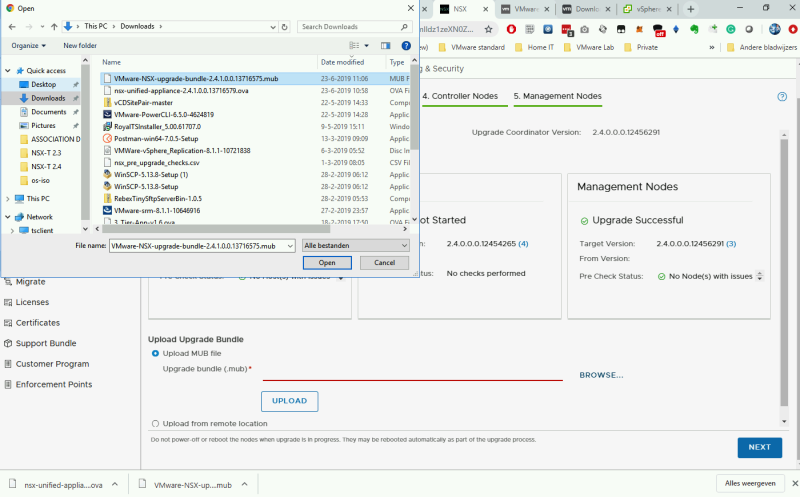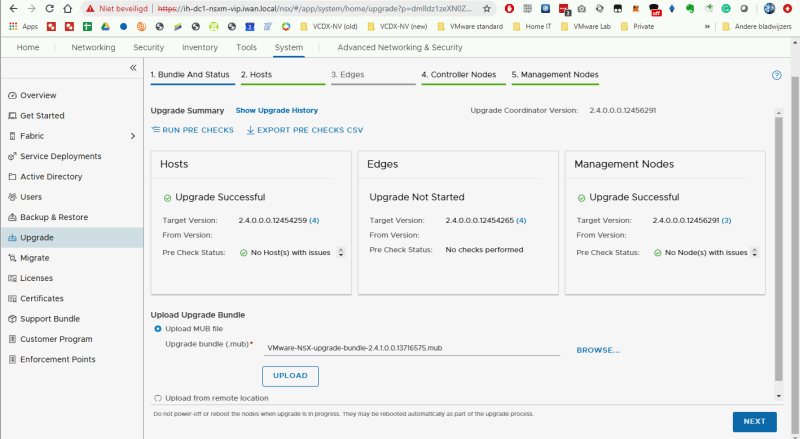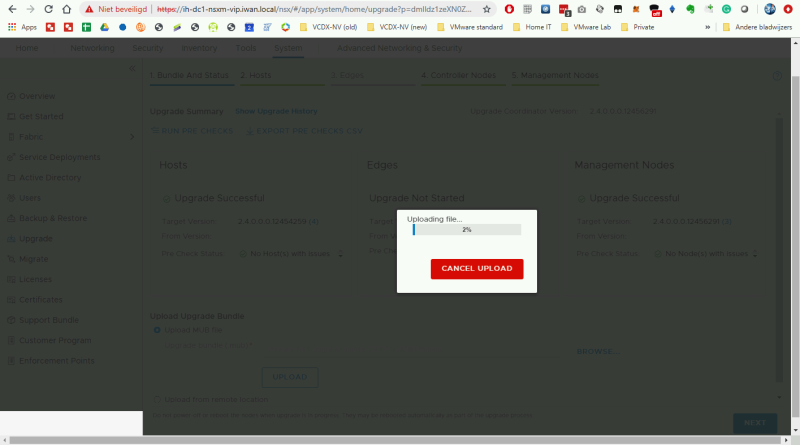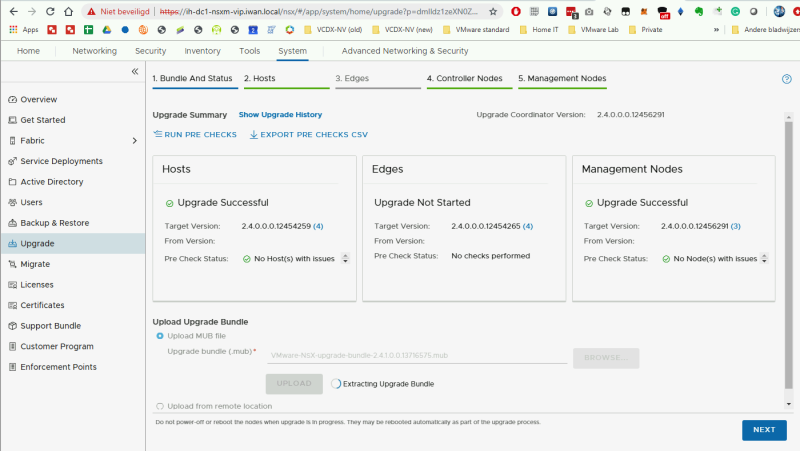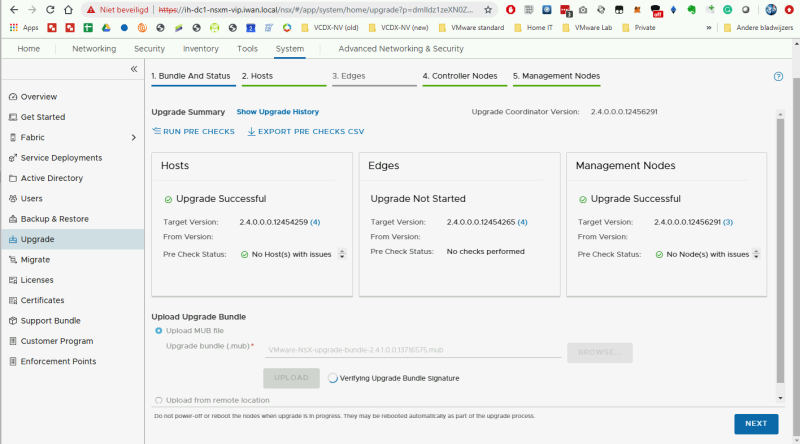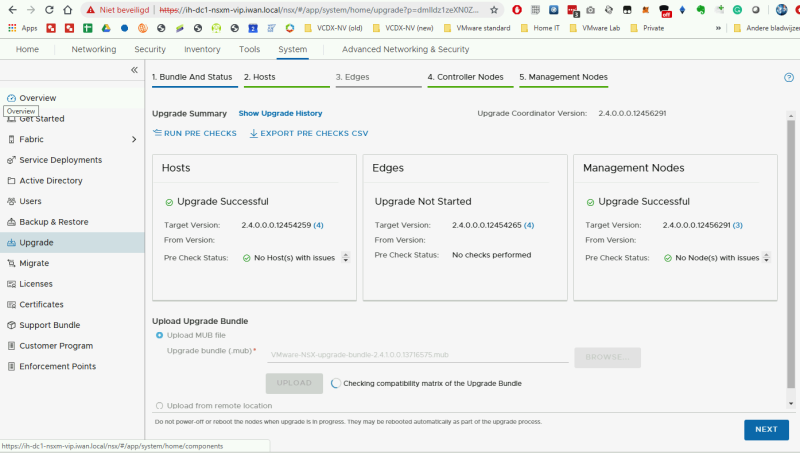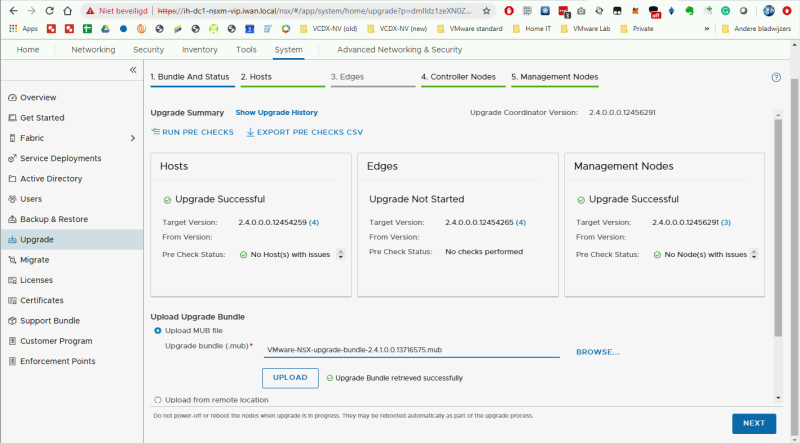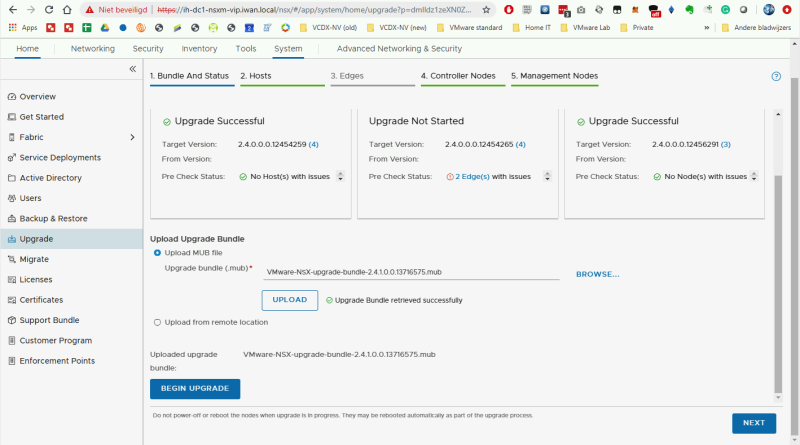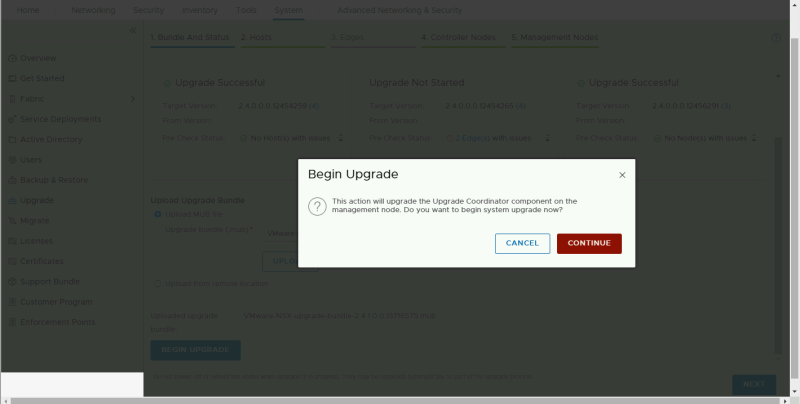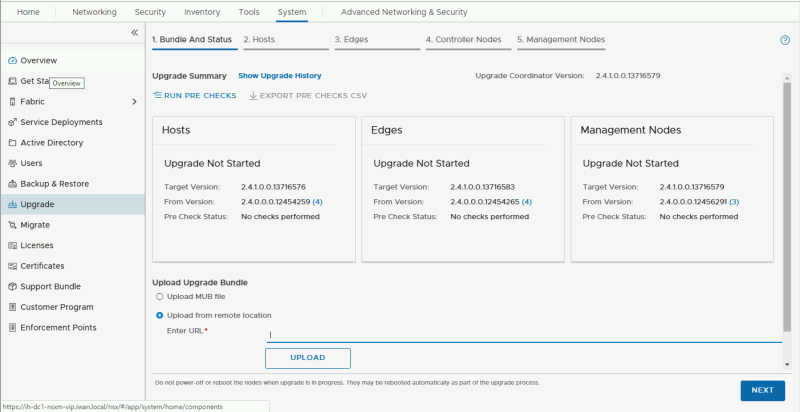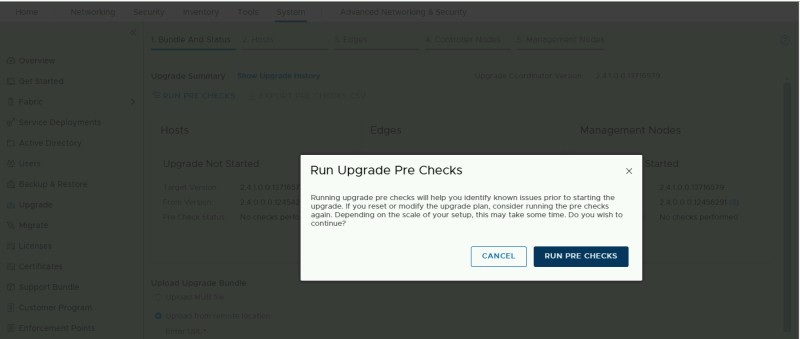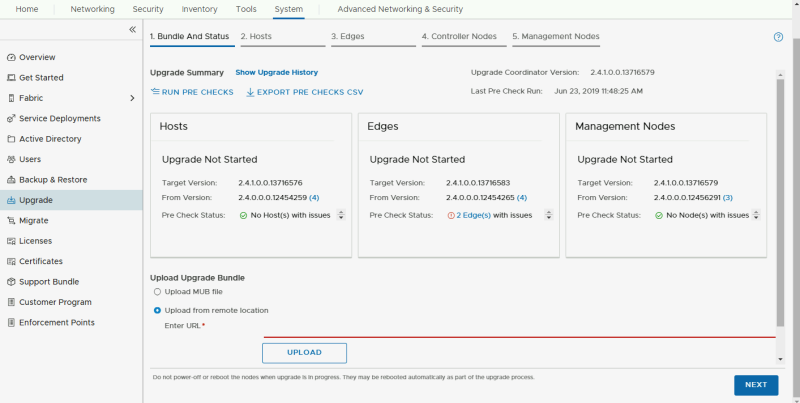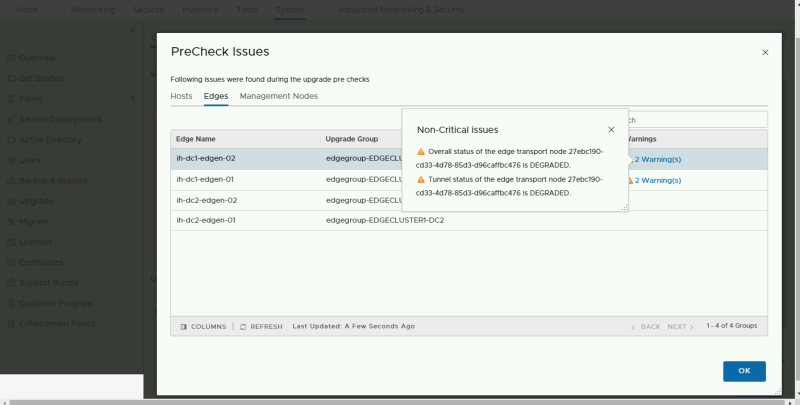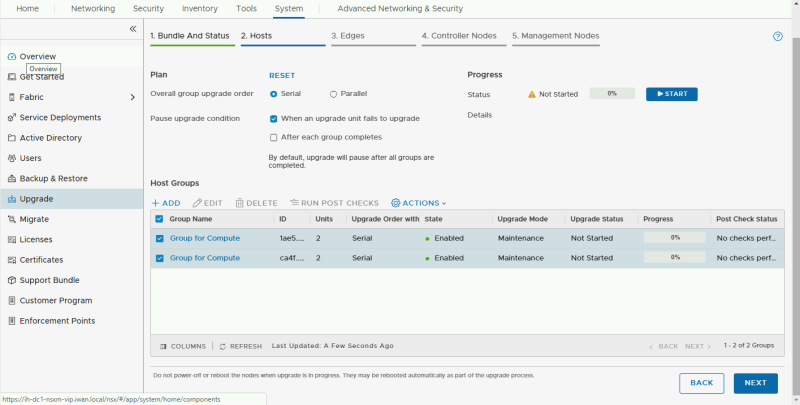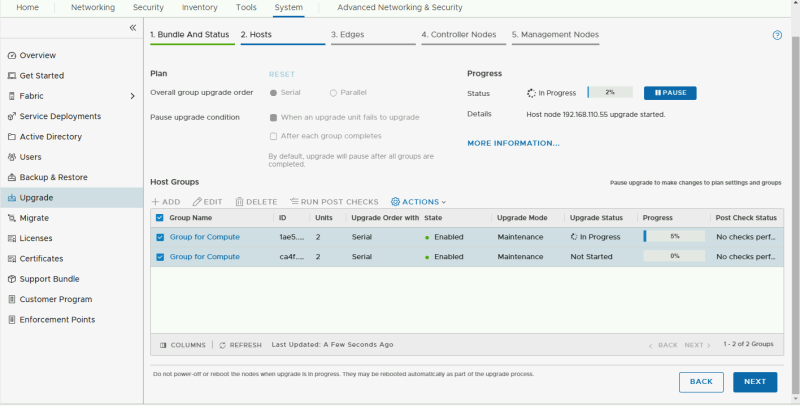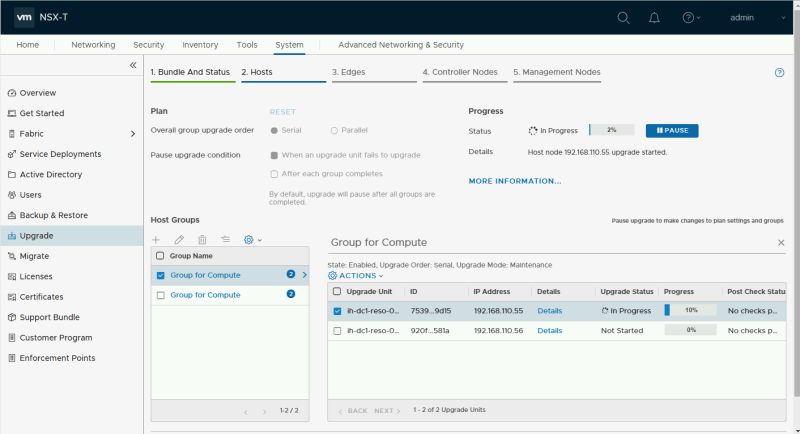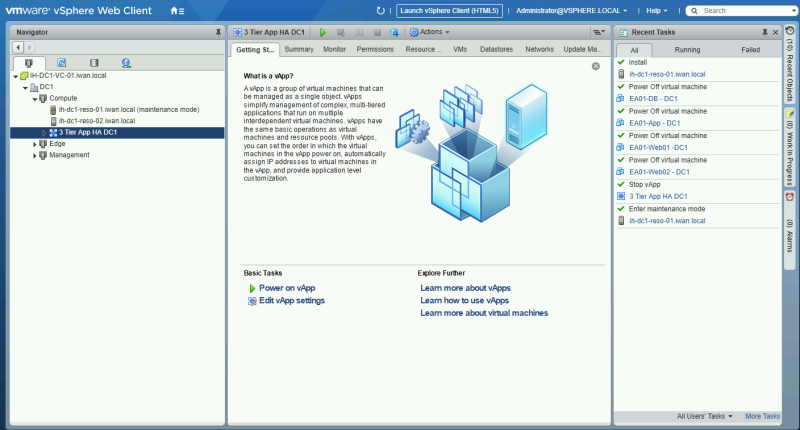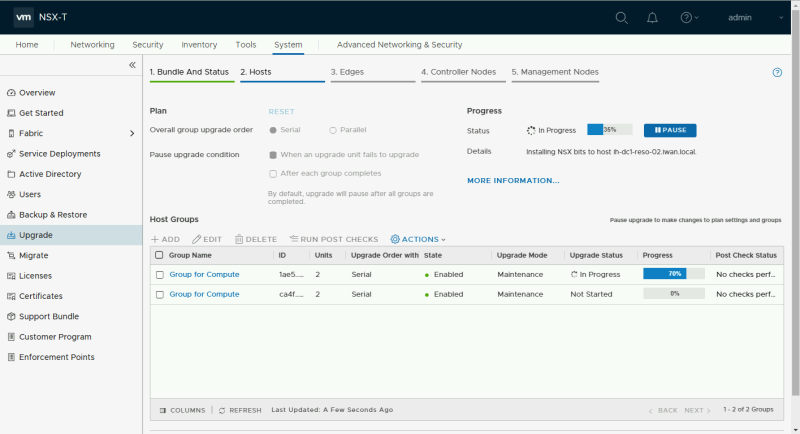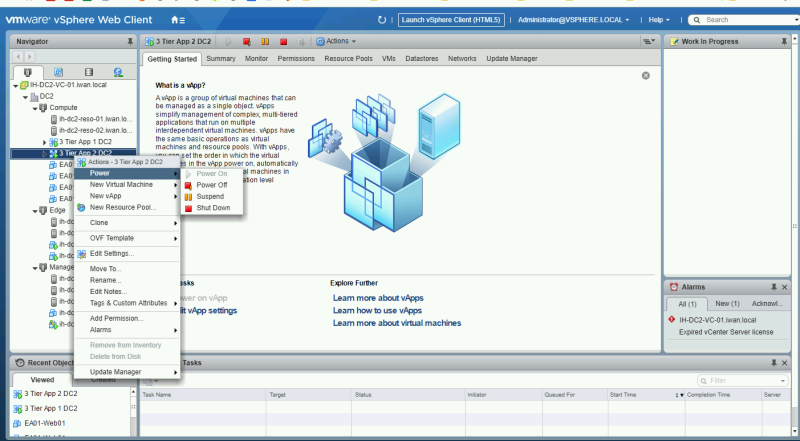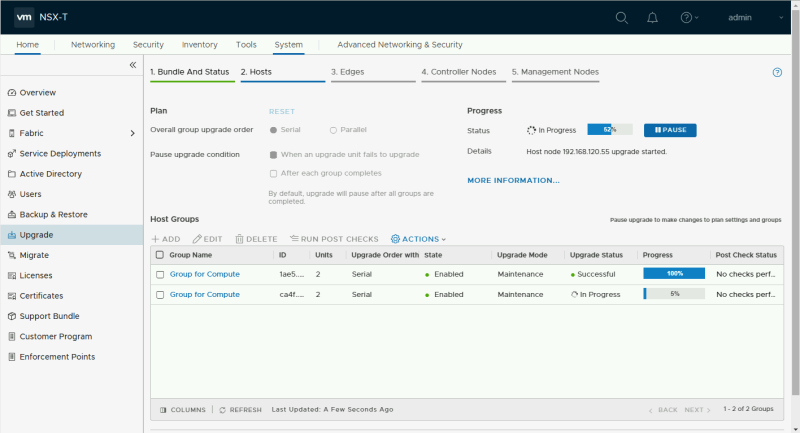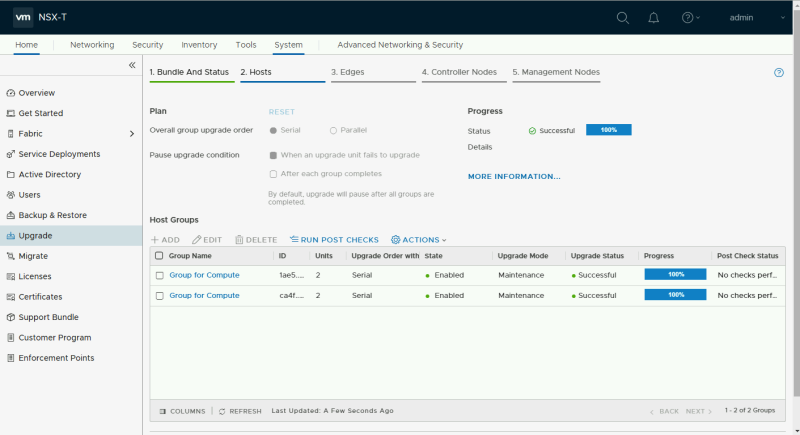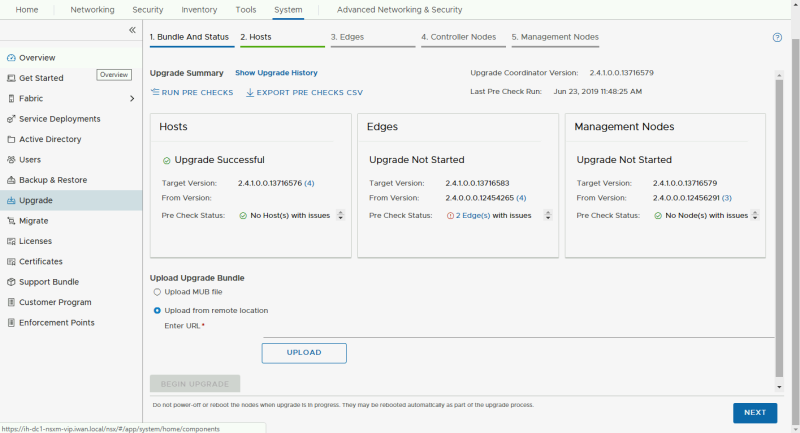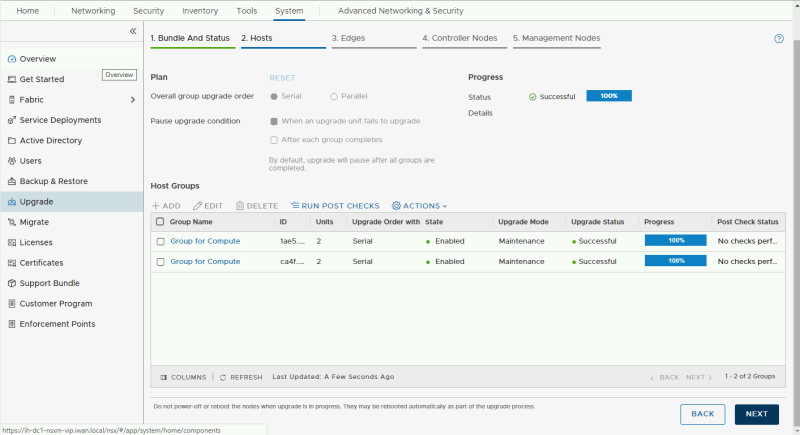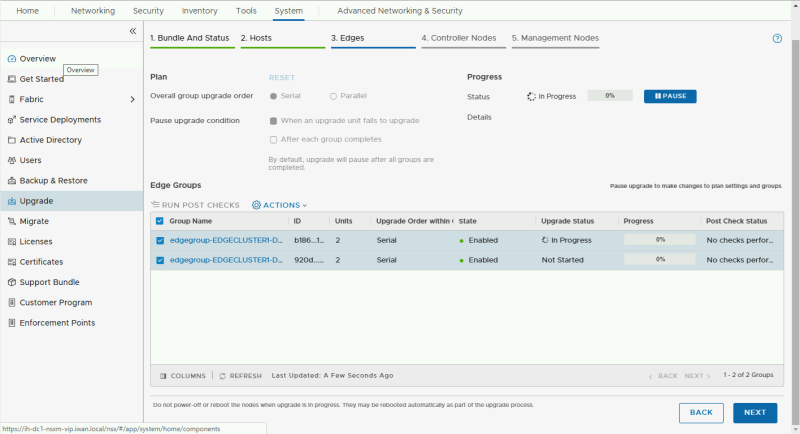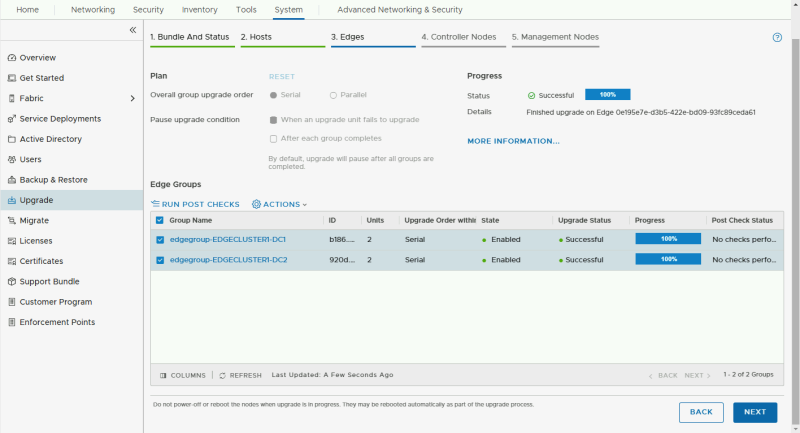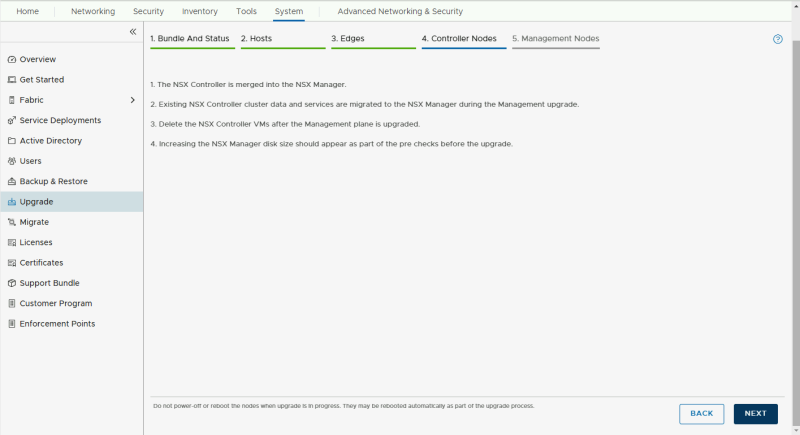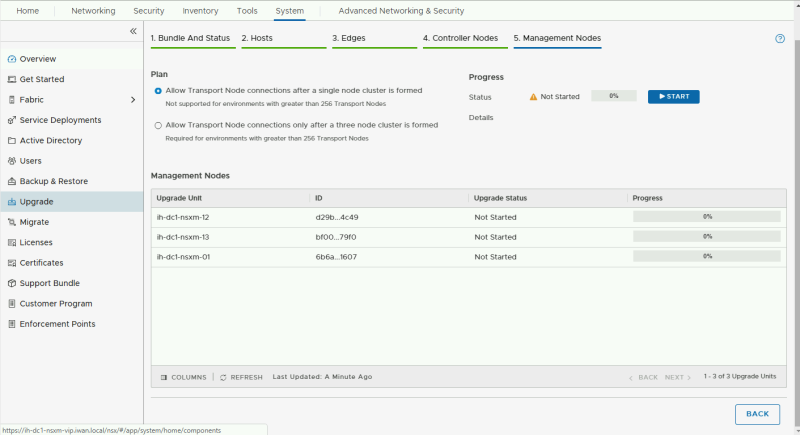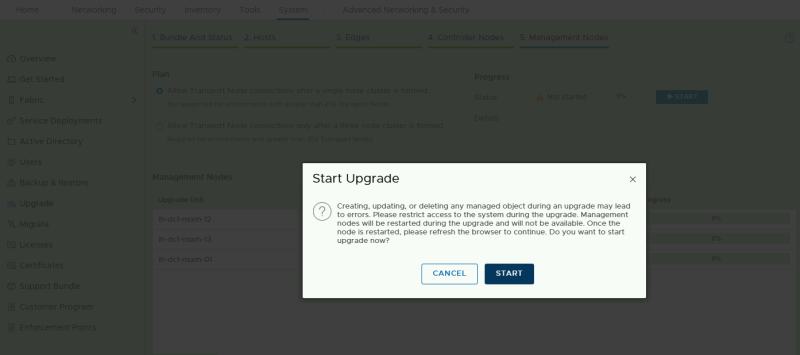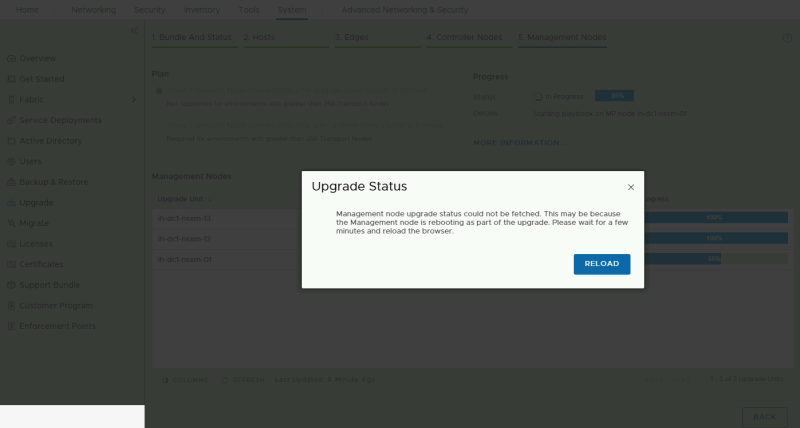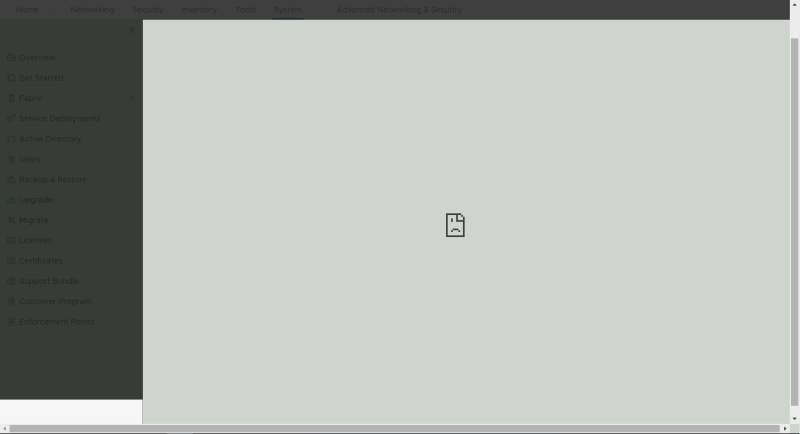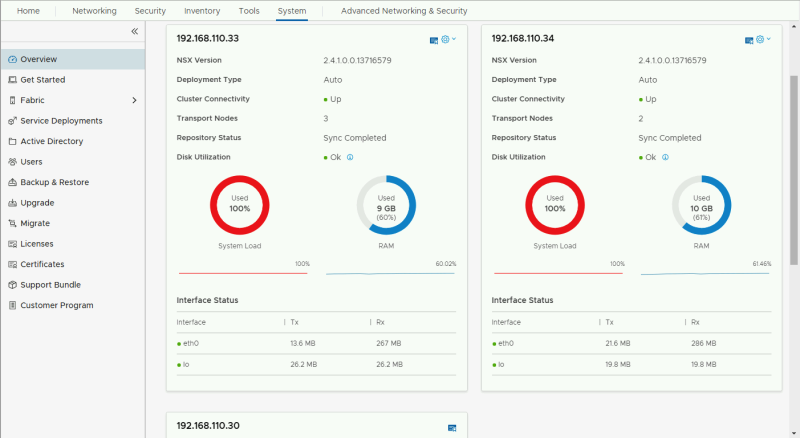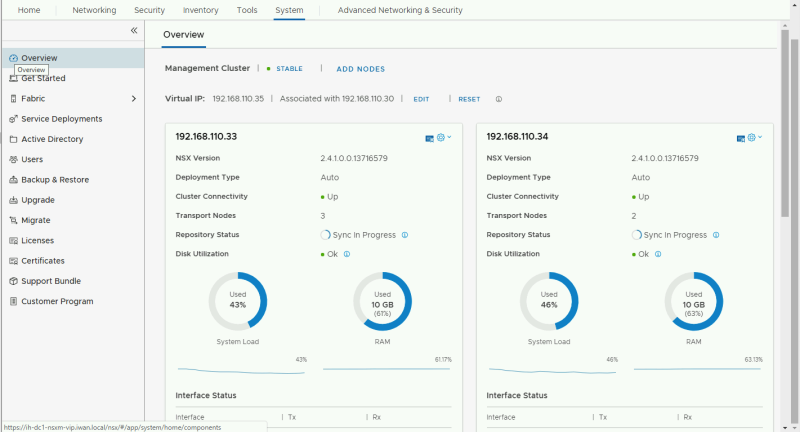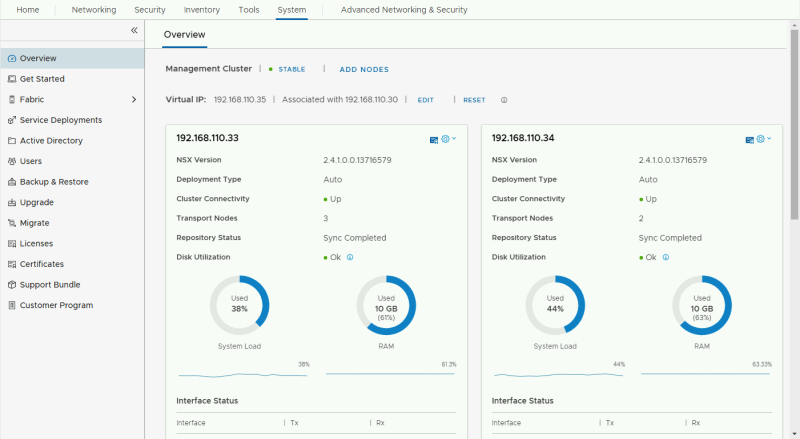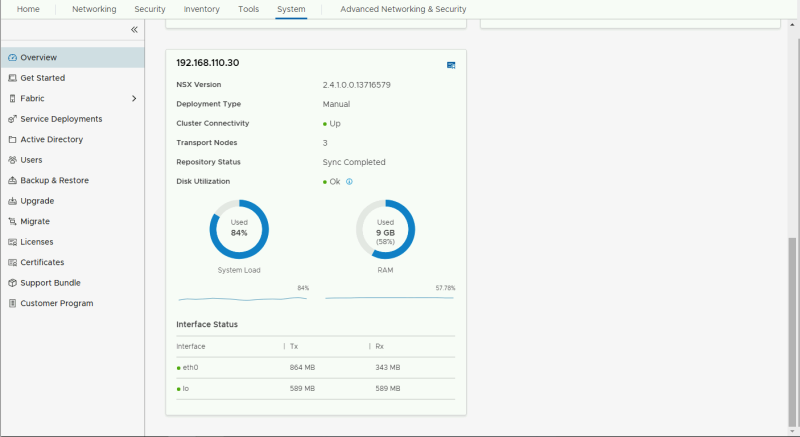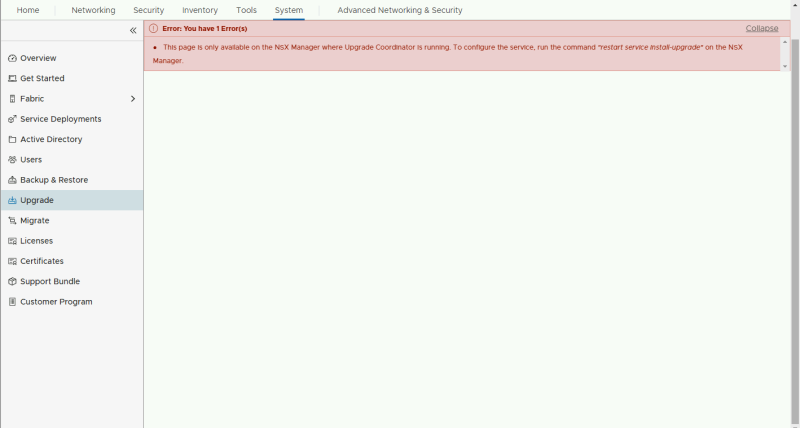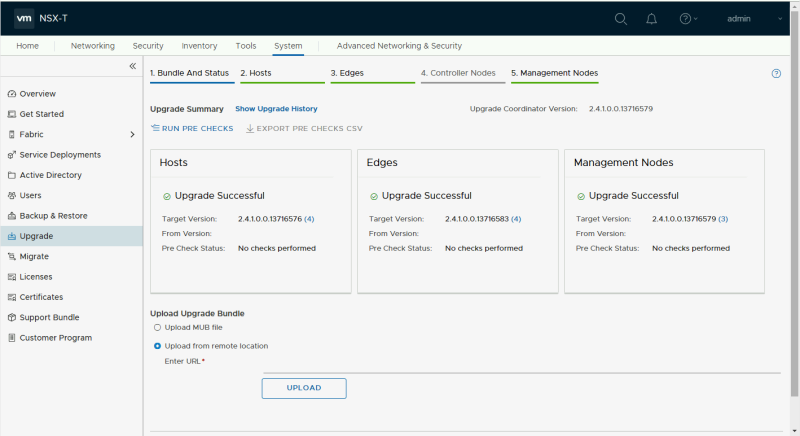Upgrade NSX-T 2.4.0 to 2.4.1: Difference between revisions
m (→top: clean up) |
|||
| (3 intermediate revisions by 2 users not shown) | |||
| Line 5: | Line 5: | ||
== Upgrade Steps == | == Upgrade Steps == | ||
=== Download upgrade bundle and upload it to the NSX | === Download upgrade bundle and upload it to the NSX–T Manager === | ||
First, we download the upgrade bundle from [https://www.vmware.com VMware] | First, we download the upgrade bundle from [https://www.vmware.com VMware] | ||
| Line 39: | Line 39: | ||
[[File:upgrade-nsxt-cluster-25062019-11.png|800px]] | [[File:upgrade-nsxt-cluster-25062019-11.png|800px]] | ||
==== Run pre | ==== Run pre–checks ==== | ||
Before we can actually start we first need to click on "Run Upgrade Pre-Checks". | Before we can actually start we first need to click on "Run Upgrade Pre-Checks". | ||
| Line 86: | Line 86: | ||
[[File:upgrade-nsxt-cluster-25062019-24.png|800px]] | [[File:upgrade-nsxt-cluster-25062019-24.png|800px]] | ||
==== Upgrade Edge | ==== Upgrade Edge VMs ==== | ||
Let's click "Next" for the Edge upgrades and click on "Start" to start the upgrade: | Let's click "Next" for the Edge upgrades and click on "Start" to start the upgrade: | ||
| Line 106: | Line 106: | ||
Let's click next and start with the Managers/Controllers upgrade | Let's click next and start with the Managers/Controllers upgrade | ||
==== Upgrade Managers | ==== Upgrade Managers and Controllers ==== | ||
Click "Start" again here: | Click "Start" again here: | ||
| Line 150: | Line 150: | ||
[[File:upgrade-nsxt-cluster-25062019-41.png|800px]] | [[File:upgrade-nsxt-cluster-25062019-41.png|800px]] | ||
[[Category: | [[Category: NSX]] | ||
[[Category:Networking]] | |||
[[Category:VMware]] | [[Category:VMware]] | ||
Latest revision as of 18:14, 16 March 2024
We have installed NSX-T 2.4.0 and we want to upgrade to 2.4.1.
This article will show you how to conduct this upgrade
Upgrade Steps
Download upgrade bundle and upload it to the NSX–T Manager
First, we download the upgrade bundle from VMware
Then we upload the bundle into the "Upgrade" page of NSX-T.
After an approx. 20 minutes the upgrade bundle is fully uploaded and verified:
Begin the Upgrade
Now let's click on "Begin Upgrade"
Run pre–checks
Before we can actually start we first need to click on "Run Upgrade Pre-Checks".
The Edges had some pre-check warnings but nothing critical that we can not continue with the upgrade.
Upgrade hosts
Let's click "Next" to start the host upgrades first
Select them all and click on the "Start" button:
It was taking a very long time for NSX-T to put the hosts into maintenance mode and then I discovered that NSX-T could not power-off the VM's of my vApp automatically. So I did a manual power off of the full vApp:
And after I did this the install actually really began for the DC1 hosts:
For the DC2 hosts I needed to turn off the vApp as well:
And finally, the hosts were fully upgraded, after NSX-T has put them into maintenance mode and installed the NSX bits on them.
Upgrade Edge VMs
Let's click "Next" for the Edge upgrades and click on "Start" to start the upgrade:
And the edges are successfully upgraded as well:
Upgrade Controllers
Starting from NSX-T 2.4.0 the Manager and Controllers are collapsed and this means we don't have any separate controllers to upgrade, so this step will be skipped.
Let's click next and start with the Managers/Controllers upgrade
Upgrade Managers and Controllers
Click "Start" again here:
At some point the page you are upgrading from will be unavailable:
But after 10 minutes you should be able to log back in.
After a quick check if my cluster is still healthy I noticed that two of the three nodes had a high CPU load.
And after another 10 minutes I saw that the "SYnc" was in progress:
And the sync was completed:
When I wanted to go back to the "upgrade" page I got this error message:
But it just needed some time to start the services and here we can see the final page that every component is nicely upgraded from 2.4.0 to 2.4.1.