IRTrans (LAN-to-IR)
The IRtrans Ethernet module is 1 of the coolest domotica devices I have around the house ... The mail purpose of this box is to control all Infra Red (IR) devices with a computer. In my case this will be a computer with Homeseer 2. For this project I needed the following parts:
- IRtrans Ethernet module (IRT-LAN-Mod)
- External IR Transmitter 6-way with 3,5mm Phone plug (IRT-TRANS-6K)
- External High-power IR Blaster; with 3,5mm Phone plug (IRT-TRANS-HPK)
- 3,5mm Phone plug Y-Cable
- Homeseer 2
- IRTrans Homeseer Plug-In
IRTrans Ethernet Module
The IRTrans Ethernet Module is available in 3 flavours
- The normal non-database version (which I use)
- A special version for Bang & Olufsen (B&O) equipment (appearently they use different IR codes)
- A database version
I choose for the non-database version because all my IR commands will be stored in Homeseer 2 (so Homeseer 2 is my database)
The IRTrans Ethernet Module is both capable of sending IR commands AND receiving them. The receiving part can be done trough the network (LAN) or trough another remote control (Something like an Logitech Harmony)
I am only using Homeseer 2 at this moment to send IR commands ...
Infrared Devices
The devices that are currently used as IR receiver are:
- TV
- Home Cinema Set
- Popcorn Hour Media player
- UPC DVR - TV Receiver
- Xbox 360
External IR Blasters
Because all of my equipment is placed in a closed TV closet I am using the 6-way External IR Transmitter to control those devices. To control my TV which is mounted on the wall I use the External High-power IR Blaster.
IRTrans Homeseer Plugin
This plugin is used to integrate the IRtrans Ethernet Module with Homeseer2. What is important to know is that IRTrans uses it's own client software that needs to be installed on the Homeseer machine. This The plugin is using the software of IRTrans (IRTrans Client) to learn and send the desired IR codes. With this plugin you can learn and send codes trough the Homeseer webinterface and you you can let other things happen with specific IR codes...
An example is that if a specific IR code is send (that is learned before) you can also control other devices that are listed in your Homeseer, like my doorlock or Curtains or even lights in the future. I guess youre wondering why I would want this ... well there is a very nice Remote Control --> Logitec Harmony which can learn and send out about all known IR codes. So with this remote you can controll your complete house if you want to ... I prefer to do everything with my Iphone...
Below you will find the illustration how the IRTrans is working and how I am using it.
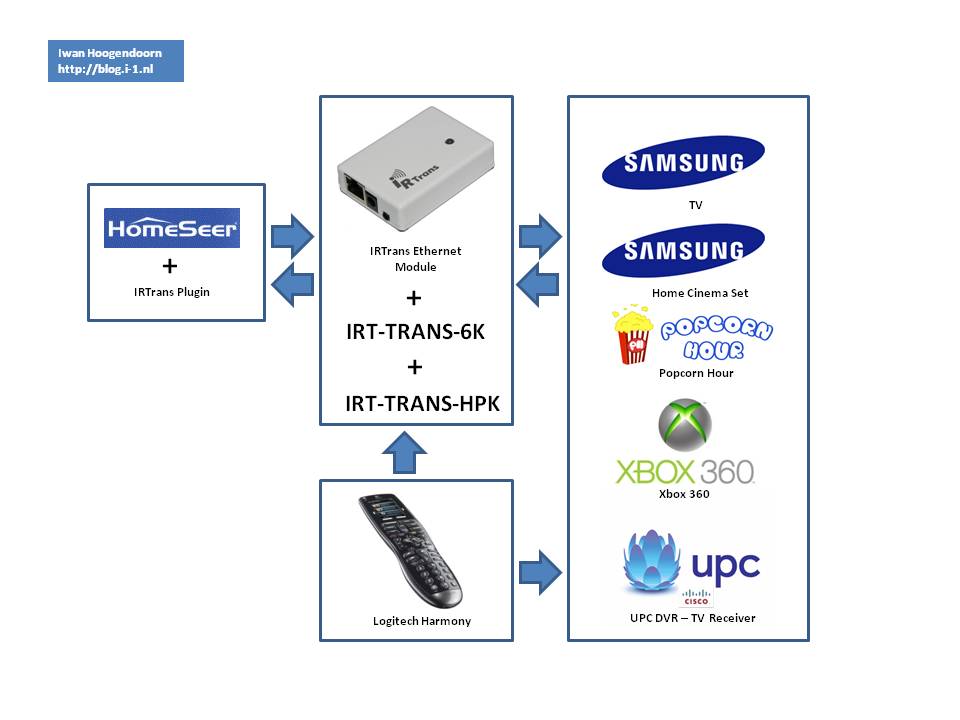
Updated on 28-12-2009 – Created Initial page